
5:56
Our high school engineering lab had a little break room with a sink, a mini-fridge, a microwave, and a cabinet full of snacks. The chairs in the lab all rolled and spun on casters. There were plentiful work tables and benches but nothing that could be construed as a student desk. The hallway was punctuated by monitors displaying photos from recent projects and trips. One room contained a long conference table scattered with professional journals and surrounded by whiteboards. At the center of the table sat a pitcher of water and a small bowl of mints.
These details, many generated by students, had the explicit intent of making our lab feel more like a professional environment and less like a school.
Of course, the physical environment was just the beginning. I wanted my students’ experience to prepare them for professional engineering environments or academic labs. I wanted my students to collaborate on teams, tackle real-world problems, and develop professional-quality products and documentation.
This meant my students needed professional-level tools. However, those tools were often prohibitively expensive or took years to master. Additionally, they were never created with teachers or students in mind, so administering these tools often required more time or expertise than I had.
This is what makes the new Onshape Educator Plan so remarkable and unique. It achieves what I had written off as impossible: it is a professional-level engineering design platform, it makes my job as a teacher easier rather than harder, it is intuitive and quick to learn, it runs on a Chromebook, and it’s free!
If I were back in my engineering lab today as the STEM teacher, the Onshape Educator Plan would change almost every aspect of how I ran my classroom.
Better CAD Learning with Classes & Assignments
Central to almost any STEM classroom, even one as nontraditional as mine, is creating and distributing assignments, receiving student work, and providing timely and constructive feedback on CAD learning.
In my first- and second-year engineering classes, my students worked through a dozen or so introductory CAD learning assignments. Students accessed the assignments through the class learning management system (LMS) and began their work at their desks. I had no record of who had started which assignments or how long they were working. The students also couldn’t work on their assignments at home.
When a student completed their work, they would write up a description of their process and include screenshots of their CAD models, a routine familiar to every STEM teacher. If I wanted to see their actual models, I would ask students to zip and copy their files to a shared network drive or try to remember to visit their desks during class.
It blows my mind to imagine how much easier the CAD learning process would have been with the Onshape Educator Plan’s Classes & Assignments feature. I could create classes in Onshape, easily add students to each class with a list of email addresses or a CSV, and create assignments right in Onshape. Students wouldn’t even need an existing Onshape account. No matter how many classes or students I had, all their data would be organized into one “classroom” in Onshape.
I could scaffold assignments by including starter documents with initial sketches, models, or instructions. I would probably take advantage of the awesome Intro to CAD curriculum in the Onshape Learning Center and include those lessons in my assignments.
In Onshape, I could easily monitor who had started which assignments and exactly when they were submitted. One click would take me right to their models, where I could leave comments and provide opportunities for resubmission. Classes & Assignments is intended to supplement and not replace your LMS, but it places so much of the assignment distribution and organization under one roof. The time savings are remarkable.
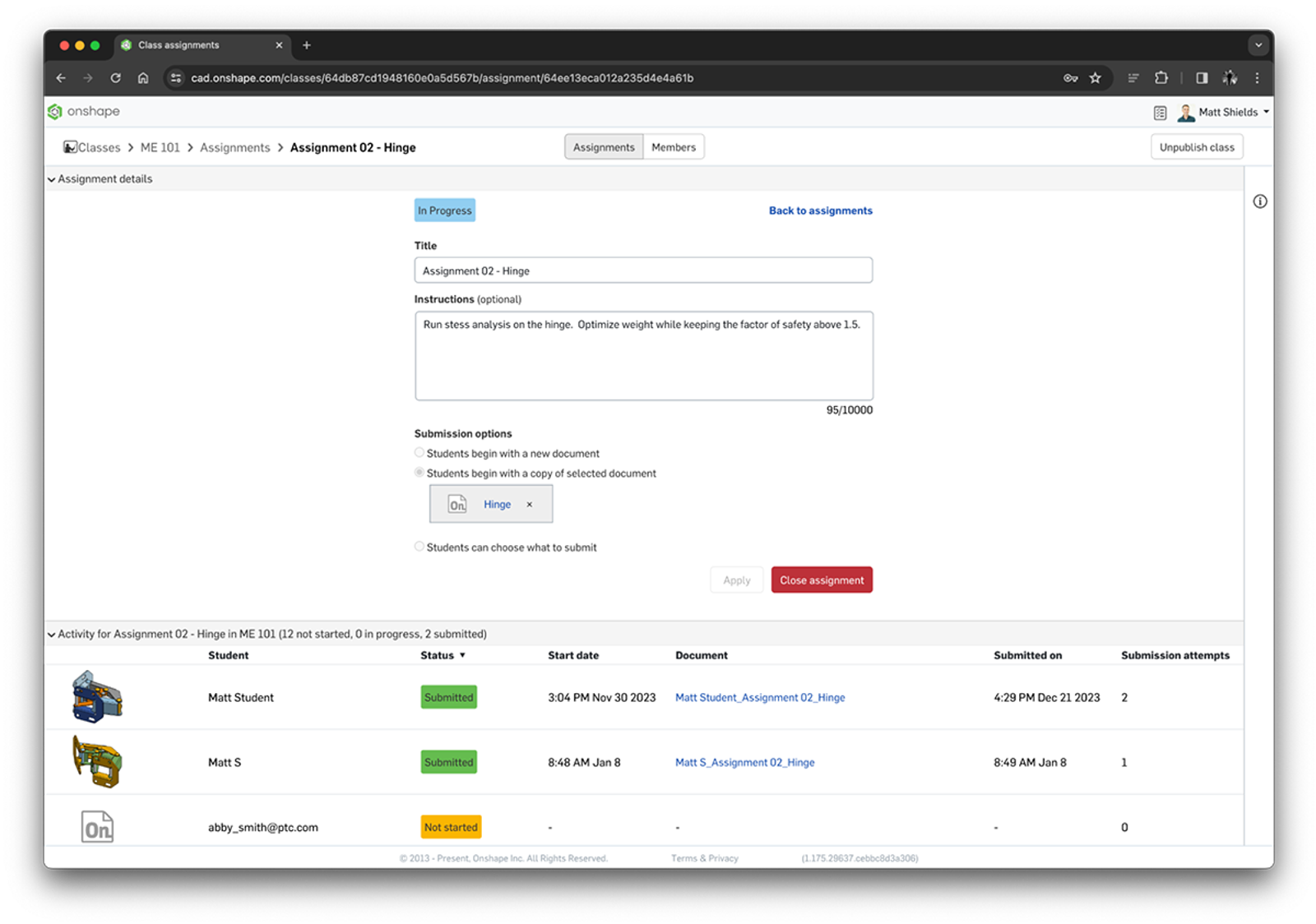
If a student missed class or needed extra time, they could work on their assignments at home, on their school-issued Chromebook, or even on their phones. And, if I had Classes & Assignments, almost every assignment would involve collaboration. Onshape, being cloud-native, makes collaboration second nature.
One of my favorite Classes & Assignments features is that when a student submits an assignment, a version of their document is created with a timestamp for me to grade and leave feedback. The student can continue working in the main workspace of the document without changing the submitted version.
My more advanced engineering students often engaged in large design projects that spanned weeks or months. Keeping track of these projects and monitoring progress took time and effort. This process would have been entirely different with the Onshape Educator Plan and Classes & Assignments. Onshape, built for large engineering projects, collects all design data into one document, and the entire project history is saved.
With Classes & Assignments, I would have created weekly milestone assignments, and students could have submitted the same design documents each week. As discussed above, each submission would create an immutable version of the project. This would help me monitor student progress and help students document their process.
Opening the Doors to Simulation Tools
One of the most important lessons in an engineering class is learning how to prototype ideas, analyze designs, collect data, and then iterate on designs, refining and optimizing them. This process can be difficult and cumbersome with traditional CAD tools and involve costly software add-ons. As a result, I was rarely happy with the amount of analysis that went into my students’ projects.
With the Onshape Educator Plan, when students are added to a class, they are given access to powerful professional engineering tools, like Onshape Simulation, built right into the platform. The Onshape Educator Plan opens new possibilities for CAD learning, making stress analysis accessible to students of all levels, and giving them opportunities to optimize their designs quickly before fabrication.
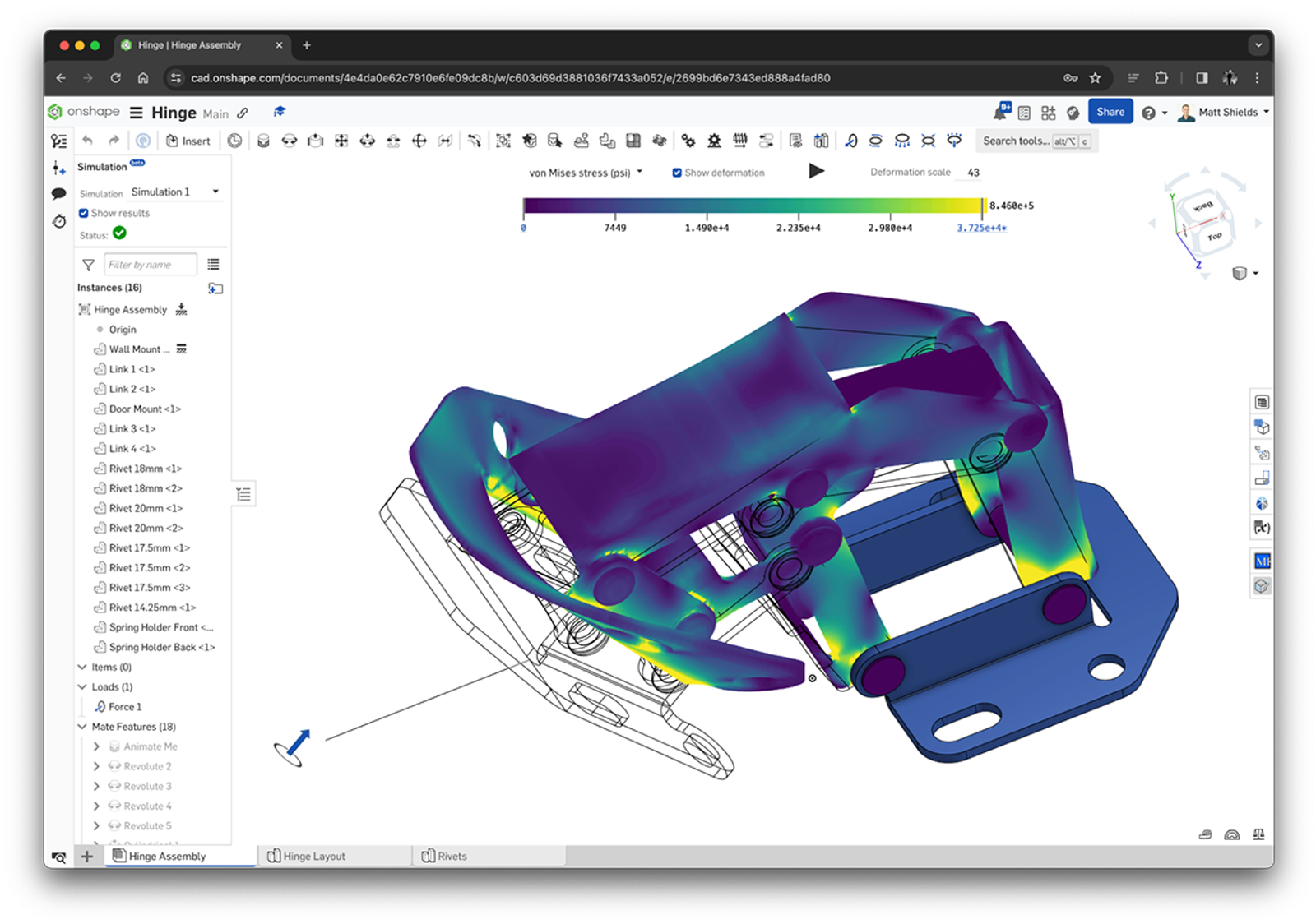
On top of teaching engineering, I was also the mentor for my school’s Science Olympiad and FIRST Robotics teams. I would have loved the Onshape Educator Plan for those groups as well. I would have made classes for each team and created assignments to get them up to speed. Then, once the competition season was underway, my Onshape Classroom would have been the perfect place to store and manage documents.
Too often, the first time my students tested their Science Olympiad structures was at a competition. Onshape Simulation would have enabled students to go through the iterative engineering process before getting out the balsa wood and glue, saving time, improving designs, and probably reducing the number of X-Acto knife injuries.
STEM Resources by Educators for Educators
As a teacher, I feel like I was always deciding between two sets of tools: tools meant for classrooms but not adequate for real engineering, and real engineering tools nearly impossible to manage at class or department scale.
Onshape is the best of both worlds. It is, first and foremost, a professional-grade engineering platform. But incredibly, the Educator Plan now boasts powerful tools designed by educators specifically for teachers' unique classroom and data management needs.
I wonder if my old school needs any engineering substitute teachers.
Get Started with Onshape Education
Onshape for Education brings CAD out of the computer lab and into the modern era.
Latest Content

- Case Study
- Consumer Products
How K2 Skis Accelerated Product Development by 25% with PTC’s Onshape
01.14.2026 learn more
- Blog
- Becoming an Expert
- Sheet Metal
Two Views, One Model: Faster Sheet Metal Design in Onshape
02.12.2026 learn more
- Blog
- Customers & Case Studies
- Collaboration
- Consumer Products
RigStrips Boosts Design Speed Using Onshape's Collaborative Tools
02.11.2026 learn more
- Blog
- Becoming an Expert
- Features
- Data Management
How Onshape's Repair Tool Fixes Broken References
01.29.2026 learn more


