
8:23
It has been nearly four years since a Google search led me to Onshape. My query was something like, “Is there such a thing as online CAD?” Although I had my doubts, I would soon find out that not only did online CAD exist, but it existed in a form far beyond what I could have expected.
Since discovering Onshape, I have transitioned my school district from traditional desktop CAD to Onshape. I have taught engineering courses with Onshape, mentored teams designing robots with Onshape, and run a STEM summer camp for 5th graders using Onshape. I have developed personal protective equipment for healthcare workers and a skate ramp for my kids in Onshape. I have shown engineering professors how to transform their courses with Onshape and amazed computer science researchers with Onshape’s capabilities.
In classrooms and labs worldwide, I've seen how Onshape can be a powerful and accessible tool that boosts student creativity, learning, and innovation.
The characteristics of Onshape that make it so powerful can be framed in four categories.
Onshape is…
Onshape is Groundbreaking
If you are familiar with Onshape, you know that Onshape is different because it runs in your browser. But what makes Onshape truly groundbreaking is that it is not simply an old desktop CAD program hosted in the cloud. Onshape was developed from the ground up to be 100 percent cloud-native.
That means there are no files, no downloads, and no installs. Using Onshape in your classroom, school, or district requires no licenses and no IT overhead. Being fully cloud-native means that Onshape runs on any device, whether a Mac, PC, Chromebook, tablet, or smartphone.
As a teacher, this was a godsend. I no longer had to maintain a lab of expensive desktop computers to use CAD in my classes. I had no licenses or versions to support, and my students never lost files due to crashing.
When moving to Onshape, many of the previous headaches disappeared, and students were enabled to create, design, and collaborate.
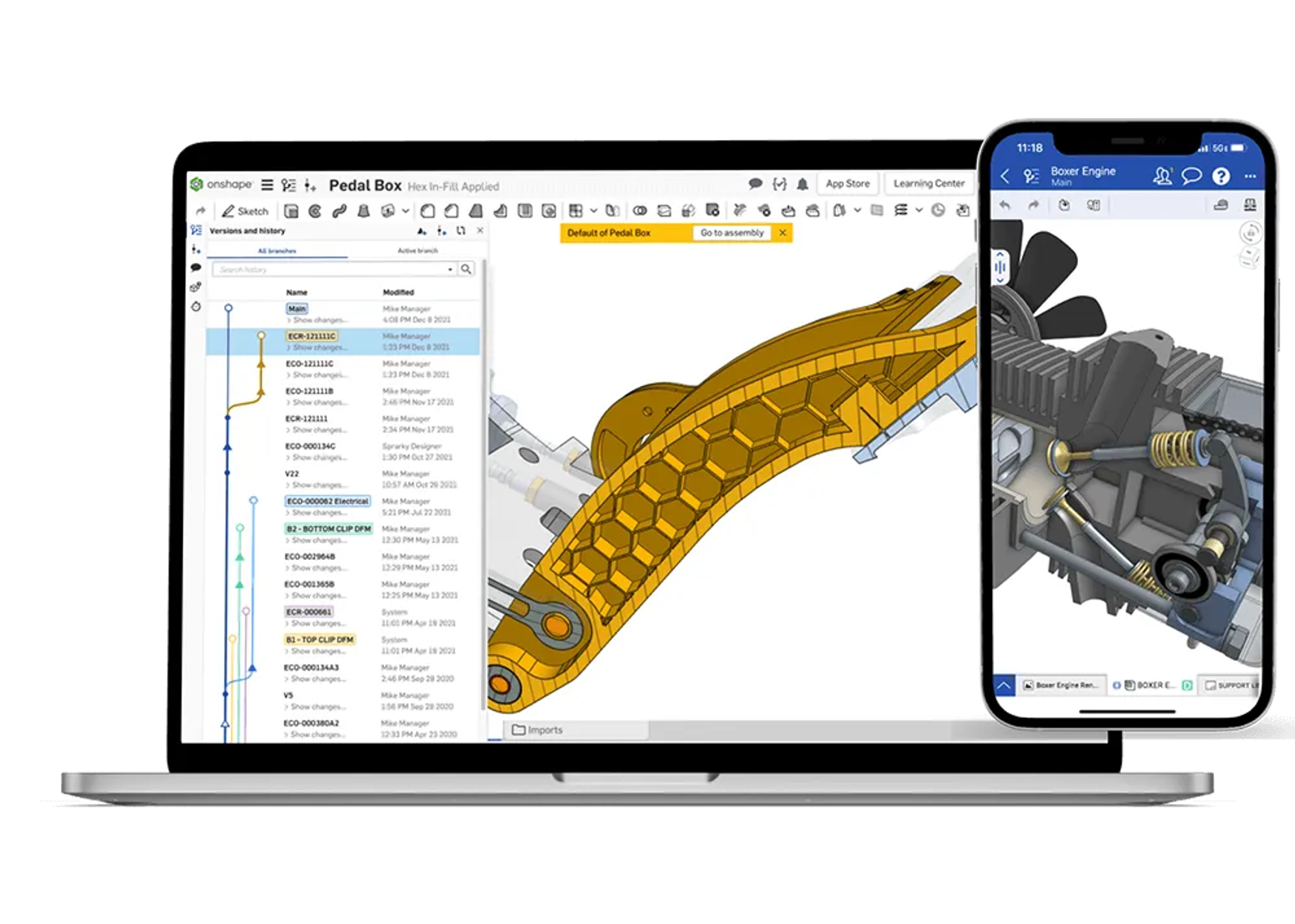
Onshape is Collaborative
Google Docs was officially launched in 2006. That means that just about any student in school today has never known a world without cloud-native software and the advantages that come with it such as built-in collaboration.
Onshape has powerful and intuitive features, allowing students to work together seamlessly in real time.
Just like many of the online tools and apps that students are familiar with, Onshape enables commenting. When collaborating on a design in Onshape, students can tag design geometry and leave comments for each other. Users can even upload images or create annotated screenshots for more detailed comments.
Images in comments were made possible in a 2019 Onshape update.
Other users can be tagged in comments, and the assign feature allows comments to be assigned to users. This is a powerful workflow for teams collaborating on a design or for teachers providing feedback to students.
Follow Mode allows users to see exactly what another Onshape user sees in real time. This can be a useful instructional tool, allowing teachers to observe their students’ design process or students to watch their teacher demonstrate Onshape features or specific steps.
Professional software teams collaborate with versions, branching, and merging functions, which is a core feature of Onshape. Versions are immutable snapshots of a design and can help students keep track of their progress on weeks-long projects.
Branching allows students to safely explore design ideas without interfering with the main design. When ready to merge their designs back into the main workspace, Onshape’s visual selective merge process makes the evolution of a collaborative design quick and intuitive.
Sharing a large design like a robot with desktop CAD is nearly impossible. With each share, dozens or even hundreds of files must be copied and transferred. Before long, there are copies of copies, and no one is sure which is the most recent version.
With Onshape, there are no files, and sharing is as simple as clicking the blue share button. Using link sharing, you can even share your designs with someone without an Onshape account.
Onshape is Elegant
The developers of Onshape took decades of CAD industry experience and built a CAD platform that sheds the roadblocks and headaches inherent in traditional desktop CAD. The result is a clean and intuitive product that is a joy to use. The list of innovations is long and getting longer, so let’s highlight three that make Onshape particularly elegant.
Configurations
Often, in CAD, you will want a design to have various versions or configurations. Most CAD packages have a system for handling this, but none as elegantly as Onshape.
For example, if you have a pipe flange that comes in six diameters, three heights, and has four options for holes, that would be 72 different flanges! Many CAD packages have you create a monster table to manage every option. Onshape breaks the configurations into smaller and easily manageable tables. And deciding what design parameters to configure couldn’t be easier.
Because of the cumbersome workflow, I used to teach this concept in my third-year engineering course. But after moving to Onshape, configurations are so simple to use that it eventually became one of the first lessons in Engineering 1.
An introduction to Onshape configurations.
Variables
Variables are another important feature needed in a CAD system, but the way Onshape treats variables is particularly brilliant. Variables are another feature in your feature list and can be created on the fly while dimensioning a sketch. Measurement variables can be created right from the measurement dialog.
Where Onshape variables shine is in Variable Studios. In a Variable Studio, variables are collected into their tab in an easy-to-read and managed table. Then, with a click of a button, those variables can become global variables, shared across parts and assemblies.
For large projects, Variable Studios can even be shared across Documents. Robot teams often used this workflow when a robot design spanned multiple Documents. Variables for robot-wide design parameters were kept as Variable Studios in one Document and then inserted into other Documents as needed.
Introducing variables on the fly.
Assemblies
In any CAD platform, parts are designed, and then the mechanical connections between parts are defined in an assembly. Onshape reimagines the assembly process with a stroke of genius called the Mate Connector.
Mate Connectors are tiny three-axis coordinate systems that can be created explicitly in the design process but also exist implicitly at every vertex and midpoint of your part geometry. So, creating an assembly connection simply involves picking two Mate Connectors and defining how you want them related.
Rigidly fasten two parts by fastening two Mate Connectors together. Change that to a revolute mate, and the two Mate Connectors can now spin about the z-axis. Or change it to a slider mate, and the two Mate Connectors can translate about the z-axis. Regardless of the desired connection, you just need two Mate Connectors.
With Mate Connectors, assembly design in Onshape is a breeze. This is particularly helpful for teams designing robots with off-the-shelf parts. These teams spend much of their design time working with assemblies, so the quicker the assembly process, the easier it is for them to iterate through ideas.
Onshape is Extensible
I like to think of extensibility using the following metaphor.
When you rent a car, whatever you drive off the lot is what you are stuck with. Regardless of how nice the car is, once you make your selection, the features of the car are fixed. This is how desktop CAD works. The product you purchase is a fixed entity until you trade it in for a newer version.
Onshape is different. Onshape is a car that you buy (or is free for students and educators) with the intention of improving. Out of the box, Onshape is a full-featured professional CAD platform, but also built on the idea that you might want to upgrade the wheels or add a spoiler. There are two essential ways that Onshape allows users to soup up their CAD.
FeatureScript
In the process of reimagining CAD, one of the first things the developers of Onshape did was create a new programming language, called FeatureScript, specifically for 3D modeling. Then they built Onshape on top of that.
All of the core features of Onshape – Extrude, Revolve, Sweep, Loft, etc. – are written in FeatureScript. And this language is made available to all Onshape users. If you want Onshape to do something that it doesn’t do natively, you can make a Custom Feature!
If writing code isn’t your forte, you can still take advantage of the hundreds of Custom Features written by other Onshape users and made publicly available. Onshape’s talented user base is constantly turning out Custom Features for common projects and workflows. We even keep a curated list of custom features on our website.
REST API
Another way Onshape lets you enhance your CAD experience is through the REST API. Because Onshape is in the cloud, every move you make in Onshape is sent over the internet to the Onshape servers through an API (application programming interface). Onshape makes their API endpoints available to their users as well!
Remarkably, you can access and even edit your Onshape Documents without even opening the Onshape interface. Simply call API endpoint URLs to do just about anything. Streamline your workflows by throwing some API calls into a Python script. Or, using the API, create your Onshape apps.
And just like Custom Features, if you’re not up for creating your apps, why not take advantage of the hundreds of apps in the Onshape App Store, created by third-party developers? If you have a need that isn’t already built into Onshape, there is a good chance there’s an app for that.
Take Onshape Out for a Spin
Beyond what I’ve mentioned, Onshape is a powerful CAD platform that can transform learning and fully prepare students for future success.
All it takes is a few minutes to sign in and get started.
Get Started with Onshape Education
Onshape for Education brings CAD out of the computer lab and into the modern era.
Latest Content

- Case Study
- Robotics
Saga Robotics: Powering the Future of Sustainable Farming with Cloud-Native Onshape
01.05.2026 learn more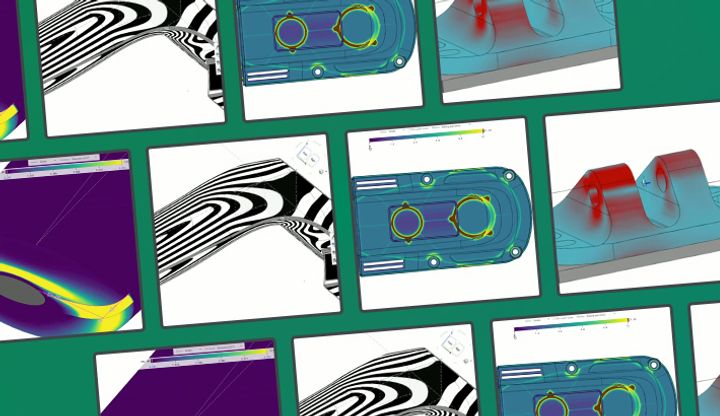
- Blog
- Evaluating Onshape
- Simulation
- Rendering
- Surfacing
- Consumer Products
Earlier Validation, Better Outcomes: Onshape’s Approach to Surface Design
02.20.2026 learn more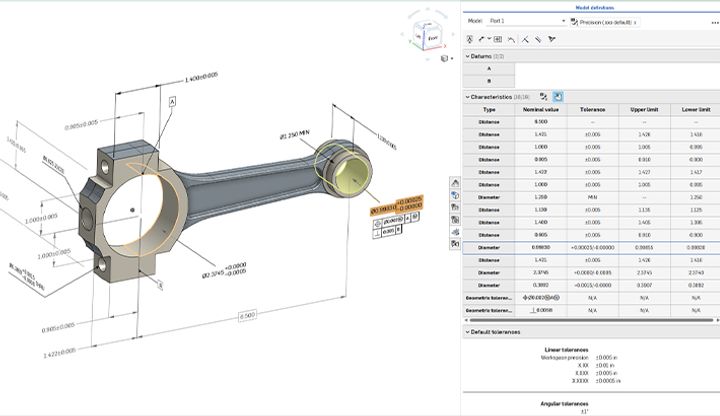
- Blog
- News from Onshape @ PTC
- Publications
- Configurations
- Data Management
Onshape MBD: Single Source of Truth from Design to Manufacturing and QA
02.23.2026 learn more
- Blog
- Becoming an Expert
- Sheet Metal
Two Views, One Model: Faster Sheet Metal Design in Onshape
02.12.2026 learn more


