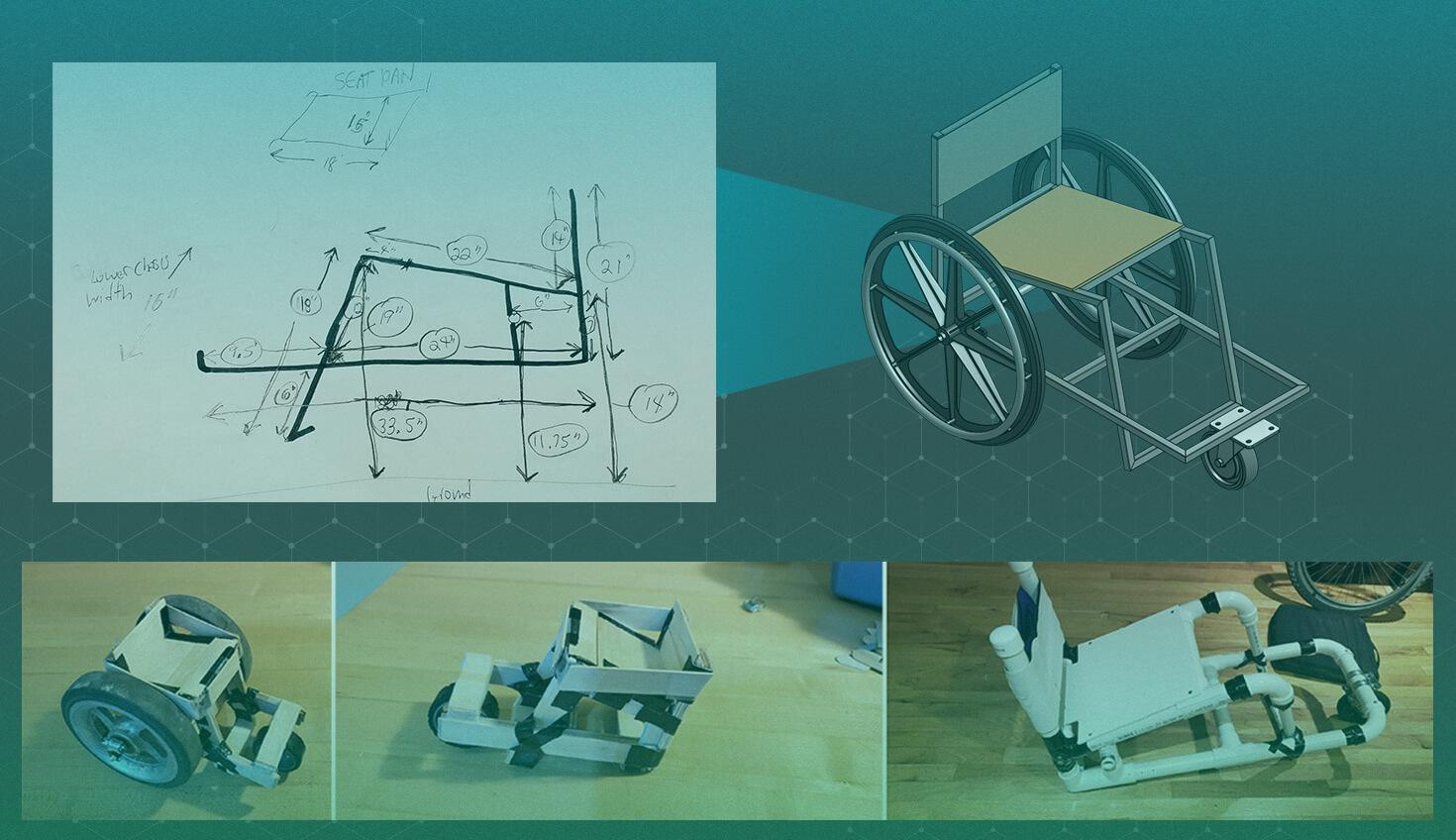
04:54
Being a teacher is an incredibly fulfilling job. Engaging students to solve real-life problems by letting them unleash their creativity is a beautiful mission. What makes it even more special is when students can use their creativity to design things that help people and make a difference in their lives – when they can design for good.
In my 20 years as an educator, I have often given my students assignments in which they must attempt to solve assistive design problems, just one way they can “design for good.” These types of challenges can range from simple to complex, and you can see an example here.
I’ve had the opportunity to use and explore a variety of tools designed to help students bring their creative ideas to life. One of those tools is CAD. I’ve used many CAD systems through the years, and I can confidently say that Onshape is the best agile and collaborative design tool for me. It democratizes CAD by working on any device with a web browser, including Chromebooks.
A perfect example of Onshape’s power is my work on developing an open-source wheelchair design for people in Africa, a project I took on to show my students one of many ways engineering can improve lives.
An Open-Source Wheelchair Design for Africa
I met Erik Kondo a few months ago on Instagram. Erik is the author of the Red Pill Innovations project, which aims to spread low-tech and DIY systems to improve ways of displacement for people with disabilities.
Learn More
One of the significant problems, if not the major problem that Erik points out, is that hospital wheelchairs have unfortunately become a standard even though they offer poor movement dynamics. Imagine these same wheelchairs in developing countries, where they are sent by western countries when they reached the end of their life. Unfortunately, the rugged terrain combined with the poor design of these wheelchairs restricts the movement of the users, who often have limited options already.
Erik and I decided to work together to offer an alternative to standard hospital wheelchairs in Africa. In the initial stages, we determined that the design would have to:
- be open source,
- offer ease of evolution on rough terrain,
- be built from materials available in Africa, and
- be easily repairable.
Erik would bring knowledge and expertise with respect to assistive design and mobility needs, as well as prototyping experience, and I would bring 3D modeling and engineering skills.
Leveraging Onshape's Features to Redesign the Wheelchair
Active wheelchair users don't only go from point A to B. They need to carry items. They go inside houses and buildings. They travel on both smooth and rough terrain. They have to transfer in and out of their wheelchairs. They engage in work and play using their wheelchairs.
Therefore, the wheelchair design must allow for mobility in a wide variety of situations, both in and outdoors.
We did our best to take these various uses into account as we prototyped and iterated on design possibilities.
Erik’s early frame prototypes using low-fidelity material: ice wood sticks and PVC pipes.
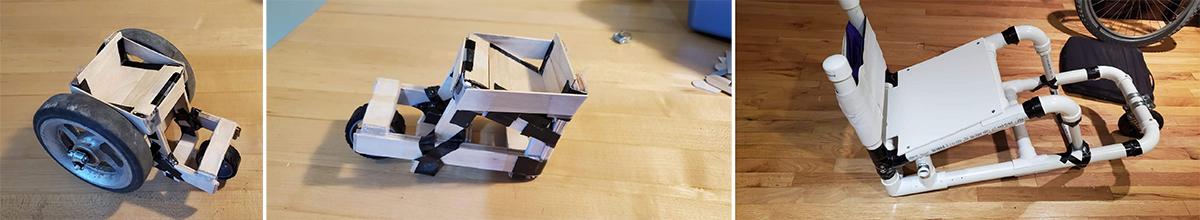
After a few iterations, we ended up with the sketch below, offering the best balance between comfort and evolution dynamics.
X-Frame optimal dimensions.
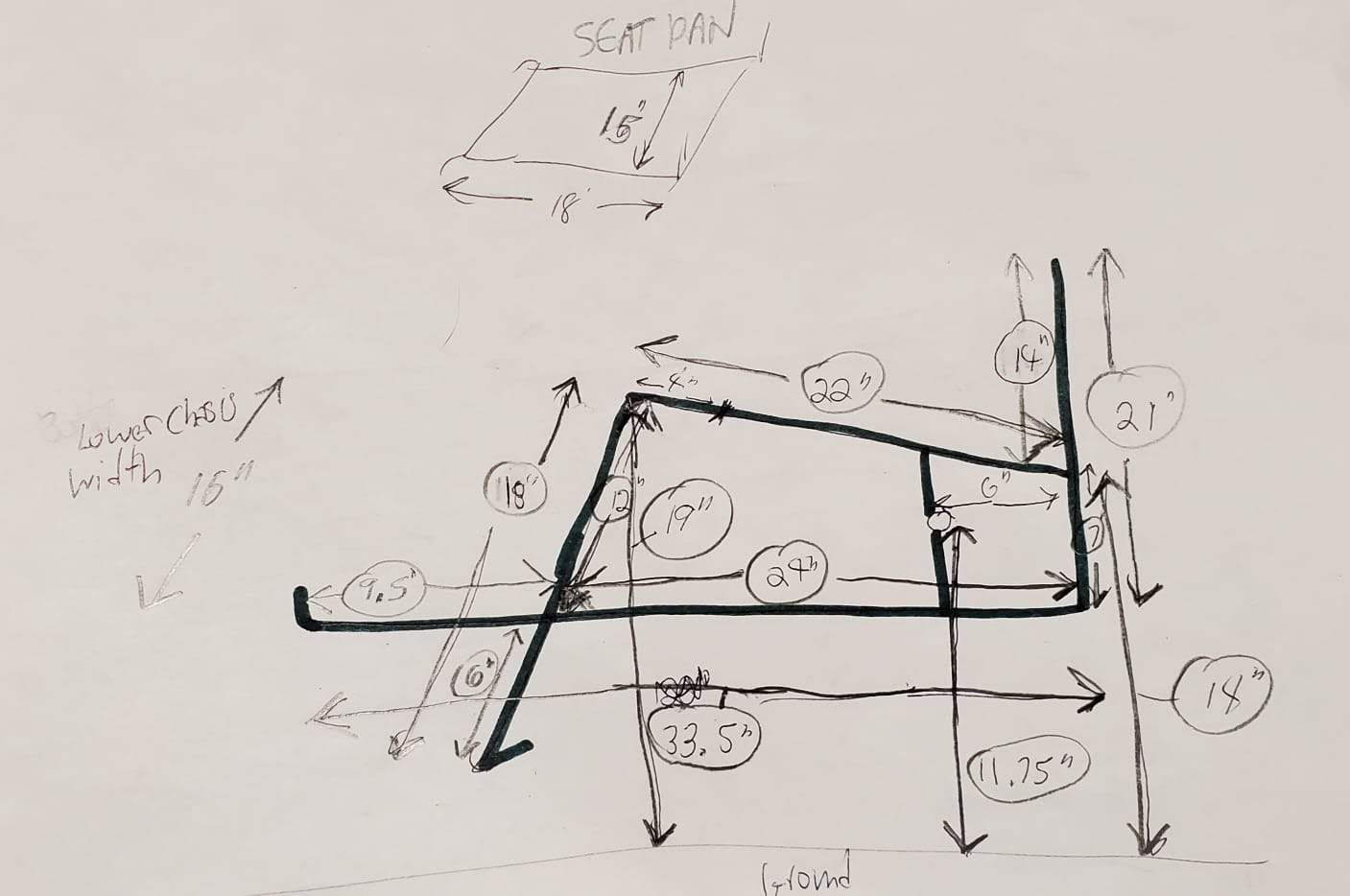
Throughout the process and exchanges with Erik, I worked with Onshape to define a welded chassis respecting the optimal geometry. Sharing the Onshape Document with Erik allowed him to become aware of the manufacturing constraints and propose a design accessible to all.
Onshape turned out to be the best and most useful CAD software for this project. Since we had to collaborate 600 km away from each other, we needed Onshape to help us design in a truly open-source system, checking off the first project requirement.
The X-Frame model is designed with Onshape’s Frame feature.
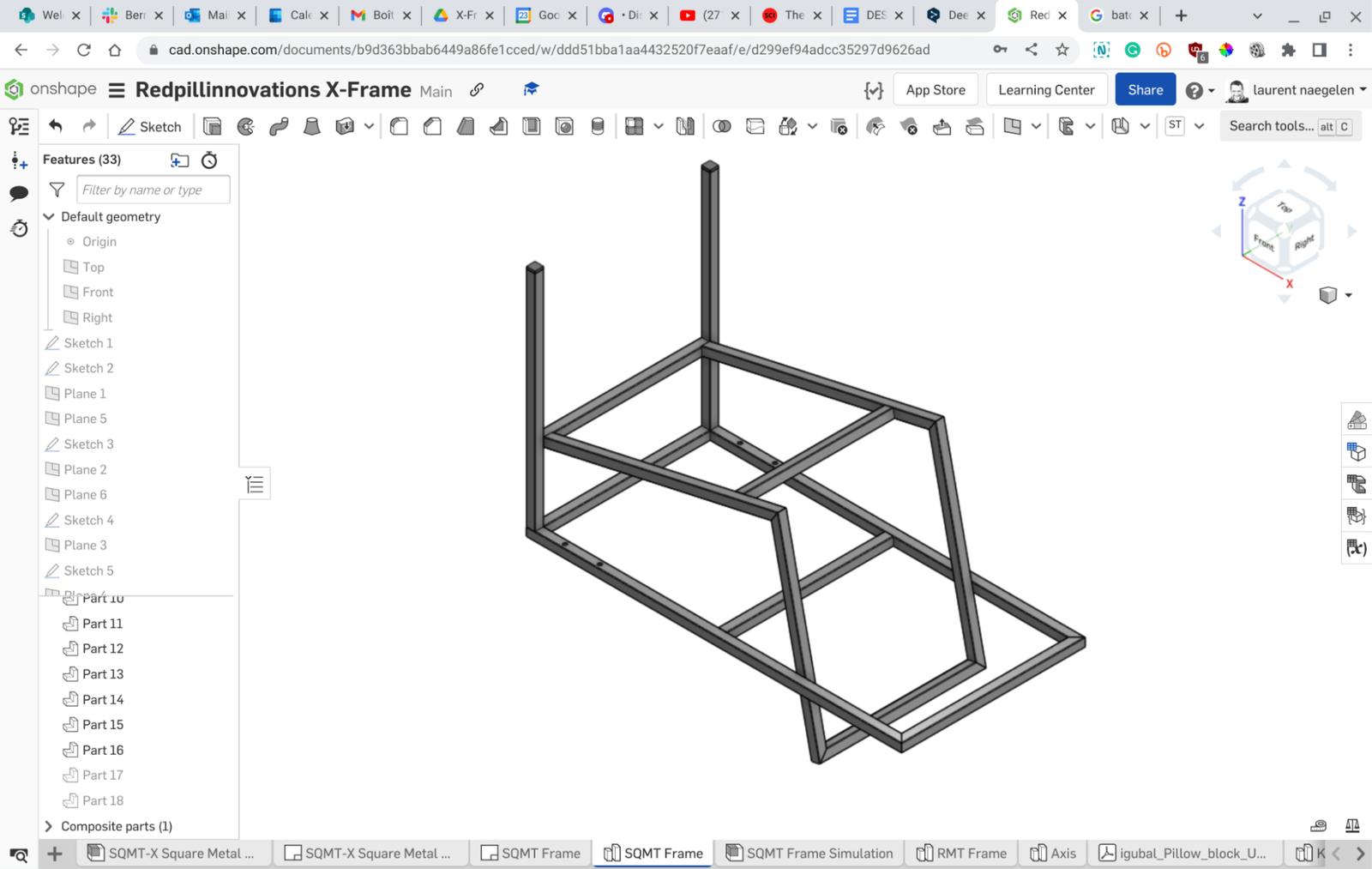
Onshape’s Frame feature offers a unique way to generate beam structures quickly. It also allows the production of different models using square, rectangle, and round beam sections. By proposing these variations, builders can access the design that fits the available material.
The Cut List is automatically generated, making the manufacturing process easier.
The Cut List is automatically generated and provides all the information to produce the beams.
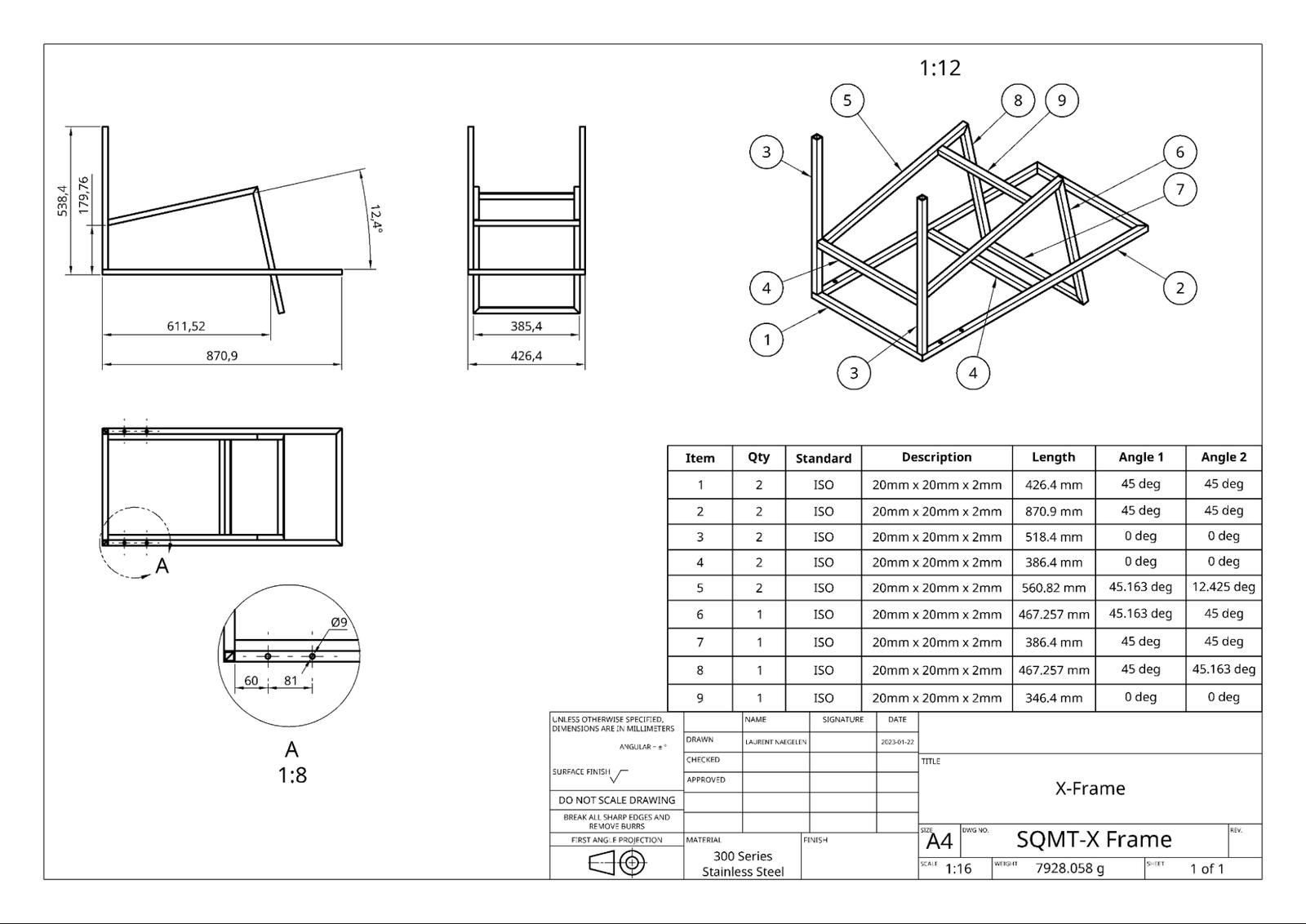
By implementing the new Onshape Simulation feature, I could validate our design through a finite element analysis.
The Factor of Safety field is directly displayed within an Onshape tab.
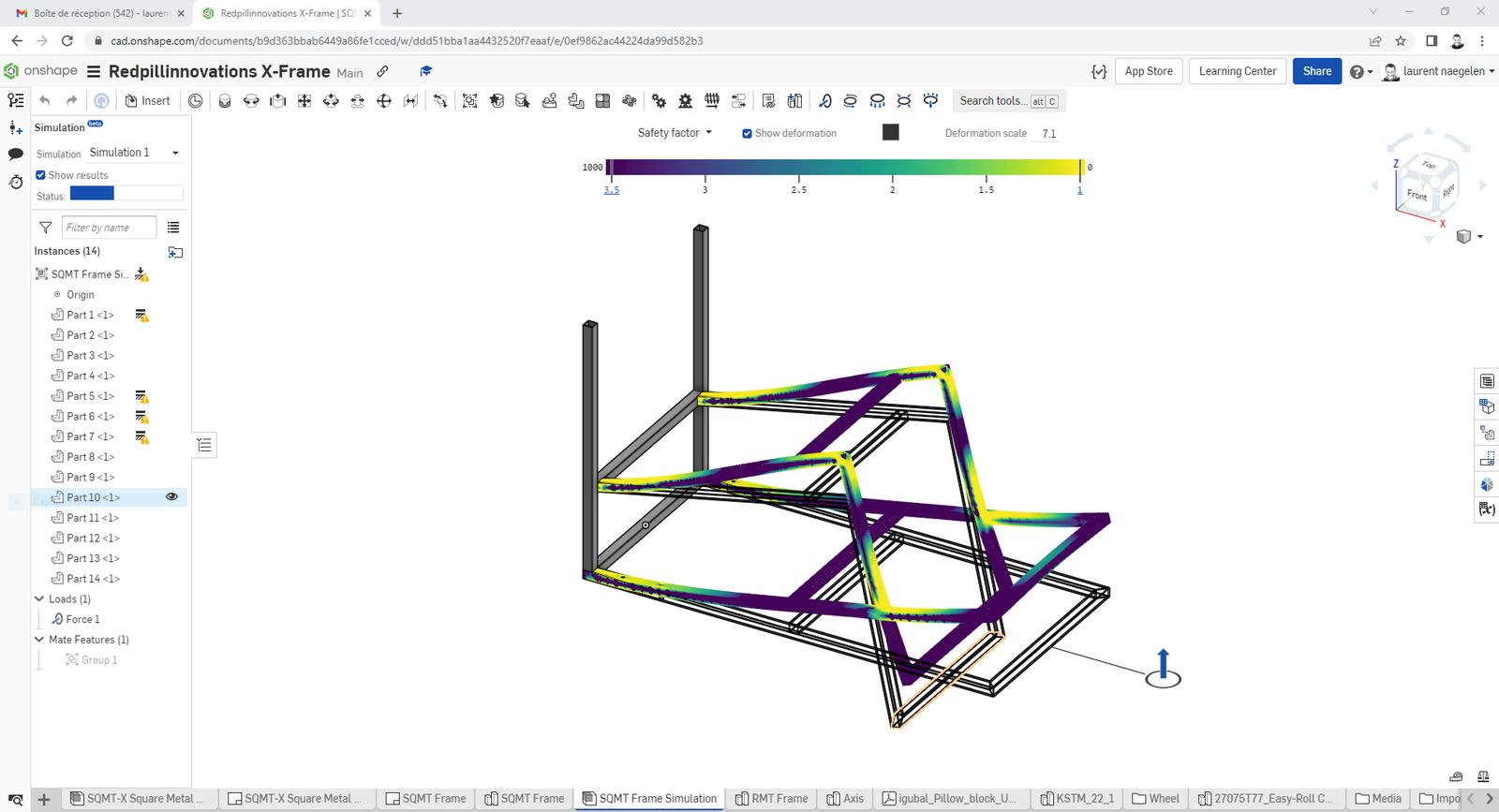
Scaling Up the Project With CAD
Erik is working with the Dubel Disability Foundation in Nigeria and Zimbabwe to bring wheelchair innovation to these countries. Here is how Onshape will help in this process:
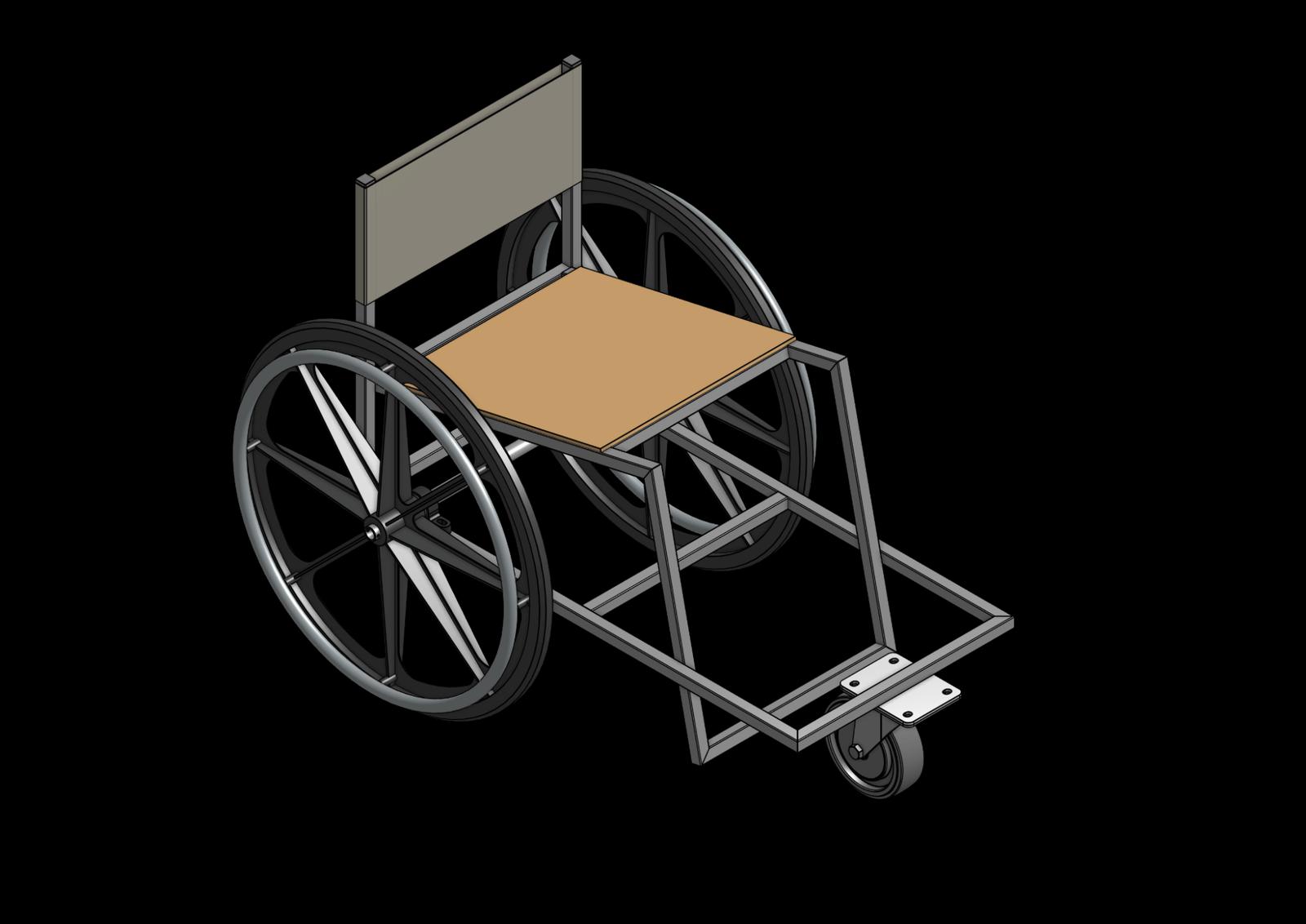
- Getting feedback from the community: Sharing the public CAD model on Erik’s website and social media will enable us to get helpful feedback and improvement ideas from the maker community. In addition, they can comment directly on the document with their thoughts or copy the public model.
- Serving as an intro to STEAM and CAD in developing countries: As Onshape works seamlessly on low-powered devices like Chromebooks, sharing the document could benefit teachers and students in developing countries to start teaching/learning STEAM and CAD and gain the valuable skills to design new systems.
- Supporting a crowdfunding campaign: To fully validate the wheelchair design, prototypes need to be manufactured. Erik plans to launch a crowdfunding campaign to build them. He will integrate the CAD model into the campaign description to highlight the underlying engineering design process.
Teaching students to design for good is at the heart of my classroom. By working on projects such as Red Pill Innovations, I show my students real-world applications that can impact people’s lives for the better.
Get Started with Onshape Education
Onshape for Education brings CAD out of the computer lab and into the modern era.
(Laurent Naegelen is a STEAM educator at TechLabs in Switzerland.)
Latest Content

- Case Study
- Industrial Equipment & Machine Design
Reframe Systems: Transforming Homebuilding with Digital Automation and Cloud-Native Onshape
09.25.2025 learn more
- Blog
- Becoming an Expert
- Assemblies
- Simulation
Mastering Kinematics: A Deeper Dive into Onshape Assemblies, Mates, and Simulation
12.11.2025 learn more
- Blog
- Evaluating Onshape
- Learning Center
AI in CAD: How Onshape Makes Intelligence Part of Your Daily Workflow
12.10.2025 learn more
- Blog
- Evaluating Onshape
- Assemblies
- Drawings
- Features
- Parts
- Sketches
- Branching & Merging
- Release Management
- Documents
- Collaboration
Onshape Explained: 17 Features That Define Cloud-Native CAD
12.05.2025 learn more



