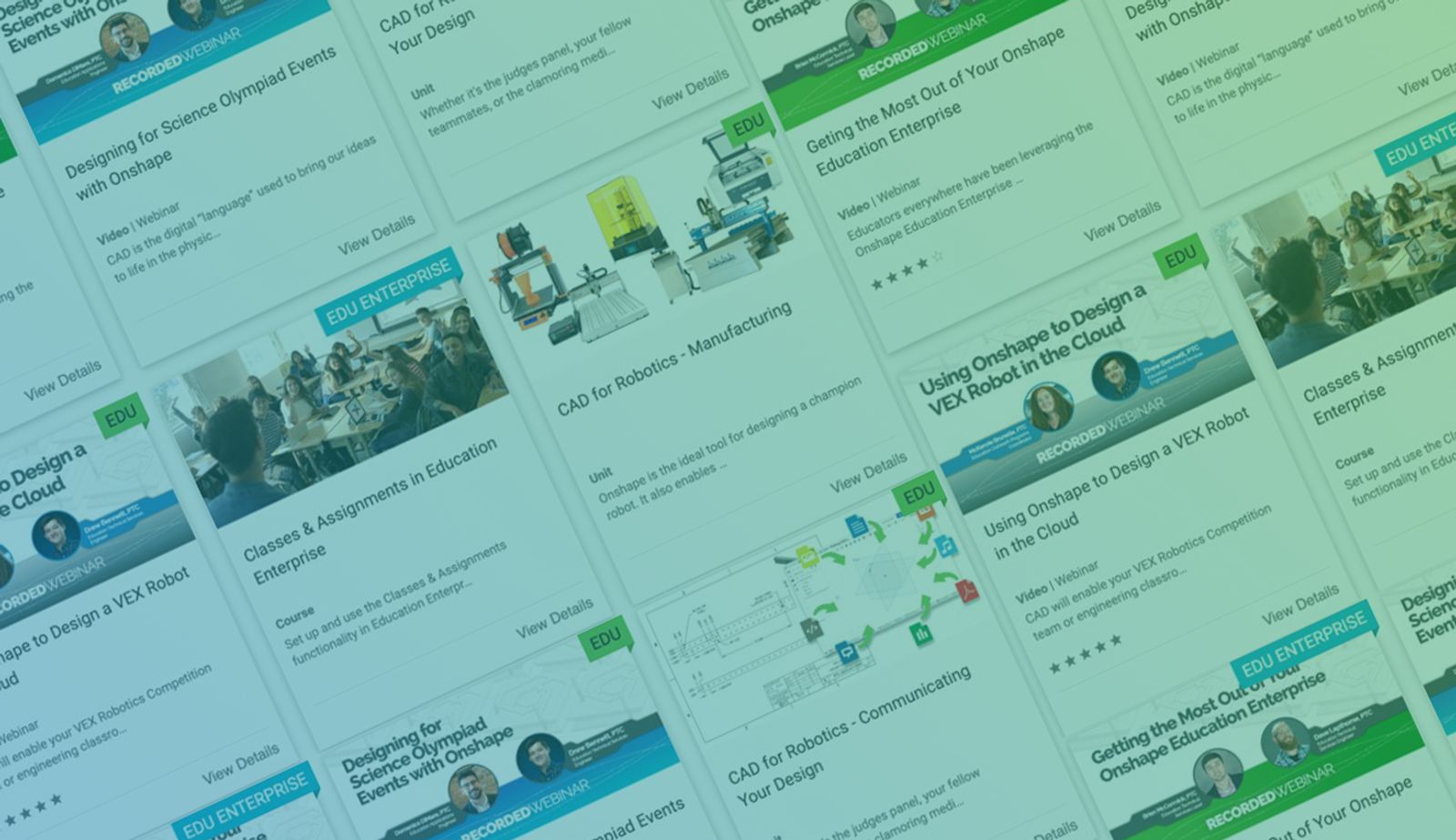
4:35
“In the product development world, we talk about cloud-native technology as something that’s new and disruptive,” Senior Vice President and General Manager of Onshape David Katzman shared in his opening keynote at Onshape Live ‘23. “But for today’s young engineers coming out of school, cloud-native software has ALWAYS been the norm.”
It’s no big surprise that enrollment in the Onshape Education plan is thriving, and Onshape is now a major player in STEM and engineering education, both in and out of the classroom.
With so much interest and adoption in the education sphere, we’ve spent a lot of time in the last year adding new features to Onshape, as well as developing new resource offerings for students and educators in CAD classes.
These additions were highlighted in the “What’s New in Onshape for Education” session. Check out a quick recap of the session below, and be sure to catch the full video on-demand – all you have to do is register to access all the sessions for free!
What’s New in Onshape for Education
In this session, PTC Education team members and former instructors Peter Zink and Naomi Edwards walked users through the key product and resource enhancements of 2022. As a team made up of engineers, educators, former classroom teachers, and technical specialists, the Education team has been hard at work to ensure that Onshape education users have what they need to be successful.
This includes making updates to the product itself for a more streamlined teaching and learning experience for CAD classes, as well as creating helpful learning resources to make it easy for new users to get up and running quickly.
Perhaps the most significant product enhancement of 2022 for Onshape education was the addition of Classes & Assignments to the Education Enterprise plan.
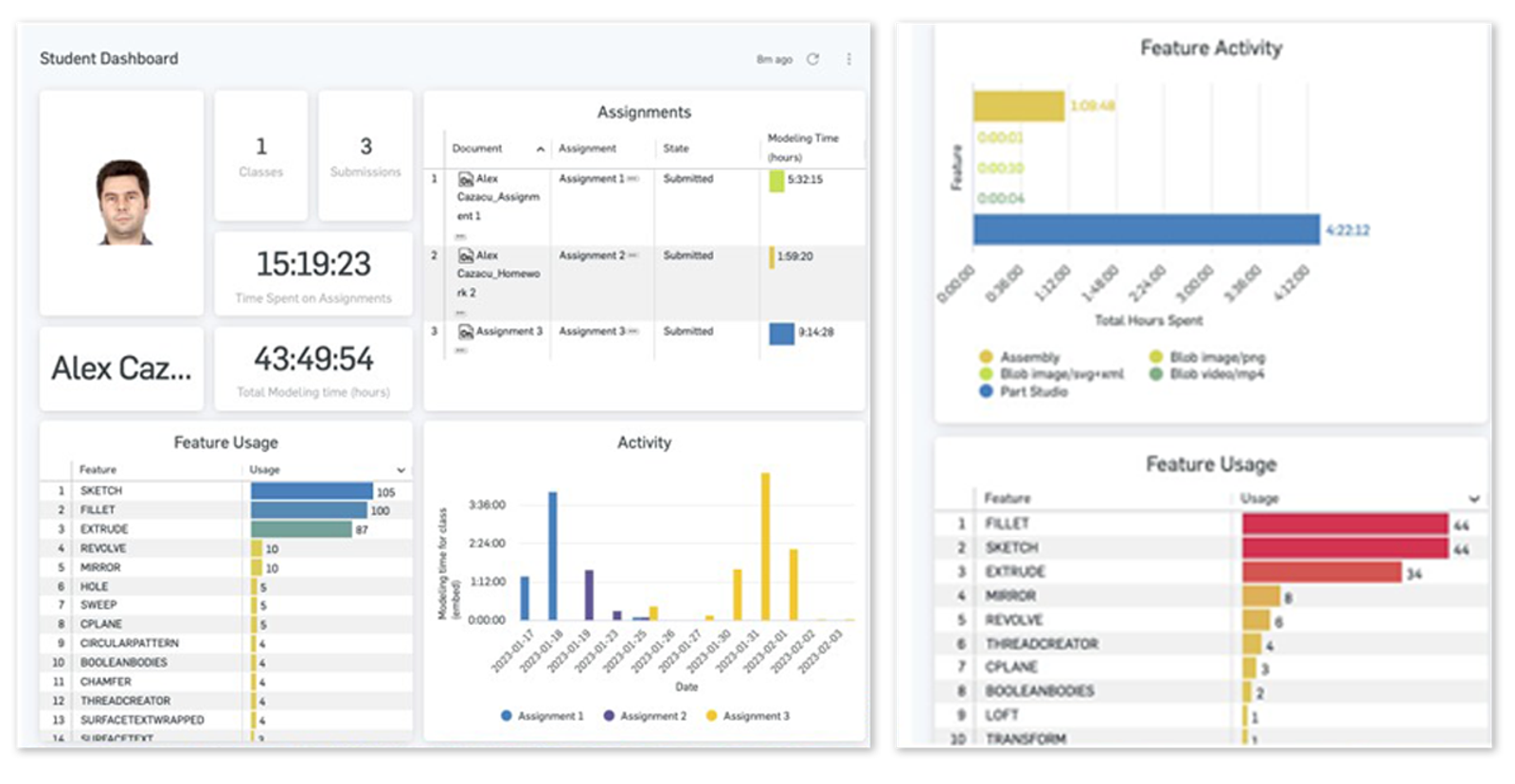
Enhancements for CAD Classes
“Thousands of educators use Onshape every day in their classes,” Peter Zink shared, “and they often use a combination of teams and folders to manage their CAD classwork. In general, this approach works, but we’ve gotten lots of good feedback from educators that they have some challenges keeping track of all their student’s work this way.”
So in the spirit of listening to our customers and creating the best experience possible for them, we took that feedback to heart and created Classes & Assignments in order to help ease the burden of managing large groups of students and CAD-based exercises.
Also new this year for education users are:
Simulation: Released earlier this year through the Education Enterprise plan. Fast, easy and accurate, Onshape Simulation provides quick, interactive feedback that refreshes simulation results immediately upon changes and enables seamless, rapid design improvements. Simulation adds new depth to CAD classes.
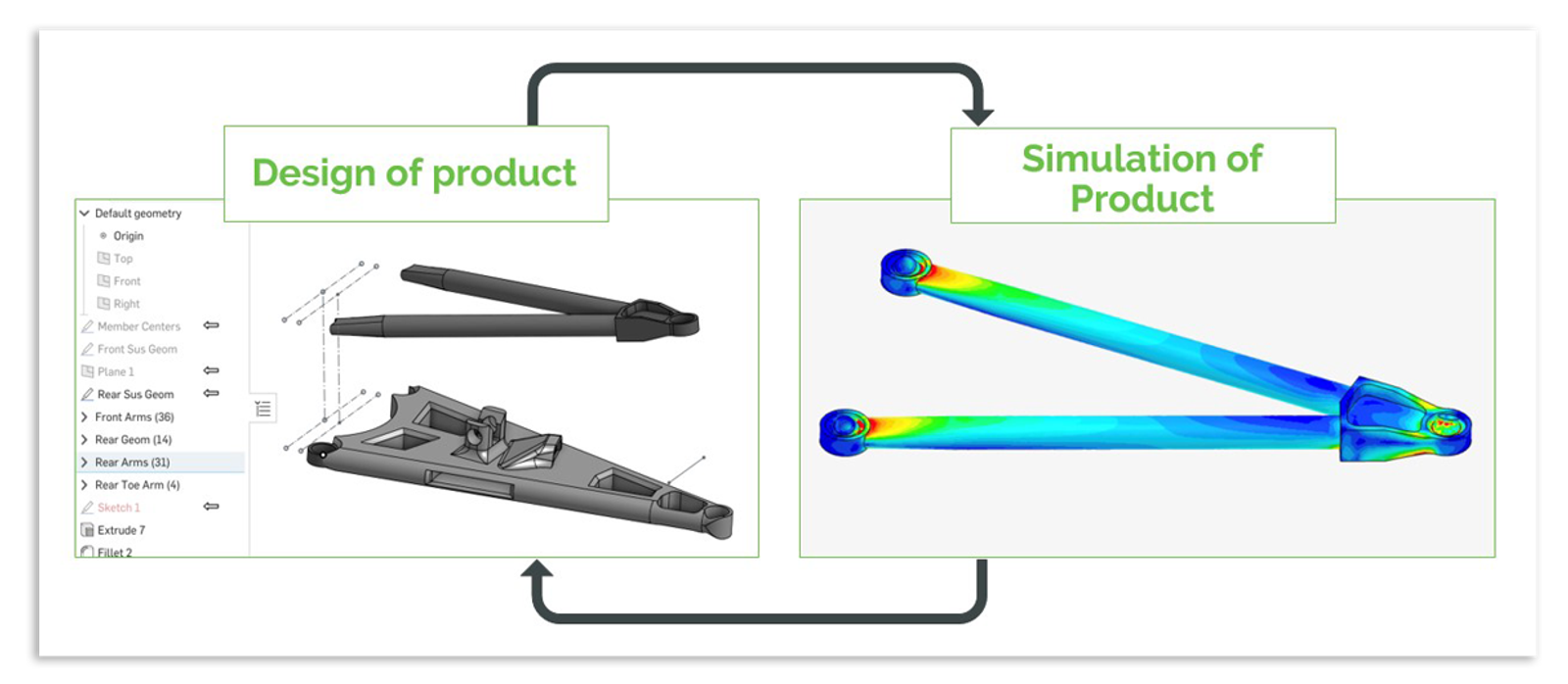
CAM Studio: One of the most frequently requested features for Onshape in education is CAM (computer-aided manufacturing), and we’re delighted to announce that next-generation cloud-CAM technology will be available in Education Enterprise plans sometime this calendar year, allowing users to prototype and test products using modern CAM technologies. You can learn more about Onshape’s CAM solution in the CAM Studio session.
GLTF: Last year we received lots of requests from educators looking for simple rendering tools to use with their students, so we did some agile development and came up with a simple solution that allows any Onshape user to export their part or assembly as a GLTF formatted file.
VEX Part Library: The last new feature introduced specifically for Onshape education users this year is a new VEX Part Library app, which provides a more efficient way for students to find and add VEX robot parts to their Onshape Documents.
So it was a big year in education in terms of product enhancements, and it was also a big year in terms of new teaching and learning resources.
New Onshape Education Curriculum & Curriculum Updates
Naomi Edwards, former classroom teacher and a Curriculum Specialist on the Education team, highlighted several new offerings:
CAD for Robotics Competitions: A free curriculum that covers simple introductory CAD concepts, as well as assembly, custom components, collaboration, manufacturing, and communication. This curriculum uses an approach to learning CAD that is specific to competitive teams who are under tight timelines to create their robots.
Intro to CAD Curriculum Updates: These updates include reworking Unit 1 to give students a chance to engage with CAD right from the start; updating assessments for easier grading; and adding a standards crosswalk. This is perfect for CAD classes.
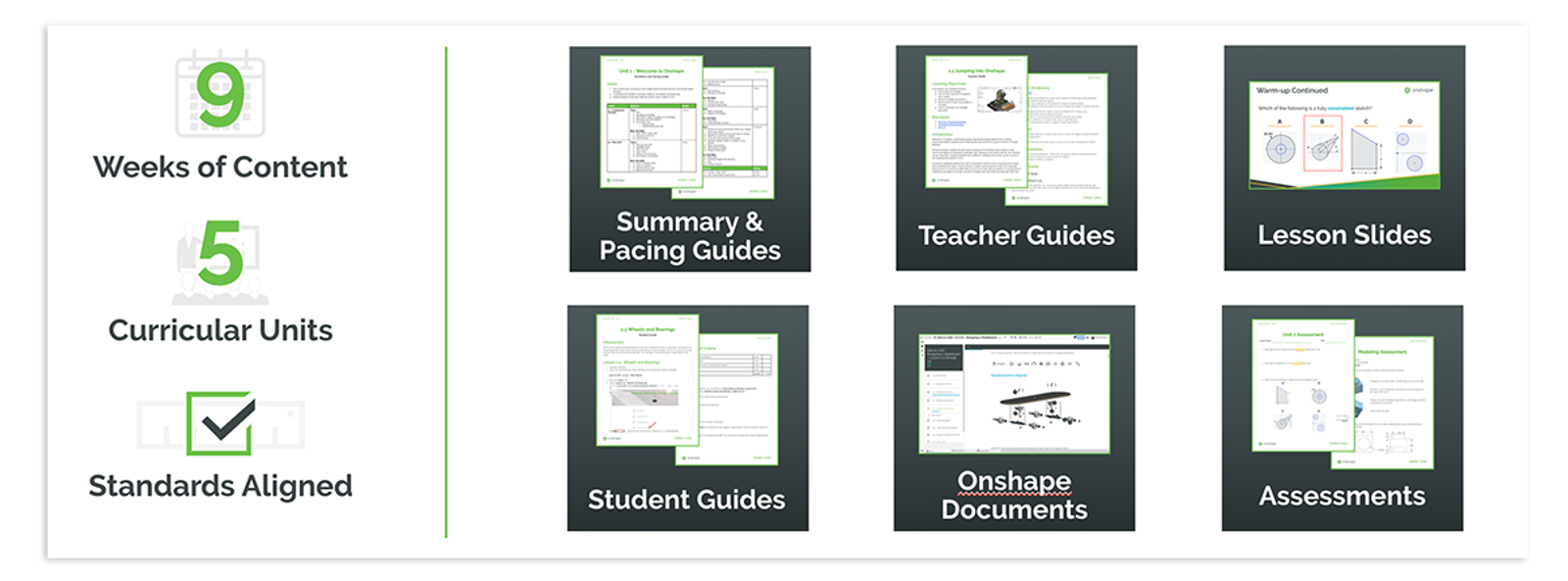
Projects, Lessons, Teacher Tips: When educators aren’t looking for full sets of curricula like those previously mentioned, they can leverage our Projects, Lessons, and Teacher Tips – all brand new resources created by educators for educators that can be found in the Educator Resources section of the Onshape Learning Center.
Certification Practice Exam: With so much interest from educators and students in our industry-recognized certification, this year we developed a certification practice exam to help educators prepare their students. The practice exam covers the logistics and details for educators administering the exam, as well as a full exam that provides questions similar to the real thing. All practice materials can be found under the Exam Preparation tab on the Certified Onshape Associate page.
“We never stop making new content,” Edwards pointed out. “So keep checking the Onshape Learning Center to see what’s new.”
And of course, with new product releases happening every three weeks, stay tuned for more education-specific enhancements that will improve your CAD classes.
Get Started with Onshape Education
Onshape for Education brings CAD out of the computer lab and into the modern era.
Latest Content

- Case Study
- Robotics
Saga Robotics: Powering the Future of Sustainable Farming with Cloud-Native Onshape
01.05.2026 learn more
- Blog
- Customers & Case Studies
- Collaboration
- Consumer Products
RigStrips Boosts Design Speed Using Onshape's Collaborative Tools
02.11.2026 learn more
- Blog
- Becoming an Expert
- Features
- Data Management
How Onshape's Repair Tool Fixes Broken References
01.29.2026 learn more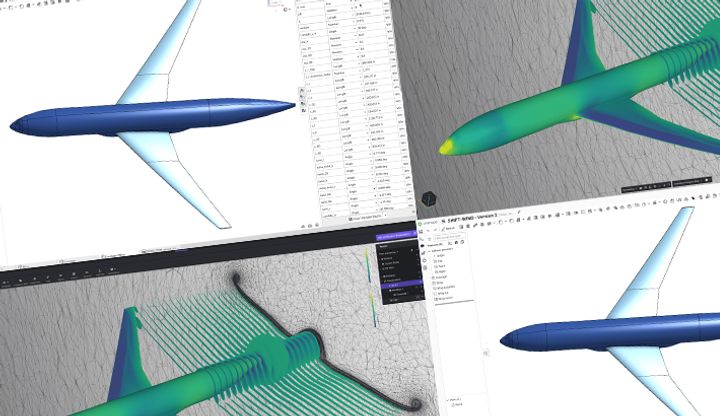
- Blog
- News from Onshape @ PTC
- Integrations
- Simulation
Luminary Cloud in the Onshape App Store: Physics AI Meets Parametric CAD
02.04.2026 learn more



