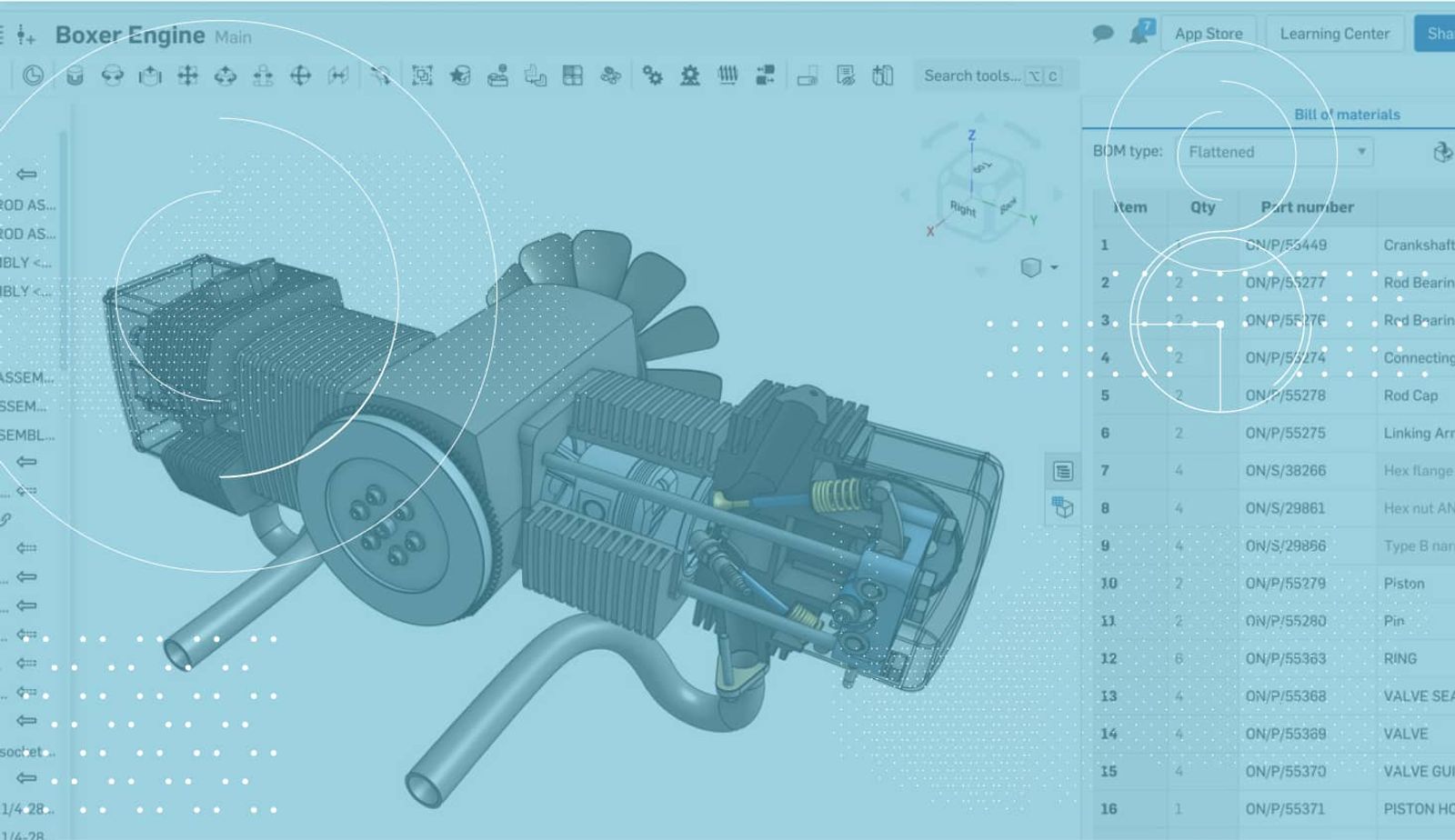
3:03
Happy New Year! Looking back, 2019 was an extremely productive year for Onshape with 16 updates that included more than a thousand addressed improvements by our users. Out of those thousand-plus enhancements, which ones are most important to you?
I’ve chosen my top 10 Onshape improvements of 2019 based on their significant impact on your day-to-day work. Let’s start with number 10 and count our way down. If you’d like to learn more about any of these improvements, please visit our help documentation or the Onshape Learning Center.
#10 – Action Items & Release Actions
You will find “Action Items” when clicking your user name in the top right corner. Any releases waiting for your approval, or tasks waiting for you to complete will be listed here.
#9 – Wrap
With the update in August, you can now wrap sketch or surface entities around a cylinder.
#8 – Advance Search
Search improvements were a part of eight releases this year. These improvements include being able to search by properties and seeing more details within the results page. Searching can occur for cloud storage integrations, the feature toolbar, the Documents page, Document tabs, the help documentation, and the insert dialog.
#7 – Enterprise Custom Workflows
Onshape Enterprise administrators can configure the Release and Obsoletion workflows that your company utilizes within Onshape. Documentation on this customization can be found here.
#6 – Hole Tables
In September 2019, the ability to create Hole Tables to Onshape Drawings was added.
#5 – Replace
The ability to Replace parts was released in November 2018. However, the Replace feature set was rounded out in 2019 with the ability to replace assemblies, surfaces, or composite parts and drawing view references assisting with workflows such as migrating to Onshape.
#4 – Composite Parts
In November 2019, we added the ability to create composite parts consisting of parts, surfaces, curves and points. Composite parts are treated as one part in the Bill of Materials and when using Release Management.
#3 – Merge Surfaces
Commonly known as ‘knit’ in other systems, surfaces can be merged using the Boolean feature. In the past, the Boolean feature was limited to merging solid parts, and the only options to merge surfaces were within individual features.
#2 – Interference Detection
Interference detection was introduced in October 2019 and promptly improved upon in November 2019. Part Studios and Assemblies can be analyzed for interferences through the secondary view cube option. Interferences are listed and the window view will focus on a specific interference when selected.
#1 – Assembly Configurations
In February 2019, Onshape’s unique approach to configurations using multiple independent inputs became available at the assembly level.
Runner ups:
- Items
- Clone Release Packages
- Sheet Metal Hem
- Move Boundary
- Curvature Continuous Sketch Relation
- Cloud Integrations
- Update Imported Geometry
- Curvature Combs
- Feature Folders
- Subtract Parts from Surfaces via Boolean
My top Onshape tip for you to use in 2019 and beyond
Using Onshape as a browser search engine is an old one, but with our many improvements to various search capabilities, this is something to take advantage of now more than ever. You can even use this to search for parts by their part number before you open up the Onshape environment.
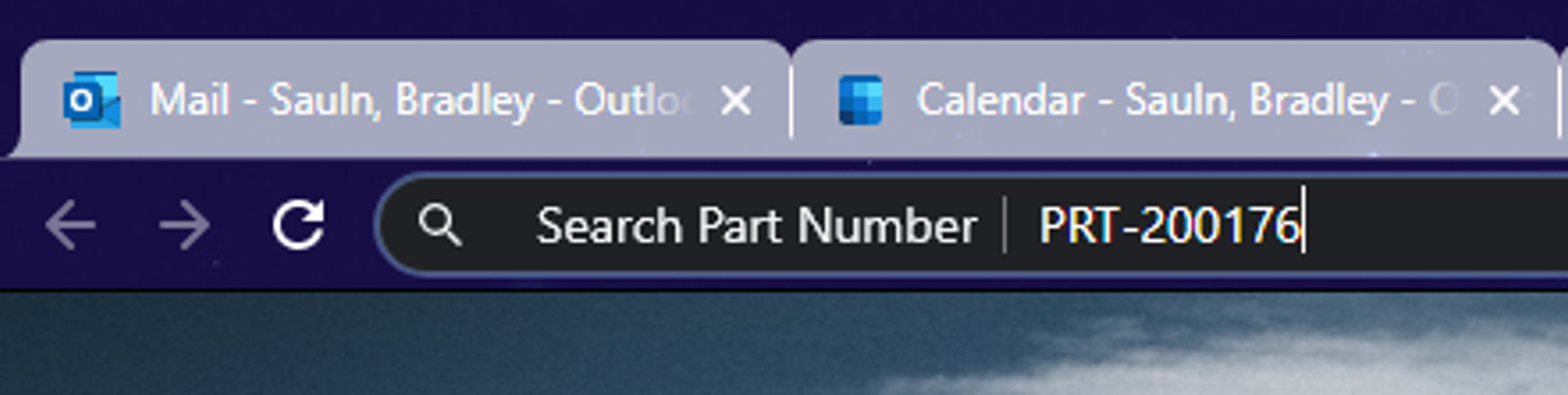
So that’s my Top 10 list. With so many improvements to choose from, I did combine a few as those groupings benefit workflows in a major way. If you are interested in learning more about these Top 10 improvements, check out our recent webinar:
Interested in learning more Onshape Tech Tips? You can review the most recent technical blogs here.
Latest Content
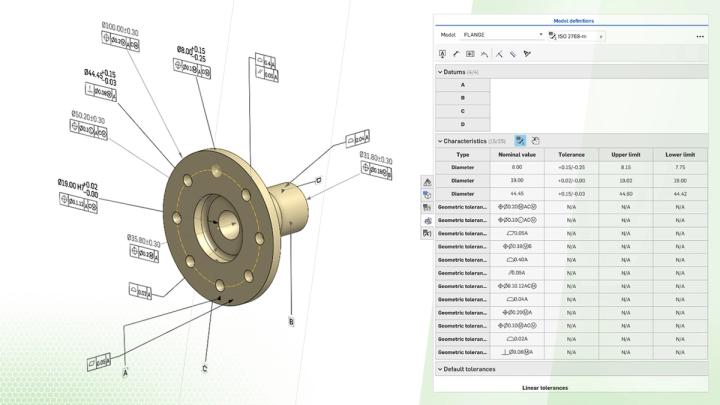
- Blog
- Evaluating Onshape
- Collaboration
How Onshape Fixes the Broken Promise of Model-Based Definition
02.26.2026 learn more
- Blog
- Customers & Case Studies
- Automotive & Transportation
Powering Heavy-Duty Innovation: How Edison Motors Builds Next-Gen Hybrid Trucks with Onshape
02.26.2026 learn more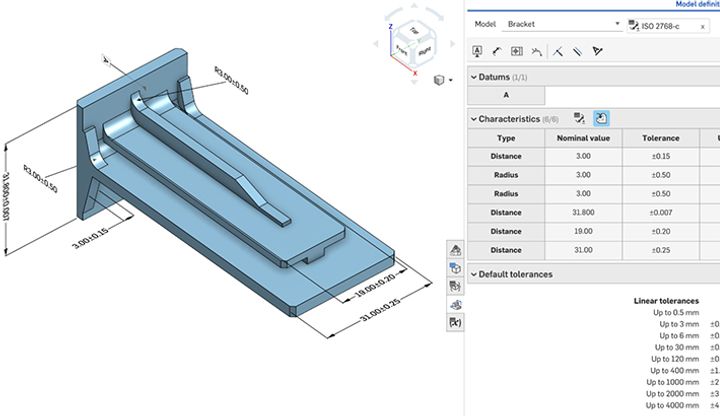
- Blog
- Evaluating Onshape
- Education
- Education & Universities
Future-Proof Engineering Education with Model-Based Definition in Onshape
02.24.2026 learn more



