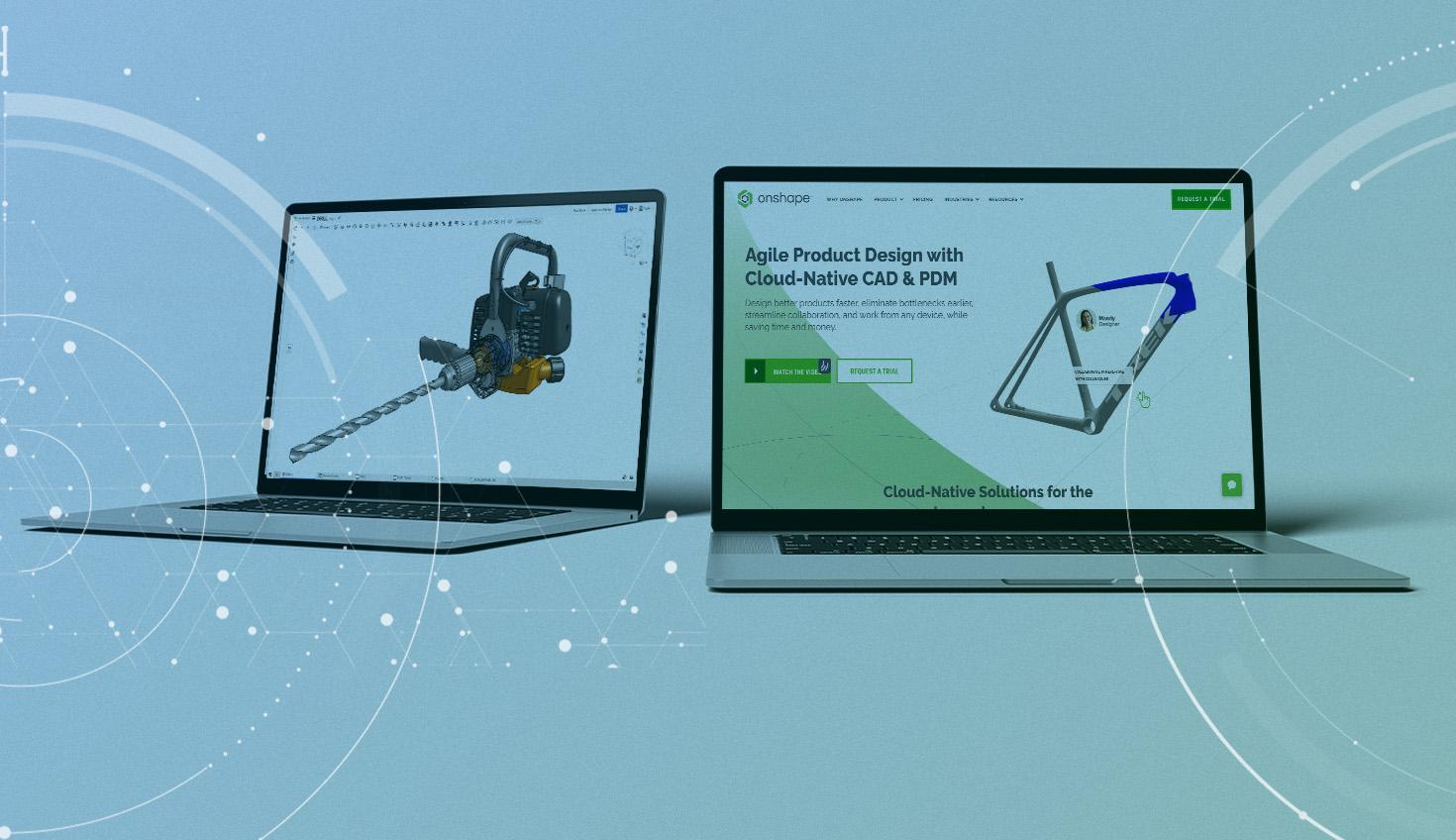
06:09
Are you looking for the best CAD software for your product development company? You’re not the only one – plenty of top companies around the world are looking for the CAD tool that can do it all.
During Onshape Live ’23, engineers from a diverse range of industries came together to discuss their journey of researching the best CAD software for their team and why they landed on Onshape.
Onshape’s pre-sales technical services manager Dan Kane was joined by Duraline Process Engineer Brandon Davies, Jabil Director of Technology Romeo Graham, and Hasbro Animatronics Engineer Chris Whipple in a panel discussion on how their companies went from discovering Onshape to where they are in production today – and every challenge and win in between.

Starting Small: The CAD Trial Phase
One of the best ways to get your team to transition to a better software solution is to start using it for smaller tasks.
“I had been tinkering with Onshape with one of the free hobbyist licenses and part of my role [at Duraline] is to make work instructions,” he says. “I started modeling up some of the equipment in Onshape and would do a screen capture of that just to have a nice pretty 3D model.”
“As those started to spread, other people started asking, ‘Hey, how are you getting these pictures? How do you draw them?’ and I said, ‘Oh, I just used my 3D modeling Onshape,’” he said.
Once his company realized what Onshape could do, Davies said, they got him an Onshape Professional license, and as other engineers heard about Onshape, they wanted a license, too.
Whipple’s story is a little different as he recalls how Onshape made it into the Hasbro offices.
“It all started with a cold email through LinkedIn from somebody at Onshape thinking that Hasbro might be an interesting use case for the software,” he said. “I had already seen Onshape from an intern and on resumes so I knew that it was a CAD software.”
Whipple said he looked into the Enterprise version of Onshape and discovered a large number of features that were useful to him.
“The one that really stuck out to me was the comparison to Git in the software world,” he said.
Git is a version control tool that software engineers can use to track revisions, which helps to streamline software development. Onshape’s Branching and Merging feature gives product designers the same control over versions as software developers – a feature unique to Onshape.
When it came to Graham, he said that at Jabil he’s always looking for new and efficient ways to do his work. During his time in design consultancy, he used SOLIDWORKS, but when he tried out Onshape he realized what an upgrade it was.
“The fact that the software was so stable in terms of eliminating crashes, which, as every SOLIDWORKS user knows, is a regular part of how you conduct your work during the day,” he said. “You prepare for data loss by making sure you save regularly.”
The CAD Migration Station
Find everything you need to know about transitioning from SOLIDWORKS to Onshape.
Easing into New CAD Software
After trial phases and dipping toes into cloud-native CAD, it came time to plan out a larger roll-out of the best CAD software for the company.
“There was a decision made that all new projects are going to start in Onshape and move forward in Onshape. We kept legacy systems around for continuity,” he says.
Davies explained that his experience at Duraline went smoothly – in part because of the training that came with the Onshape product.
“I started with just YouTube videos and then I saw the [Onshape Learning Center] and worked my way through that,” Davies said. “When we brought [Onshape] to Duraline, I told everyone ‘Hey, they've got a great training, you just work your way through those and it explains all the tools.’”
Whipple recounted how one of his Hasbro colleagues told him he’d struggled with every other CAD software, but that Onshape was much easier to learn.
“One of the members of my team is a little more advanced in his career. He's got 20 years of experience but had never done any CAD work. He missed CAD in school – it was kind of in that late 90s transition period where CAD wasn't ubiquitous as it is now.”
Whipple continues by saying his colleague never caught the “CAD bug” and was never quite able to get the hang of SOLIDWORKS. This colleague was, however, the first one to volunteer for the Onshape trial.
“He picked it up really quickly, he did the bootcamp and he's been doing great,” he said. “It’s really a great personal example of just how intuitive and pretty easy it is for even non-CAD users to pick up.”

Highlighting Useful CAD Features
One way Davies, Graham, and Whipple introduced Onshape to their teams was by highlighting the features that make work easier. Whipple said that once he started showing different features to his colleagues, everyone started to find tools specific to their job that were more helpful than what they had been using.
“Our VP of sourcing was really excited about the permissions aspect and so was the Star Wars team,” Whipple said. “That’s an interesting anecdote from working at Hasbro – you definitely don't want to be the company that leaks the new Star Wars character two years before it's on screen, so the security was a big deal for that team.”
Kane pointed out that the accessibility aspect of Onshape has been particularly helpful in large organizations. Light licenses allow non-CAD users to view models, review analytics, and even approve releases without needing a full Onshape license. Graham added that it also reduces email communication and file attachments.
“We also use light users for vendors—if we're working with a vendor on a piece of custom automation we'll share the data that way and they can look at it or export as needed,” says Graham.
Onshape Best Practices
A viewer asked if the panelists found it necessary to create best practice methods to help users work together. Graham said that one of the fantastic features of Onshape is the micro versions that allow a user to make changes, but if needed, can also recover a previous version of the document. Kane added, “You’re never really going to mess anything up too bad.”
Davies reiterates that the Onshape bootcamp does a great job of laying out best practices, too.
Picking the Best CAD Software for the Future
To wrap up the discussion, Kane asked each of the panelists what they saw as the next frontier for Onshape. Davies started by saying he hopes to use Onshape as more of a collaboration tool with suppliers and equipment providers.
Graham said that he would like to see more of his team members get comfortable with the CAD software as well as learn more about Custom Features to automate workflows.
Whipple said he had been trying to figure out how to bring a modeled action figure from ZBrush into CAD software.
“For the entire 10 years I've been working at Hasbro, that's been probably one of our biggest pain points in development. When we learned about how Onshape almost natively brings in mesh files and allows you to manipulate them in the tool without really converting the files, we were really excited,” said Whipple.
For these three companies, Onshape has provided a solution to strengthen communication, streamline design, and keep data safe – all within a cloud-native architecture that is accessible on any device with a browser – making it the best CAD software option for their teams.
Interested in what Onshape can do for you? Try out our professional trial and see if Onshape is the best CAD software for your team.
Try Onshape Today
Head to our sign-up page to choose the right CAD plan for you and your team.
Latest Content

- Case Study
- Automotive & Transportation
Zero Crashes, Limitless Collaboration, One Connected Workflow With Cloud-Native Onshape
12.04.2025 learn more
- Blog
- Becoming an Expert
- Assemblies
- Simulation
Mastering Kinematics: A Deeper Dive into Onshape Assemblies, Mates, and Simulation
12.11.2025 learn more
- Blog
- Evaluating Onshape
- Learning Center
AI in CAD: How Onshape Makes Intelligence Part of Your Daily Workflow
12.10.2025 learn more
- Blog
- Evaluating Onshape
- Assemblies
- Drawings
- Features
- Parts
- Sketches
- Branching & Merging
- Release Management
- Documents
- Collaboration
Onshape Explained: 17 Features That Define Cloud-Native CAD
12.05.2025 learn more



