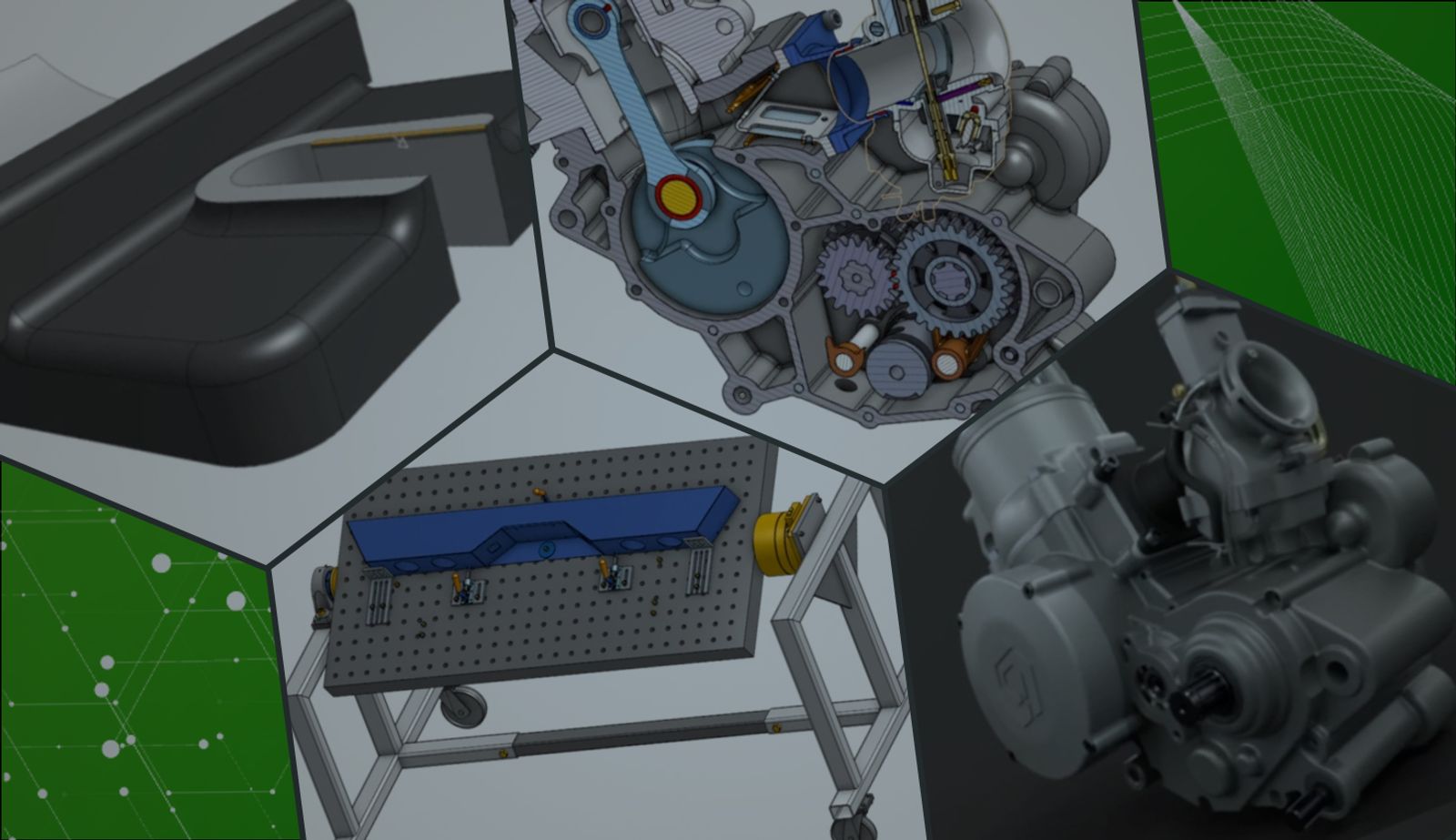
4:16
This has been a landmark year for PTC’s Onshape, with an impressive 14 releases already delivered and more on the horizon as 2024 wraps up.
In the October “Quarterly Onshape Review” webinar, Onshape Senior Director of Technical Services Cody Armstrong and Head of Product Greg Brown showcased the platform’s latest innovations and improvements.
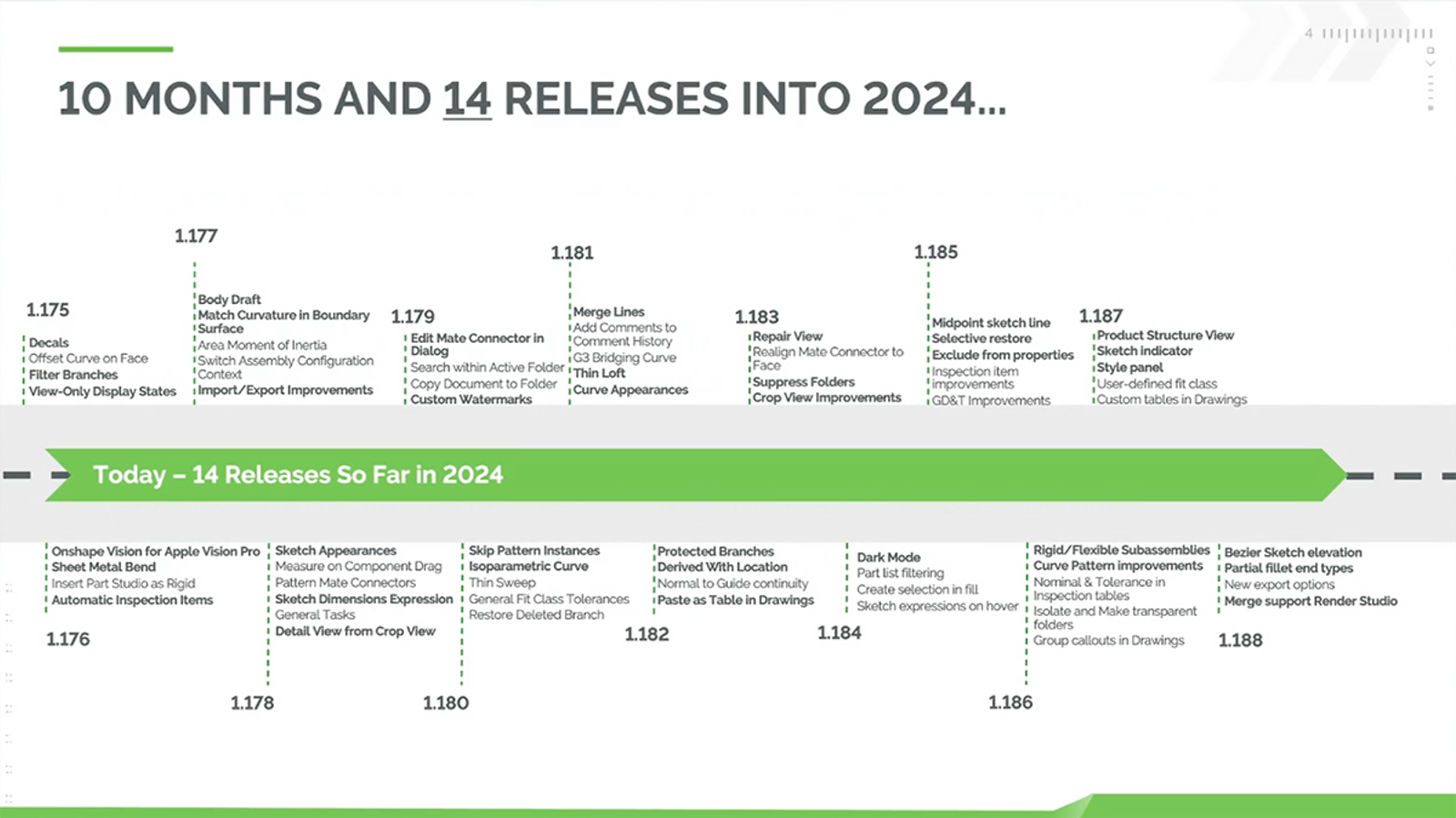
Let’s dive into the standout features that are transforming how users interact with Onshape.
Foundational Modeling Enhancements
Midpoint Lines: Streamlining Symmetrical Design
One of the most fundamental improvements is the introduction of midpoint lines. This seemingly simple addition brings significant efficiency gains to the sketching workflow. Users can now directly create lines from midpoints without additional constraints or manual midpoint relationships, making symmetrical designs faster and more intuitive to create. This enhancement particularly shines when creating centered slots or symmetric features, eliminating the need for additional construction steps.
Bezier Sketch Elevation: Mastering the Golden Rules
The enhanced Bezier sketch capabilities now make it easier to follow the 10 golden rules of surfacing, with particular emphasis on minimizing control points while maintaining smooth geometry. Users can increase the degree of the curve without altering its shape, providing greater control when needed. This improvement demonstrates Onshape's commitment to creating the cleanest possible geometry, starting with the simplest curves – a crucial consideration for industrial design and complex surface modeling applications.
Rigid/Flexible Sub-Assemblies: Transforming Performance
The new rigid/flexible sub-assembly capability represents a breakthrough in assembly performance. Users can now lock sub-assemblies in position and utilize named positions from sub-assemblies in top-level assemblies. This feature eliminates the need for temporary grouping workarounds and streamlines the assembly process.
Drawing Enhancements
Inspection Table Improvements: Combined Nominal & Tolerance
A significant upgrade to the inspection table functionality now allows users to combine nominal values and tolerances in a single column. This highly requested feature streamlines the presentation of critical dimensions and their acceptable variations, making drawings clearer and more concise.
View Management: Grouped Callouts
The new capability to group callouts with views ensures that annotations move together with their associated views, maintaining drawing organization and reducing manual adjustments. This feature significantly improves drawing management efficiency and maintains clear relationships between annotations and their referenced geometry.
PDM Innovation
Product Structure View: Revolutionary Navigation
The new Product Structure View transforms how users navigate their design data by providing a product-centric rather than document-centric approach. Users can now see their product as a cohesive whole, complete with revision information and component relationships, making it easier for teams to understand and manage complex products.
Flexible Parts Management: Excluding Properties
A new option to exclude configuration information from properties addresses the unique needs of flexible parts like springs, seals, and hoses. This feature ensures that different states of the same component maintain a single part number, streamlining documentation and release processes while preserving the ability to show various positions.
Selective Restore: Granular History Control
The selective restore capability leverages Onshape's unique architecture to provide unprecedented control over document history. Users can now restore individual tabs while maintaining others, choosing different restore strategies for different parts of a document. This granular control allows teams to preserve new tabs added since the restore point.
Render Studio Advancements
Transform Tools: Enhanced Model Manipulation
New transform capabilities provide intuitive control over parts and assemblies within Render Studio, offering familiar manipulators for translation, rotation, and scaling operations that mirror the main Onshape interface.
Merge Support: Workflow Integration
Render Studio now supports merge operations, maintaining consistency with Onshape workflows and allowing users to work concurrently in different branches before combining their changes.
Tessellation Quality: Visual Control
Enhanced tessellation quality controls include visual indicators and override options, making it easier to identify and manage high-quality rendering areas. The system now shows clear indicators when custom tessellation settings are applied.
3Dconnexion SpaceMouse Integration: Natural Navigation
The addition of SpaceMouse support brings natural, fluid model manipulation to Render Studio. The implementation includes sophisticated down-sampling during rotation to maintain smooth performance while ensuring high-quality final renders.
READ: Why You Need a 3D Mouse for 3D Product Design
User Experience Enhancement
Dark Mode: A New View on Design
Responding to one of the most requested features, Onshape now offers Dark Mode support throughout the entire interface. Users can enable it either per session through the View menu or globally through Account Settings, providing flexibility in how they interact with the platform. This addition has been widely embraced by the community, with many users immediately adopting it as their default interface option.
Onshape Features: Looking Ahead
With three more releases planned for 2024, Onshape continues to accelerate its pace of innovation. The platform’s commitment to user feedback and continuous improvement remains strong, with many of these updates directly responding to user requests and requirements.
As Onshape moves forward, these improvements demonstrate its dedication to providing a more efficient, powerful, and user-friendly CAD experience. The focus on foundational modeling, PDM capabilities, and rendering tools shows a deep understanding of user needs across different aspects of the design process. Whether working on complex assemblies, detailed drawings, or photorealistic renders, these updates offer something for every user in the Onshape community.
Friends Don’t Let Friends Use Old CAD!
Know a colleague who could benefit from our cloud-native, fully-featured collaborative design platform?
Latest Content

- Case Study
- Consumer Products
How K2 Skis Accelerated Product Development by 25% with PTC’s Onshape
01.14.2026 learn more
- Blog
- Becoming an Expert
- Sheet Metal
Two Views, One Model: Faster Sheet Metal Design in Onshape
02.12.2026 learn more
- Blog
- Customers & Case Studies
- Collaboration
- Consumer Products
RigStrips Boosts Design Speed Using Onshape's Collaborative Tools
02.11.2026 learn more
- Blog
- Becoming an Expert
- Features
- Data Management
How Onshape's Repair Tool Fixes Broken References
01.29.2026 learn more


