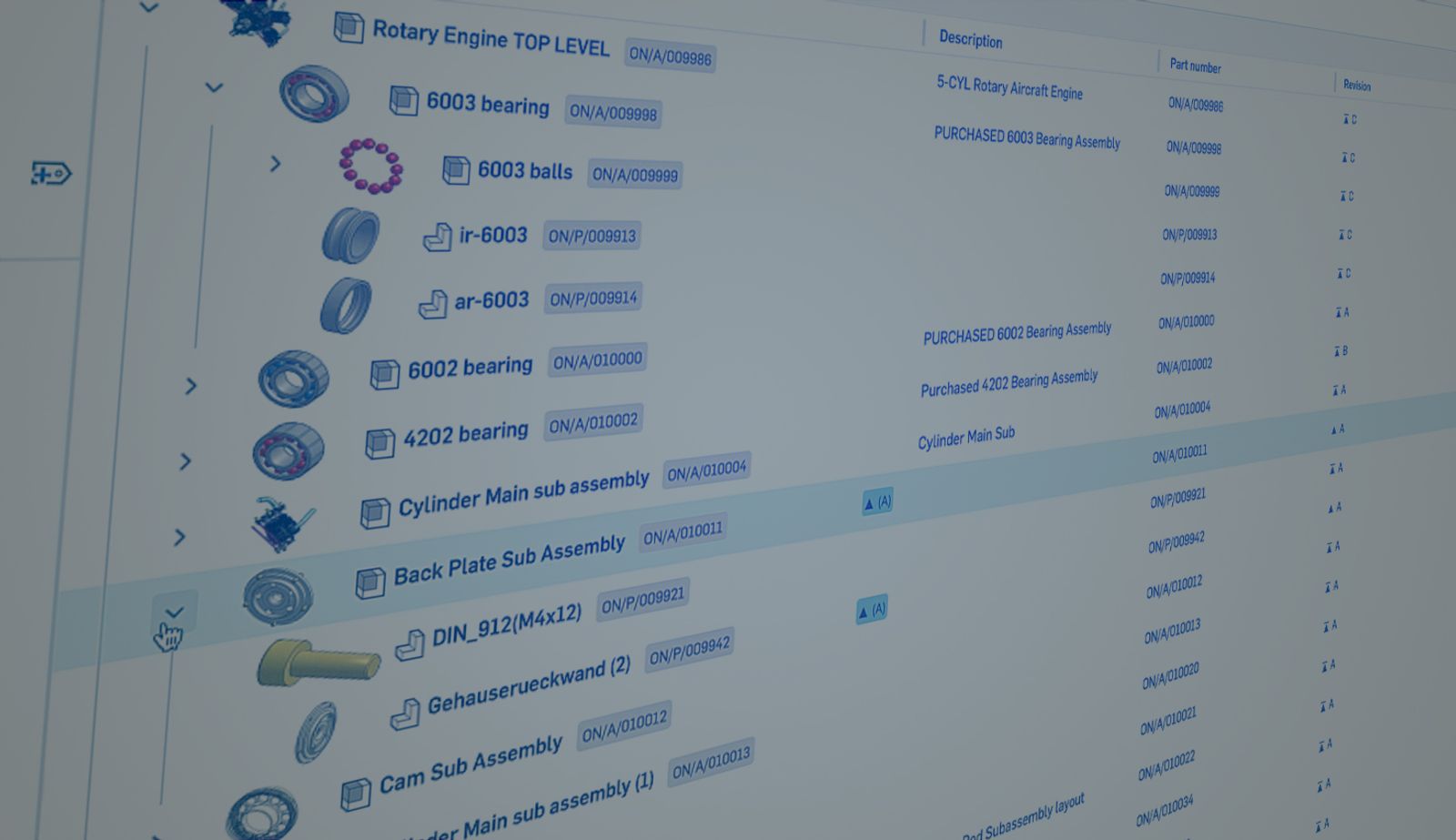
2:55
Having a clear and organized view of your design data is essential to ensure smooth workflows and avoid costly errors.
Onshape’s Product Structure View aims to do just that; this feature allows you to see a complete and organized breakdown of released design components and their references directly from the documents page, giving you full visibility into your released product data.
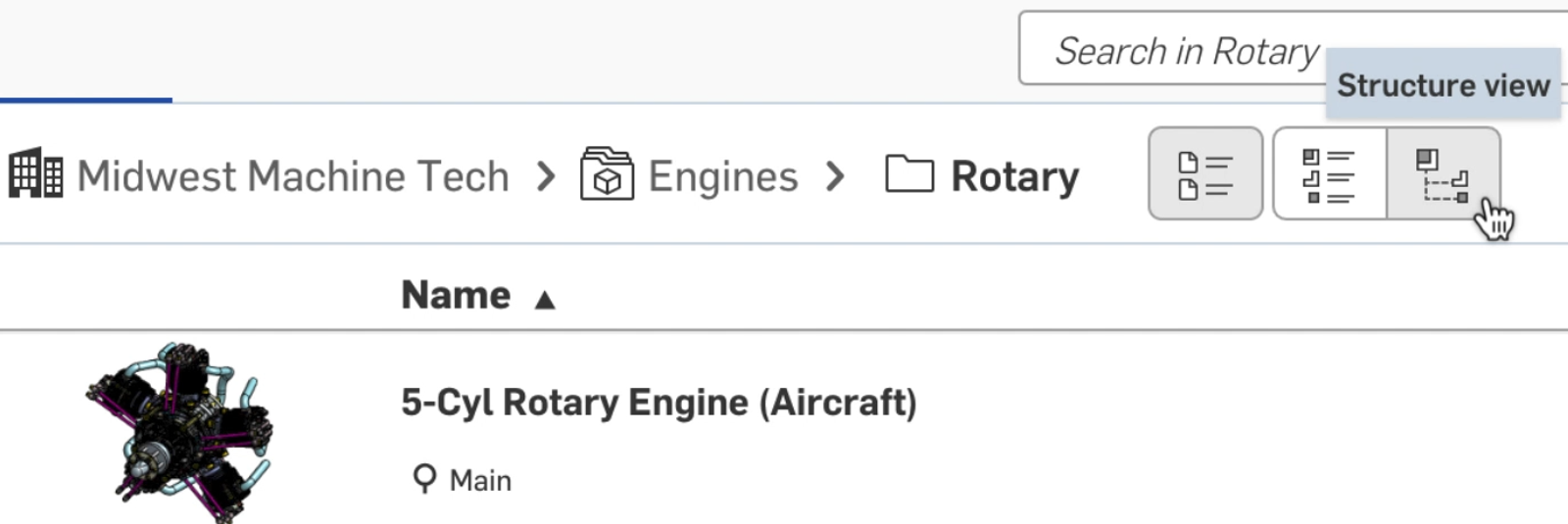
Note: Product Structure View is available to Enterprise teams and will be introduced to Professional users soon.
A Comprehensive View of Your Released Elements
Product Structure View, a part of the built-in PDM in Onshape, provides a holistic look at your released components, showing how they fit within the overall structure of your design. For example, if you’ve released an engine assembly, the structure view will display all its sub-assemblies and parts indented below, allowing you to understand how each piece fits into the bigger picture. Notably, this view doesn’t limit itself to parts contained within a single document or folder, so regardless of where your references are stored, they’ll be displayed here.
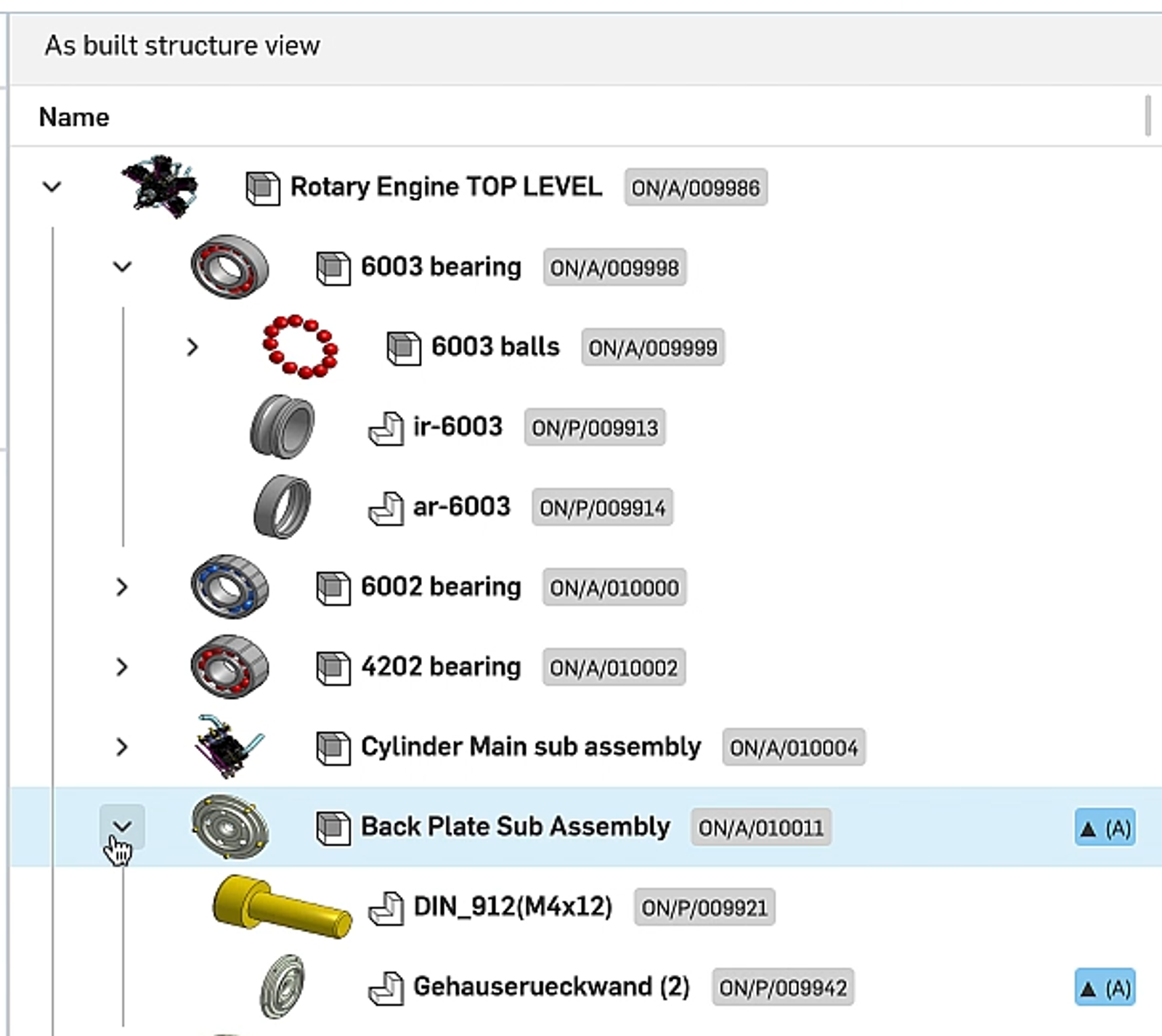
This flexibility ensures an accurate representation of your design, so nothing is missed when managing complex assemblies with parts spread across different areas of your Onshape environment.
Customize Your View for Better Insights
Tailoring your workspace is key to efficient design management, and the Product Structure View offers just that. Using the “Add Columns” button, you can customize which properties are displayed, allowing you to focus on whatever information matters most to you. And – like other tables in Onshape – columns are easily adjustable, letting you auto-size them to fit perfectly on your screen for a clean, organized look.
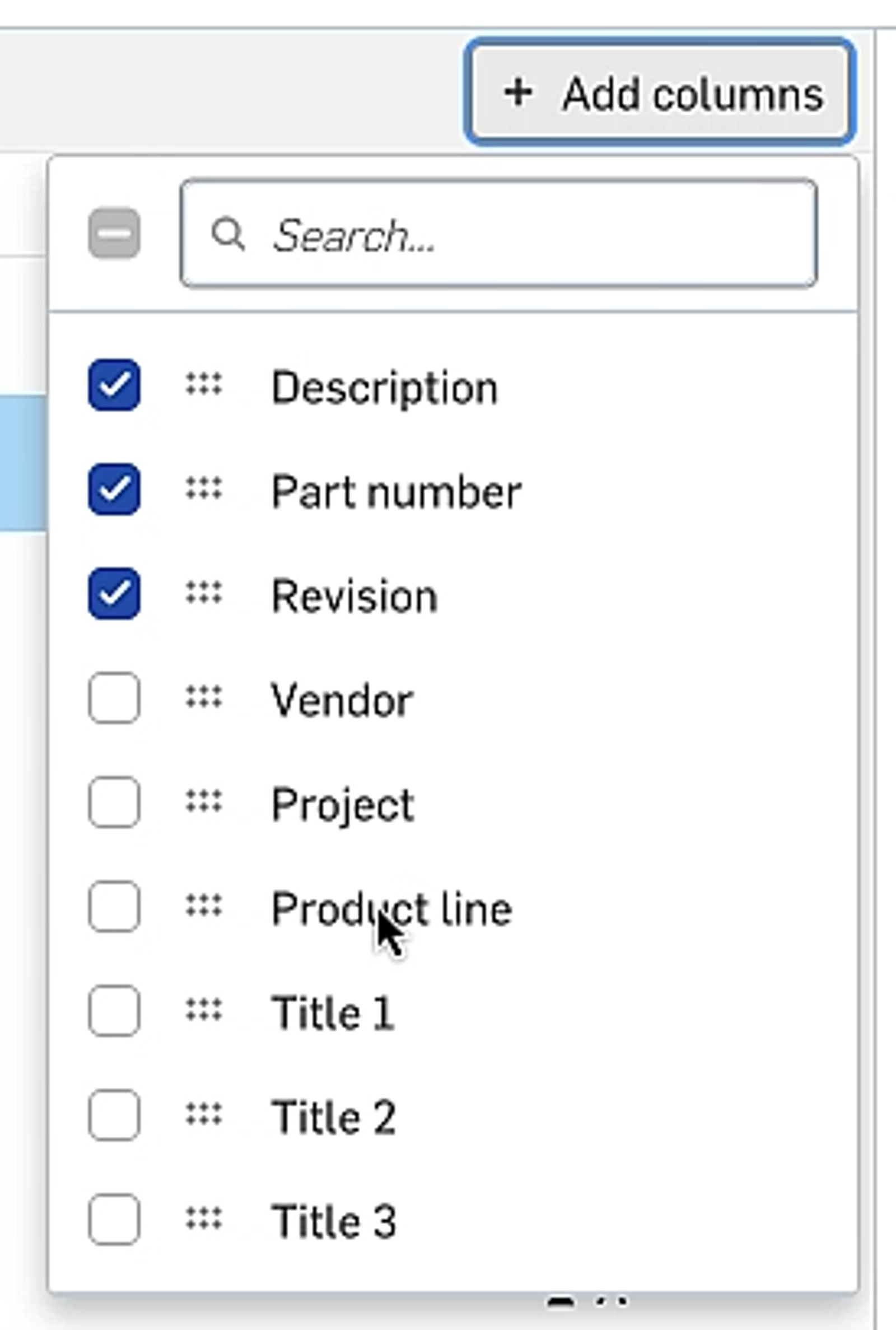
Missing metadata? No problem! If essential fields – such as the description – are incomplete, you can edit them directly from the properties panel on the right side of the screen. This makes it easier to maintain up-to-date and accurate design documentation without the need to navigate away from your structure view.
Stay Informed with Revision History and Released Elements
One of the most powerful features of the Product Structure View is the ability to see, at a glance, the revision history of individual parts or assemblies. The right panel clearly indicates if newer revisions of parts or sub-assemblies exist, but aren’t yet in use within the current released top-level assembly. For example, the view may show that a newer revision of a backplate part or sub-assembly has been released, but is not currently active within the final assembly.
This added visibility ensures that your design team stays informed, reducing the risk of using outdated elements in a design and enabling smoother transitions between revisions. You can even open the release candidate directly from the revision history panel, giving you immediate access to the latest data.
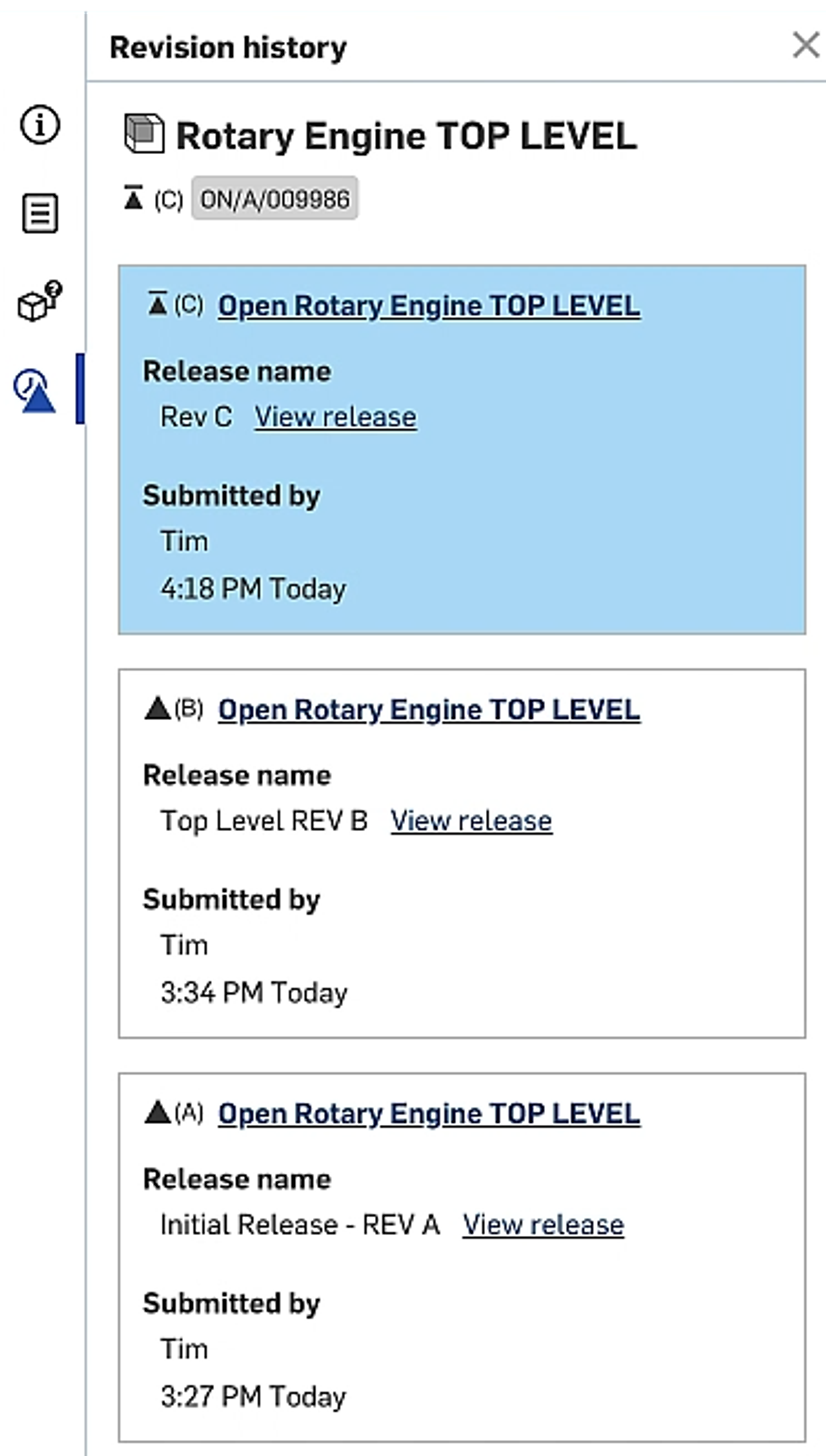
A Complete Picture of Your Released Product
The new Product Structure View provides a full and organized snapshot of the most critical aspect of your design: your released product. By offering an intuitive, easy-to-navigate interface for managing released components, references, and metadata, Onshape enables you to stay in control of your design data while maintaining accuracy across the board.
This feature is a must-have for teams working on complex projects, providing the clarity and insights needed to keep everything running smoothly. Whether working with intricate assemblies or managing multiple revisions, Onshape’s Product Structure View is designed to give you the tools you need to succeed.
Stay ahead of the curve and take full advantage of this powerful feature in your next project!
Try Onshape Today
Head to our sign-up page to choose the right CAD plan for you and your team.
Latest Content

- Case Study
- Robotics
Saga Robotics: Powering the Future of Sustainable Farming with Cloud-Native Onshape
01.05.2026 learn more
- Blog
- Becoming an Expert
- Sheet Metal
Two Views, One Model: Faster Sheet Metal Design in Onshape
02.12.2026 learn more
- Blog
- Customers & Case Studies
- Collaboration
- Consumer Products
RigStrips Boosts Design Speed Using Onshape's Collaborative Tools
02.11.2026 learn more
- Blog
- Becoming an Expert
- Features
- Data Management
How Onshape's Repair Tool Fixes Broken References
01.29.2026 learn more


