
05:50
CAD compatibility can make or break your relationship with product design, especially when depending on CAD software to carry you through (a product’s) life(cycle). Ensuring that the features of CAD software align seamlessly with your design needs is essential for a successful partnership.
That’s why it’s important to look for the signs that the CAD software of choice will help lay a foundation for success and won’t fail you when times are tough.
Whether you're questioning if your current CAD is "the one" or seeking guidance on selecting the right CAD software, it’s time to learn about the red flags that signify potential issues and the green flags that indicate a solid and enduring CAD-ship. Evaluating the compatibility and functionality of CAD software features is crucial for making an informed decision.
CAD Red Flags
Cold and Unresponsive
It might be time to reassess if your CAD software leaves you feeling unloved and ignored.
Slow response times, constant crashes, and unexplained freezes are the relationship equivalent of ghosting – abruptly cutting off communication without any explanation or closure – not something you want in your design partnership.

Complicated Communication Channels
Just like in love, communication is key in design.
If your CAD software makes you jump through hoops to convey your design ideas or if it constantly misinterprets your intentions, you might be in for a rocky relationship. Smooth communication should be the foundation of any enduring connection.

Unfaithful Updates
Is your CAD software not keeping its promises of growth and improvement?
Regular updates should be like surprise flowers, showing up to enhance your design experience. If your software isn't committed to continuous improvement, it might be time to consider a breakup.

One-Size-Fits-None Heartbreak
Each designer has distinct qualities; your CAD software should acknowledge and cater to those differences.
If it forces you into a rigid mold, limiting your creativity and stifling your individuality, it's time to reconsider the relationship. A perfect design partner should be as flexible, allowing you to express yourself freely.

Your Collaborators Aren't On Board
If your partners, manufacturers, or collaborators in the industry consistently express dissatisfaction or encounter difficulties with the CAD software, it raises a significant concern.
Feedback from those you work closely with can provide valuable insights into potential usability issues, compatibility issues, or shortcomings in functionality. Their reluctance to embrace the software could hinder seamless collaboration and impede project progress, making it crucial to address their concerns before committing.

CAD Green Flags
Intuitive Affection
With an intuitive interface, CAD software is like a partner who knows you inside out.
If the tools and features of CAD software feel like home, you've found a keeper – you can focus on unleashing your creativity without being bogged down by cumbersome navigation or confusing messages.

Transparency and Trust
A healthy design relationship is built on trust and transparency.
Look for CAD software that is clear about its pricing, doesn't surprise you with hidden fees, and is upfront about its capabilities. A trustworthy CAD provider will offer transparent and straightforward pricing information upfront, ensuring no surprises down the line.

Consistent Growth
A CAD software that commits to regular updates is a sign of a relationship here for the long haul.
Like a partner who continually works on self-improvement, regular updates indicate that your software is invested in growing alongside you. Additionally, when talking about the future, you’re included in those plans to grow together.

Tailored to You
Your ideal CAD relationship should be as customizable as your favorite playlist.
Look for software that adapts to your unique design style and preferences, allowing you to create without limitations. A perfect match should enhance your creativity, not hinder it.

Collaborators Don’t Get the Ick
Positive endorsements from those in your professional network indicate that the software is likely intuitive, reliable, and conducive to productive collaboration. Their approval suggests that the software aligns with industry standards and meets the needs of engineering professionals, making it a strong contender for your CAD partnership.
Furthermore, if your peers share success stories or innovative uses of the software, it demonstrates its versatility and adaptability to diverse engineering projects and workflows.

Benefits of CAD Software in the Cloud
After looking at the red and green flags of CAD software, Onshape emerges as a standout choice, prioritizing seamless compatibility in a cloud-native environment.
The advantages of Onshape are plentiful:
Cloud Connection & Compatibility
Onshape is like that person who shares your interests and values.
It plays well with others – integrating seamlessly with partner applications, all operating systems, and browsers. Whether it’s parts, assemblies, or configurations, Onshape knows how to be a team player.
Say goodbye to the limitations of local storage and welcome the freedom to work seamlessly across devices. A relationship with Onshape means your designs are not tied to a single machine but can be accessed wherever your creative heart desires – including on a Mac, iPad, Apple Vision Pro, and more.
Collaboration Cove
Onshape facilitates real-time collaboration, allowing multiple users to work on a design simultaneously.
No more waiting for files to be sent back and forth – instead, enjoy the dance of creativity as ideas flow effortlessly between collaborators. A relationship with Onshape is collaborative, where the synergy of minds results in design magic.
Configurations Bliss
Tailoring your designs to different specifications has never been easier than with Onshape Configurations.
Onshape Configurations offers tailored solutions within a single document, streamlining workflows and enabling engineers to explore diverse design possibilities without the hassle of managing multiple files.
The Perfect Mate (Connector)
Unlike the laborious process of multiple mates in traditional CAD, Onshape simplifies it to just one mate, streamlining assembly workflows.
Mate Connectors serve as a point with a local coordinate system within Onshape's ecosystem, granting engineers meticulous control over assembly relationships. Engineers can swiftly constrain components by linking these connectors and specifying their degrees of freedom with the mate type, ensuring smooth and precise assembly.
Swipe Right on Onshape
Ready to streamline your design process? Let Onshape steal your heart and discover firsthand the efficiency of collaboration and intuitive design. Dive into a world where compatibility and innovation drive success. Sign up today and let cloud-native CAD become your trusted ally in product design excellence.
The Onshape Discovery Program
Learn how qualified CAD professionals can get Onshape Professional for up to 6 months – at no cost!
Disclaimer: No CAD tools were harmed in the making of this blog. All romantic metaphors are purely fictional.
Latest Content

- Case Study
- Robotics
Saga Robotics: Powering the Future of Sustainable Farming with Cloud-Native Onshape
01.05.2026 learn more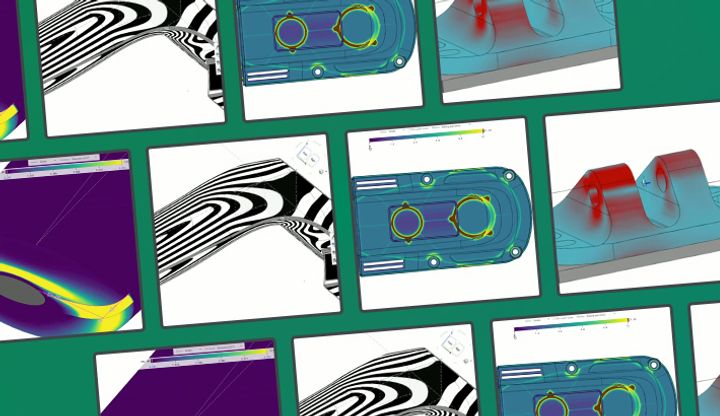
- Blog
- Evaluating Onshape
- Simulation
- Rendering
- Surfacing
- Consumer Products
Earlier Validation, Better Outcomes: Onshape’s Approach to Surface Design
02.20.2026 learn more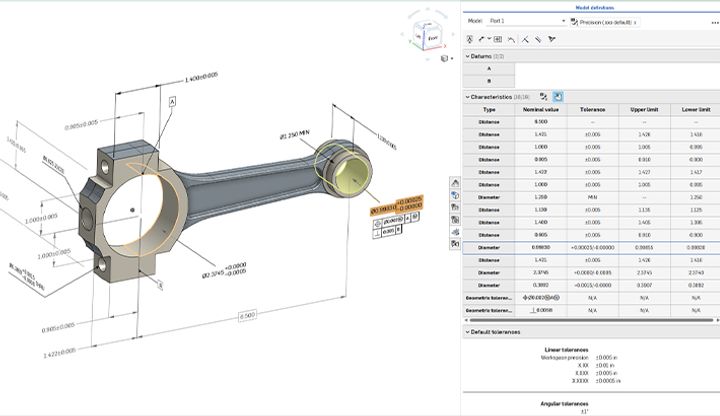
- Blog
- News from Onshape @ PTC
- Publications
- Configurations
- Data Management
Onshape MBD: Single Source of Truth from Design to Manufacturing and QA
02.23.2026 learn more
- Blog
- Becoming an Expert
- Sheet Metal
Two Views, One Model: Faster Sheet Metal Design in Onshape
02.12.2026 learn more


