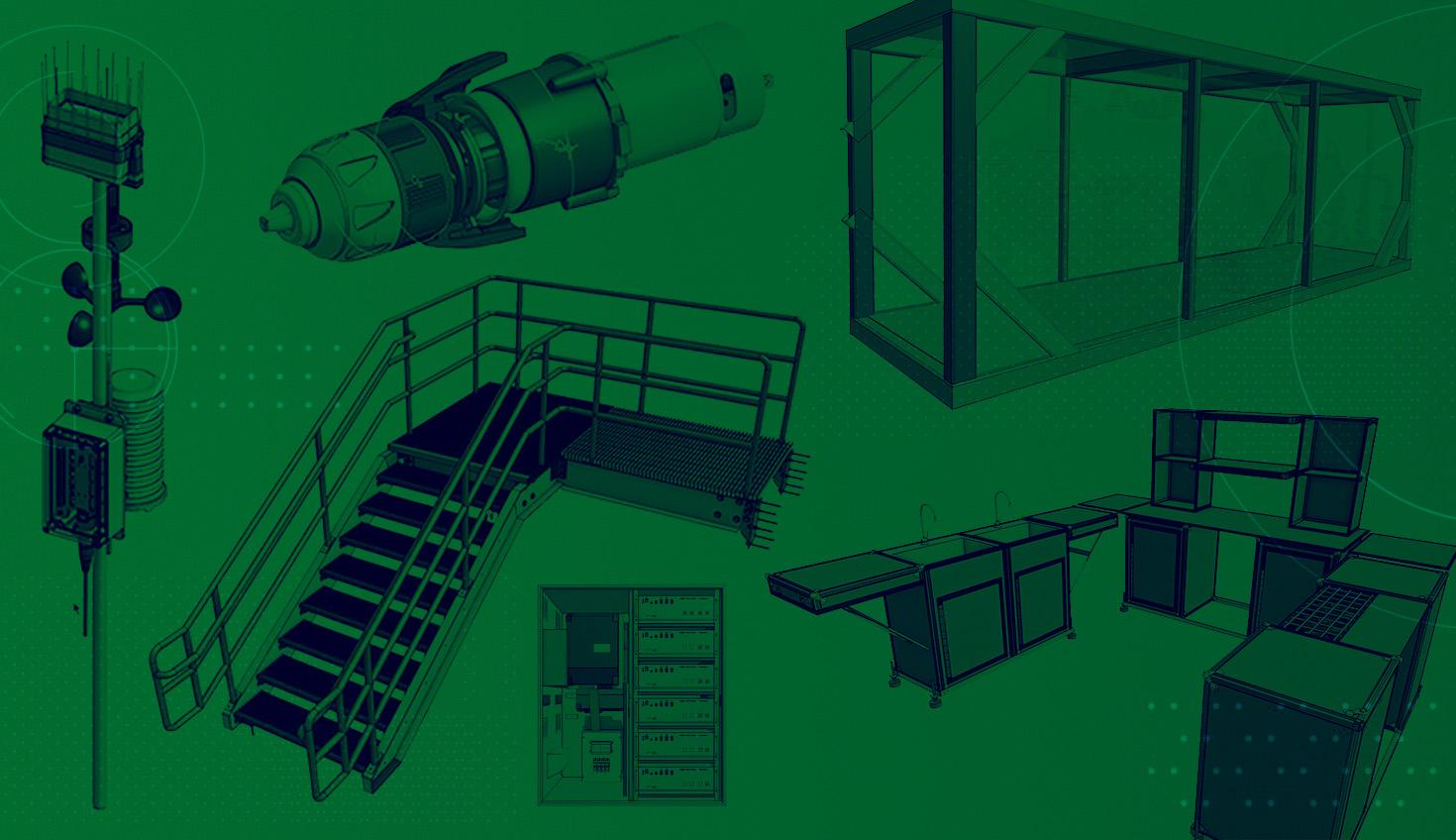
4:41
Are you ready for our latest list of incredible 3D CAD models? Onshape users have been working hard on their CAD projects, and we must say we are impressed!
These designs showcase aesthetic prowess and the fusion of technology and imagination that defines the future of industrial design. From sleek prototypes to intricate engineering marvels, each CAD model is a testament to the relentless dedication and innovation of Onshape users.
This collection isn't just about digital artifacts; it celebrates countless hours spent problem-solving and pursuing perfection. Whether you're a seasoned Onshape enthusiast or a curious newcomer, brace yourself for a glimpse into the forefront of 3D design.
Get ready to be amazed, motivated, and inspired to kickstart your own 3D design journey in the ever-evolving world of Onshape.
How’s the Weather?
We’ve all been there. We rely on our weather app to tell us what weather to expect for the next 24 hours, only to be stuck in a downpour later in the day with ruined plans. The worst!
Andrea Santinelli understands our pain. While this weather station is just a prototype and requires testing, it is already equipped with an anemometer, wind vane, rain gauge, temperature, and humidity and pressure sensor. All the sensed data are processed by a microcontroller board (ESP32) connected via Wi-Fi with Santinelli’s home automation system.
Santinelli has also designed the electronic boards and imported the 3D models of the electronic designs into Onshape to visualize this project better. She then 3D printed the modeled parts with Nylon PA12 using MJF technology.
This CAD model is an excellent use case for Onshape’s PCB Studio, which synchronizes data between ECAD and MCAD designs.
Cordless Drill 3D CAD Model
This cordless drill CAD project is as impressive as it is detailed. The drill features thrust bearings that work to reduce rotary friction, and its small design allows for easy and comfortable handling.
Cordless drills also have many benefits, including the convenience of moving around your workspace without getting tangled or tripping on cords. Cordless drills tend to be more powerful and more economical than corded drills.
CAD MODEL: Check out the design in Onshape yourself!
Designing an Industrial Skid
Industrial equipment requires a well-designed and robust skid – a fancier version of a wooden pallet used to move heavy items. A skid mount helps to protect expensive equipment during transportation, allows for more effortless mobility, and can keep valuable parts of a machine safe.
Skids are used in various industries, such as construction, oil and gas, manufacturing, and agriculture. It can also be customized for particular product usage that will extend the life of the equipment.
The designer behind this skid utilized Onshape Frames tools that allow modelers to insert industry-standard section profiles, including ISO, ANSI, AS, AISC, and 8020 bar and tube stock profiles.
Check out these Tech Tips on using Onshape Frames:
- Creating Frames with Custom Profiles
- Using Points to Easily Build Frames
- How to Use Parts to Quickly Build Frames
CAD Designer Steps Up Skill Level
Have you ever wondered what the first staircases looked like?
From stone steps built in ancient Egypt to gothic spiral steps in Europe to modern floating stairs – it's fascinating to think about how they've changed in style, materials, and construction over time!
Seth Snow’s 3D model of a stair and landing shows how CAD designers can use Onshape Frames tools, like gussets, to design industrial assemblies. The design features concrete anchors to ensure safety and the ability to hold heavier loads.
A Powerful Cabinet
Andriy Yarsiushka’s power cabinet was modeled natively in Onshape using our simultaneous Sheet Metal tools, which give users the power to see sheet metal parts folded and flattened and table views simultaneously on the same screen!
Power cabinets protect internal electrical circuits from the elements to prevent corrosion and keep the power on so you can keep on CADing without interruption.
Working on a sheet metal project of your own? Check out these Tech Tips:
- Mastering Sheet Metal Bend Calculations in Onshape
- Using Onshape’s Variable Studios to Drive Sheet Metal Design
- How to Modify Sheet Metal Corners in Onshape
- How to Create Partial Sheet Metal Flanges in Onshape
- How to Use PEM Fasteners Efficiently with Sheet Metal Designs
Let This 3D Model Sink in for a Second
It’s not a cabinet, shelf, or sink. It’s all three!
Tom Gauvin designed this modular kitchen to fit his needs perfectly. It's a flexible and mobile modular kitchen that can quickly prepare and serve hot meals anywhere, anytime, and in any weather.
Gauvin came across Onshape while looking for a new drawing tool. He started by creating a rough draft of the kitchen using Onshape’s learning resources – and now he plans to fabricate his project soon!
Gauvin found Onshape's Assembly animation feature helpful in checking functions and clearances. He's now looking forward to learning more Onshape features, improving his drawing skills, and looking for a new project that he can start designing.
You, too, can take advantage of Onshape’s learning resources to improve your CAD skills and design your project. Get started today!
Try Onshape Today
Head to our sign-up page to choose the right CAD plan for you and your team.
Latest Content

- Case Study
- Industrial Equipment & Machine Design
Reframe Systems: Transforming Homebuilding with Digital Automation and Cloud-Native Onshape
09.25.2025 learn more
- Blog
- Becoming an Expert
- Assemblies
- Simulation
Mastering Kinematics: A Deeper Dive into Onshape Assemblies, Mates, and Simulation
12.11.2025 learn more
- Blog
- Evaluating Onshape
- Learning Center
AI in CAD: How Onshape Makes Intelligence Part of Your Daily Workflow
12.10.2025 learn more
- Blog
- Evaluating Onshape
- Assemblies
- Drawings
- Features
- Parts
- Sketches
- Branching & Merging
- Release Management
- Documents
- Collaboration
Onshape Explained: 17 Features That Define Cloud-Native CAD
12.05.2025 learn more



