
7:12
If we look back at history, one thing becomes evident: we have an innate desire to share experiences and collaborate with those around us. From the earliest days of tool-building to the modern era of AI (artificial intelligence), the pursuit of collaborative experiences has been a constant.
Collaboration in Engineering & Product Development
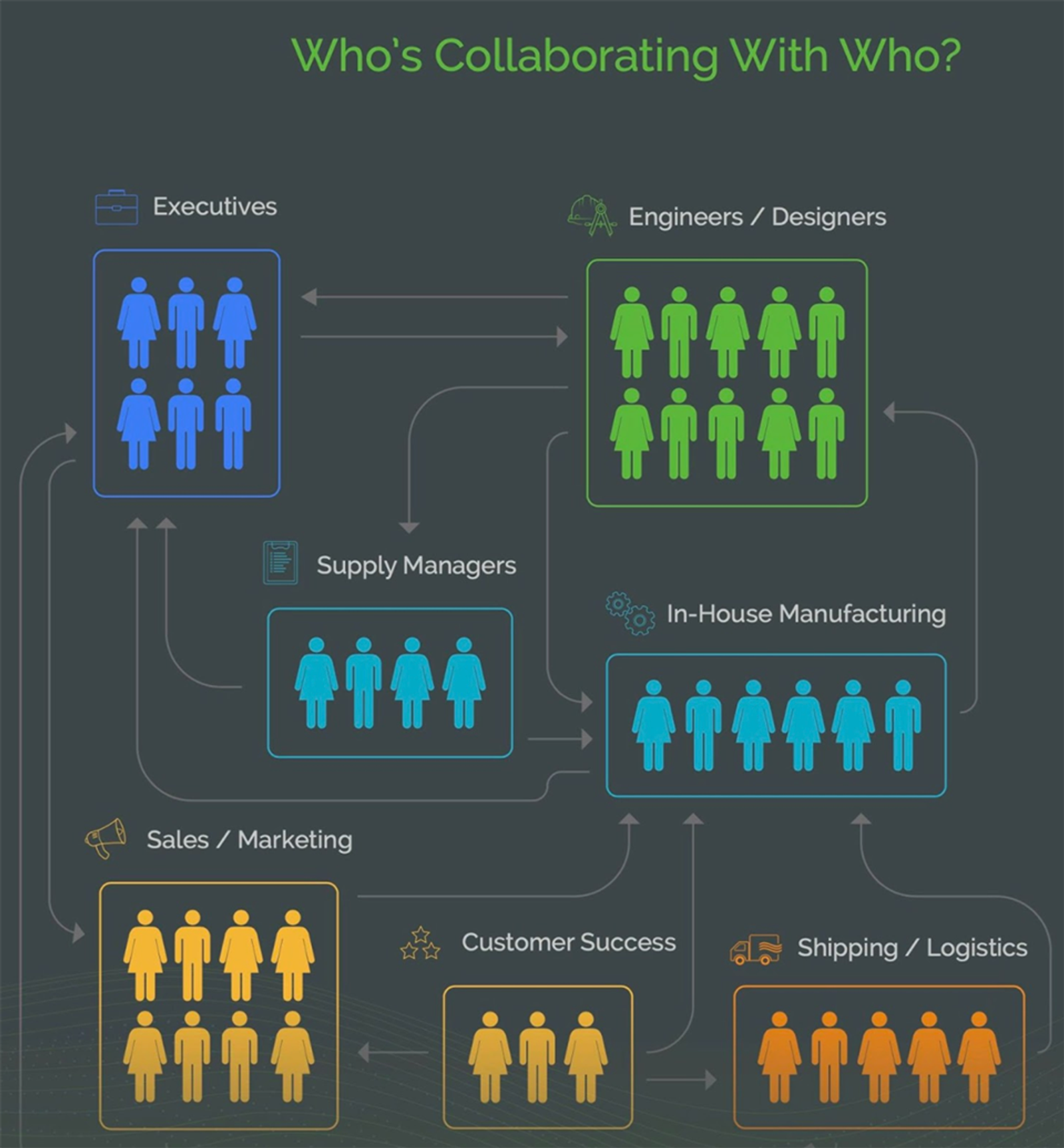
This same collaborative spirit is at the center of product development and manufacturing. Business leaders in these sectors are reevaluating longstanding work processes, seeking to eliminate bottlenecks and empower teams to work together more effectively. The traditional approach to product development, with its sequential, stage-based workflows and reliance on file sharing, has proven inadequate in today's fast-paced and globally distributed business landscape.
Enter cloud-native CAD (computer-aided design) platforms, which are revolutionizing the way engineering teams collaborate. These platforms, like PTC’s Onshape, offer a team-based approach that enables true concurrent design. True concurrent design allows multiple engineers to work simultaneously on the same project, eliminating unnecessary delays and reducing the cost of design changes.
The Power of Asynchronous Collaboration
One key aspect of this collaborative revolution is asynchronous collaboration. Asynchronous collaboration describes the workflow when multiple members of a given team can work independently on different projects and documents on their own time.
As Kenneth Wong, senior editor at Digital Engineering, pointed out during an Onshape webinar, asynchronous collaboration is even more valuable than traditional, synchronous methods for promoting innovation. It enables team members to contribute ideas, sketches, and solutions to problems over an extended period, fostering a continuous flow of creativity and problem-solving.
WEBINAR: How Elite Engineering Teams Are Solving Today’s Collaboration Problems
Cloud-native CAD platforms excel at facilitating asynchronous collaboration. Their device-agnostic nature allows engineers to work from any computer, tablet, or smartphone, ensuring seamless access to projects from anywhere. Additionally, the Software-as-a-Service (SaaS) business model associated with these platforms provides affordable upfront costs, making them accessible to startups and mid-sized companies.
Real-World Collaborative Success with Cloud CAD Tools
Companies like Doris Dev, a product development agency based in New York City, have embraced Onshape's cloud-native platform to streamline their design processes.
“In Onshape, we are able to quickly make design changes with input from multiple designers at the same time because we're all able to share design documents,” says Lucas Lappe, Head of Product at Doris Dev. “We're all able to preview the designs with nine technical team members and the marketing and branding teams who can see the product and provide feedback without ever needing a CAD license or the ability to download a CAD file and open it up.”
Collaboration extends beyond the core design team to include clients and stakeholders. Doris Dev leverages Onshape's sharing capabilities to provide clients with a “living link” that allows them to monitor project progress in real time, fostering transparent communication and facilitating feedback loops.
“[Our clients] can watch us work and see all the changes we're making,” Lappe said. “We do this freely because we want all of our clients to see how good, bad, and messy the development process can be sometimes. We believe the more information they have, the better they're going to understand us and the better clients they're going to be.”
This level of visibility and interaction helps catch potential issues early, reducing costly rework down the line.
Doris Dev isn’t alone in leveraging the benefits of cloud-native CAD file collaboration, which extends to companies around the world.
For instance, Actronika, a Paris-based R&D firm developing haptic processing units, relies on Onshape for design reviews, taking advantage of its cross-platform compatibility. Also, Delta Development, an engineering firm specializing in military applications, has embraced Onshape's ease of access and collaboration features, enabling its distributed team to work more efficiently across geographic boundaries.
“Being able to collaborate in a browser just makes CAD extremely useful for a distributed team like ourselves. I previously spent 30 years doing it the old way and I’m very glad we decided to change our approach,” said Delta’s Chief Engineer Bill Barg.
Powerful CAD Tools for Collaboration
To harness the power of real-time CAD collaboration software, engineering teams rely on Onshape's cloud-native platform. Its suite of CAD collaboration tools enables seamless teamwork, real-time feedback, efficient task management, and clear communication, keeping everyone aligned throughout the design process.
1. Sharing Tools
Onshape offers simple sharing features that make distributing designs across production teams easy. In the top right corner of the Onshape menu, a Share button enables you to invite collaborators to any given design. The Share feature allows engineers to simultaneously work on the same Onshape Document without having to email files back and forth or upload design versions to a file-sharing site like Dropbox or Google Drive. Owners of a Document may extend sharing permissions to collaborators and stakeholders with varying levels of access, controlling who can view, edit, copy, and reshare Documents. These security permissions can be changed at any time.
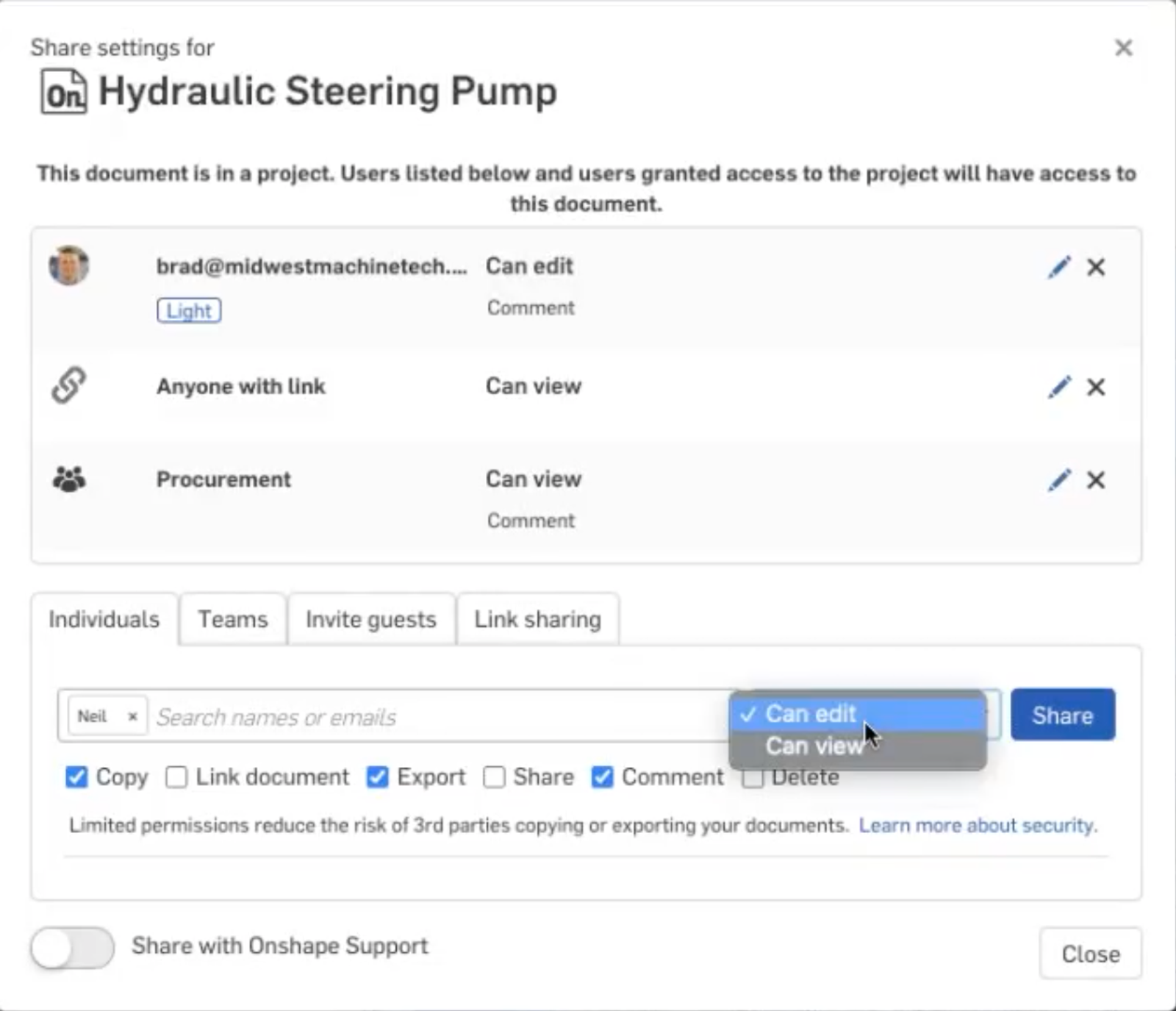
2. Creating Onshape Teams
Creating Onshape Teams is a useful way to organize collaborators in Documents. Teams may be organized by employee roles or groups within a product design team. Document owners may create a Team by utilizing the Share dialogue and Teams tab. Creating a Team is an efficient way for a project manager to communicate directly with specific people to coordinate various tasks.
3. Link Sharing
Link Sharing allows non-CAD users to view a product model in real time. Onshape Document links can be viewed by any intended recipient, even if they don’t have an Onshape account. When sharing a link, all tabs within the Document are also shared.
4. Follow Mode
With Follow Mode, users can now easily follow along with a design presenter for live design reviews and training sessions. The feature lets teammates add suggestions with live commenting tools, improving efficiency, and collaboration. Follow Mode is a useful communication tool for colleagues to identify and solve potential problem areas together.
5. Live Comments
Live Comments are an effective way to communicate with collaborators in Onshape Documents. All Comments are automatically saved and may contain text, images, or links, eliminating the need for back-and-forth email chains. Collaborators may also tag other users in the Comments section. Email notifications are automatically sent to users who are tagged.
6. Assigning Tasks
Tasks may be assigned to individuals or teams within the Comments field in Onshape. Tasks are arranged together in a to-do list, which provides a helpful starting point for designers beginning their work day.
7. Markups
Onshape’s Markup feature allows users to “markup” their designs with specific notes and share the altered image within a comment. Users can find many different tools for marking up drawings when offering feedback to teammates. Users may utilize this tool for design releases, either rejecting or accepting a drawing or design. Markups remain part of a Document's revision history, which eliminates the need to save screenshots.
8. Adding Images to Comment
Images allow users to convey information very quickly within a comment in an Onshape Document. Users may browse a given image, import the image to Comments, and then assign the image to a specific task where another collaborator may review it. Onshape’s Comments feature supports several image file formats including PNG, JPEG, and more.
9. Action Items
After a task is assigned to a collaborator, it will appear in a tab called Action Items. The Action Items tab is a place where collaborators can manage their tasks and mark them for approval once finished. Tasks that are marked as “completed” will no longer show up in the Action Items tab. This feature is a great starting point for users when logging into Onshape as it organizes a user's assignments into a helpful to-do list.
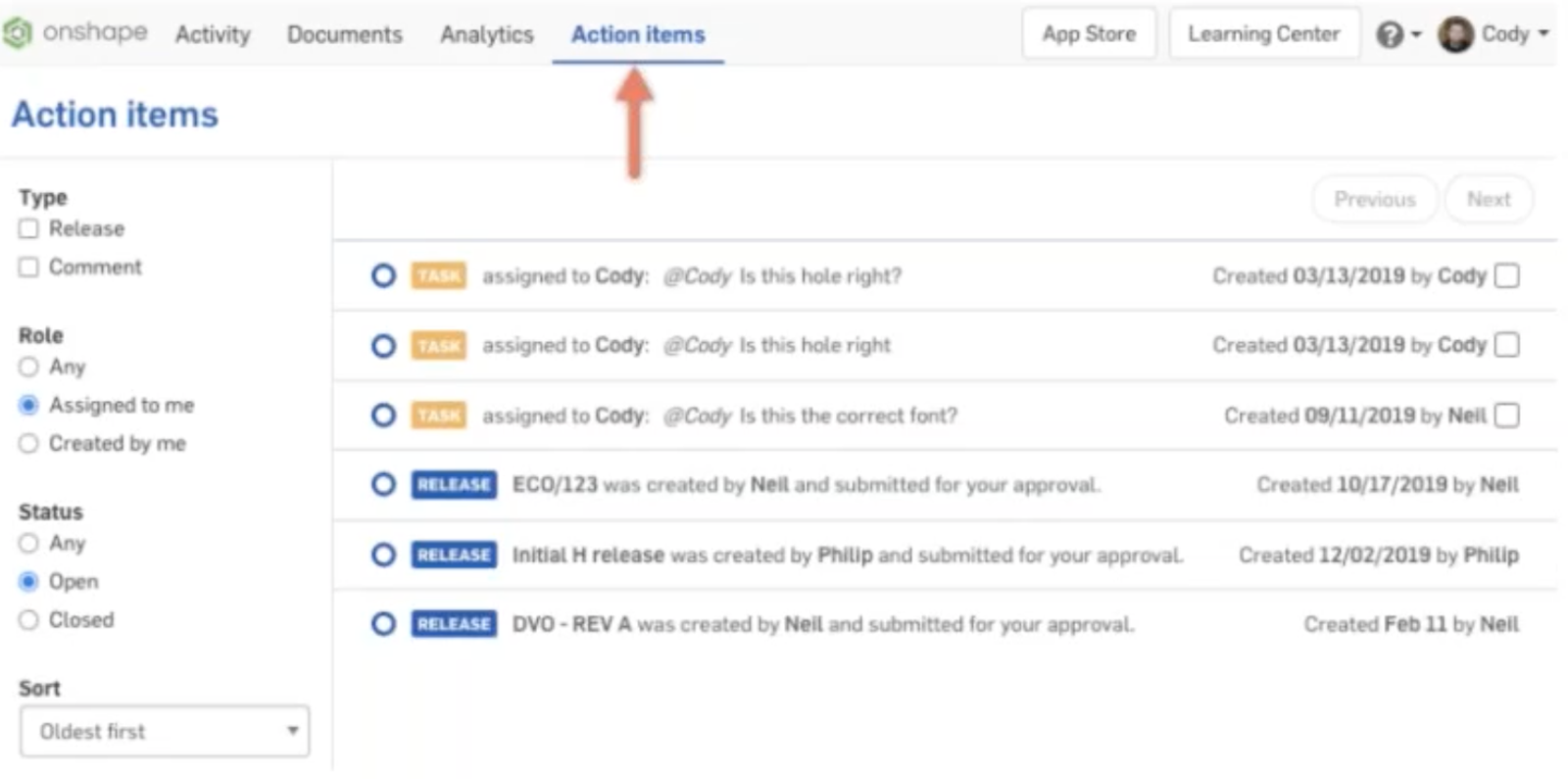
10. Tagging Entities with Comments
Tagging Entities with Comments allows for more organized communication within an Onshape Document. Although Markups are an efficient tool for organizing comments, Tagging Entities can streamline communication even further. Specific entities within a drawing including edges, features, parts of an assembly, and individual faces, can all be tagged in the Comments section. Tagging parts of a drawing will eliminate any potential confusion in regards to what designers intend to discuss.
The Collaborative Imperative
As Wong said during the webinar, “Collaboration is not a choice, it is something that everybody has to do now.”
With asynchronous CAD file collaboration, real-time communication, and seamless integration of feedback loops, engineering teams can accelerate their design processes, reduce costs, and foster a culture of innovation.
The future of product development lies in the hands of those who embrace the collaborative revolution, unlocking the collective genius of their teams and delivering groundbreaking solutions to the world.
The Onshape Discovery Program
Learn how qualified CAD professionals can get Onshape Professional for up to 6 months – at no cost!
Latest Content

- Case Study
- Robotics
Saga Robotics: Powering the Future of Sustainable Farming with Cloud-Native Onshape
01.05.2026 learn more
- Blog
- Becoming an Expert
- Sheet Metal
Two Views, One Model: Faster Sheet Metal Design in Onshape
02.12.2026 learn more
- Blog
- Customers & Case Studies
- Collaboration
- Consumer Products
RigStrips Boosts Design Speed Using Onshape's Collaborative Tools
02.11.2026 learn more
- Blog
- Becoming an Expert
- Features
- Data Management
How Onshape's Repair Tool Fixes Broken References
01.29.2026 learn more


