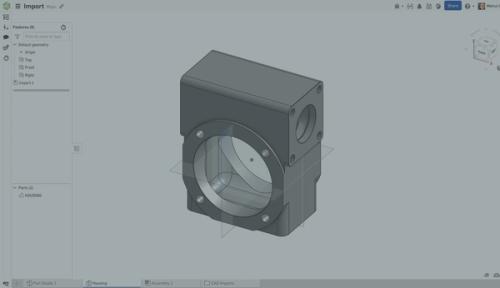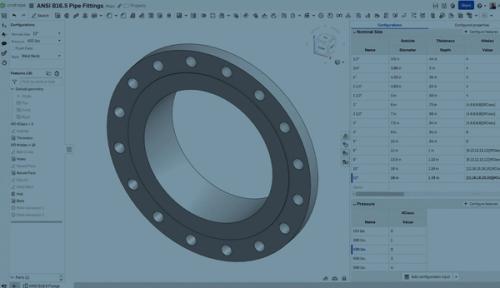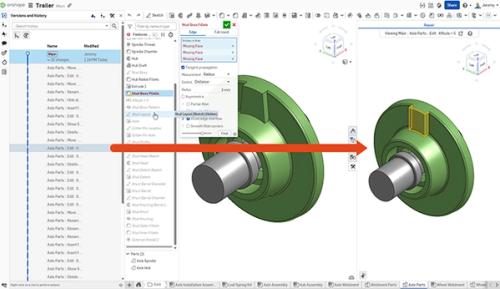Onshape Configurations
Crea configurazioni complesse di parti e assiemi con facilità
Crea configurazioni complesse di parti e assiemi con facilità
Cosa sono le configurazioni CAD?
Le configurazioni CAD consentono una gestione semplificata di più opzioni di progettazione all'interno di un modello, eliminando la necessità di file separati per ogni variante. Questo semplifica il processo CAD e riduce gli errori, consentendo modifiche rapide di parti o assiemi e aumentando l'efficienza e la flessibilità nello sviluppo prodotto.
Funzioni principali
Risparmia tempo
Le configurazioni Onshape consentono ai progettisti di risparmiare tempo e semplificare i flussi di lavoro consentendo la creazione di famiglie di parti e assiemi complesse utilizzando tabelle indipendenti. Questo elimina la necessità di fogli di calcolo di grandi dimensioni e consente una più semplice gestione delle revisioni. Sblocca infinite varianti di prodotto migliorando la personalizzazione con espressioni e FeatureScript, quindi condividi i tuoi prodotti configurati.
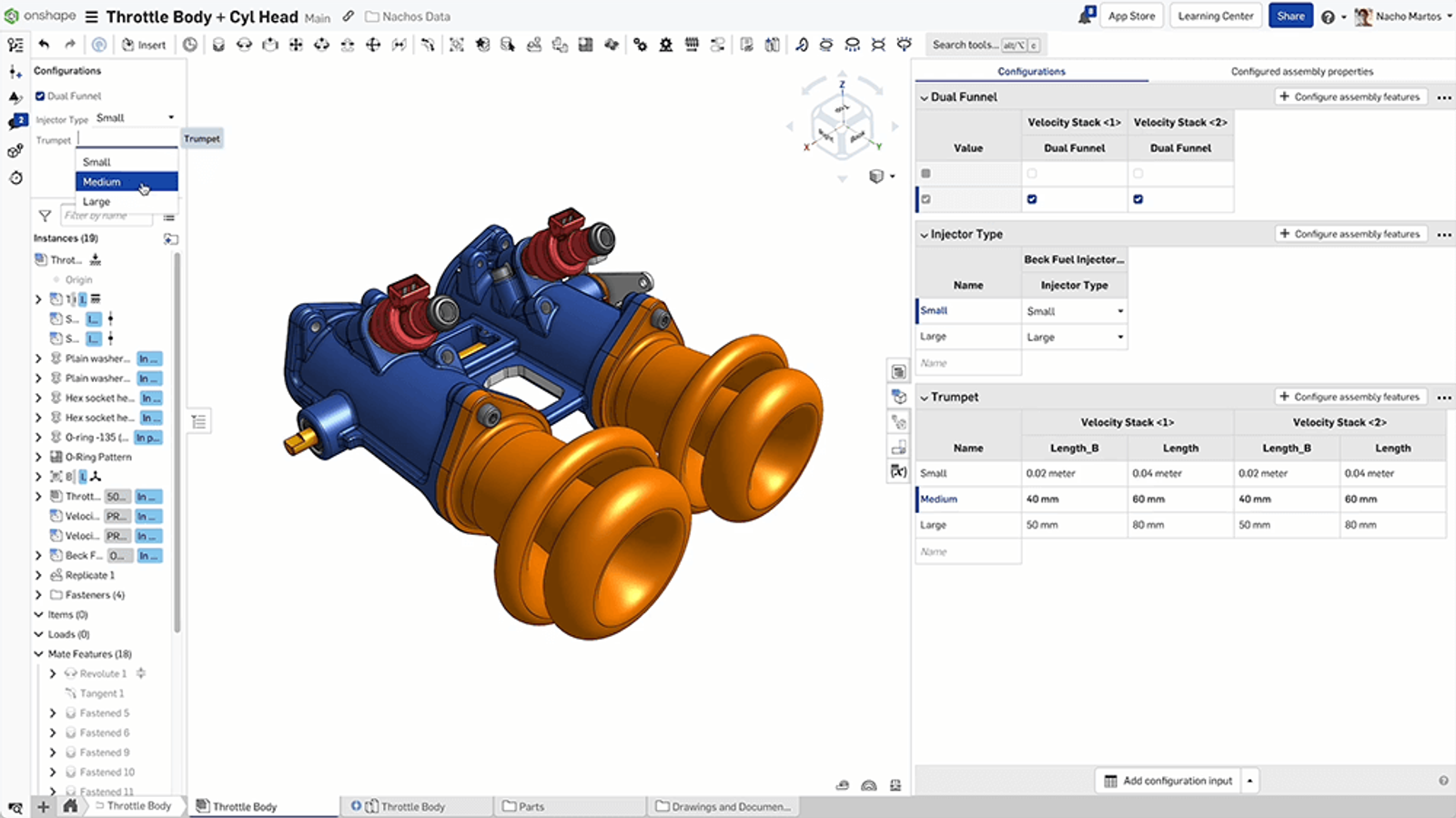
Configura numerosi parametri
Configura le funzioni, le dimensioni, le proprietà delle parti, i valori dei parametri o i set di selezione in un Part Studio e qualsiasi accoppiamento, parte o configurazione di parte in un assieme. Questo riduce la necessità di modellare ogni permutazione. Le funzioni personalizzate create con FeatureScript sono inoltre configurabili, offrendo possibilità illimitate. E i dati di configurazione indipendenti semplificano la selezione della configurazione richiesta quando inserisci parti in un assieme.
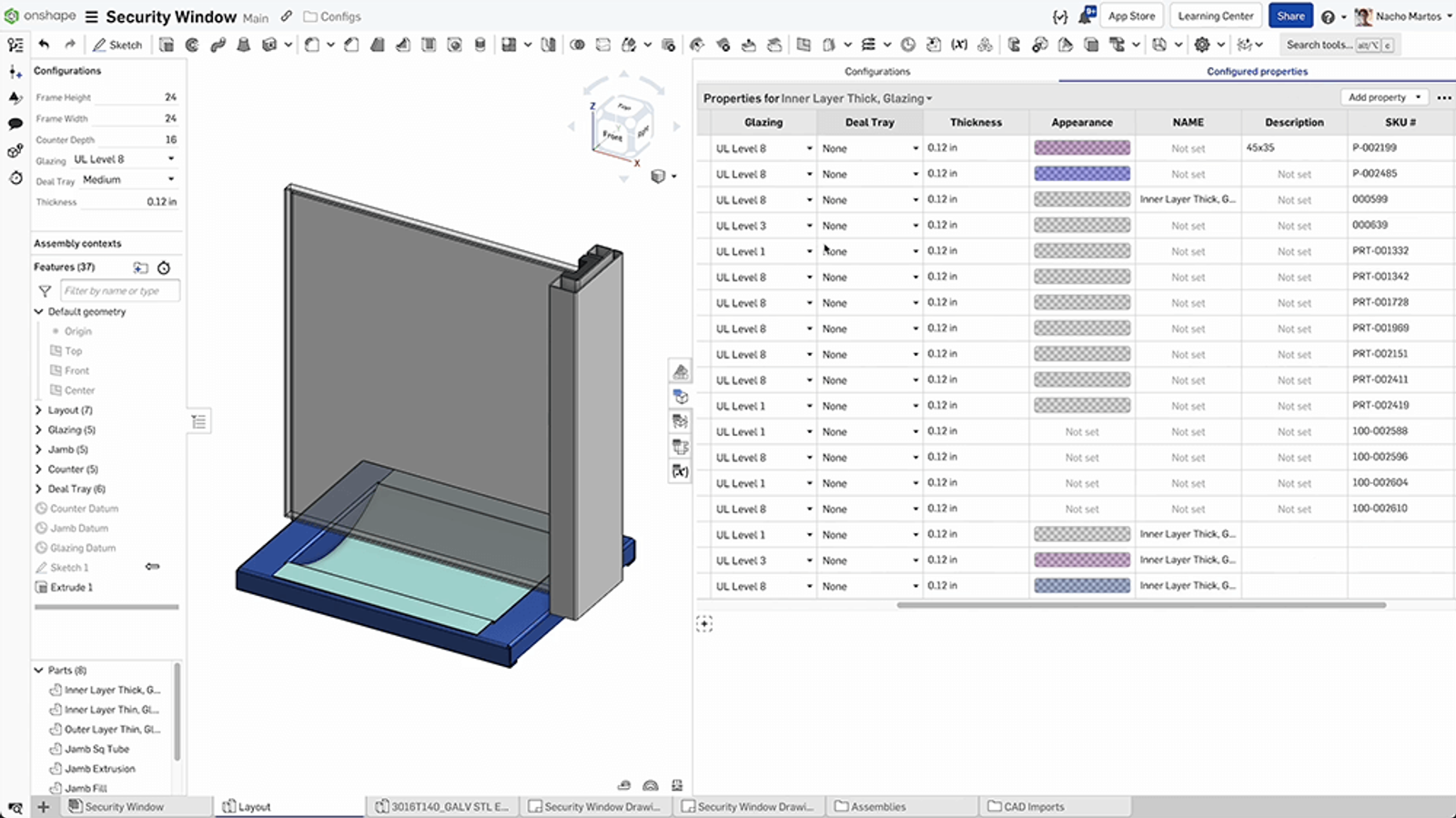
Configurare assiemi
Le configurazioni degli assiemi di Onshape offrono vantaggi significativi, inclusa la possibilità di utilizzare più dati di configurazione indipendenti (elenco, casella di controllo e variabile di configurazione) per un controllo efficiente delle funzioni di assieme. Questo approccio semplifica il processo di configurazione, eliminando la necessità di tabelle estese, e consente una facile selezione e inserimento delle parti negli assiemi.
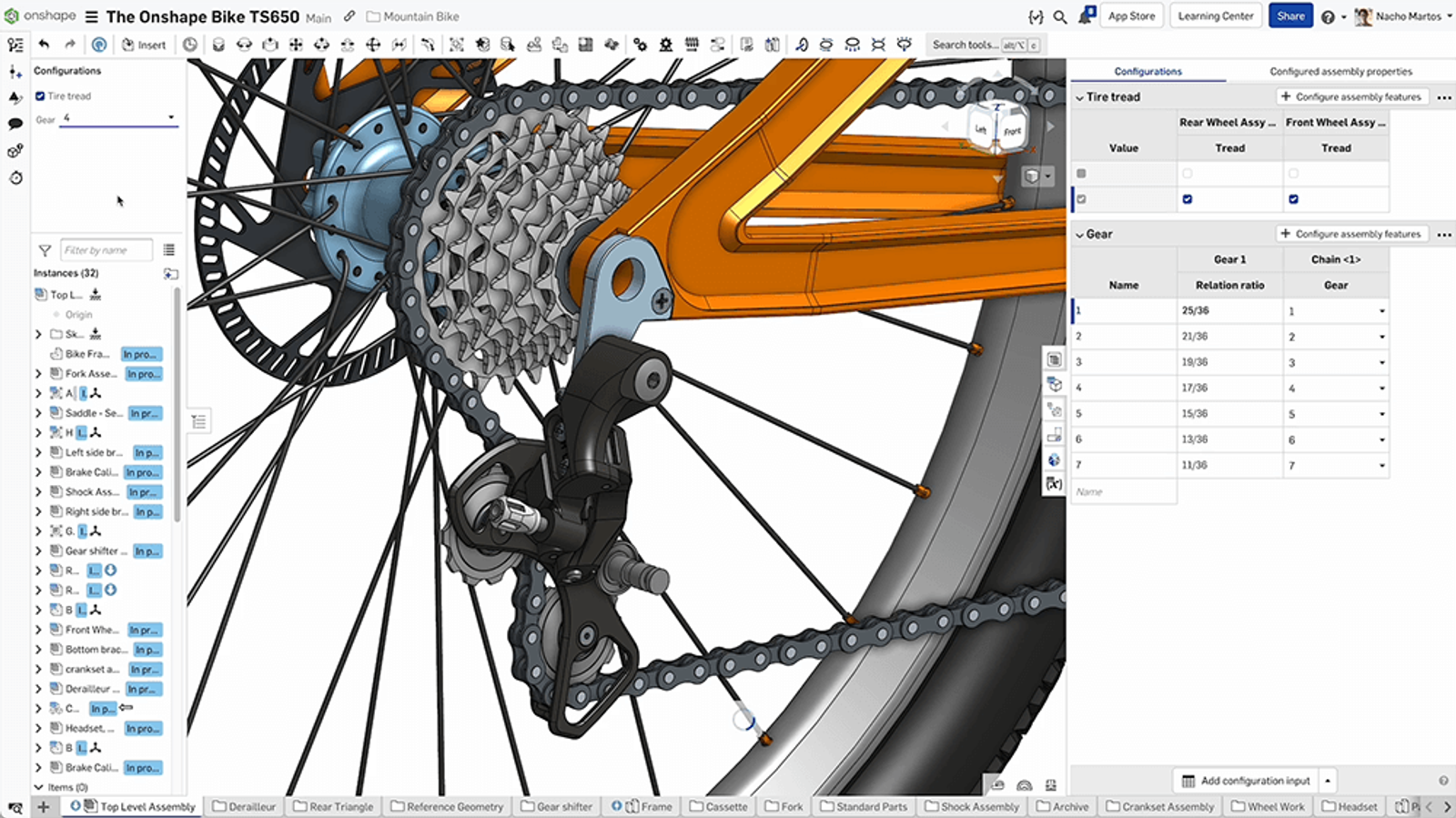
Hai domande?
Per ulteriori risposte o per porre una domanda, vai al forum di Onshape.
Posso assegnare colori specifici alle configurazioni?
È necessario utilizzare configurazioni per nascondere le parti in un assieme?
È necessario utilizzare configurazioni per il posizionamento delle parti?
Devo usare le configurazioni per provare diverse idee di progetto?
Scopri di più
Massimizza la produttività con le potenti funzionalità di configurazione di Onshape. Scopri come trarne il massimo vantaggio utilizzando questi blog e suggerimenti selezionati per te.
Suggerimento tecnico: configurare la geometria importata in Onshape
03.12.2024
Scopri come usare Onshape per apportare potenti modifiche ai modelli, acquisendo modifiche dirette sotto forma di funzioni e abilitando configurazioni per opzioni di progettazione versatili.
Leggi il suggerimento tecnico
Suggerimento tecnico: come utilizzare le matrici (elenchi) con Configurazioni in Onshape
01.30.2024
In questo suggerimento tecnico scopri come utilizzare le matrici (elenchi) con Configurazioni per aggiungere maggiore profondità ai dati di configurazione.
Leggi il suggerimento tecnico
Progettazione parametrica flessibile: un vantaggio Onshape
09.03.2025
Learn how Onshape's multi-part Part Studios and smart configurations create robust CAD models that adapt to change and stay true to design intent.
Leggi il blog