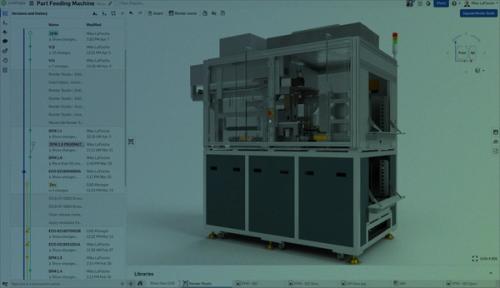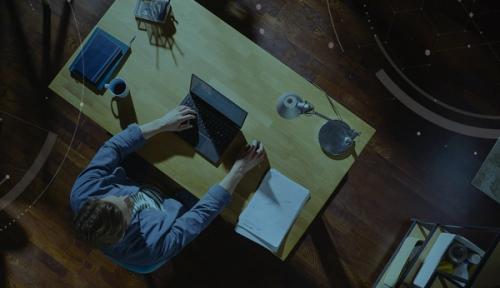Software PDM cloud-native con CAD
Trasforma il modo in cui i dati CAD sono gestiti, resi accessibili e archiviati con il PDM integrato di Onshape.
Trasforma il modo in cui i dati CAD sono gestiti, resi accessibili e archiviati con il PDM integrato di Onshape.
Cos'è il software di gestione dei dati di prodotto (PDM)?
Il software Product Data Management (PDM) centralizza le informazioni CAD in modo che gli ingegneri possano archiviare, cercare e gestire in modo efficiente i dati di progettazione.
Il PDM di Onshape è integrato nella sua piattaforma CAD cloud-native, che funge da base per tutti i suoi flussi di lavoro CAD. Questo approccio moderno semplifica la gestione dei dati e rende i dati di progettazione accessibili a chi ne ha bisogno.
Funzioni principali
Cronologia, versioni, confronto
Il PDM integrato di Onshape memorizza tutti i dati CAD in Documenti. Questi possono contenere assiemi, disegni, BOM, file multimediali come immagini, video o PDF. I documenti Onshape centralizzano i dati e tengono traccia dell'intera cronologia degli accessi e delle modifiche in modo che gli utenti possano tornare facilmente a qualsiasi stato precedente del progetto.
Gli utenti possono anche confrontare i progetti con versioni precedenti.
Branching and Merging
Onshape aiuta i team a iterare, discutere e trovare soluzioni rapidamente attraverso branching e unione, una funzionalità che consente a più ingegneri di lavorare contemporaneamente allo stesso progetto senza conflitti.
Il branching crea spazi di lavoro indipendenti in cui gli utenti possono esplorare idee senza timore di interrompere il lavoro altrui. I team possono gestire facilmente i conflitti di progettazione con strumenti che consentono di confrontare e unire le modifiche in modo selettivo nel progetto principale.
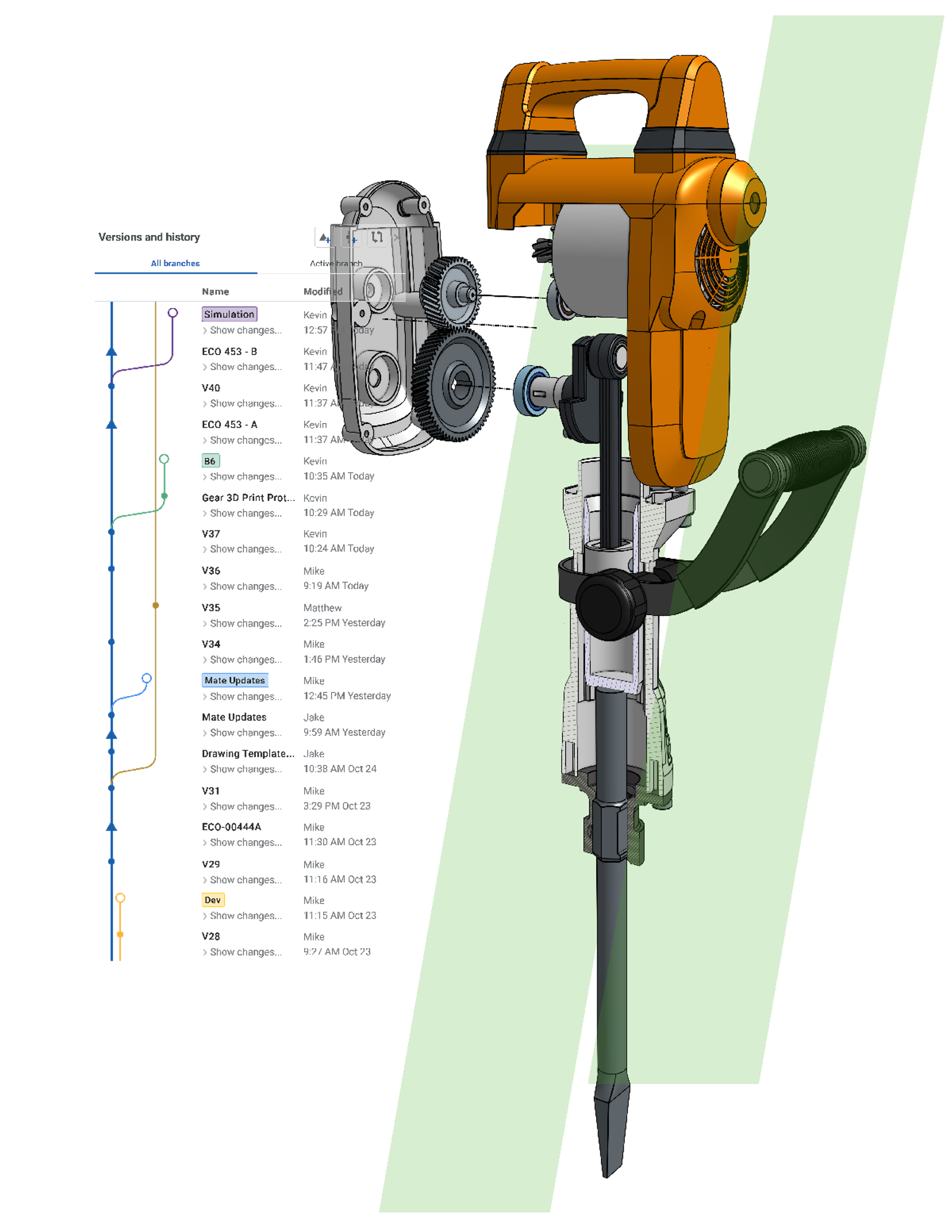
Gestione delle versioni
Onshape accelera i processi di rilascio da ore o giorni a pochi minuti, organizzando automaticamente i dati di progettazione ed eliminando la necessità di trovare file CAD.
Configura i processi di rilascio in pochi passaggi, inclusi flussi di lavoro di revisione e approvazione, ruoli e preferenze aziendali.
Onshape semplifica inoltre la condivisione del progetto corretto e approvato con il team di produzione esteso ed elimina la necessità di strumenti di visualizzazione specifici per la versione CAD tramite le Pubblicazioni.
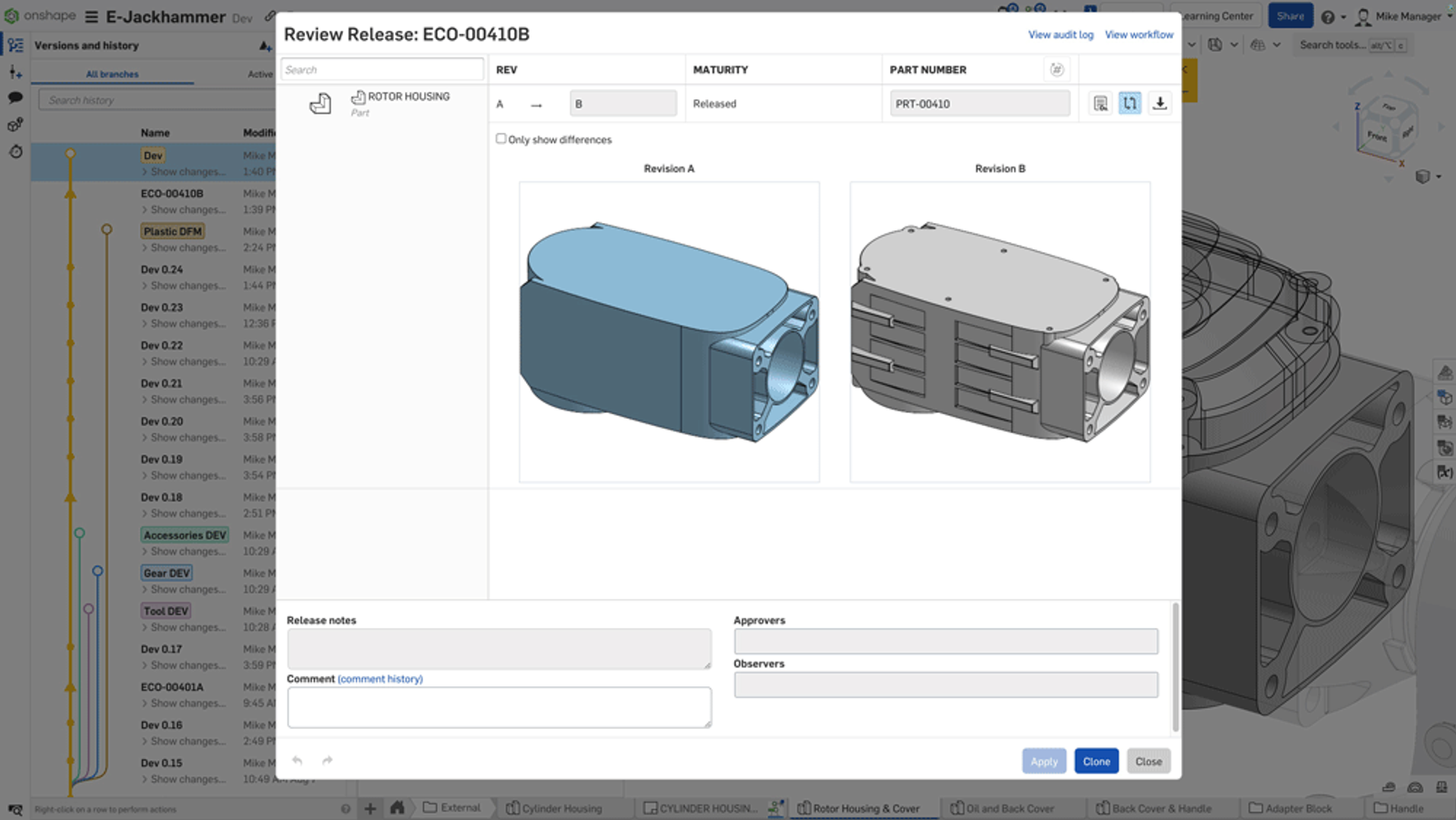
Ricerca avanzata
Dove in uso di Onshape è un potente strumento per tracciare dove una parte è già stata utilizzata in un assieme. Questa funzione può anche aiutarti a individuare i casi in cui siano state applicate funzioni personalizzate.
Non ricordi il nome o il numero parte? È sufficiente effettuare una ricerca in base ai valori delle proprietà per trovare qualsiasi parte, assieme, disegno o documento.
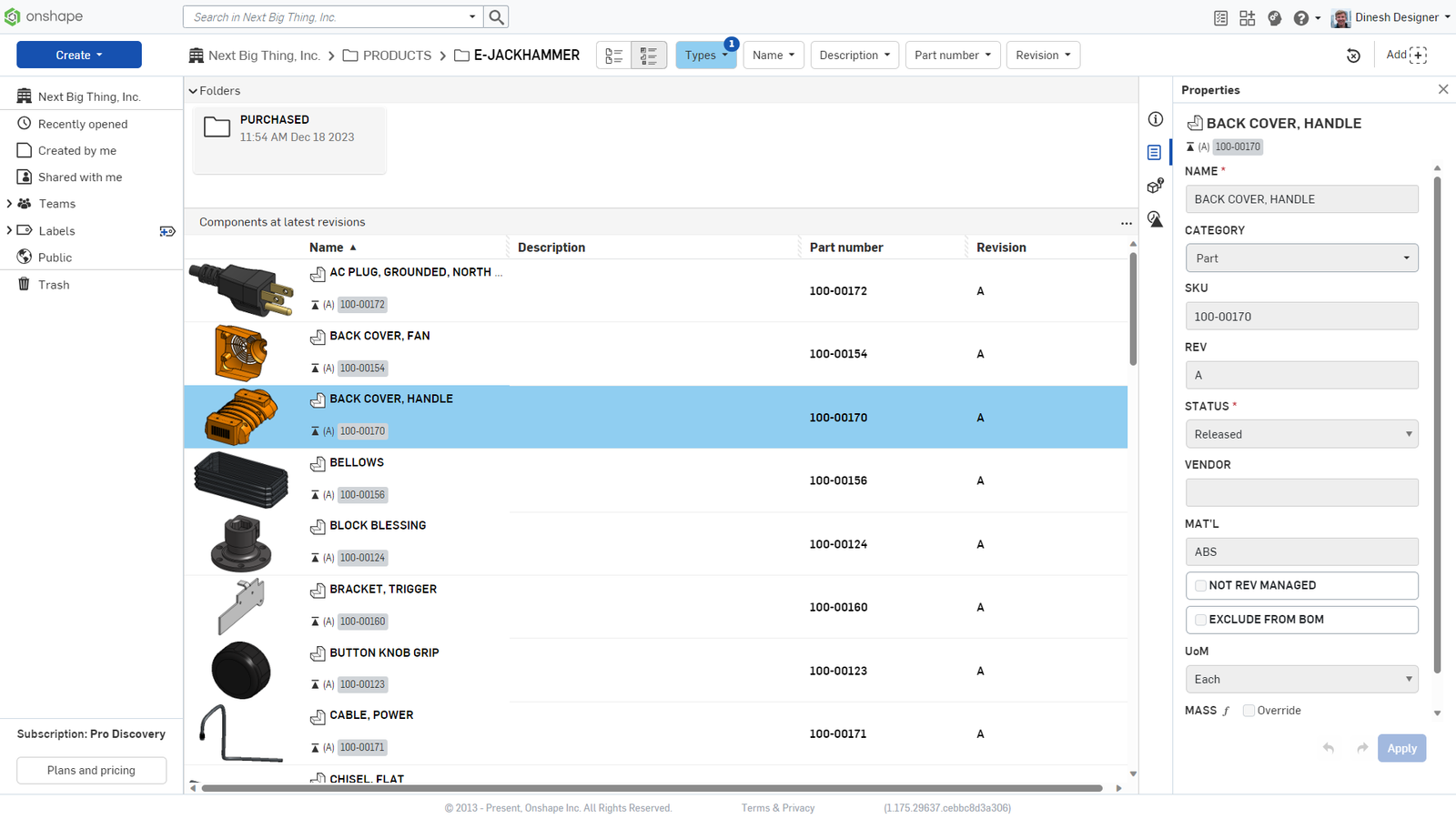
PLM
Estendi i vantaggi della gestione dei dati con la Connessione Onshape-Arena, che integra CAD, PDM e PLM nel cloud.
La Connessione consente la condivisione in tempo reale delle informazioni di progettazione fra i team di progettazione e operativi eliminando le complessità, gli oneri amministrativi e i costi eccessivi associati alle tradizionali integrazioni PLM.
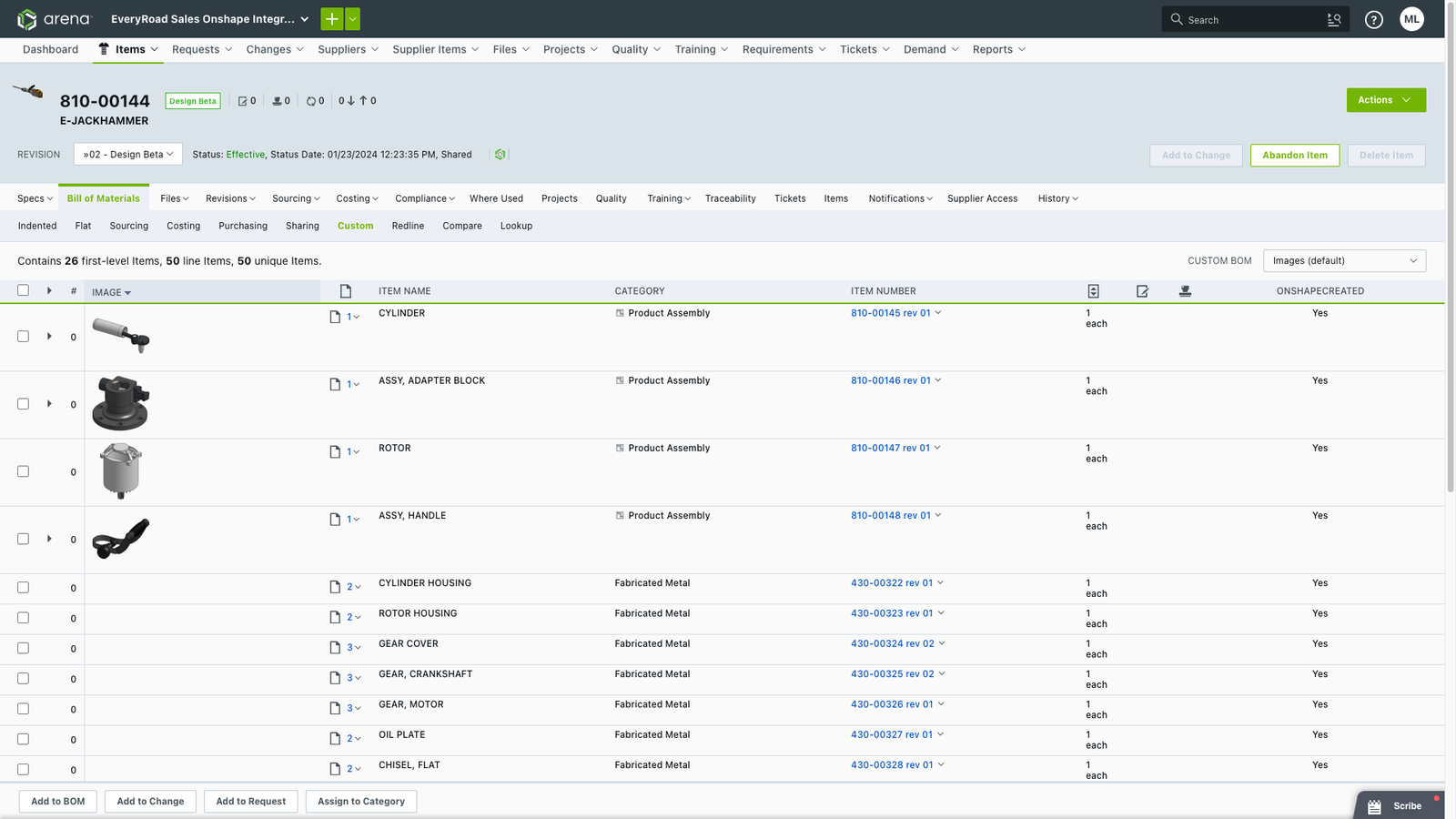
Scopri di più
Scopri come il CAD e il PDM cloud-native di Onshape forniscono una piattaforma di sviluppo prodotto completa, ricercabile e sicura con strumenti integrati di controllo delle versioni e gestione delle versioni.
5 Ways Built-In PDM Makes Engineering Data Management More Efficient
12.11.2024
Discover how CAD with built-in PDM transforms engineering data management through real-time collaboration, streamlined workflows, and cloud-native capabilities.
Leggi il blog
Boost Your Design Productivity with Cloud-Native PDM
09.03.2024
With PTC’s Onshape, PDM isn’t just an add-on, it’s built into the system. Learn how CAD with a built-in PDM system can unlock your design’s potential.
Leggi il blog
Debt by a Thousand Files: Unveiling the Hidden Costs of File-Based CAD Systems
01.02.2025
Explore how file-based CAD systems contribute to design debt – product development’s technical debt – and its impact on business outcomes. Then, learn how to improve efficiency through cloud-based solutions and modern data management practices.
Leggi il blog
Maximizing Team Productivity & Efficiency with Built-In, Cloud-Native PDM
09.13.2024
What if your team had a PDM system that worked seamlessly in the background – boosting productivity, improving collaboration, and speeding up product development?
Leggi il blog
Never Lose a Design Decision: Onshape's Version Control Time Machine
04.16.2025
Onshape's built-in version control works automatically from your first sketch. Learn how automatic versioning transforms your CAD workflow.
Leggi il blog
4 cose che i manager CAD di successo non possono permettersi di ignorare
01.04.2024
In che misura il tuo sistema CAD è in grado di affrontare le sfide quotidiane della progettazione hardware? Ecco 4 cose che i manager CAD di successo non possono permettersi di ignorare...
Leggi il blog
4 Ways to Lose CAD Files and How to Prevent It
06.07.2024
There's nothing worse than losing your CAD files, and with traditional CAD there are lots of reasons it happens. Learn how cloud-native CAD can prevent disaster.
Leggi il blog
Eliminazione dei problemi di controllo delle versioni CAD con l'unica fonte di verità di Onshape
04.17.2024
Quali sono i modi migliori per i team di progettazione di gestire i problemi di controllo delle versioni CAD?
Leggi il blog
Inizia con il PDM integrato in Onshape
Hai domande?
Per ulteriori risposte o per porre una domanda, vai al forum di Onshape.
Cosa significa che il PDM di Onshape è integrato?
In che modo l'approccio al database cloud di Onshape è migliore rispetto alla gestione dei dati basata su file?
Cos'è un documento Onshape?
Esiste un limite di archiviazione dei dati?
Come posso condividere dati CAD o un documento Onshape?
Posso personalizzare la gestione dei dati di Onshape?
Quali analisi dei dati sono disponibili?
Is Onshape’s PDM fully cloud-based, or does it require any downloads or local servers?
How is Onshape’s PDM different from file-based and on-premise systems like SOLIDWORKS PDM, or Autodesk Vault?
Can Onshape’s PDM manage data from other CAD tools?
How does version and release management work in Onshape’s PDM system?
How does Onshape’s PDM integrate with PLM, ERP, or MES, CAM, and CAE systems?
How much does PDM software cost, and what pricing models does Onshape offer?
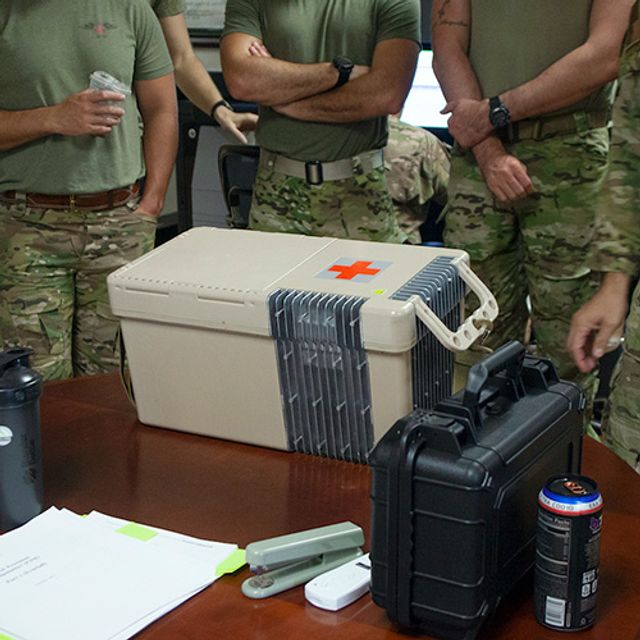


Whenever I describe Onshape to anybody, I always say, ‘It's like the Google Docs of CAD,’ and they're instantly like, ‘Oh, that makes so much sense. Why haven't they (the CAD industry) done that already?’ ’’