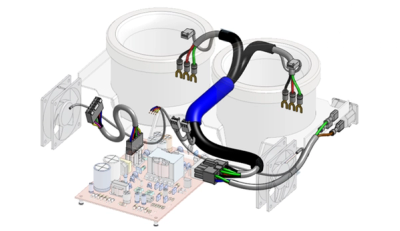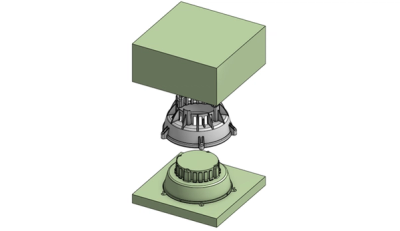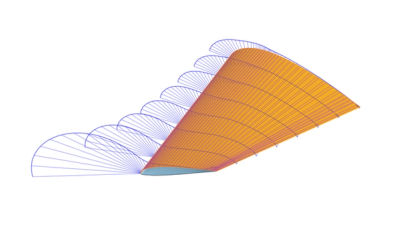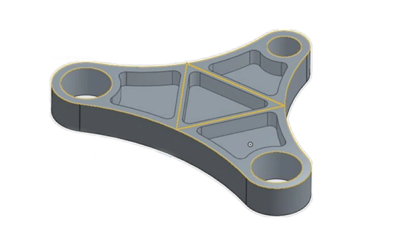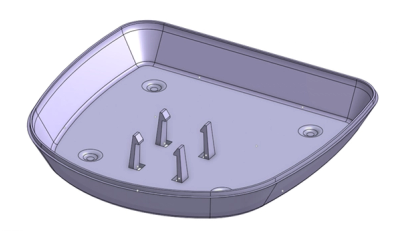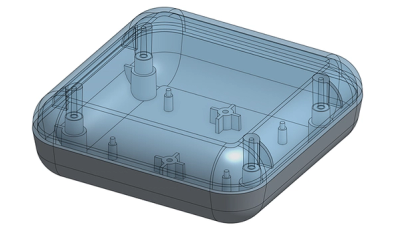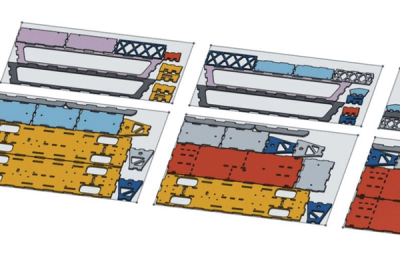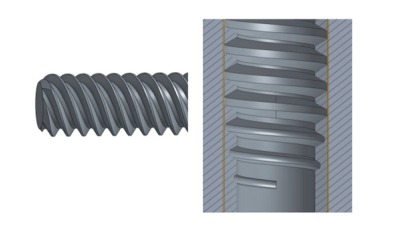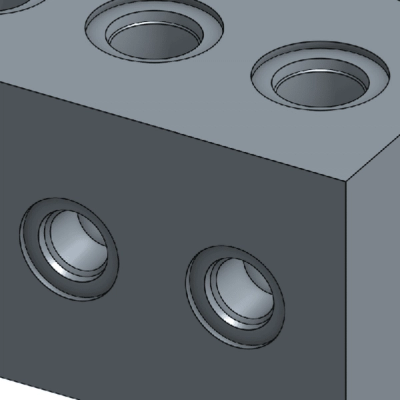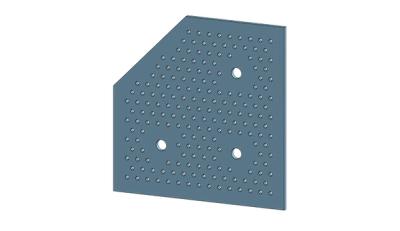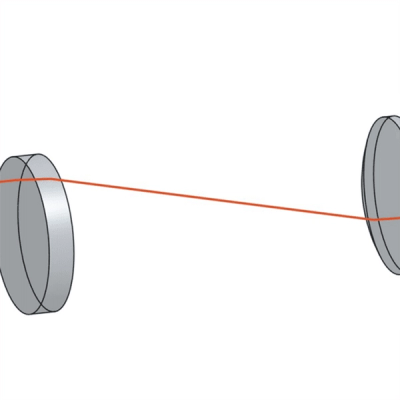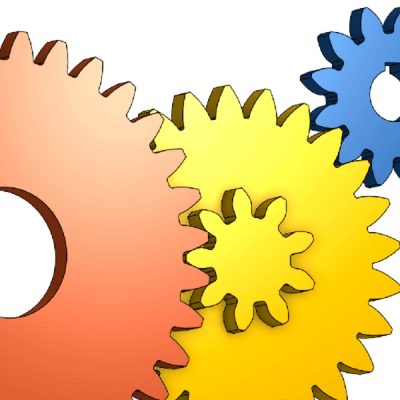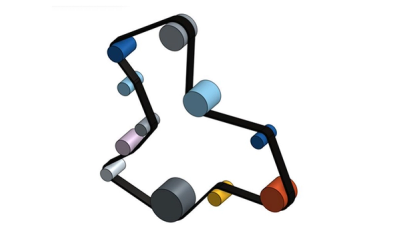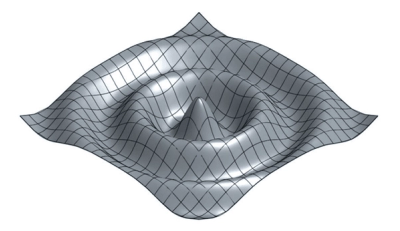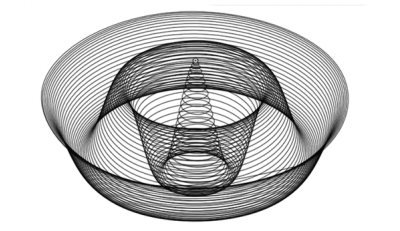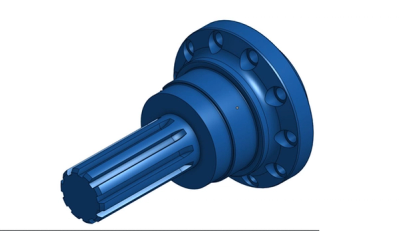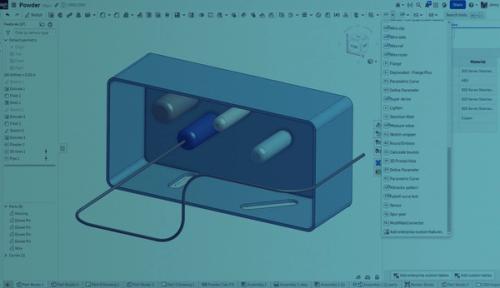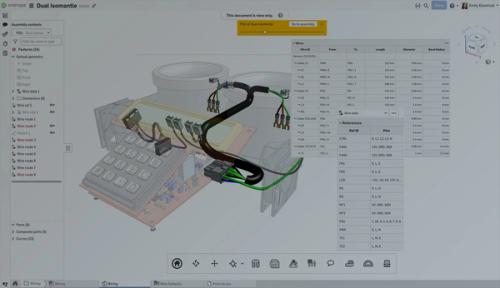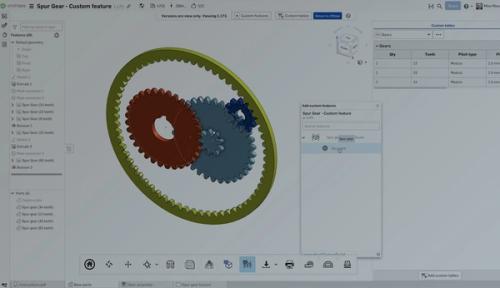Caractéristiques personnalisées
Automatisez, personnalisez et étendez les puissants outils de modélisation d'Onshape.
C'est vraiment simple
Pour commencer, il vous suffit de suivre ces 2 étapes.
- Ajoutez la fonction personnalisée à votre barre d'outils
Lorsque vous êtes dans Atelier des pièces, cliquez sur « + Ajouter des fonctions personnalisées », recherchez et sélectionnez les fonctions que vous souhaitez utiliser. - Utilisez-la dans votre projet
Utilisez la fonction personnalisée de la barre d'outils, comme n'importe quelle fonction intégrée.
Qui peut utiliser les fonctions personnalisées ?
N'importe qui ! Les fonctions personnalisées sont faciles à créer, à partager et à gérer. Ces outils puissants sont utiles aux personnes qui cherchent à automatiser des tâches ou à ajouter des fonctions uniques, ainsi qu'aux entreprises qui souhaitent créer leur propre bibliothèque de fonctions personnalisées.
Concepteurs
Équipes
Entreprises
Zoom sur les fonctions personnalisées
Commencez et découvrez les possibilités en explorant ces exemples FeatureScript.
- Afficher la fonction
Routage des câbles
Cet ensemble de fonctions personnalisées fournit une suite de câbles et de câbles pilotée par processus qui prend une entrée de fichier CSV à partir d'un package de schéma électrique 2D, gère le routage des câbles/fils et produit des tableaux de longueurs de fils.
- Afficher la fonction
Conception de moule
Cet ensemble de fonctions personnalisées crée la géométrie du noyau et de la cavité pour le moulage par injection et l'outillage moulé sous pression.
- Afficher la fonction
Profil HVAF
Cette fonction personnalisée crée un profil aérodynamique standard à l'aide de deux splines pour les surfaces inférieure et supérieure. La tangence de l'arête de coupe principale est garantie.
- Afficher la fonction
Allègement
Cette fonction personnalisée supprime le matériau spécifié par les zones d'esquisse afin d'alléger les pièces. Les zones d'esquisse sont extrudées, décalées et filetées en fonction de l'épaisseur de paroi restante souhaitée et du rayon de l'outil de coupe.
- Afficher la fonction
Mousqueton
Cette fonction personnalisée crée un mousqueton, une fonction de fixation courante dans la conception de pièces en plastique.
- Afficher la fonction
Bossage de montage
Cette fonction personnalisée crée un bossage de montage. Trois types de bossages sont possibles : Bossage pour vis (un bossage pour vis avec une poche pour la tête de la vis et un trou de passage pour le filetage), Bossage simple (un bossage simple avec un perçage dans la partie supérieure), et Bossage plein (un bossage avec un relief dépassant de la partie supérieure).
- Afficher la fonction
Disposition automatique
Cette fonction personnalisée effectue automatiquement une imbrication de base de pièces planes sur des feuilles découpées de cotes spécifiées, en maintenant au moins l'espacement spécifié entre les pièces.
- Afficher la fonction
Créateur de filetage
Permet de créer des filetages mathématiquement précis. Supporte les profils standard, acme, carrés ainsi que les vis à démarrage multiple.
- Afficher la fonction
Fonction de port
Cette fonction personnalisée crée des ports à filetage droit SAE J1926.
- Afficher la fonction
Motif de remplissage
Cette fonction personnalisée permet de modéliser la géométrie au sein d'une face cible tout en évitant les contours extérieurs et les autres zones de protection spécifiées.
- Afficher la fonction
Traceur de rayons
Cette fonction personnalisée simule un rayon de lumière qui se réfléchit sur des objets et se réfracte à travers eux.
- Afficher la fonction
Engrenage droit
Cette fonction personnalisée permet de créer des engrenages droits mathématiquement corrects avec un alésage central et une rainure de clavette en option.
- Afficher la fonction
Courroie
Cette fonction personnalisée crée une courroie autour d'un nombre quelconque de poulies.
- Afficher la fonction
Surface paramétrique
Crée une surface pilotée par une équation de la forme z = f (x, y) ou z = f (r, th).
- Afficher la fonction
Courbe paramétrique
Cette fonction vous permet d'ajouter une courbe 3D personnalisée décrite par des équations paramétriques en coordonnées cartésiennes, cylindriques ou sphériques.
- Afficher la fonction
Fonction de spline droite
Cette fonction personnalisée crée une spline droite conforme à la norme SAE à l'extrémité des arbres.
Get Started
Regardez des tutoriels vidéo pour commencer à créer des fonctions personnalisées dans Feature Studio, un environnement de développement intégré (IDE) intégré directement à Onshape, doté d'un puissant éditeur, d'une aide en ligne et d'une documentation.
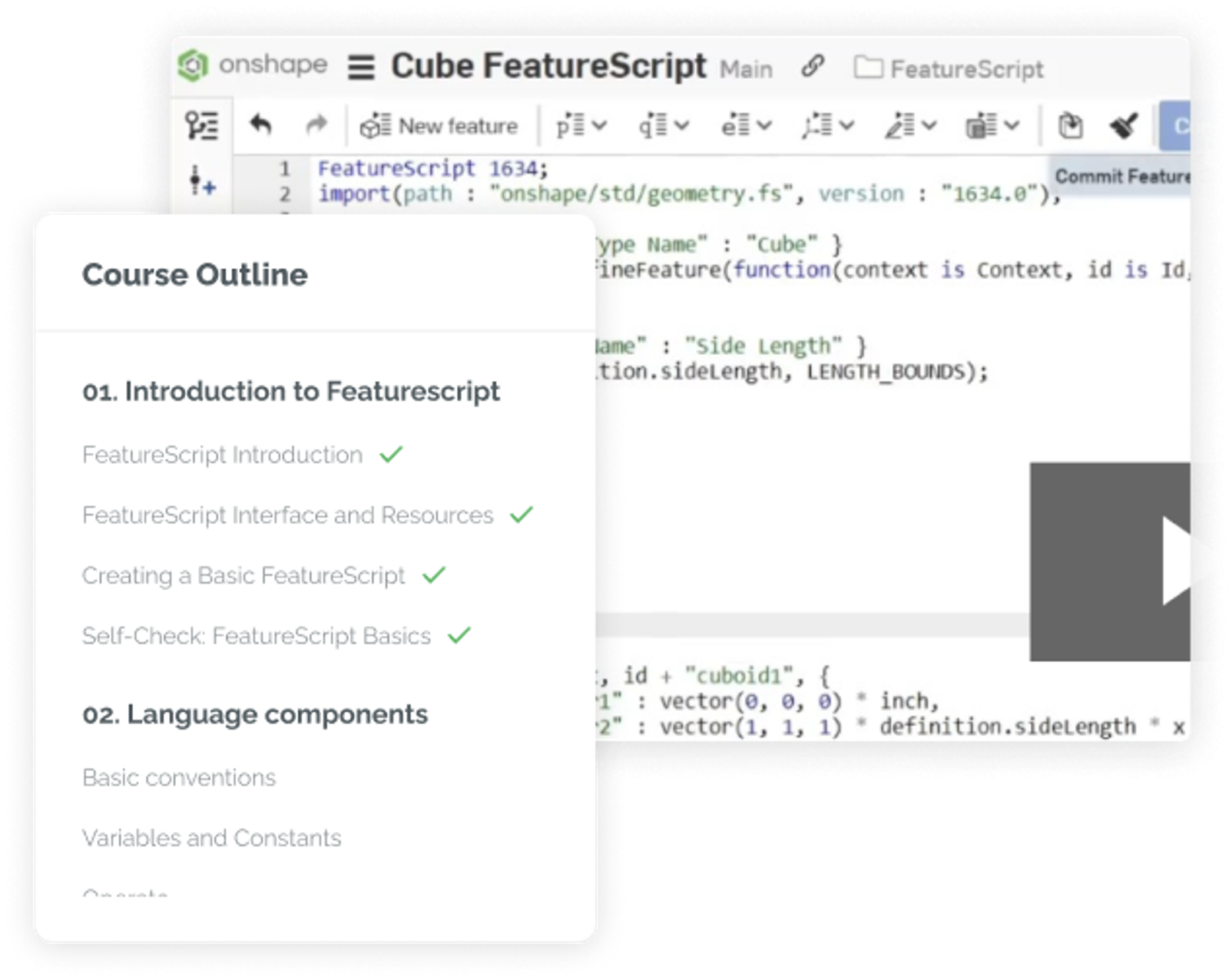
Explorez la documentation
Consultez des exemples de code et apprenez FeatureScript, un langage de programmation similaire au C++ ou au Javascript.
Le code source de la bibliothèque de fonctions d'Onshape, qui fournit des fonctions natives telles que Extruder, Appliquer un congé, etc., est open source et librement consultable pour vous permettre de copier, de personnaliser et de créer plus facilement vos propres fonctions.
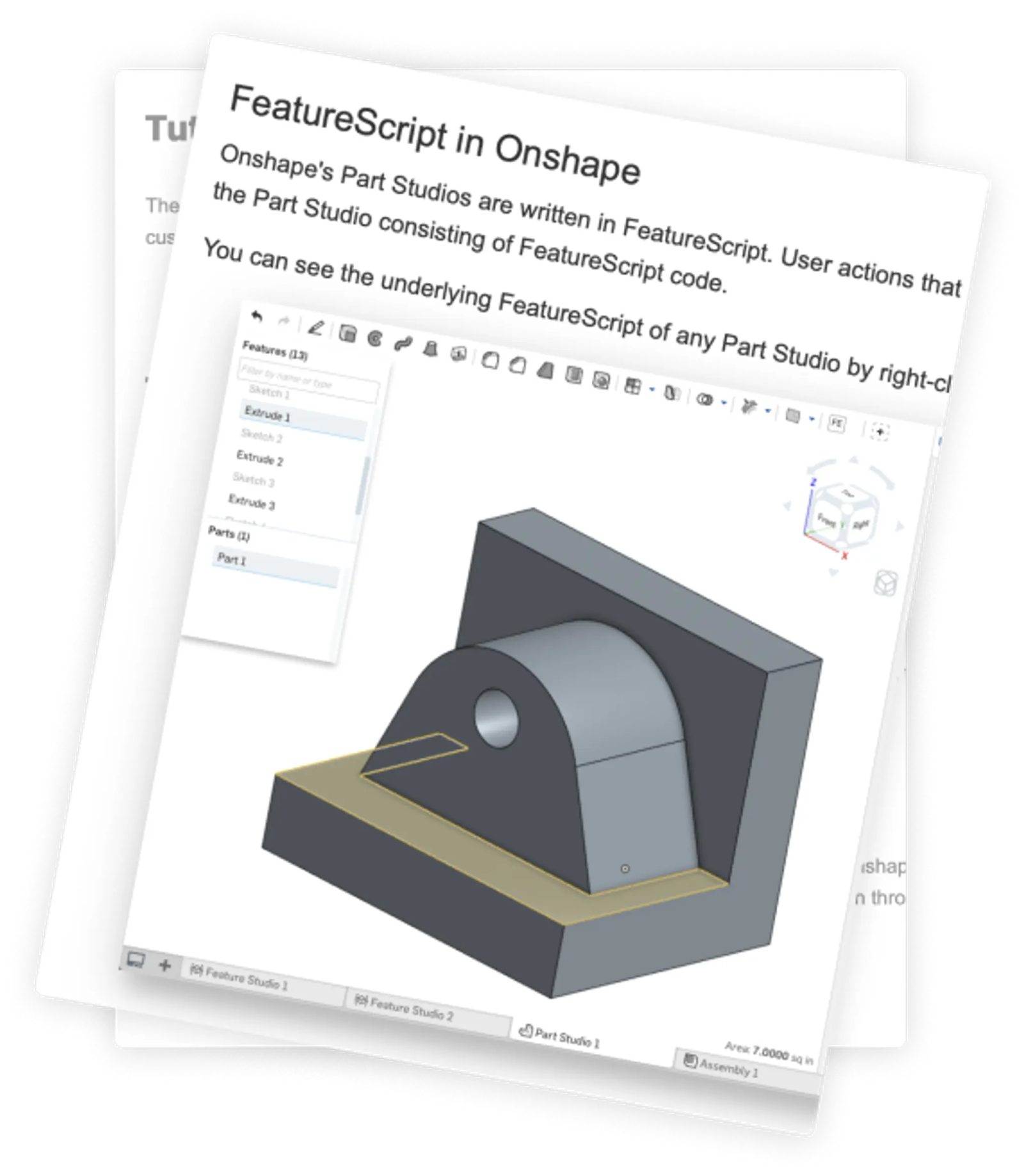
Laissez-vous inspirer
Consultez nos conseils techniques pour découvrir les possibilités offertes par les fonctions personnalisées.
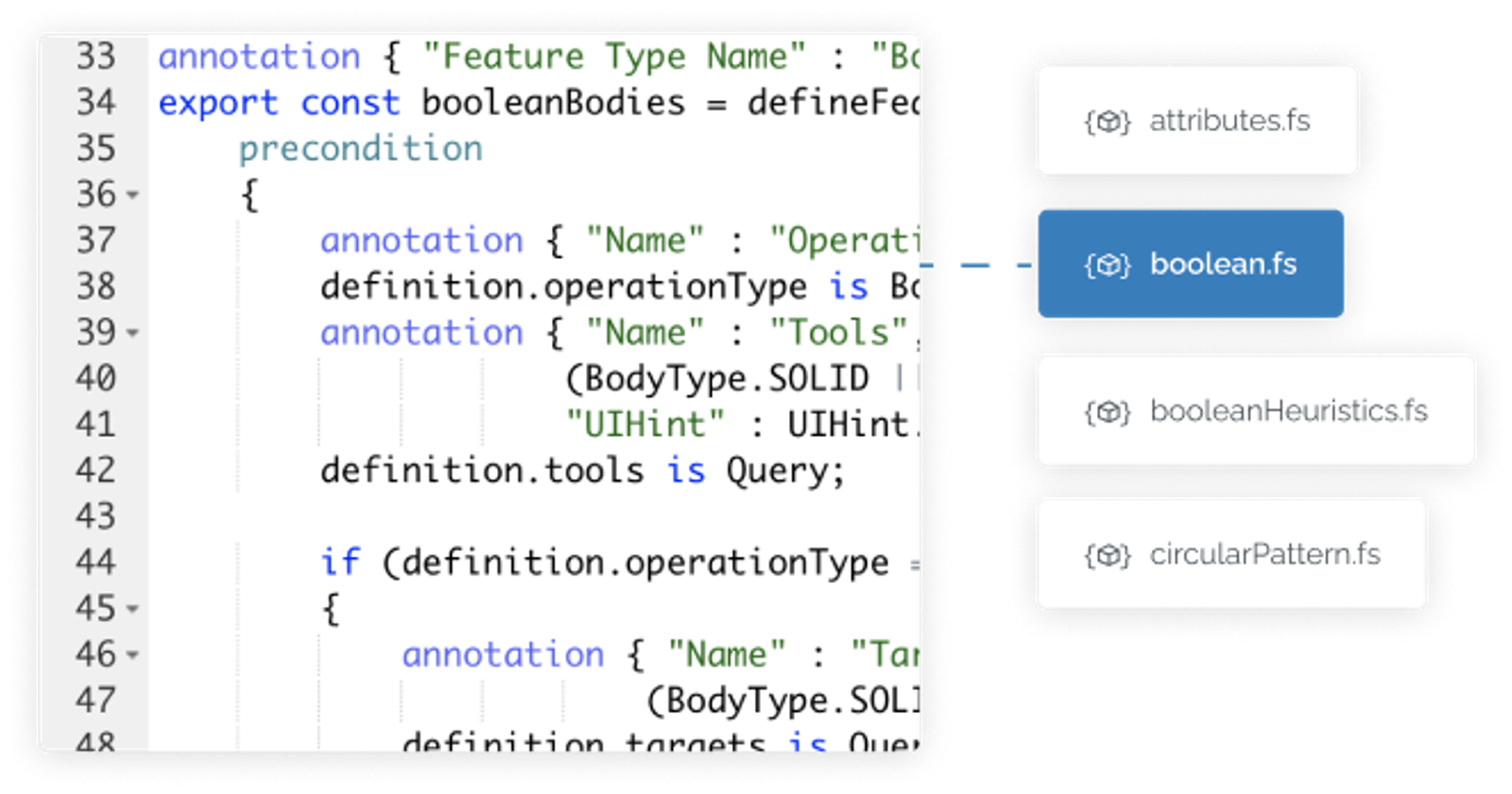
Joignez-vous à la communauté
Explorez le forum FeatureScript où vous pouvez échanger avec des experts et poser toutes vos questions.
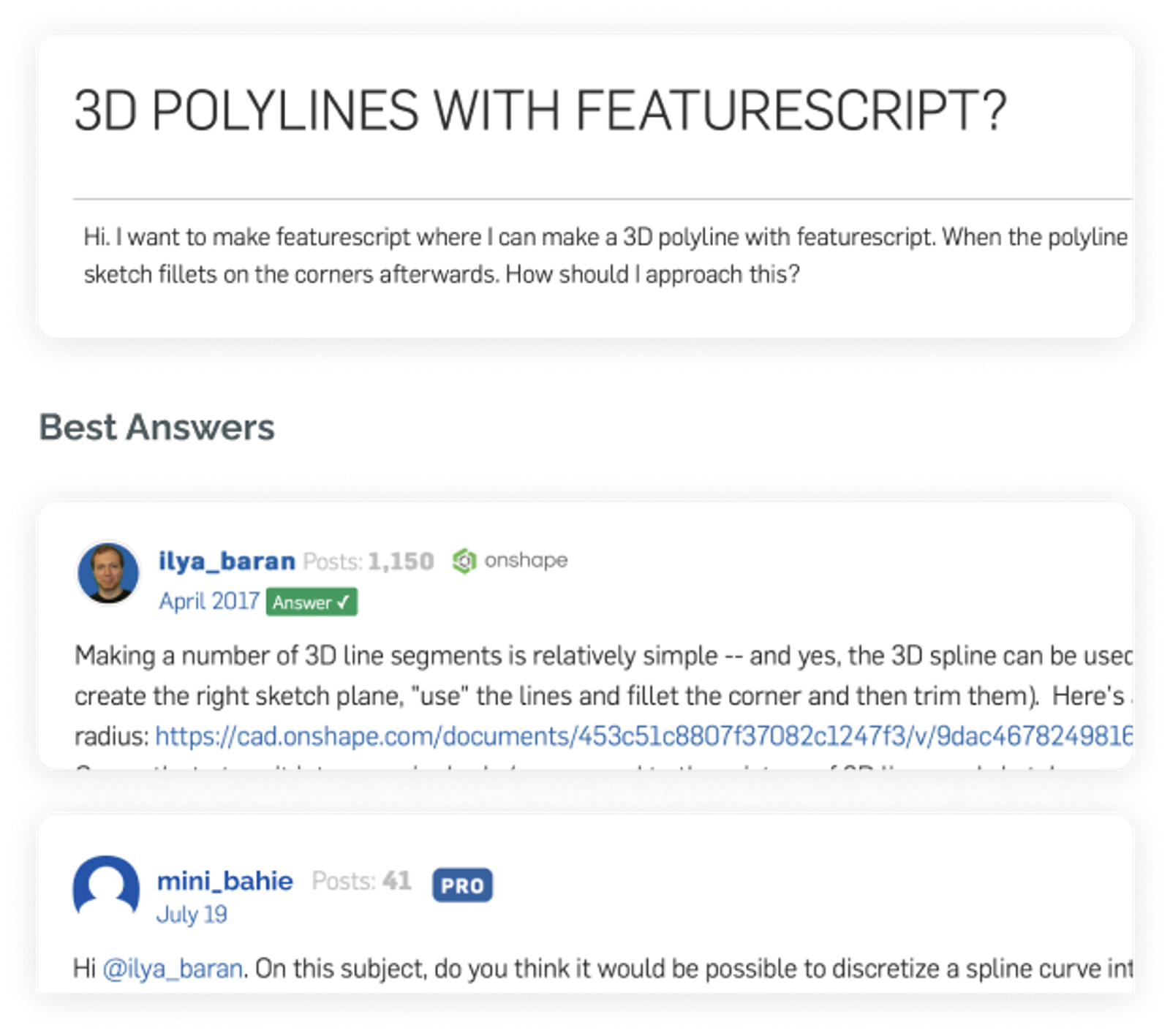
En savoir plus
Kickstart your use of custom features with this handpicked collection of Tech Tips and instructional videos.
Tackling Standardization, Automation, and Complex Designs in CAD with FeatureScript
05.10.2024
Comment est utilisé Onshape FeatureScript ? Caden Armstrong, de SmartBench Software, explique comment le langage de programmation peut aider votre équipe à aborder la normalisation, l'automatisation et les conceptions complexes en CAO.
Lire le blog
Streamlining Airfoil Design with Onshape Custom Features
10.03.2024
Learn how the Holbrook Aerospace Airfoil Vector Format (HAVF) and Onshape custom features simplify airfoil design, providing a faster, more reliable, and innovative solution for aerospace engineers.
Lire le blog
Tech Tip: How to Enable Custom Features and Tables in Onshape Enterprises
05.28.2024
Learn how to share custom features and tables with all Enterprise users in this Tech Tip.
Lire l'astuce technique
Conseil technique : comment trouver des fonctions personnalisées publiées dans Onshape
01.09.2024
Découvrez à quel point il est facile de trouver des fonctions personnalisées publiées dans Onshape.
Lire l'astuce technique
Tech Tip: How to Use Custom Features for Wiring in Onshape
04.07.2025
In this Tech Tip, we’ll walk through a complete wiring workflow and explore the custom features that aid in the process.
Lire l'astuce technique
Speedrun Your Design : comment les fonctionnalités personnalisées d'Onshape font en sorte que chaque seconde compte
10.02.2024
Découvrez comment les fonctionnalités personnalisées et FeatureScript d'Onshape permettent aux ingénieurs d'automatiser les tâches, de modifier les outils et de rationaliser les flux de travail CAO pour un processus de conception plus efficace.
Lire le blog
You’re Still Modeling That Manually?
04.09.2025
Escape repetitive CAD modeling with Onshape Custom Features. Learn how to create reusable tools that automate tedious tasks, save time, and make designing fun again
Lire le blog
Frequently Asked Questions
Qu'est-ce que FeatureScript ?
Que puis-je faire avec FeatureScript ?
Ai-je besoin d'une expérience en programmation pour utiliser FeatureScript ?
Quel langage de programmation est FeatureScript ?
Puis-je partager mes fonctions personnalisées avec d'autres personnes ?
En quoi les fonctions personnalisées d'Onshape diffèrent-elles des macros des autres logiciels de CAO ?
Quel support est disponible si je rencontre des difficultés lors de l'utilisation de FeatureScript ?
Prêt à personnaliser votre logiciel de CAO ?
Commencez à utiliser Onshape et FeatureScript dès aujourd'hui.