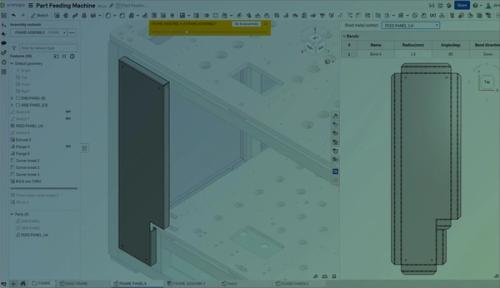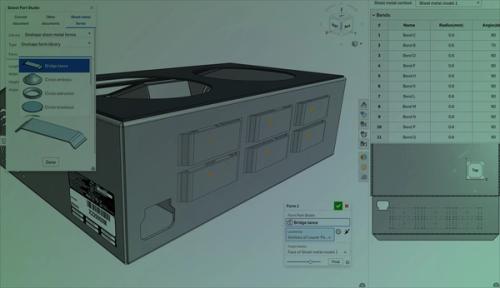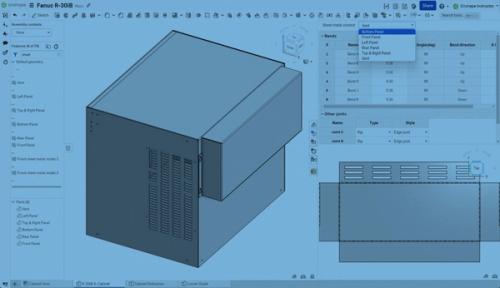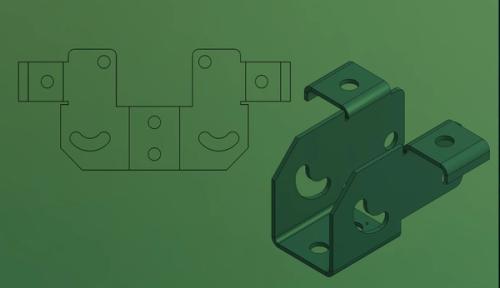Pièce de tôlerie Onshape
Concevez des pièces en tôle économiques, légères et durables avec Onshape
Concevez des pièces en tôle économiques, légères et durables avec Onshape
Pourquoi concevoir des pièces en tôle ?
Les conceptions en tôle sont prisées en raison de leur polyvalence, de leur coût avantageux et de leur durabilité. Ce processus permet de créer une gamme diversifiée de produits, destinés à des secteurs tels que l'automobile, l'aérospatiale et l'électronique grand public. La capacité de la tôle à être facilement découpée, pliée et façonnée, combinée à son rapport résistance/poids, en fait un choix idéal. Onshape redéfinit et améliore la façon dont les concepteurs abordent les défis inhérents à ce type de produit.
Principales fonctions
Modélisation flexible
In Onshape, you can initiate a sheet metal design using several methods: you can convert a solid part into sheet metal; design from a flat sketch, then fold; use flange tools to add edges and features; or directly import and adapt existing sheet metal designs. Easily create lofted sheet metal for smooth transitions that remain editable and manufacturable.
Tôlerie simultanée
Avec Onshape, les utilisateurs peuvent créer et prévisualiser simultanément des mises à plat. Cette visualisation de la conception mise à plat permet de simplifier le processus de planification de la fabrication. De plus, la plateforme prend en charge les exportations directes vers des formats standard tels que DXF ou DWG pour les besoins de fabrication.
Conception de précision
Utilisez des paramètres de pliage de tôle tels que le facteur K, les zones de pliage et les pertes au pli, afin de garantir une génération précise des mises à plat pour vos conceptions de tôlerie. C'est un élément crucial pour la fabrication du produit, car cela garantit des cotes et un ajustement précis, en tenant compte de l'étirement et de la compression du matériau lors du pliage.
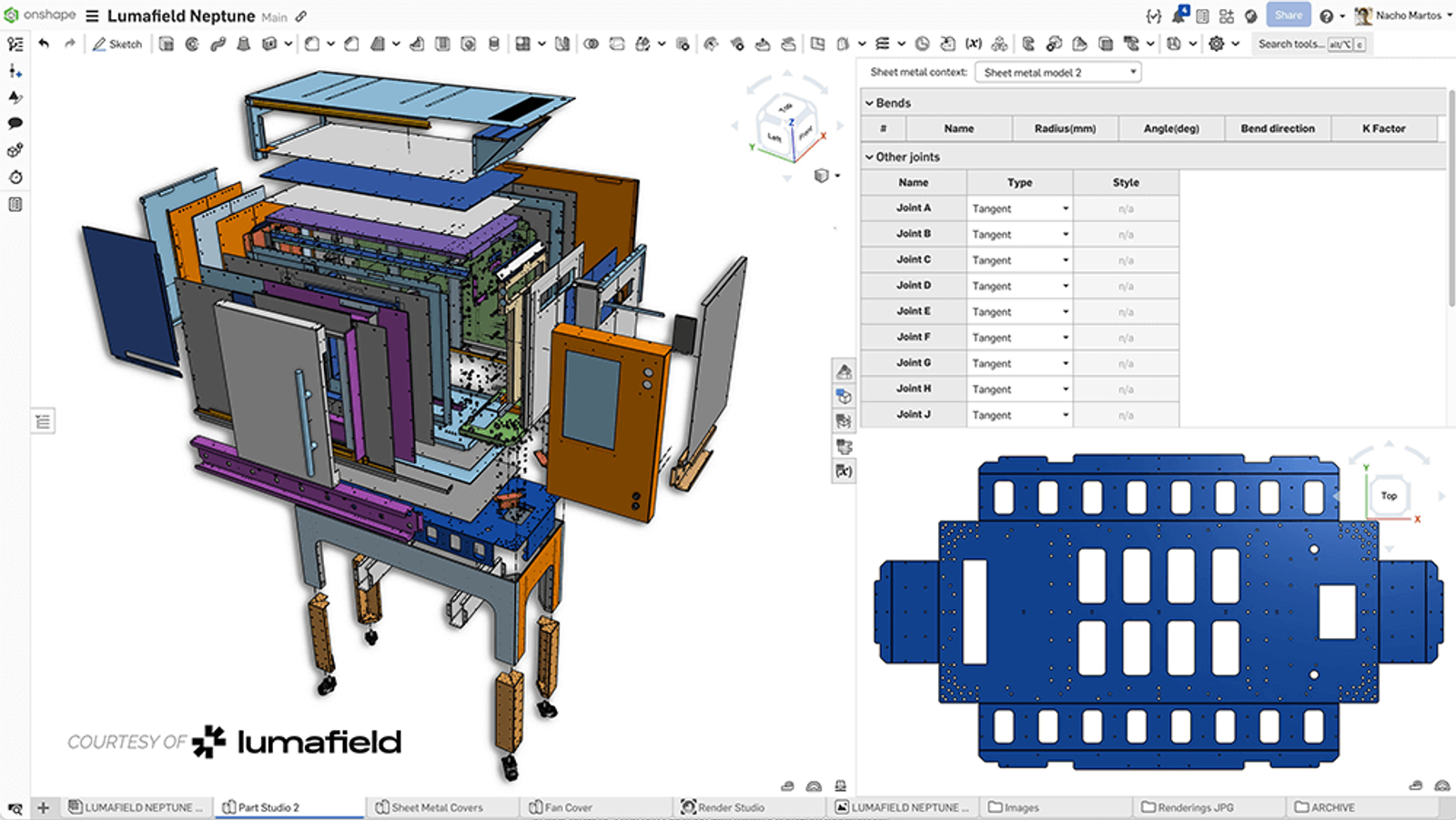
Collaboration avancée et Contrôle de version
Un ensemble d'outils de collaboration avancés et robustes est intégré à tous les aspects de la structure d'Onshape. Les équipes de conception peuvent facilement partager, commenter et gérer l'historique des versions. Cette approche holistique réduit les problèmes de communication, améliore la synchronisation des équipes et permet de suivre l'évolution de la conception.
Modernisation de votre CAO : 7 critères à prendre en compte
Trouvez le meilleur logiciel de CAO pour vos équipes d'ingénierie et de conception.
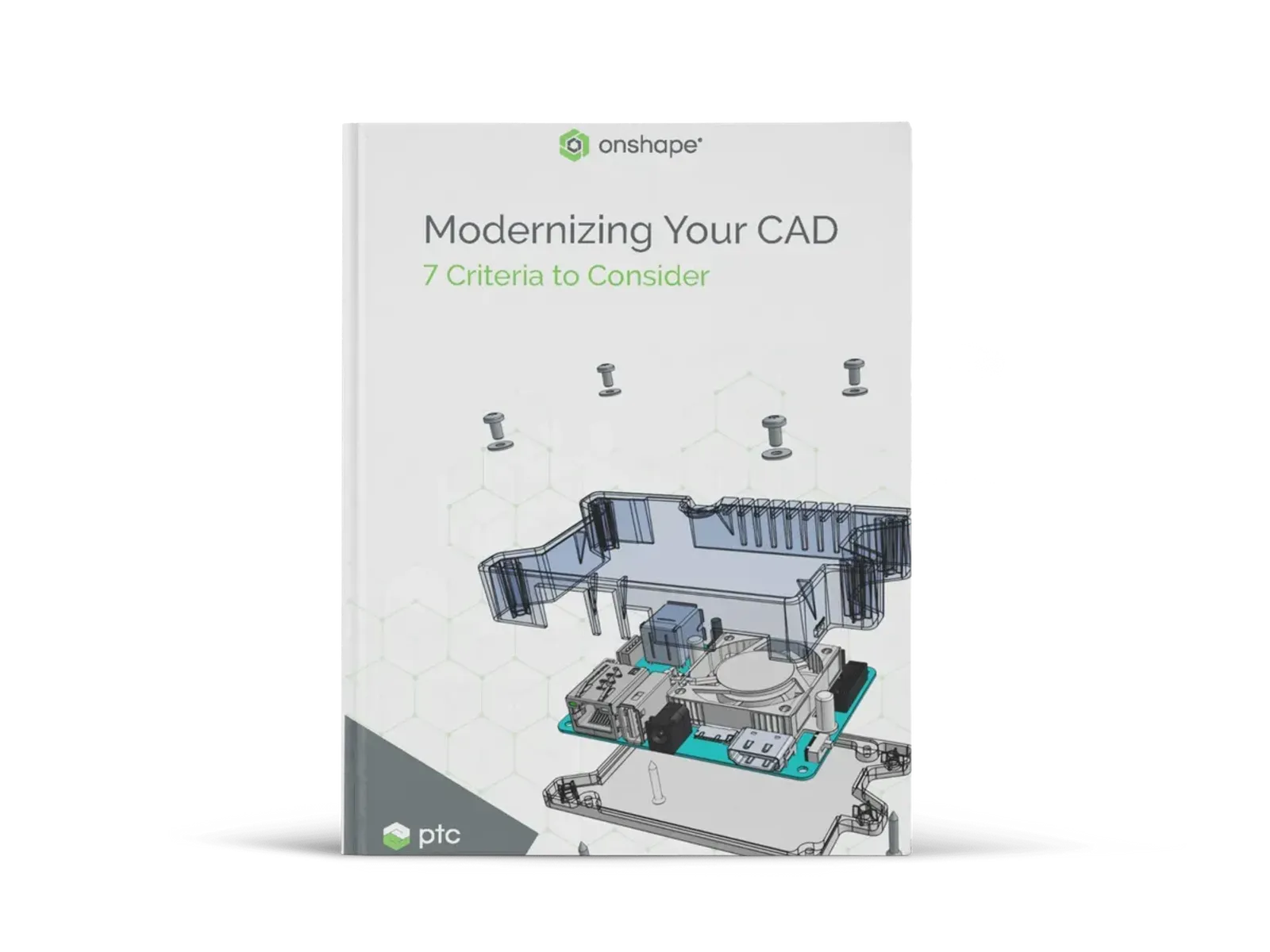
En savoir plus
Devenez un expert en tôlerie grâce à cette collection triée sur le volet de conseils techniques et de vidéos pédagogiques.
Dépliage de la conception de tôles, du modèle CAO à la fabrication
06.26.2024
La conception de la tôle ne doit pas être difficile. Découvrez les outils de CAO essentiels qui peuvent créer ou défaire vos conceptions de tôlerie.
Lire le blog
Sheet Metal Parts Designed for Manufacturing
04.23.2025
Two views, one design. Onshape’s sheet metal tools make it easy to work with your design in both flattened and formed states.
Lire le blog
Tech Tip: Break Corners on Sheet Metal Parts in Onshape
12.03.2024
Learn how to break the sharp corners of your sheet metal parts using the Corner Break feature within Onshape.
Lire l'astuce technique
Tech Tip: How to Create a Custom Sheet Metal Forming Tool in Onshape
02.11.2025
Learn how to use and create a custom sheet metal forming tool in Onshape that streamlines design, enhances manufacturing accuracy, and ensures consistency with shared tool libraries.
Lire l'astuce technique
Tech Tip: How to Rename a Sheet Metal Context
01.02.2024
In this Onshape Tech Tip, learn how to rename a sheet metal context in the Sheet metal table and flat view.
Lire l'astuce technique
Tech Tip: How to Use DXF Files to Create a Sheet Metal Model in Onshape
05.21.2024
This Tech Tip explains how to use a DXF file to recreate a parametric sheet metal model using the Bend feature in Onshape.
Lire l'astuce technique
Designing for Sheet Metal Fabrication with CAD Software
09.10.2024
Learn how Onshape’s Sheet Metal software streamlines metal fabrication with real-time updates, reducing errors and improving efficiency in the design and manufacturing process.
Lire le blog
Maîtrisez les techniques avancées de tôlerie grâce au Centre d'apprentissage et à la documentation d'aide
Vous avez des questions?
For more answers or to ask a question yourself, head over to the Onshape Forum.