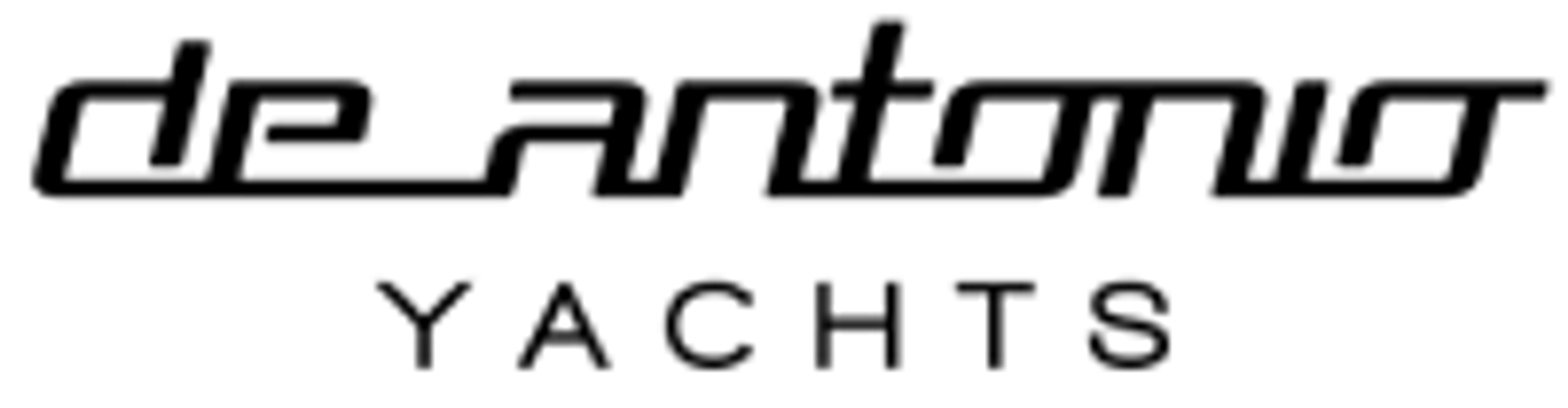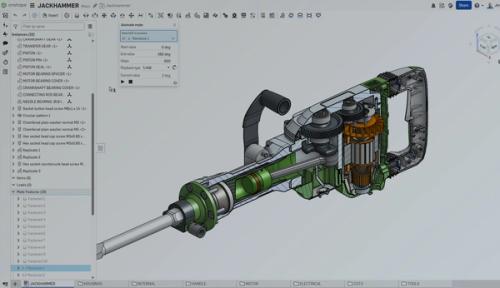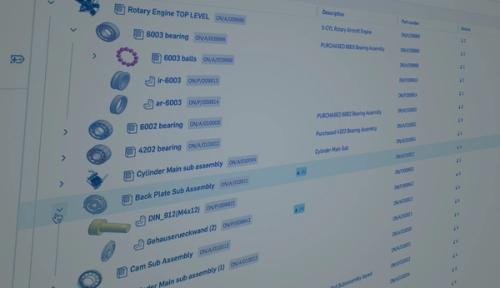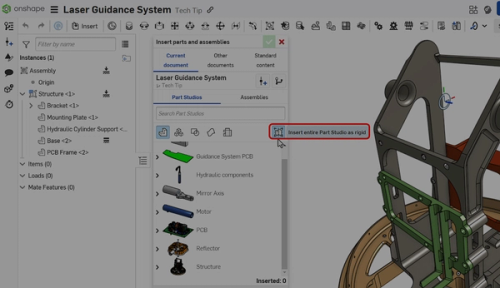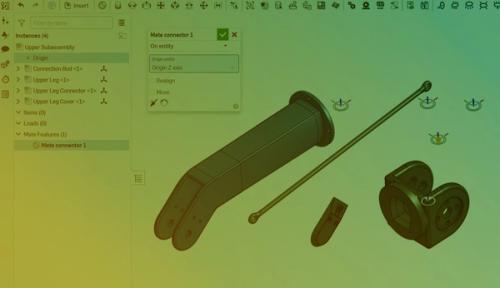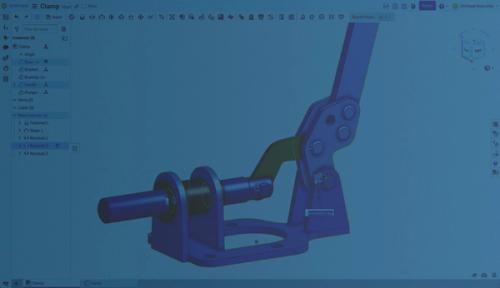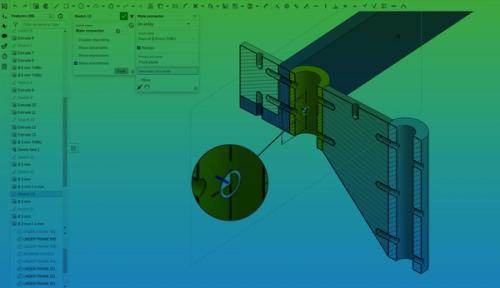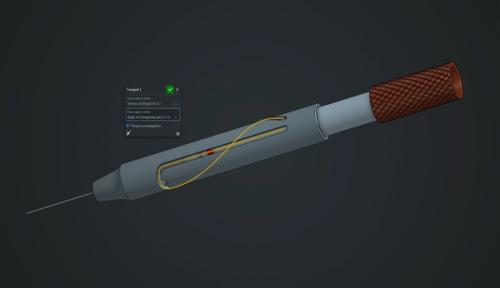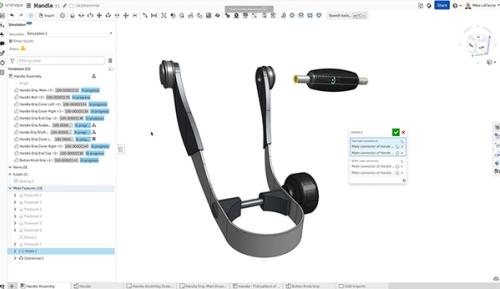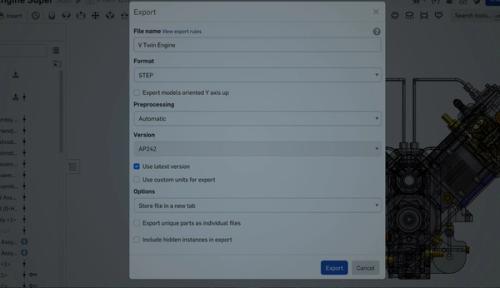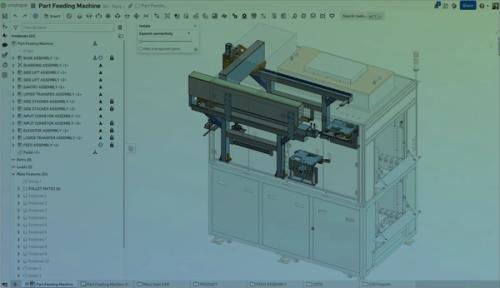Assemblages Onshape
Créez rapidement des assemblages détaillés avec des contraintes efficaces, du matériel standardisé, une conception descendante, des mouvements d'assemblage et bien plus encore.
Créez rapidement des assemblages détaillés avec des contraintes efficaces, du matériel standardisé, une conception descendante, des mouvements d'assemblage et bien plus encore.
Qu'est-ce qu'un assemblage CAO ?
Un assemblage CAO est un modèle numérique qui représente un produit ou un système complexe dans un environnement virtuel. Souvent composés de pièces individuelles et de sous-ensembles ayant leurs propres spécifications, ces assemblages sont essentiels à la conception mécanique. Ils permettent aux ingénieurs de simuler et d'analyser la fonctionnalité, l'ajustement et le mouvement d'un produit, garantissant ainsi un contrôle précis des cotes, des matériaux et des relations entre les composants. Cela facilite l'approvisionnement, l'analyse et bien d'autres opérations, pour passer efficacement de la conception à la fabrication.
Principales fonctions
Fonctions de contrainte avancées
Les contraintes d'Onshape rationalisent la création d'assemblages en permettant des relations cinématiques de haut niveau, réduisant ainsi le temps de construction et la fragilité. Les utilisateurs peuvent définir un positionnement précis, des décalages, des limites et des pièces de répétition en fonction de la reconnaissance de la distance et/ou de la forme. Utilisez ensuite l'engrenage, la vis, le mécanisme à crémaillère et d'autres relations pour représenter correctement le mouvement couplé.
Contenu standard intégré
Onshape simplifie l'insertion de matériel grâce à son approche innovante ; la bibliothèque intégrée est accessible à tous les utilisateurs et rationalise le processus d'insertion en dimensionnant automatiquement les fixations pour les adapter et en les positionnant avec précision. Améliorez les nomenclatures avec des métadonnées spécifiques à l'entreprise pour les fixations. Modifiez ensuite les piles de fixations à la volée, tout en vous adaptant automatiquement aux nouveaux ajouts, ce qui garantit une gestion précise de l'assemblage.
Conception contextuelle
Découvrez la conception contextuelle innovante d'Onshape, qui vous permet de créer des pièces au sein d'assemblages et de capturer des snapshots à des fins de référence. Cette approche garantit un ajustement et des dégagements parfaits en permettant aux pièces mobiles d'en référencer d'autres de manière dynamique. Grâce à un système de référence fiable, les mises à jour sont fluides et prévisibles, éliminant ainsi les liens perdus ou rompus.
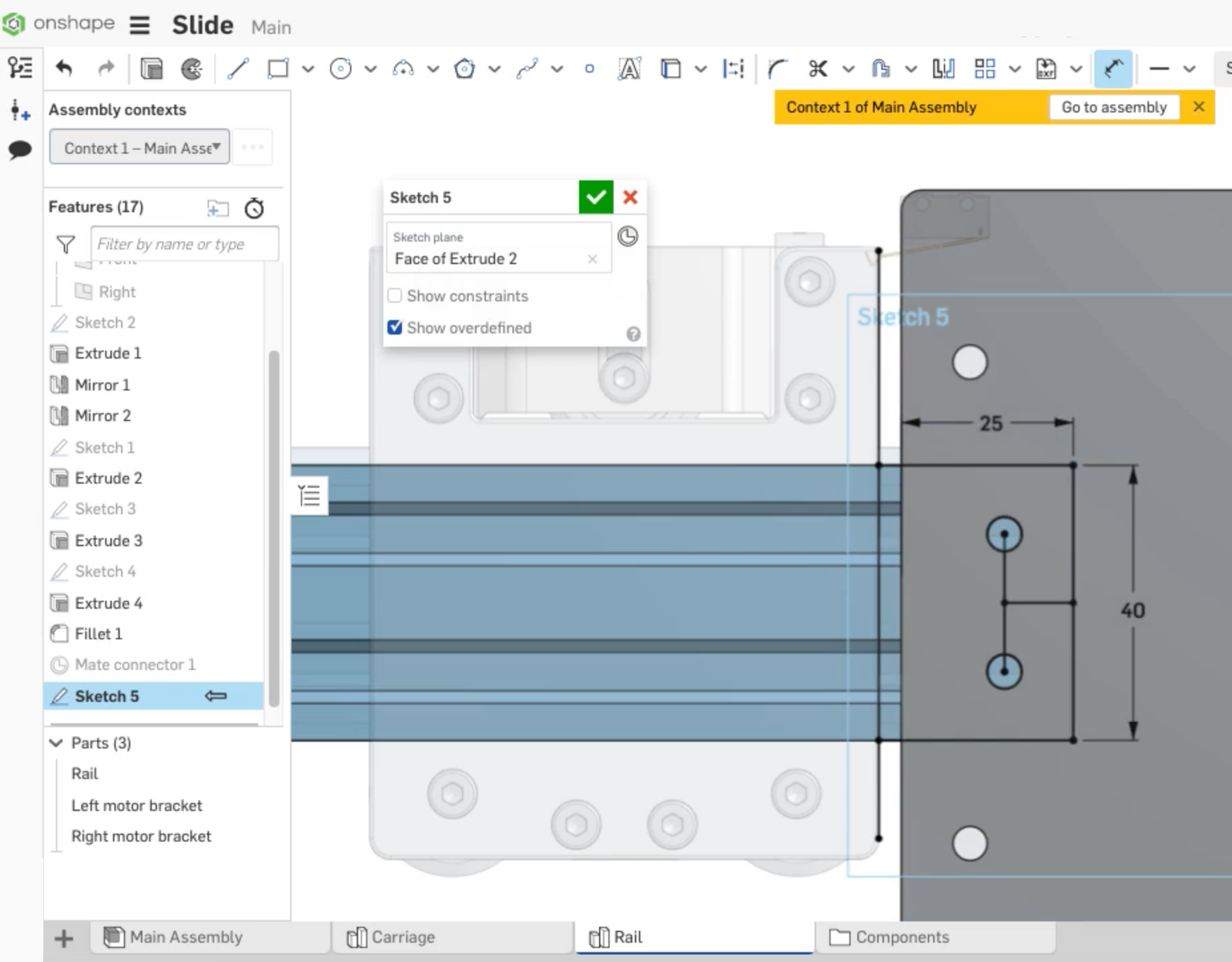
En savoir plus
Commencez votre projet dans les règles de l'art grâce à cette sélection de conseils techniques et de vidéos pédagogiques axés sur l'assemblage.
Créez des assemblages plus rapidement dans Onshape
05.21.2025
Le système Mate d'Onshape utilise les connecteurs Mate pour créer des assemblages avec moins de contraintes que les outils de CAO traditionnels, ce qui permet de gagner du temps tout en conservant un contrôle précis.
Lire le blog
Gain Better Visibility with Product Structure View
09.23.2024
Onshape’s Product Structure View provides a clear and organized breakdown of released design components and their references directly from the documents page.
Lire le blog
Tech Tip: How to Maintain Part Studio Integrity in Assemblies
04.16.2024
Learn how to effectively maintain Part Studio integrity in an Onshape Assembly, ensuring seamless synchronization throughout the design process.
Lire l'astuce technique
Tech Tip: How to Mate at the Origin Using Mate Connectors Instead of Planes
06.25.2024
Use Onshape Mate connectors to efficiently mate to the Part Studio or Assembly instance origins instead of using origin planes as reference geometry.
Lire l'astuce technique
Tech Tip: How to Position Parts Based on Mate Values
05.14.2024
In this Onshape Tech Tip, learn how to position parts based on mate values in your assemblies.
Lire l'astuce technique
Tech Tip: How to Use Mate Connectors On-the-Fly for Sketch Planes
06.11.2024
Mate Connectors are powerful for building assemblies and useful in Part Studios for defining reference geometry. They can create sketch planes without unnecessary construction geometry. Learn more in this Tech Tip.
Lire l'astuce technique
Tech Tip: How to Use the Pin Slot and Tangent Mate for Complex Sliding Motion
10.01.2024
This Tech Tip demonstrates how to use the Pin Slot and Tangent Mate for creating complex sliding motions, featuring a workflow where a sliding mechanism follows a 3D curve.
Lire l'astuce technique
Tech Tip: Quickly Center Parts Using the Width Mate
06.17.2025
Learn how to use Onshape’s Width mate for precise CAD part centering and symmetric placement in assemblies.
Lire l'astuce technique
Tech Tip: Scoping Your Onshape Export Using Display States
11.26.2024
This Tech Tip will help you learn how to scope the export of an assembly by hiding components.
Lire l'astuce technique
Top-Down Design with Onshape: Master Complexity and Speed-Up Your Go-to-Market
04.30.2025
Unlock top-down design with Onshape's cloud-native CAD platform and 7 key tools that transform complex assembly management without the broken links of traditional systems.
Lire le blog
Découvrez à quel point il est facile de créer des assemblages dans Onshape
Vous avez des questions?
Pour plus de réponses ou pour poser vous-même une question, rendez-vous sur le forum Onshape.
Puis-je créer des pièces dans le contexte de l'assemblage ?
Can features be suppressed/unsuppressed with logic?
Utilisez-vous des contraintes pour déterminer le mouvement de l'assemblage ?
Comment importer la géométrie d'assemblage à partir d'autres outils de CAO ?
Puis-je créer des pièces dans le contexte de l'assemblage ?
Puis-je visualiser mes assemblages CAO en réalité augmentée (RA) ?
Puis-je créer et modifier des propriétés personnalisées (métadonnées) pour les éléments de la nomenclature ?
Avez-vous des recommandations concernant la gestion et les performances des grands assemblages ?


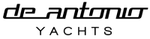
Le contrôle de version intégré à Onshape nous permet de gagner un temps considérable, mais surtout, il nous apporte la tranquillité d'esprit.