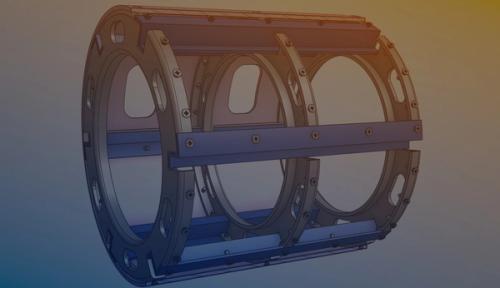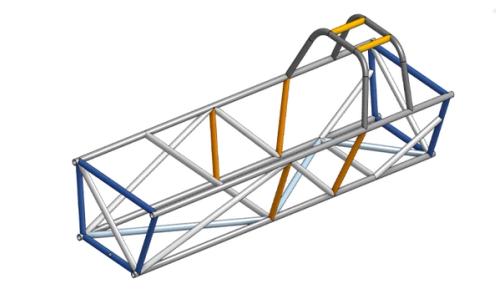Onshape Frames
Strukturrahmen schnell und effizient erstellen
Strukturrahmen schnell und effizient erstellen
Was ist Onshape Frames?
Onshape Frames enables users to design and develop structural frameworks with ease. This toolset streamlines the process of creating frames –sometimes called weldments– by offering a library of standard profiles, an ability to create custom profiles, robust trimming features, and a built-in cut list to ensure precision and efficiency throughout the manufacturing process.
Wichtigste Funktionen
Standard-Rahmenprofile
Designers and engineers can choose a frame profile from a convenient drop-down selection of industry standard section profiles including ISO, ANSI, AS, AISC and 8020 bar and tube stock profiles. Once a standard is selected, the user can then specify a profile type and browse a menu of material sizes.
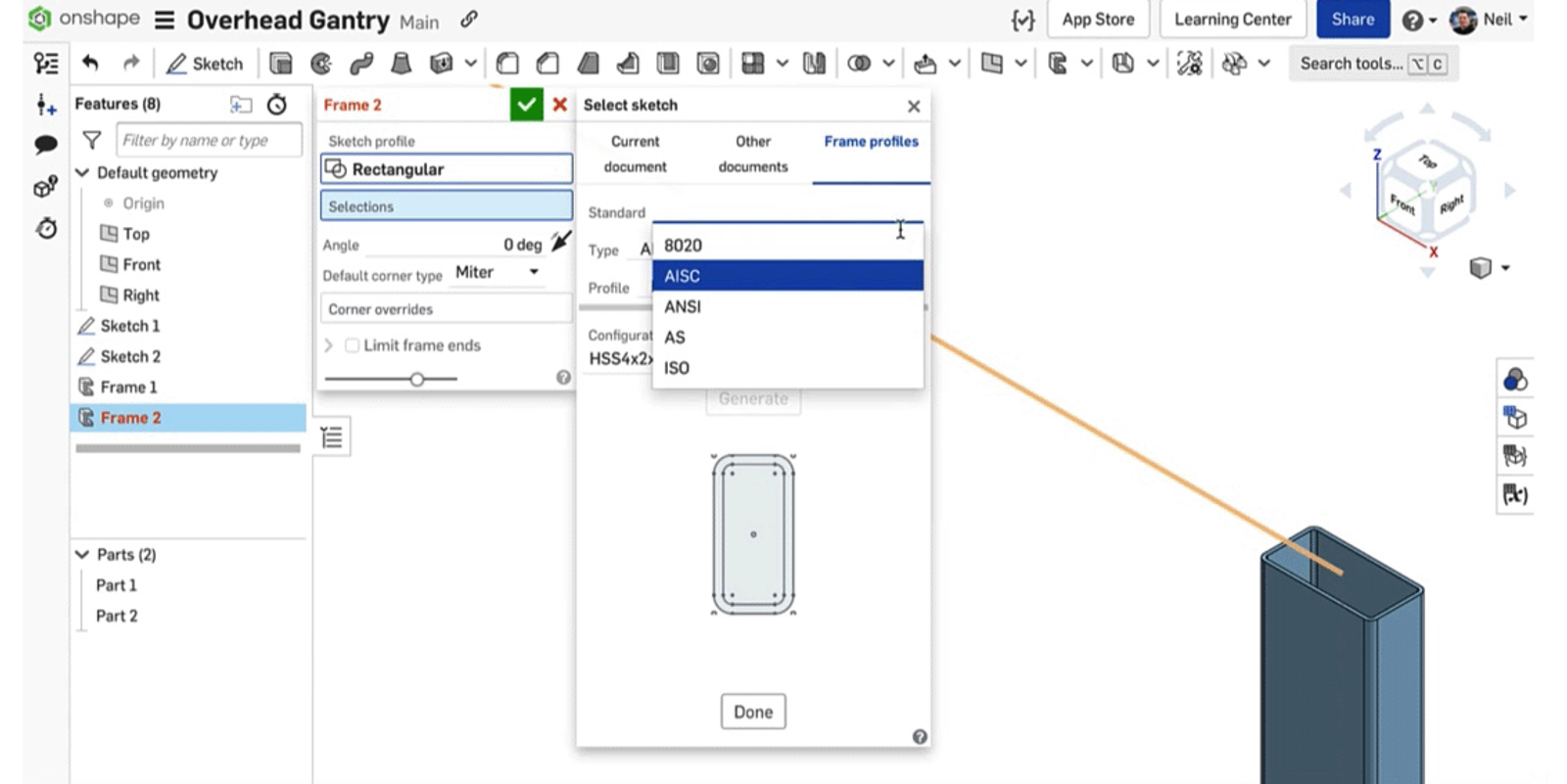
Rahmen trimmen
Onshape’s trim feature lets users quickly and efficiently trim frame segments. Groups can be auto-trimmed based on structure hierarchy, prioritizing higher elements first. This streamlines workflows, eliminating the need for time-consuming individual trimming and enhancing design efficiency.
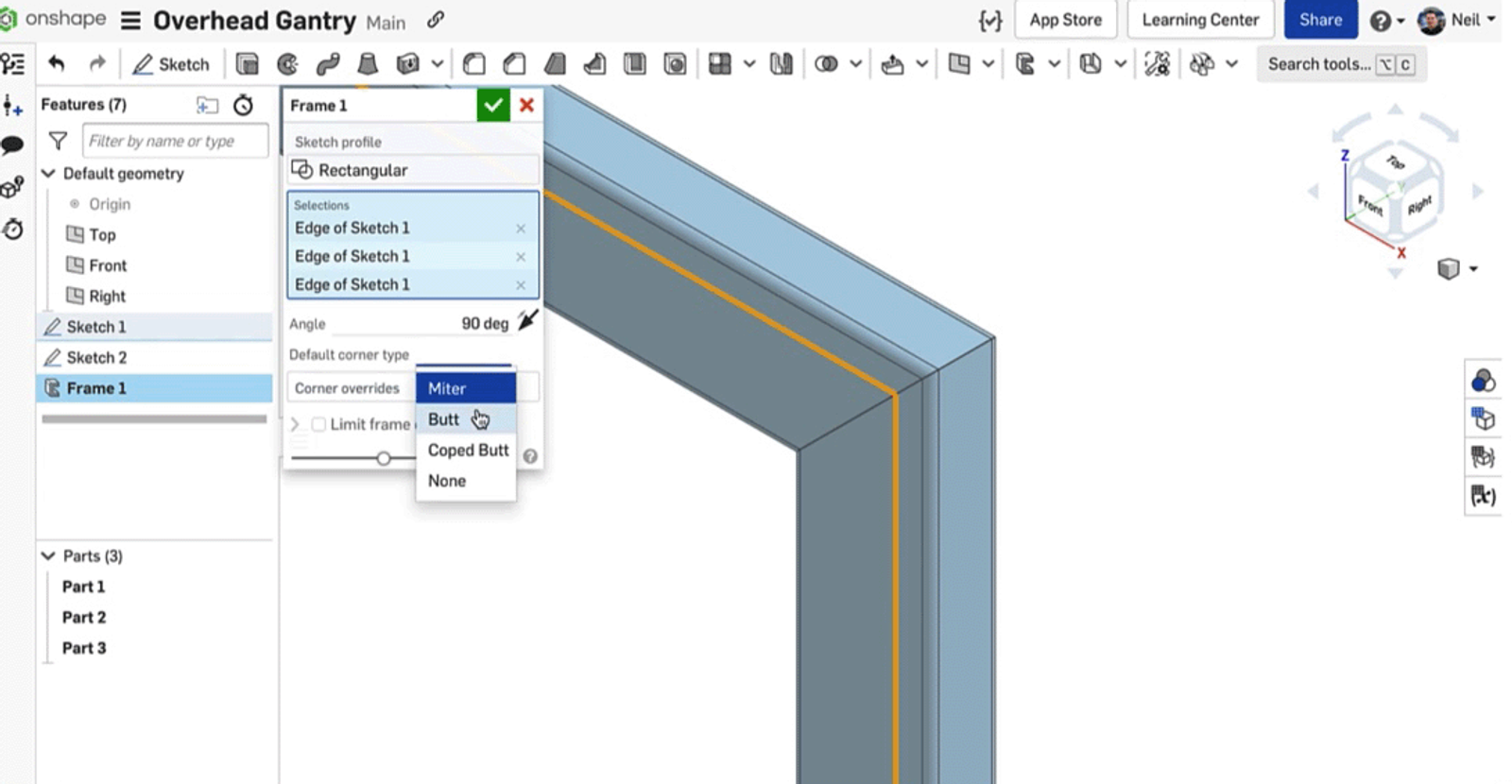
Bearbeitung von Ecken
Users can choose from various corner treatments in Onshape Frames, including mitered, butt, or coped edges, to suit their project needs. Styles and directions can be adjusted quickly and effortlessly, offering flexibility and precision in design.
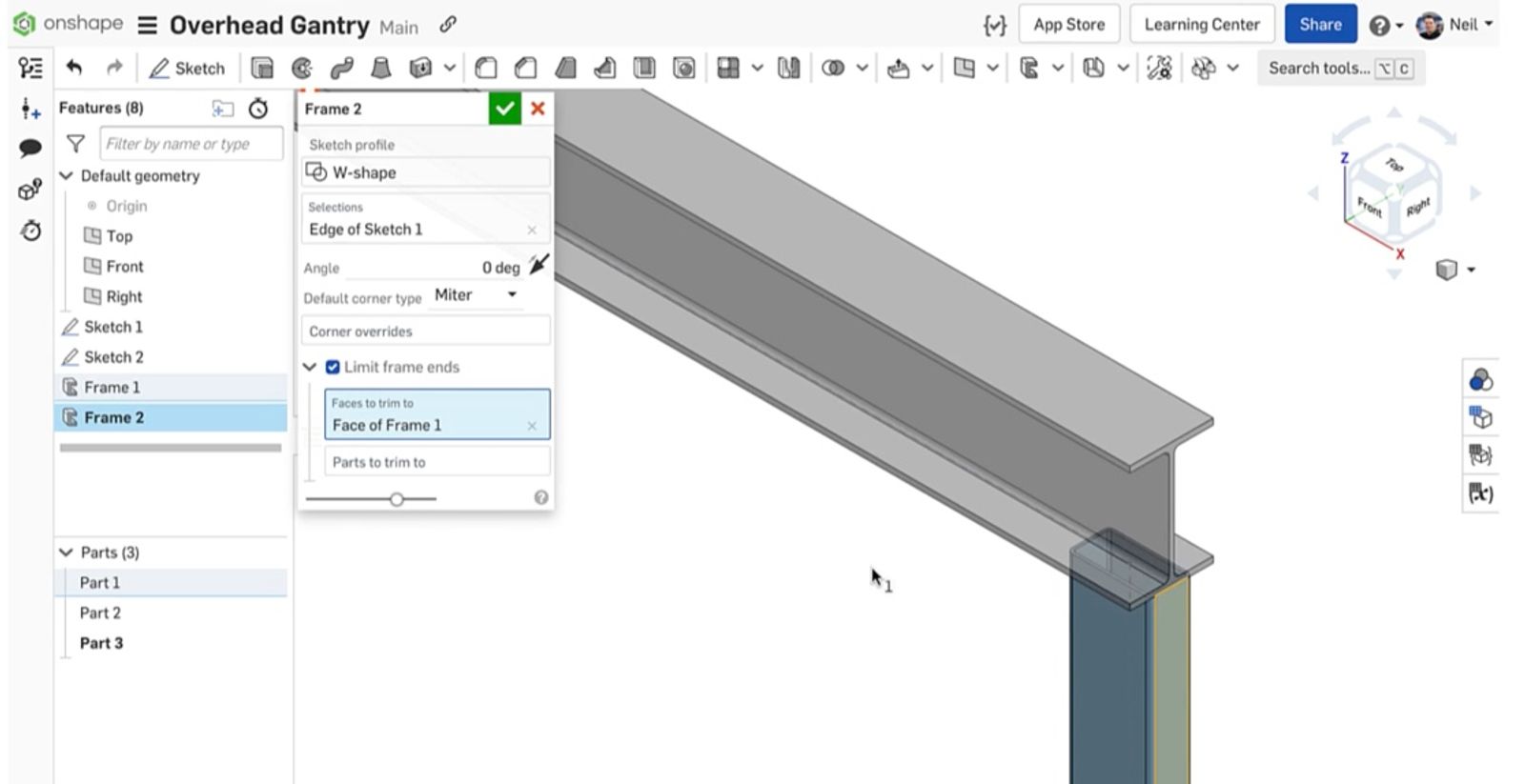
Integrierte Schnittliste
Onshape Frames includes a built-in cut list that provides an overview of all frame segments and their details, ensuring accurate, up-to-date BOM entries. This streamlines collaboration with manufacturing partners, reduces design cycle time, and minimizes errors in product information transfer.
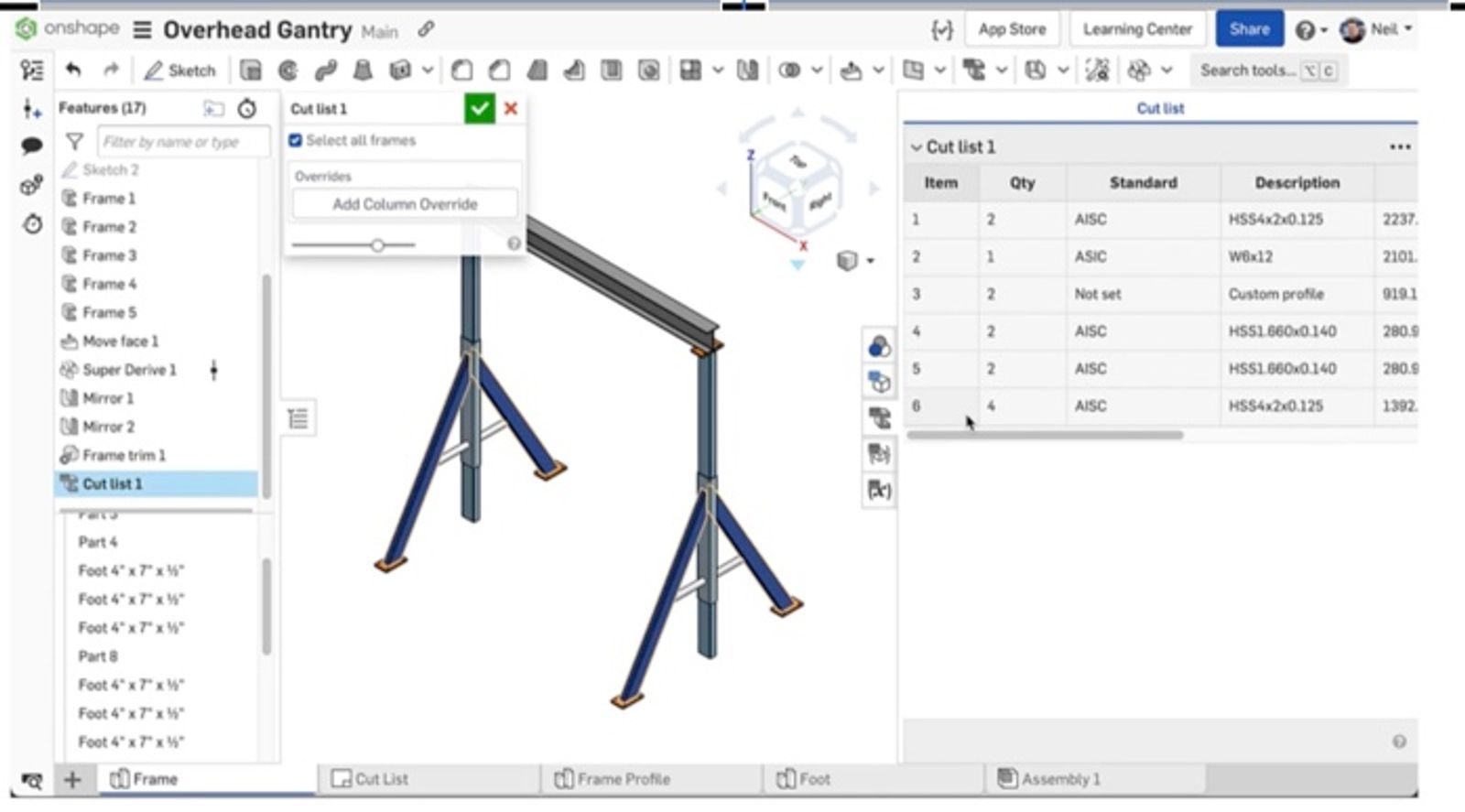
CAD Frames Resources
Elevate your skills and accelerate your design process with expert tips from our extensive collection of frame design tips and tricks
Tech Tip: Using Custom Frame Profile Libraries in Onshape
09.24.2024
This Tech Tip explains how to effectively use libraries to streamline and standardize your company’s use of custom frame profiles.
Tech-Tipp lesen
Tech-Tipp: Schneller Rahmenbau mit Bauteilen
07.16.2025
Wussten Sie, dass Sie mit dem Rahmen-Tool von Onshape die Kanten von Bauteilen und Oberflächen auswählen können? Erfahren Sie mehr darüber im heutigen Tech-Tipp.
Tech-Tipp lesen
Tech Tip: Creating Frames with Custom Profiles
07.21.2025
This Tech Tip is about creating custom frame profiles using the Frames feature in Onshape and using them to create framed and welded designs with detailed cutlists.
Tech-Tipp lesen
Explore the Frames toolset in Onshape
Noch Fragen?
Für weitere Antworten oder um selbst eine Frage zu stellen, besuchen Sie das Onshape-Forum.
How do I align frame profiles along a specific path?
Is it possible to override default corner treatments for specific joints?
Can I create custom frame profiles in Onshape?
How do I set up a frame profile library for my company?
Can you do Frame design from a mobile device?
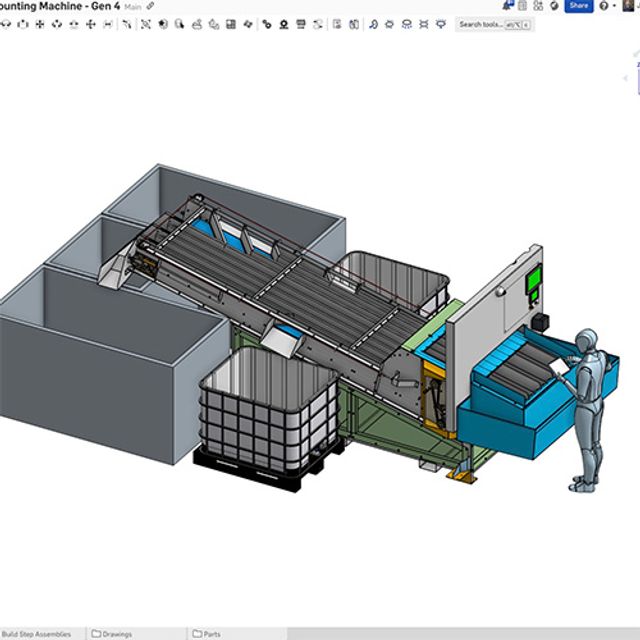


We developed a 33,000-component machine in Onshape and released it to markets with realtime early adopter customer involvement in design iteration and improvements. We have now shipped 22 of these machines and expect to ship 100+ more over the coming financial year.’’