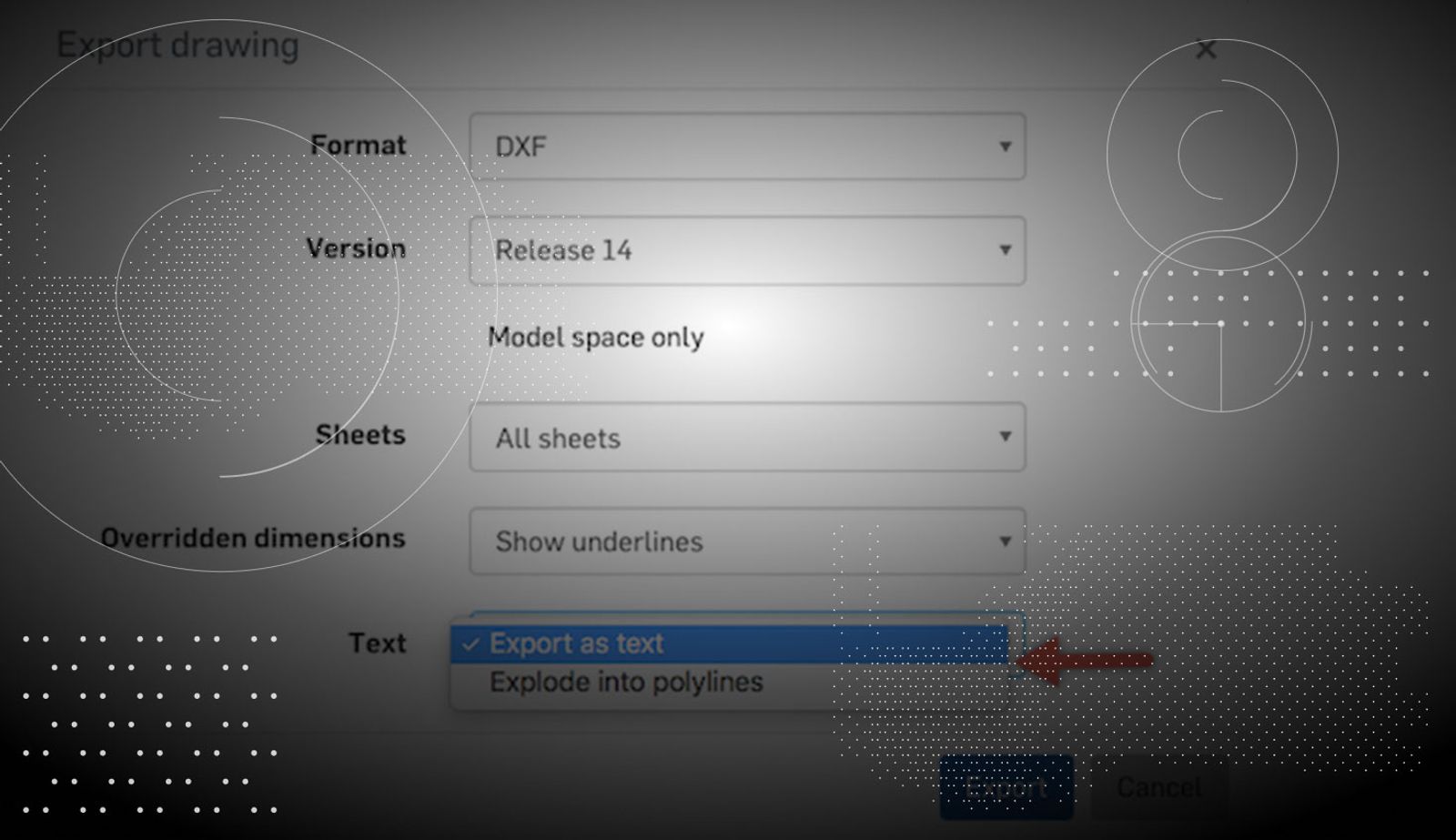
2:12
Here we are again with a new round of features and enhancements for you to get excited about! Let’s dig in.
SHORTCUT TOOLBARS
The "S" key on the keyboard now launches a shortcut toolbar in Part Studios and Assemblies. It's a context-sensitive toolbar that appears right next to your cursor. It can be customized under your "Manage Account" settings under "Preferences." The keyboard shortcut for starting a sketch is now "Shift + S”.
MOVE TO DOCUMENT
You can now move tabs to a new Document. Right click a tab and choose "Move to Document." You can even move multiple tabs to a new Document at once with the tab manager. If the tab has references, they will also be moved to the new Document. The Document where the tab originated from will automatically update to reflect the link to the new Document.
THUMBNAIL PREVIEW FOR TABS
You will now see a thumbnail preview for tabs when hovering over them. Simply hover over a tab at the bottom, pause for a moment, and the thumbnail will appear.
SHARE PERMISSION IMPROVEMENTS
New share permission options give you more control over the exact permissions you want to give to others. In the past, you had a pre-defined list of permissions to choose from. With this update, each separate permission has a checkbox allowing you to pick and choose the permissions you want.
SHEET SCALE
Sheet Scale can now be set in Onshape Drawings. Select sheet properties and you will see a new option to "Scale." Changing sheet scale will update every view linked to the sheet scale. If a view is changed to something other than the sheet scale, a note with the scale will appear automatically. Sheet scale will display in the default Onshape Drawing templates, and is also a field that can be inserted into a note.
FRACTIONAL INCHES
Fractional inches are now a supported length unit in Onshape Drawings. This allows you to display dimensions as fractions and also set the tolerance so the dimension is appropriately rounded.
EXPLODE TEXT WHEN EXPORTING DRAWINGS
When exporting an Onshape Drawing as DXF, DWG, or DWT, there is a new option for managing text when exporting. "Explode into polylines" will allow you to export a drawing with text as polylines. This can resolve some issues users have when importing drawings from Onshape into another application.
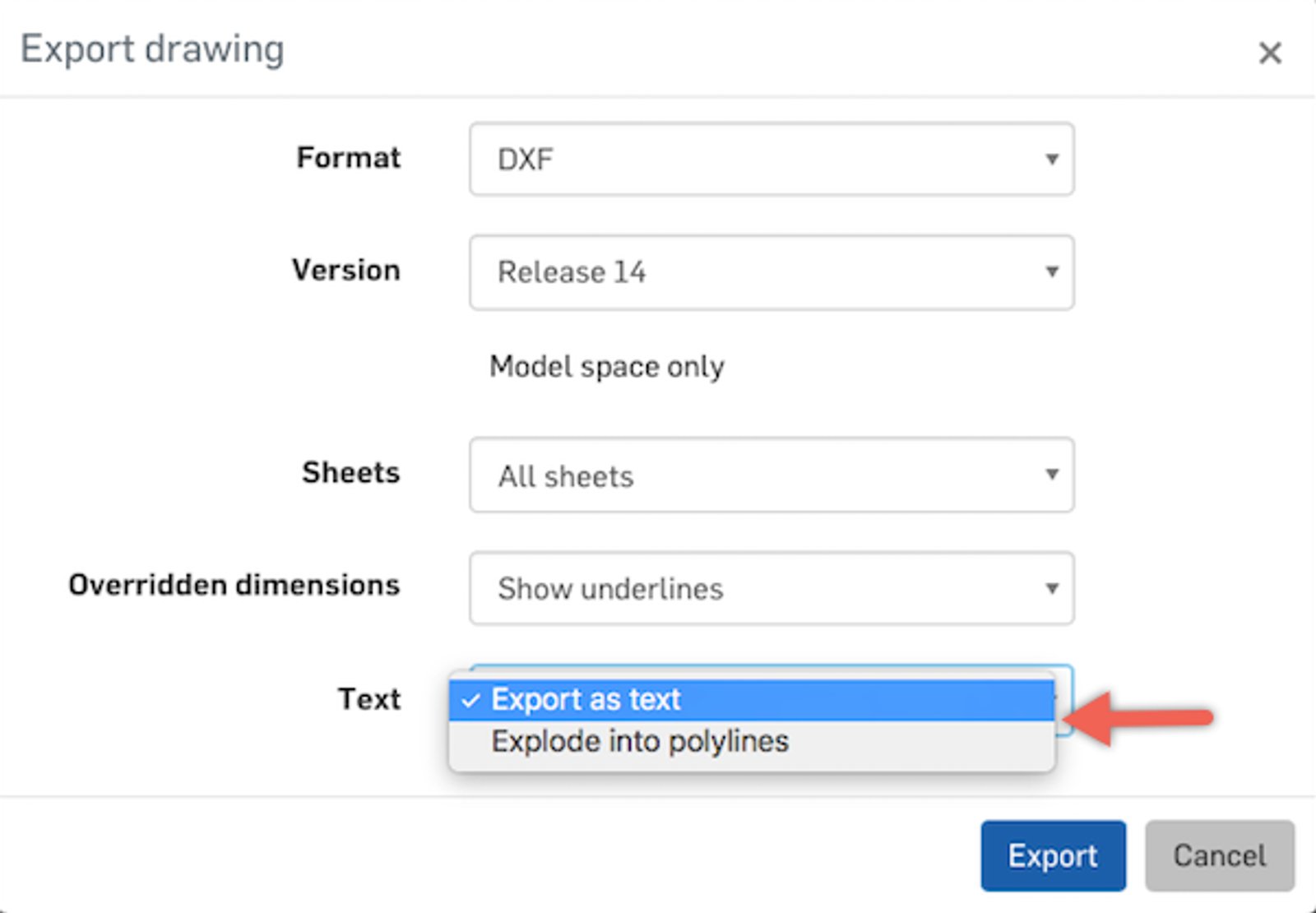
NEW DRAWING SYMBOLS
New square, "+/-", and arc length symbols have been added to the list of symbols in Onshape Drawings.
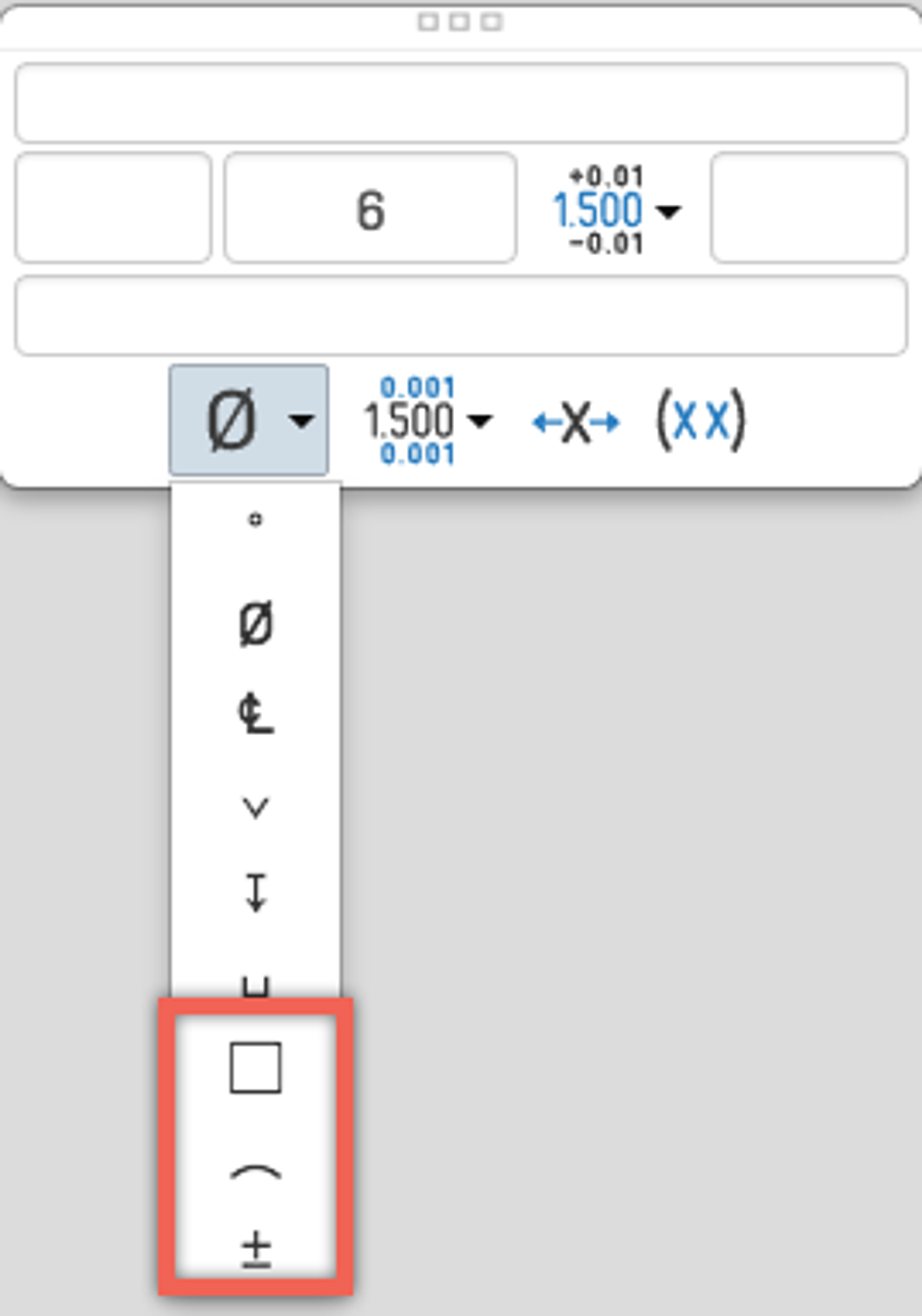
SHOW/HIDE BORDER OF IMAGES IN DRAWINGS
When inserting images into Onshape Drawings, there is a new right-click menu option to hide or show the image borders.
Latest Content

- Blog
- Becoming an Expert
- Sheet Metal
Two Views, One Model: Faster Sheet Metal Design in Onshape
02.12.2026 learn more
- Blog
- Customers & Case Studies
- Collaboration
- Consumer Products
RigStrips Boosts Design Speed Using Onshape's Collaborative Tools
02.11.2026 learn more
- Blog
- Becoming an Expert
- Features
- Data Management
How Onshape's Repair Tool Fixes Broken References
01.29.2026 learn more


