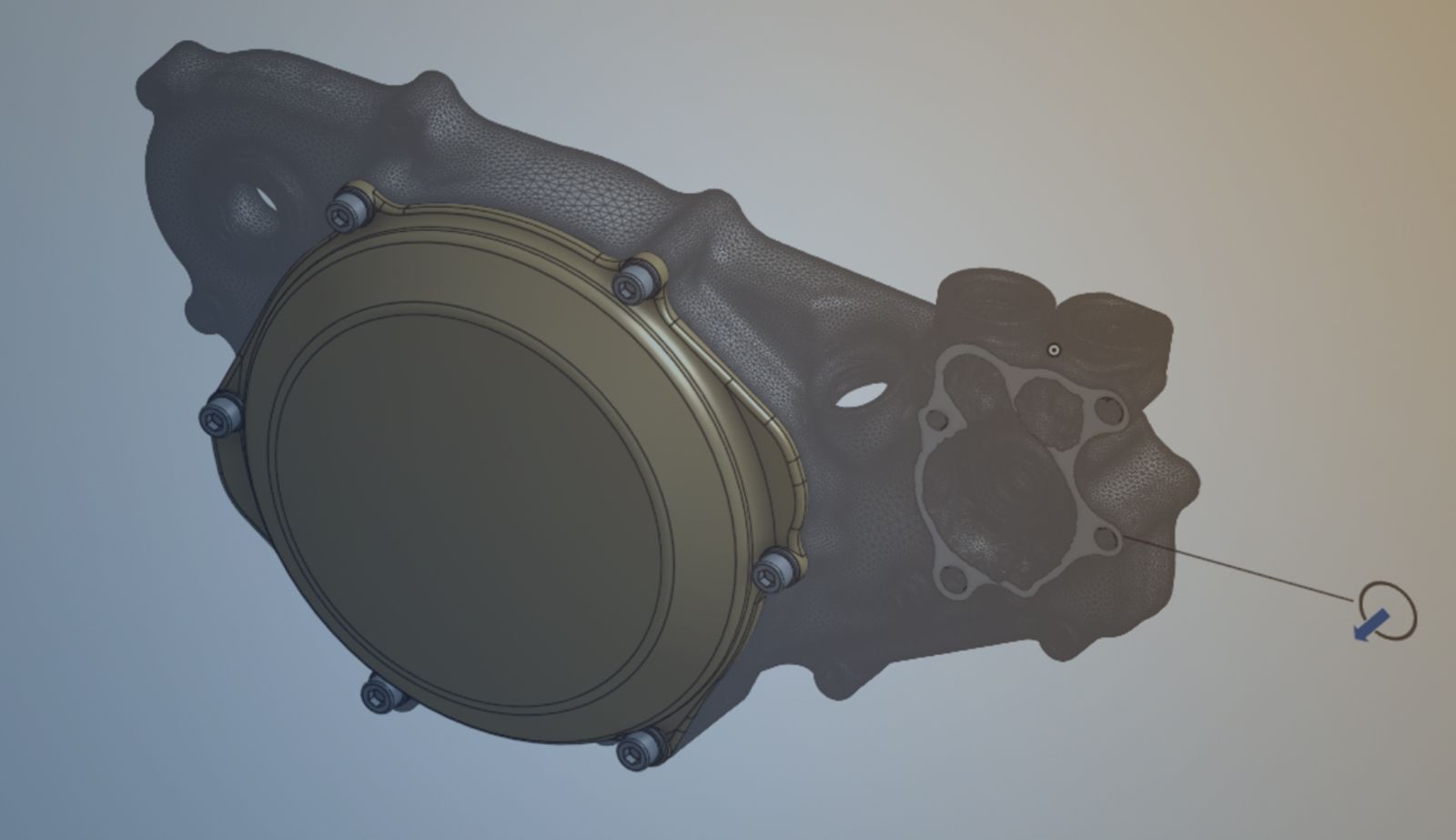
1:54
A common question from CAD users on all platforms is, "How can I work with Scan and mesh data in my MCAD tool?" Thanks to Onshape’s mixed modeling capability, this process is easier than ever.
This Tech Tip reviews all the ways that mesh models can be used in Onshape as the popularity of 3D-scanned geometry continues to grow in the market.
Part Studio Design with Mixed Modeling
In Onshape Part Studios, mesh designs become much more useful than just reference designs around which solid models are built.
In Onshape’s multi-part environment in a Part Studio, users can utilize features like Split or Boolean to take the tessellated geometry on meshes and turn them into useful BREP faces for referencing and creating contextual geometry.
In the examples below, the face of the clutch cover can be split to reveal a flat top face on which the engine case is created. This ensures a proper fit. Mounting holes are then added. These are scoped to both the mesh and solid models.
Using Mesh Models in Assemblies
Mesh models have always been used in assemblies, but mixed modeling takes those abilities further by giving users more ways to combine mesh and solid models in assemblies.
By creating solid faces on the mesh designs, Mate connectors appear on those faces of the mesh model just as they would a fully solid model, allowing users to mate components and even add fasteners where you previously would not have had the references to do so. Also, the mesh objects are treated the same as solid objects in the BOM (Bill of Materials), ensuring that all components of a design are captured accurately.
Simulation of Mesh Models
Assembling components to a mesh model as a reference is just the beginning of what you can achieve in an Onshape assembly. With Onshape’s built-in FEA capability, you can simulate mesh models just as you would solid geometry. Add a load and materials to anything you are planning to simulate. No extra work is required.
Watch the video below to see this Tech Tip in action:
Now, try it out for yourself and then review the most recent technical blogs here or head to the Onshape Forums to discuss the latest in 3D modeling.
The Onshape Learning Center
Take self-paced courses, get technical briefings, or sign up for an instructor-led training session.
Latest Content

- Blog
- Becoming an Expert
- Sheet Metal
Two Views, One Model: Faster Sheet Metal Design in Onshape
02.12.2026 learn more
- Blog
- Customers & Case Studies
- Collaboration
- Consumer Products
RigStrips Boosts Design Speed Using Onshape's Collaborative Tools
02.11.2026 learn more
- Blog
- Becoming an Expert
- Features
- Data Management
How Onshape's Repair Tool Fixes Broken References
01.29.2026 learn more


