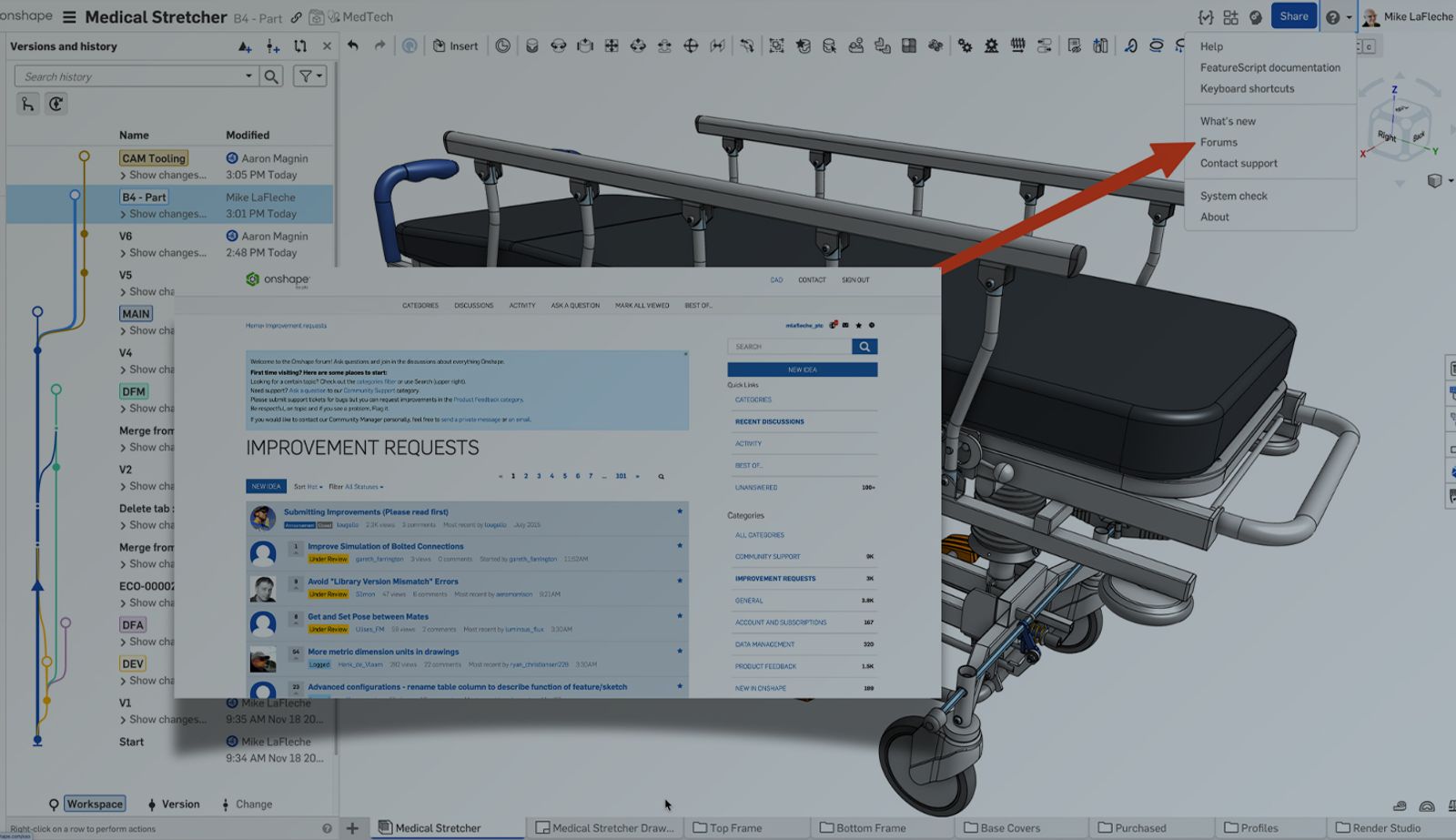
2:24
Onshape is nearing our 200th product release, which has occurred nearly every three weeks for the past 10 years!
Whether you are a Professional, Enterprise, Standard, or Educational user, submitting clear and concise improvement requests is essential. Onshape is constantly evolving based on this user feedback.
Here are two ways you can effectively communicate your ideas and contribute to the future development of Onshape so that it is the best system for you.
1. How to Submit Improvement Requests
For Standard, Professional, and Enterprise Users
- In Onshape, go to the Help menu and select Contact support.
- Clearly describe your requested enhancement and its potential impact.
- Click Send to submit your request directly to Onshape's support team.
For Free and Educational Users
- Visit the Onshape Forums by clicking on the Help menu from cad.onshape.com and select Forums.
- Navigate to the Improvement Requests category.
- Before creating a request, read the pinned Submitting Improvements post.
2. Using the Onshape Improvement Voting Forum
The Improvement Requests category in the Onshape Forum allows all users to openly suggest and vote on enhancements.
How to Submit a New Idea
- Verify your idea has not already been suggested by using the forum’s Search tool.
- Clearly detail your improvement request, including specific functionality you are looking for, e.g., the workflow problem it solves or the impact it has on your productivity or design process.
- Include projected time savings or workflow improvements to strengthen your case.
Engaging with Existing Ideas
- Browse existing ideas to vote for features that benefit you.
- Click the Vote Up button on the main improvement page to show your support
- Comment on ideas to provide additional context or alternative solutions.
Maximizing Forum Engagement
Stay informed about your submissions by enabling notifications in your Forum profile:
- Set up notifications to receive updates whenever:
- Your idea’s status changes (open, closed, completed).
- Other users comment on your ideas.
- Active engagement ensures your voice is consistently heard.
Understanding the Voting Process
Votes are critical. They help Onshape’s development team prioritize enhancements based on user demand.
- Vote by clicking the Vote Up button on the idea’s main page.
- Ideas with more votes have a higher likelihood of being prioritized.
- Use Forum filters to quickly find:
- Popular (hot) ideas.
- Most voted suggestions.
- Recently submitted ideas.
- Completed features.
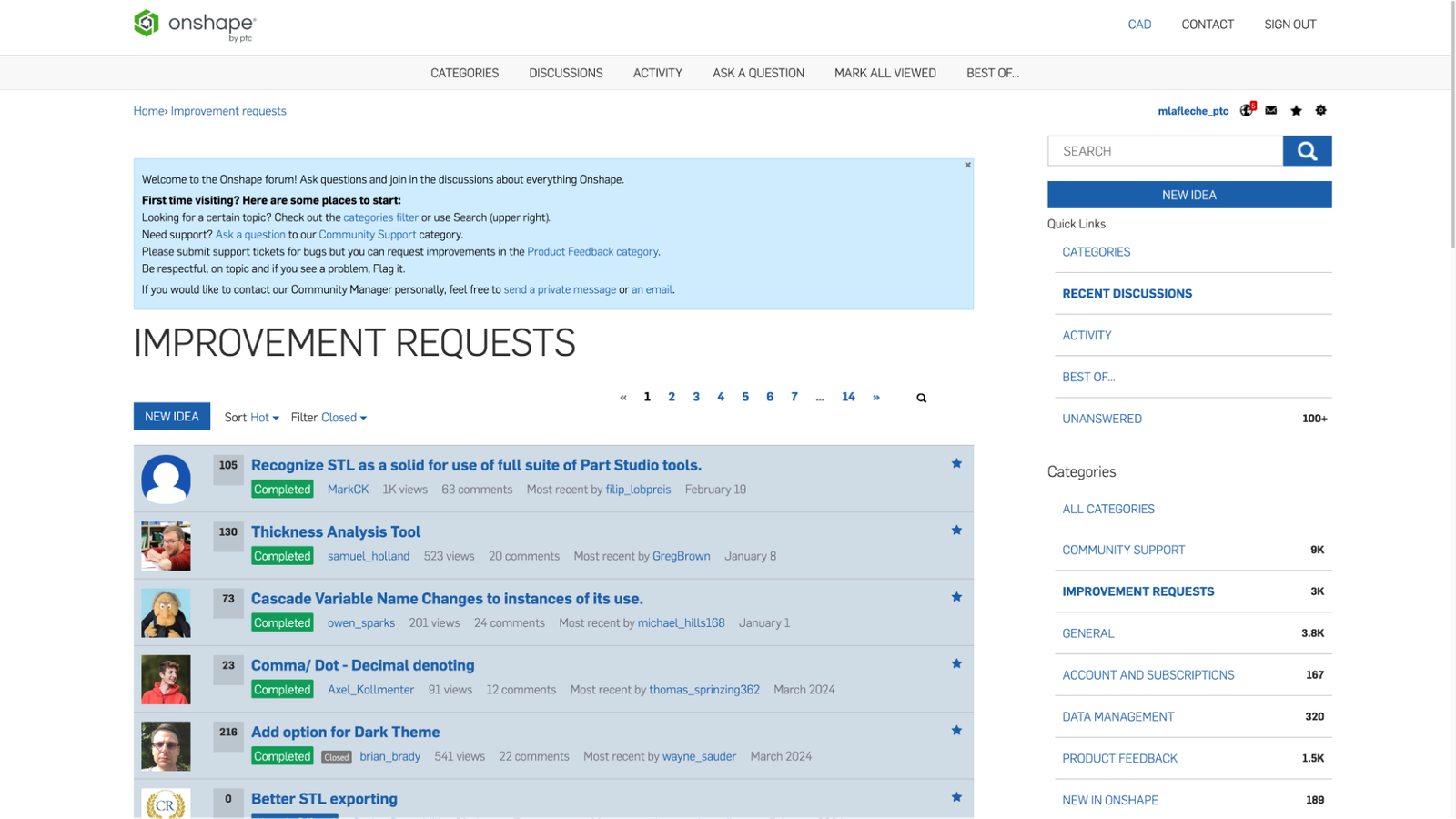
Why Your Feedback Matters
Unlike traditional file-based CAD systems, Onshape is agile and user-driven. The Onshape development team reviews your feedback directly, shaping the platform’s continuous improvement. By clearly communicating your needs and actively engaging in the improvement process, you directly influence Onshape’s growth and capability.
Pro Tip: In your improvement requests, always focus on clarity, detail, and practical benefits. More detail means a greater chance your feature aligns with Onshape’s roadmap.
By effectively submitting and engaging with improvement requests, you are not just influencing your own workflow, you are actively shaping the future of Onshape for all users worldwide.
Happy designing.
Friends Don’t Let Friends Use Old CAD!
Know a colleague who could benefit from our cloud-native, fully-featured collaborative design platform?
Latest Content
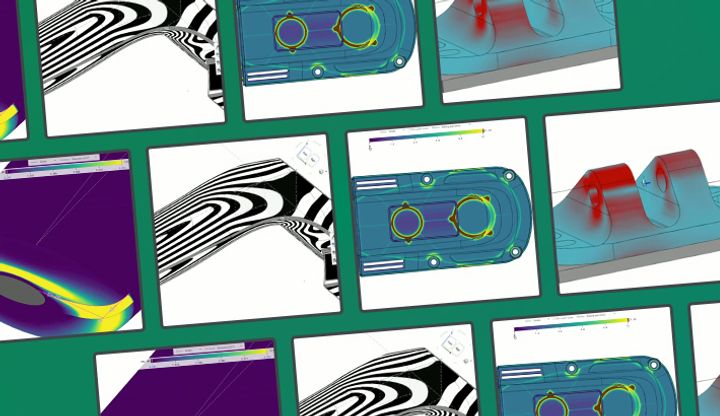
- Blog
- Evaluating Onshape
- Simulation
- Rendering
- Surfacing
- Consumer Products
Earlier Validation, Better Outcomes: Onshape’s Approach to Surface Design
02.20.2026 learn more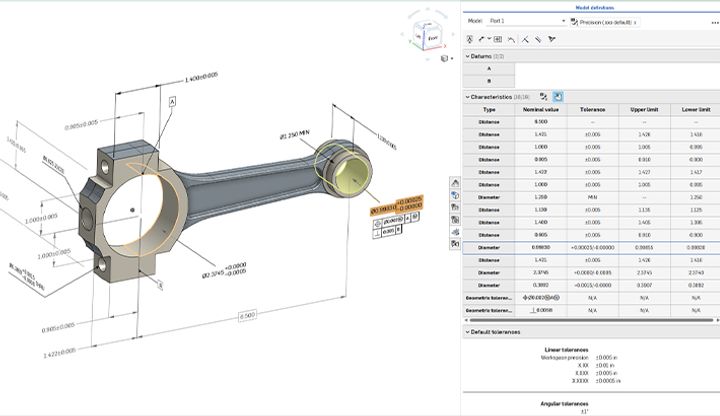
- Blog
- News from Onshape @ PTC
- Publications
- Configurations
- Data Management
Onshape MBD: Single Source of Truth from Design to Manufacturing and QA
02.23.2026 learn more
- Blog
- Becoming an Expert
- Sheet Metal
Two Views, One Model: Faster Sheet Metal Design in Onshape
02.12.2026 learn more


