
3:60
It's the last update of the year and we've saved the biggest and best for last. We've listened to you, and put a strong focus on the basics – core modeling and drawing productivity. So not only are there a huge number of improvements, but they apply to everyone. We hope you find not just one, but many things that make your life easier.
This is the largest update we have ever done. Settle in, let's get started, and remember to keep scrolling down the page.
GENERAL IMPROVEMENTS
CHANGE MEASURE UNITS
You can now change the units that are displayed when measuring in Onshape.
MAX DISTANCE MEASURE TYPE
You can now get maximum distance dimensions with any combination of selections. In the past, this was limited to only certain geometry.
"N" KEY TWICE TO FLIP NORMAL VIEW
You can now hit the "N" key on your keyboard a second time to flip the normal view.
FOLDER LOCATION
Your Document's folder location will now appear in the Document toolbar. Clicking the location opens that folder in a new browser tab.
SKETCH IMPROVEMENTS
SCALE SKETCH
You can now scale a sketch in Onshape.
CURVATURE VISUALIZATION IMPROVEMENTS
There have been multiple improvements to visualizing sketch curvature in Onshape.
SKETCH TESSELLATION QUALITY
Sketch tessellation quality has been dramatically improved in this update.
ALIGNED RECTANGLE
You will find a new Aligned Rectangle feature in the sketch toolbar. This new feature is useful when you need a rectangle that is not horizontally and vertically constrained.
FEATURE IMPROVEMENTS
SHOW DEPENDENCIES
You can now view the dependencies of any feature in the Feature List. Simply right-click the feature and choose "Show dependencies."
SHOW ISO CURVES IN LOFT
You can now turn iso Curves on and off in the Loft feature. These curves can be useful for understanding the quality of your surface.
KEEP TOOLS IN THICKEN
By default, when thickening a surface, the underlying surface will be deleted as part of the feature. You can keep the surface by checking "Keep tools" in the thicken dialog. In the past, thickened surfaces had to be deleted as a separate step.
REMEMBER SOLID/SURFACE SELECTION
Features that have a "Solid" and "Surface" option will remember your previous selection and default to that for subsequent features.
REMEMBER LAST LOCATION IN INSERT DIALOG
The last location you browsed to insert will be the default location for subsequent insert operations.
REMEMBER PREVIOUS VALUES
Features like Plane, Fillet, Chamfer, Delete Face, Offset Surface, and more will now remember your key selections and make them the default for subsequent features.
MISSING SELECTIONS
You will now see a special warning indicator for missing selections. If you hover over the feature with the warning, it will tell you the number of missing selections.

DRAWING IMPROVEMENTS
CHANGE BOM TEMPLATE IN ONSHAPE DRAWINGS
You can now change the Bill of Materials (BOM) template used when inserting a BOM table into an Onshape Drawing.
UNDERLINE OVERRIDDEN DIMENSIONS
By default, any manually altered drawing dimension will be underlined to indicate it has been changed. With this update you now have an option to remove that underline by unchecking the new "Underline overridden dimensions" option in the Drawing Properties.
ADDITIONAL HATCH OPTIONS
You now have many additional hatch options. Hatch can be edited by right-clicking and choosing "Edit hatch" or from the Drawing Properties flyout.
LEARNING CENTER UPDATES
LOCALIZATION UPDATES
All of the Technical Briefings in the Onshape Learning Center are now available in Japanese. Change the language by navigating to the article and selecting the language in the pulldown.

VIDEO UPDATES
There have been several additional video updates to existing courses in the Onshape Learning Center, including a new video on creating general tasks in the Sharing and Collaboration course, a new video teaching how to make aligned section views in the Detailed Drawings course, and updates to the videos on the Draft feature and the pattern type option in the Part Design Using Part Studios course.
Please take a moment to try out these new features and improvements and leave your comments on the Onshape Forum. For a detailed list of all the changes in this update, please see the changelog.
Remember: The updates listed here are now live for all users when creating new Onshape Documents and over the next few days these features will also be available in Documents created before the date of this update.
Latest Content
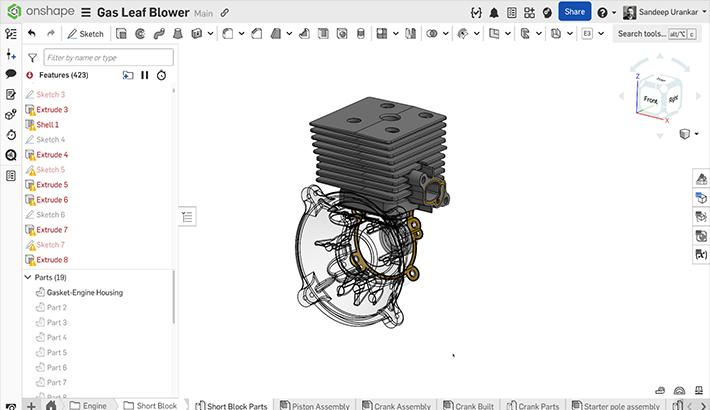
- Blog
- Becoming an Expert
- Features
- Data Management
How Onshape's Repair Tool Fixes Broken References
01.29.2026 learn more
- Blog
- Startup
How Hardware Startups Can Cut Costs, Find Funding, and Scale in 2026
01.28.2026 learn more
- Blog
- Customers & Case Studies
Future Joinery Systems: Bridging the Gap Between Architecture and Manufacturing with PTC’s Onshape
01.23.2026 learn more



