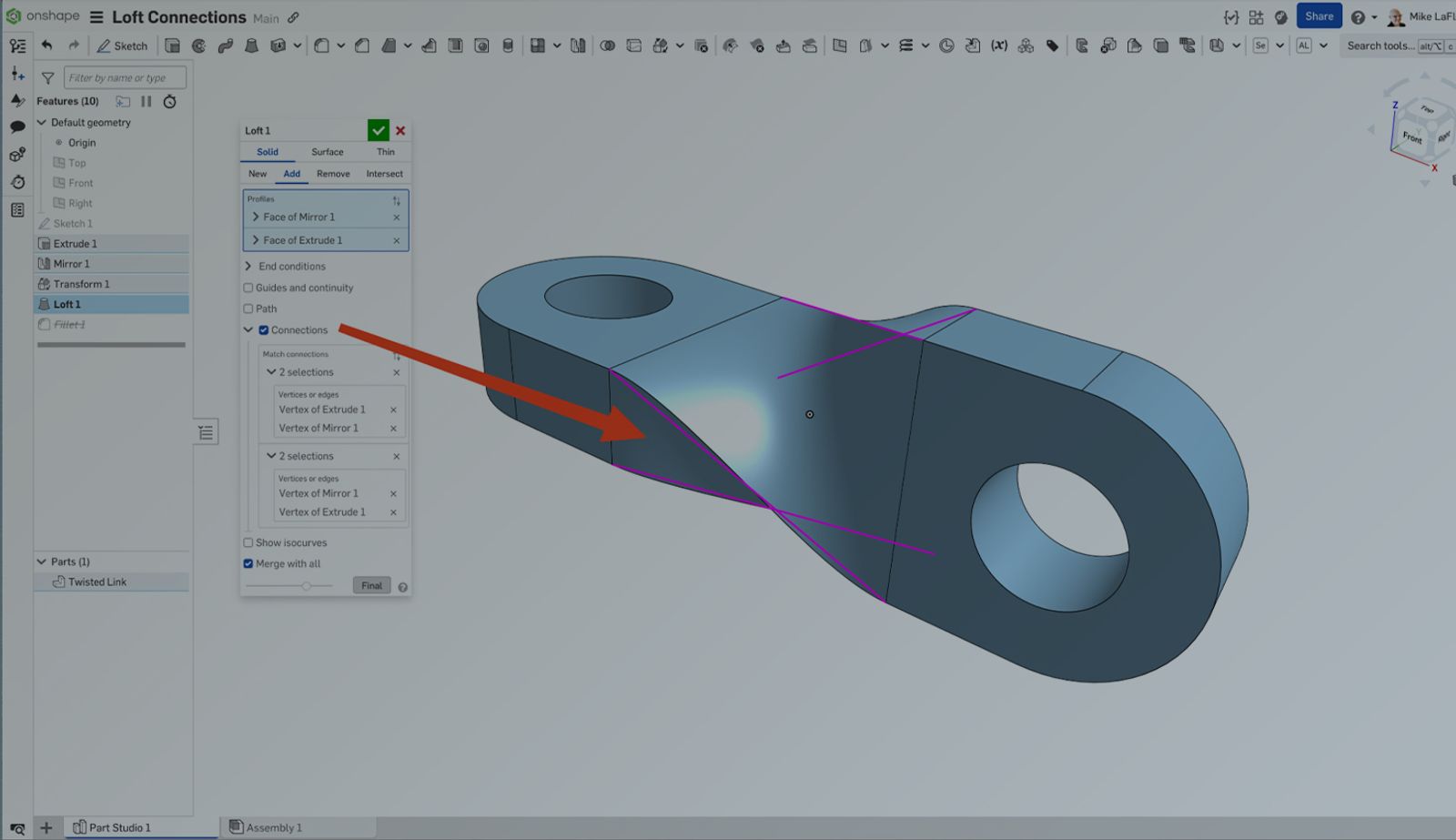
1:44
When working with lofts in Onshape, unexpected twists or pinched geometry often stem from misaligned or mismatched profiles. The Connections feature gives greater control over the transition between profiles, helping to create smooth, predictable lofts and improve the quality of surfaces.
1. Use Vertex Matching to Eliminate Twist
Each profile should contain at least two vertices. If possible, match the number of vertices across profiles to maintain consistency. Onshape connects vertices in order, so mismatched counts can introduce unpredictable twists. If a smooth transition is required, look at the End condition options. In the example shown in step 3, Normal to profile is used for the End condition, as the profile is a face on each side of the loft.
2. Enable the Connections Option
Check Connections in the Loft feature dialog. Onshape generates automatic connection lines (colored magenta) between profiles. These connections help to visualize and control how vertices are linked.
3. Edit Connections Manually
Click Connections to reveal implicit vertex links and select the specific vertices to align.
Even if you do not have a vertex point to use or a profile like a full circular edge, a connector can be automatically created using the manipulator. This manipulator fine-tunes geometry for better control over the loft shape. To display the manipulator, select along an edge. Then use the manipulator to drag the vertex into position. If you need an exact location for the point, split the sketch into the correct number of entities and constrain the point to the appropriate location so that vertex points appear where needed and connections flow as required.
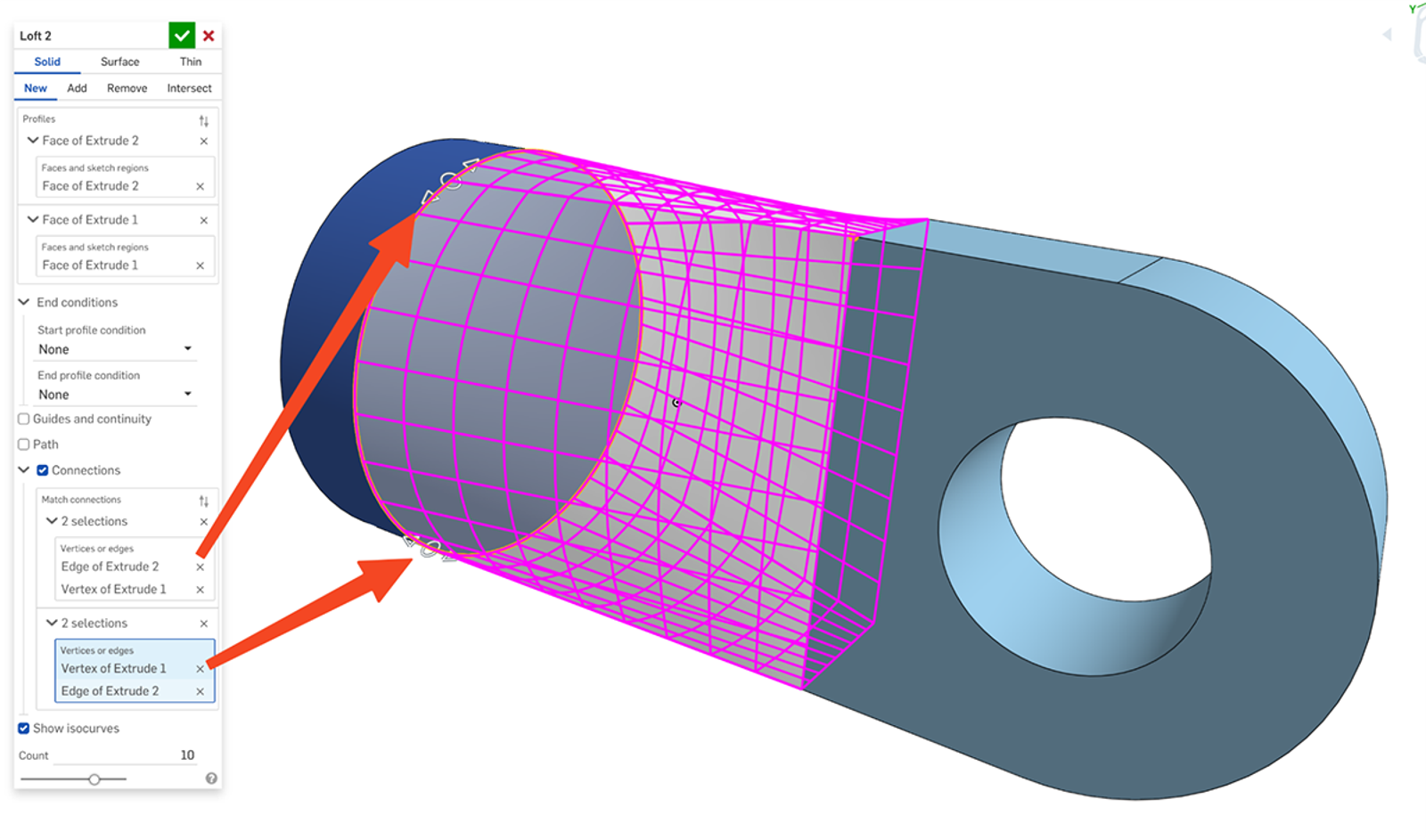
4. Visualize Surface Quality
Enable Show connections to inspect how profiles are connected. Check Show isocurves and enter a higher Count value to increase curve density when evaluating surface smoothness and flow.
Pro Tip: Edit upstream features with the Final button turned on to evaluate the entire feature list, testing your part's design intent and smoothness.
Mastering the Connections feature will give you more control over complex loft shapes. Twists will be minimized, and 3D surface quality will be improved.
The Onshape Learning Center
Take self-paced courses, get technical briefings, or sign up for an instructor-led training session.
Latest Content

- Blog
- Becoming an Expert
- Sheet Metal
Two Views, One Model: Faster Sheet Metal Design in Onshape
02.12.2026 learn more
- Blog
- Customers & Case Studies
- Collaboration
- Consumer Products
RigStrips Boosts Design Speed Using Onshape's Collaborative Tools
02.11.2026 learn more
- Blog
- Becoming an Expert
- Features
- Data Management
How Onshape's Repair Tool Fixes Broken References
01.29.2026 learn more


