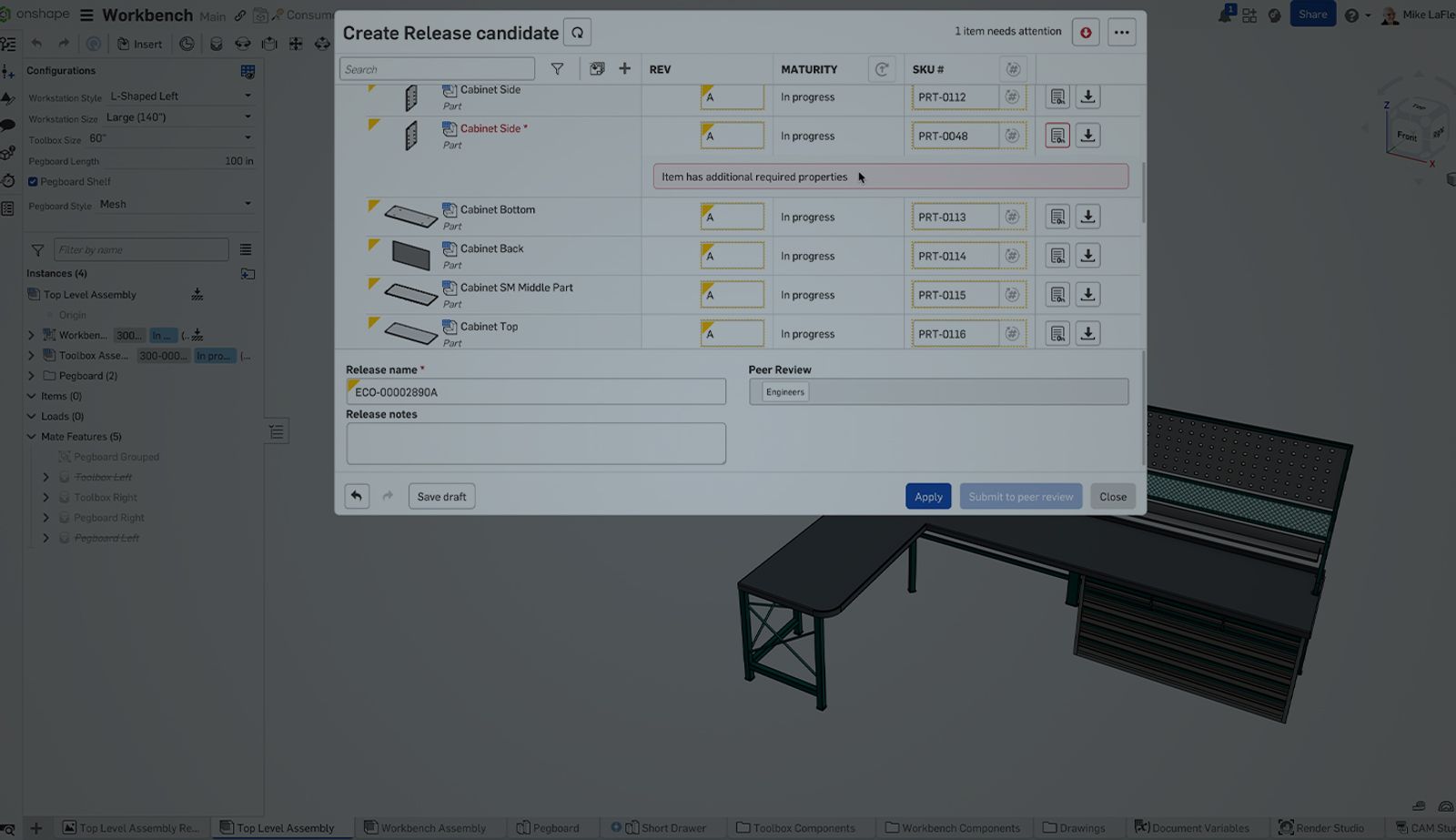
03:10
Managing CAD data through formal release processes has traditionally meant rigid workflows, disconnected systems, and frustration when even small changes break the chain. Onshape changes that. With fully integrated, cloud-native PDM and configurable workflows, Onshape gives you the structure you need, with the flexibility modern teams demand.
One way Onshape enables this agility without sacrificing control is through required properties, a powerful administrative feature that ensures your data is complete and compliant before entering production.
1. Configuring Required Fields in Release Workflows
In Onshape, administrators can configure certain fields to be required before a release candidate is submitted. This includes not just standard fields like Approver and Notes, but also custom properties.
When these required fields are left blank:
- The corresponding section header appears red in the release dialog.
- The Submit or Release buttons are disabled until all required inputs are completed.
Custom properties can also be enforced at different levels:
- Workspace level: Ensure properties are always set before branching or sharing.
- Version level: Force downstream releases to carry mandatory attributes, ensuring clean handoff to manufacturing or documentation teams.
To configure this:
1. Go to Company Settings → Properties.
2. Mark the property as required in workspace, required in version, or both.
This ensures your team does not skip steps or data.
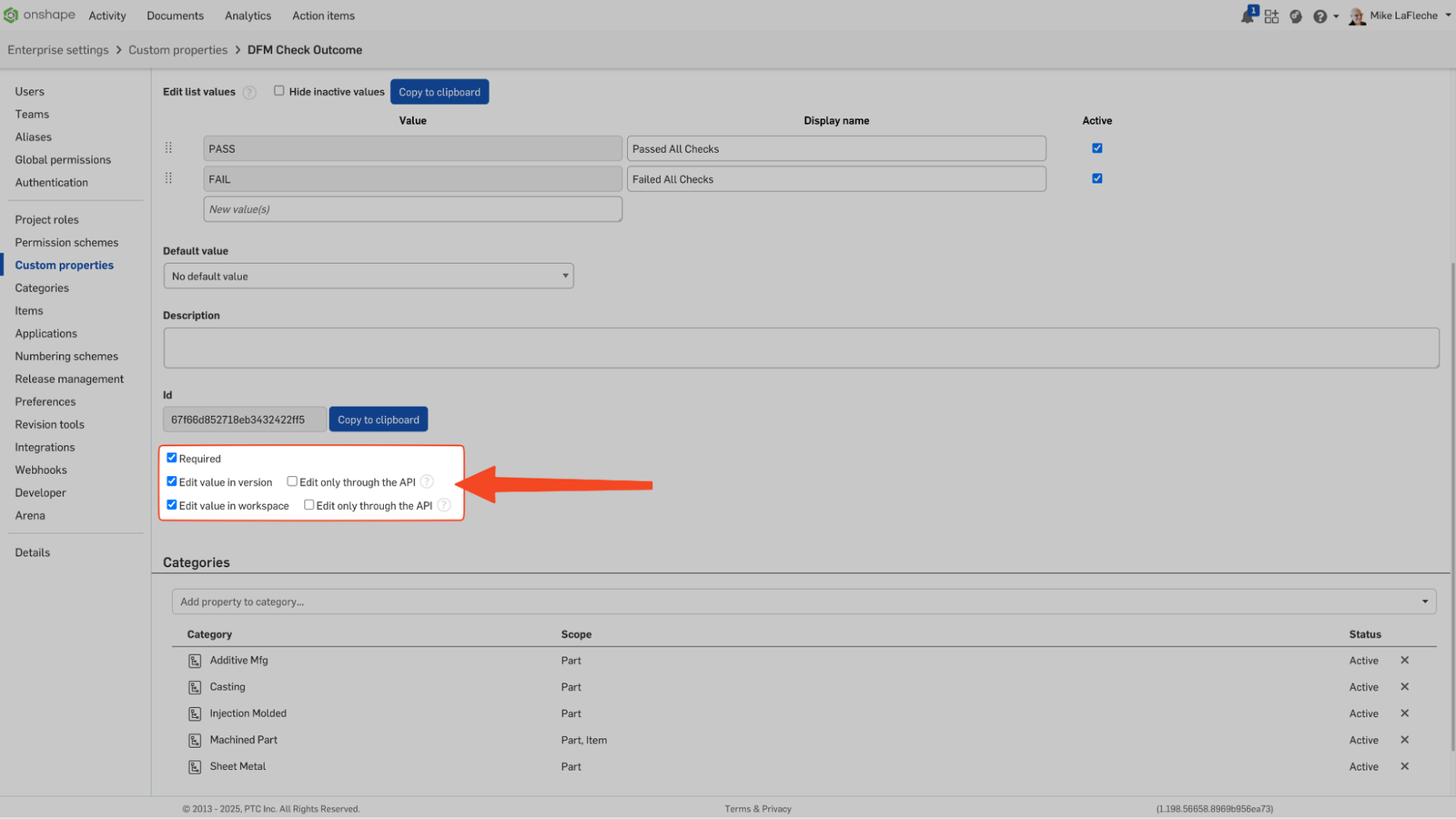
2. Approver Requirements for High Assurance Releases
Onshape Professional and Enterprise plans allow for sophisticated approval rules:
- Require all listed approvers to sign off before a release can proceed.
- If a Team is listed as an approver, only one team member must act, making it flexible for large organizations.
- Rejection from any mandatory approver prevents the release from advancing.
These settings are ideal for organizations that need formal sign-off processes (e.g., medical device, aerospace, defense) but still want to benefit from Onshape’s speed and cloud accessibility.
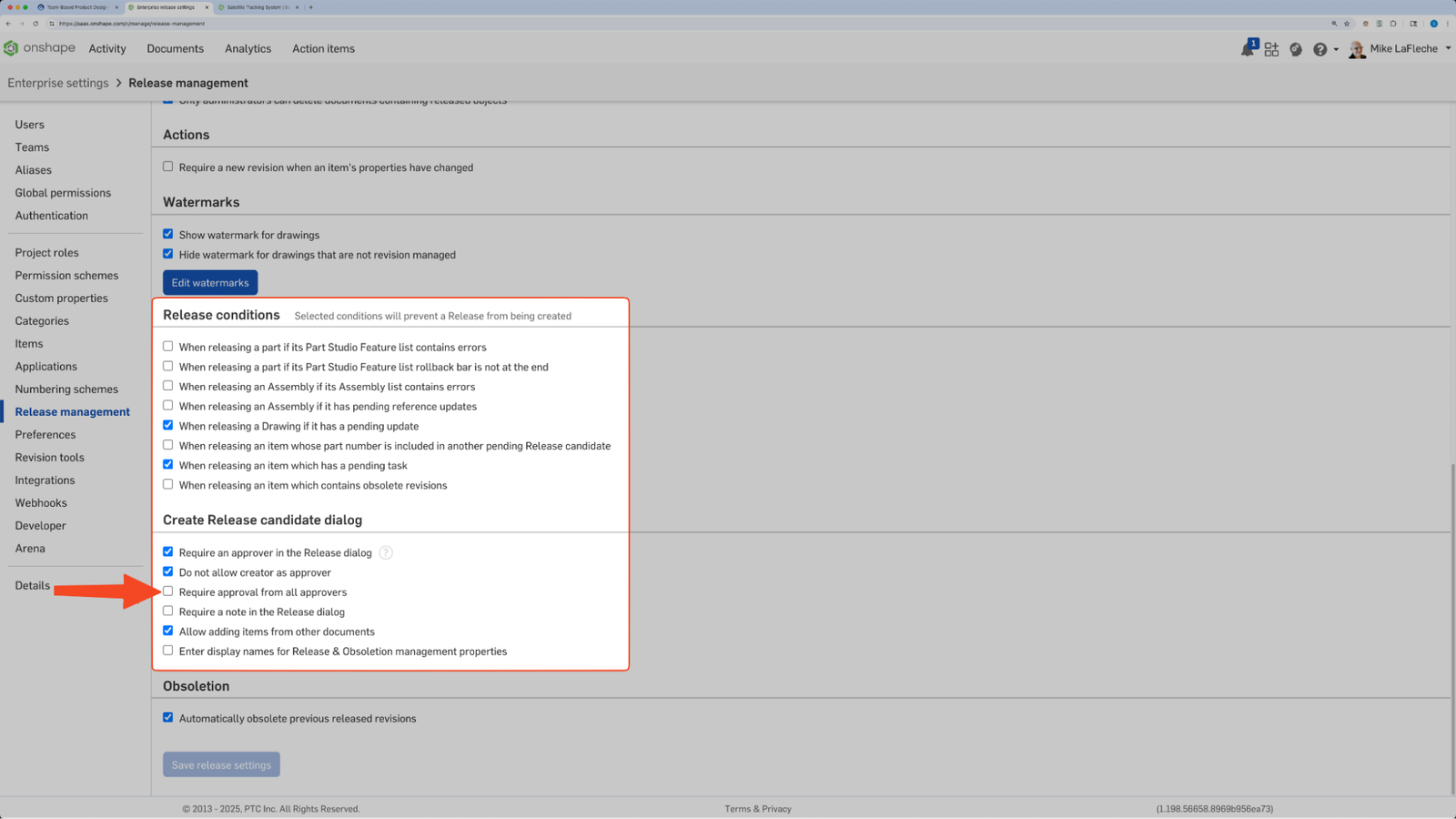
3. Custom Workflow Property Enforcement
If your company uses custom workflows, you can define which properties are required at each step in your release process using two advanced configuration tools, outlined below. Administrators or people with the Manage workflows permission can create or modify workflows specific to your Enterprise’s needs. You can copy the workspace of the default workflow or create a JSON file in a local text editor and upload it into a document.
- requiredProperties: Sets global release dialog requirements (e.g., description, project code)
- requiredItemProperties: Applies rules to each item in the release (e.g., drawing must have revision, parts must have weight set)
These tools give you granular control without the “spaghetti-diagram” workflows of legacy PDM systems. With Onshape, each step in your release process enforces the exact metadata your downstream teams (and compliance auditors) need.
Examples:
- Do not allow release of a part unless DFM Check fields are populated
- Block transition from In Review to Released unless approver comments are entered
This ensures compliance without the brittle logic of file-based systems, where one mistake in a spreadsheet or PDM vault can derail your release.
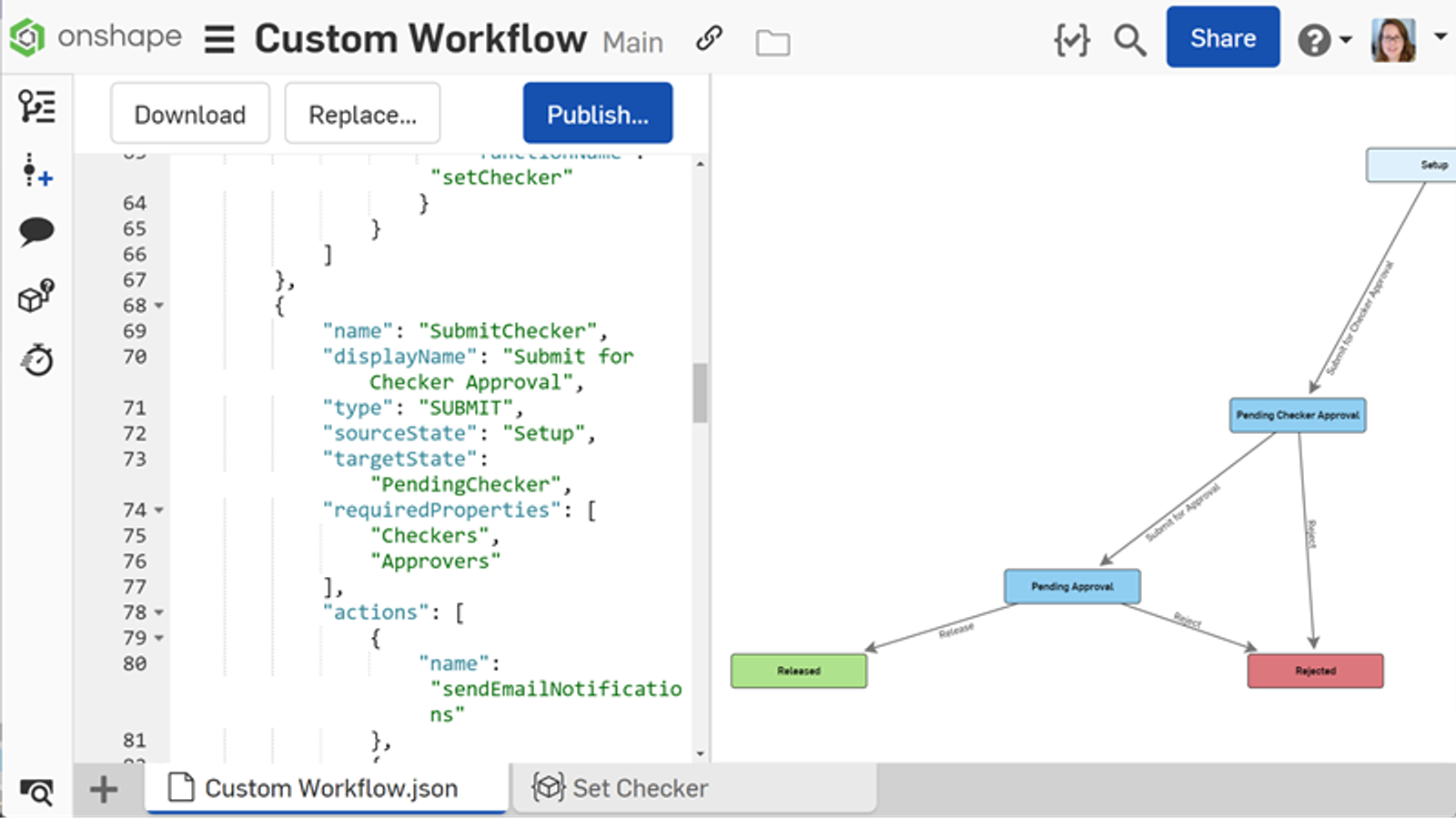
For more information on setting up custom workflows in your Enterprise and setting required properties, take the Administering Custom Release Management Workflows in Onshape Enterprise course in our Learning Center.
Pro Tip
If you are just starting with required properties, identify which metadata fields are often missed or misused in your current process. Set those as required at either the workspace or version level, and align them with your release workflow transitions. You will instantly reduce rework and increase traceability across teams.
Onshape on YouTube
Subscribe to our channel to stay up-to-date on new product releases, Onshape Tech Tips, and more!
Latest Content

- Blog
- Becoming an Expert
- Sheet Metal
Two Views, One Model: Faster Sheet Metal Design in Onshape
02.12.2026 learn more
- Blog
- Customers & Case Studies
- Collaboration
- Consumer Products
RigStrips Boosts Design Speed Using Onshape's Collaborative Tools
02.11.2026 learn more
- Blog
- Becoming an Expert
- Features
- Data Management
How Onshape's Repair Tool Fixes Broken References
01.29.2026 learn more


