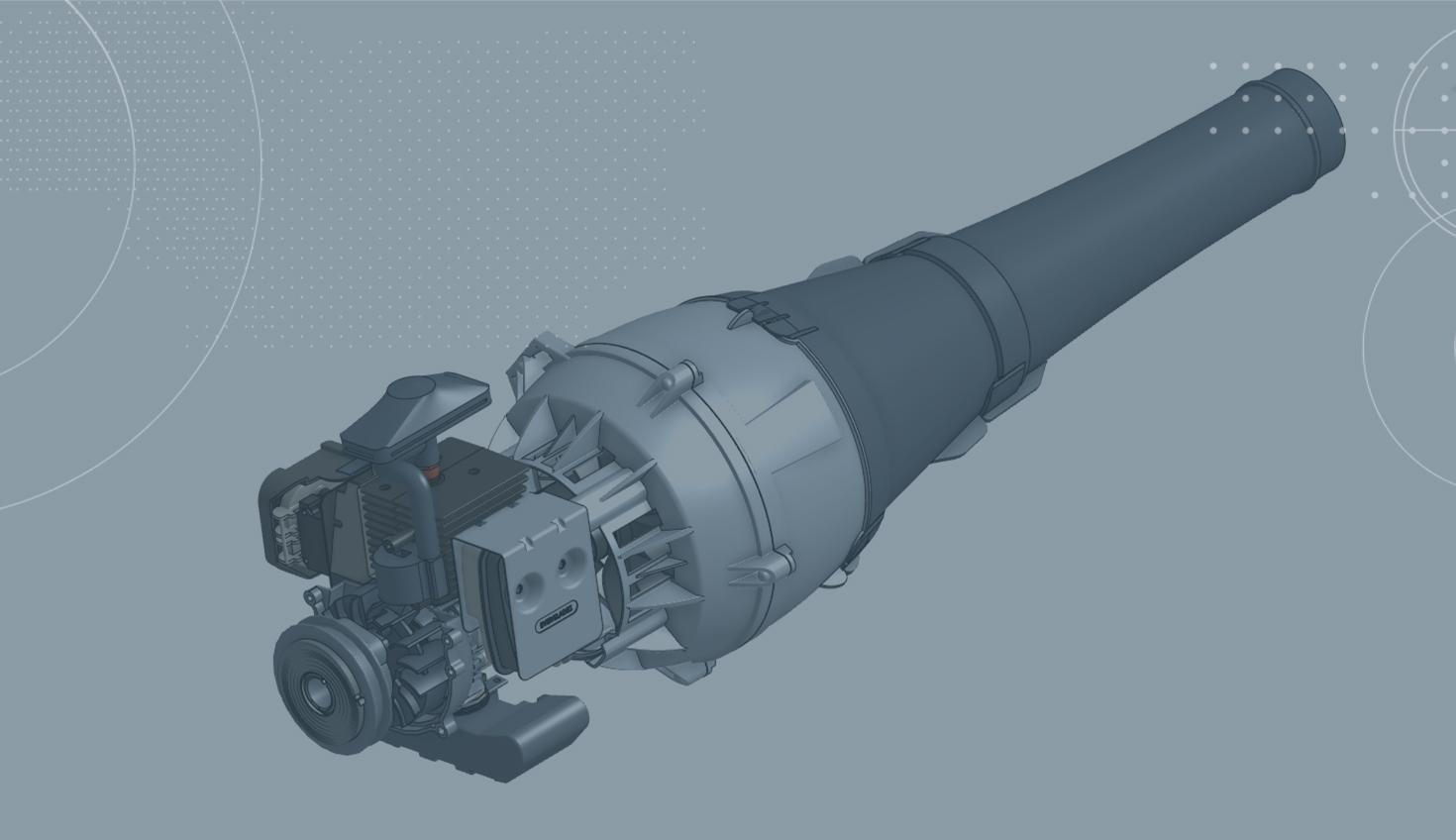
2:05
The summer fun keeps rolling on and so do Onshape's improvements!
USABILITY IMPROVEMENTS
RIGHT MOUSE BUTTON CONTEXT MENU ICONS
When right-clicking on something, you'll now see icons in the context menu that appear.
SEARCH RESULT SORTING
When searching for something, you now have the option to filter results by their modified date and their name.
PERFORMANCE PANEL ALERTS
You will now see an alert on the Performance Panel if there are instances where an error occurs because your browser isn't supported, there is a region mismatch, or there are errors with WebGL.
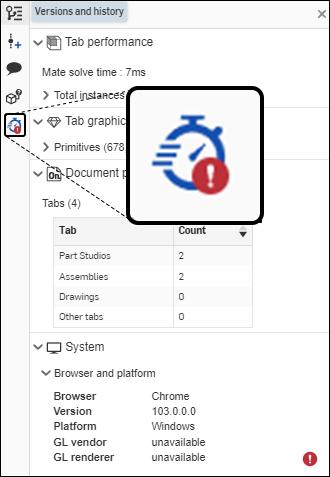
ASSEMBLY IMPROVEMENTS
TANGENT EDGE DISPLAY OPTIONS FOR ASSEMBLIES
When working with assemblies, you can now toggle the tangent edge display between visible, phantom, and hidden for a cleaner look at your model.
COPY/PASTE MATE NAME UPDATES
If you want to copy and paste instances in an assembly, mates associated with the copied instances will now add an instance counter to differentiate them from one another.
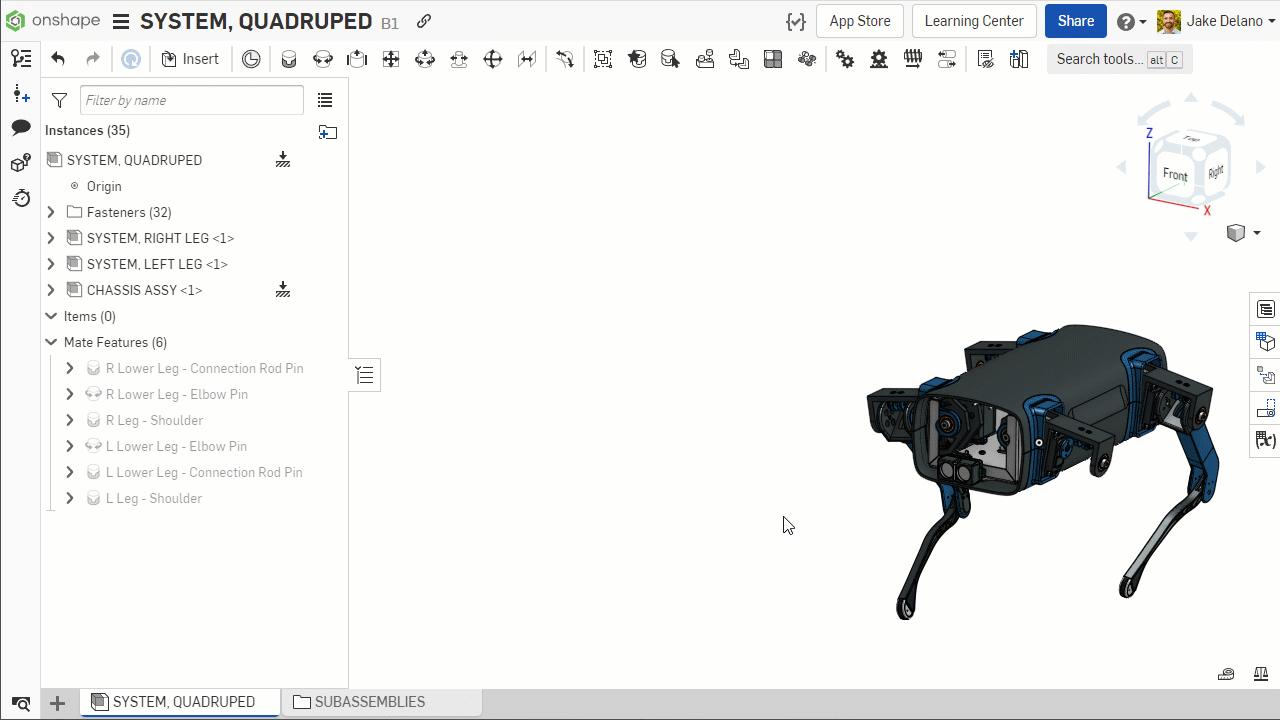
ENTERPRISE IMPROVEMENTS
ANALYTICS ACTION ITEMS DASHBOARD
You will find a new Action Items category when viewing analytics in Onshape Enterprise. The two new dashboards were created to provide another layer of accountability for task tracking, making it easier to understand pressing objectives and user workloads.
ADMINISTRATION IMPROVEMENTS
DATE ADDED COLUMN IN EXPORTED USER LIST
The user list now includes a column showing the date when a user was added to your company after you export out to a CSV.
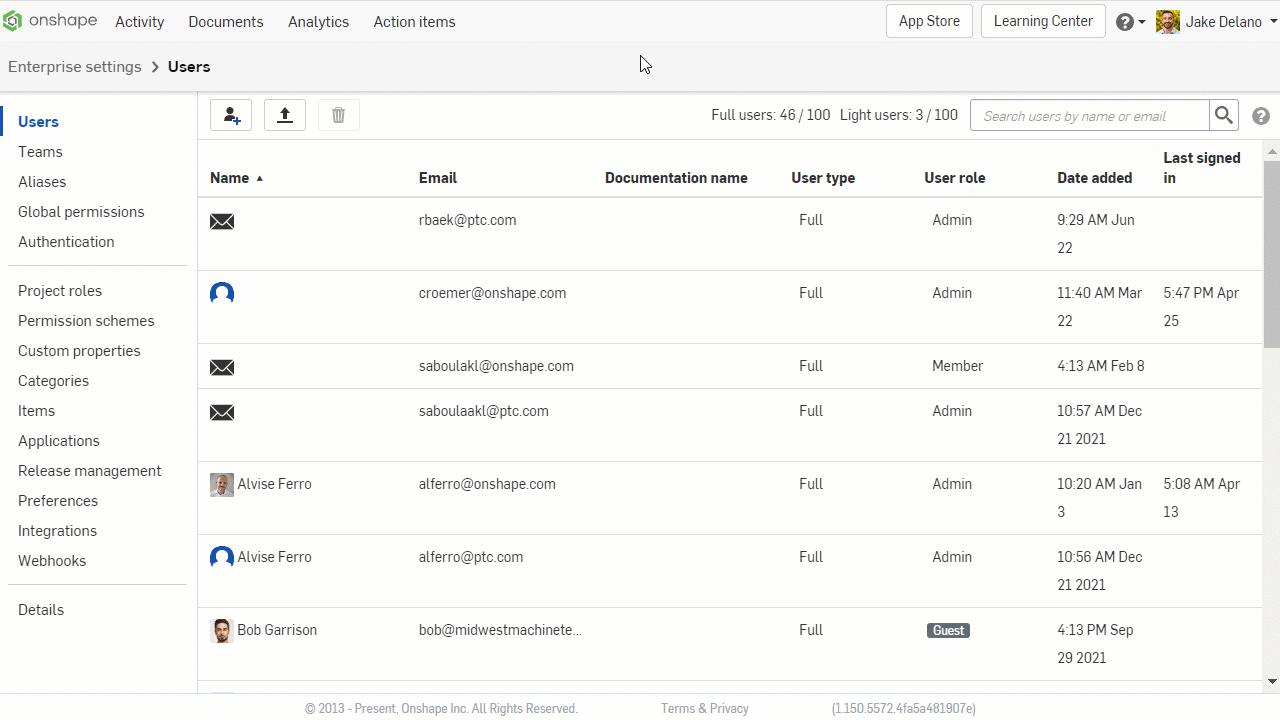
LEARNING CENTER UPDATES
VIDEO UPDATES
There have been several video updates to existing courses in the Onshape Learning Center, including:
- Top-Down Design course: Updates to the Creating In-Context References video to include new interface elements showing which references belong to which context. And updates to the Update a Context video showing new indicators for when a context is outdated.
- Introduction to Sketching course: An update to the Sketch Trim video to include the new Drag Trim option.
- Direct Editing course: An update to the Create Selection Edges video to include the new loop/chain option for open surfaces.
- Detailed Drawings course: An update to the Centermarks video to include extension line updates.
Please take a moment to try out these new features and improvements and leave your comments in the Onshape Forum. For a detailed list of all the changes in this update, please see the changelog.
Remember: The updates listed here are now live for all users when creating new Documents. Over the next few days, these features will also be available in Documents created before this update.
Latest Content

- Blog
- Becoming an Expert
- Assemblies
- Simulation
Mastering Kinematics: A Deeper Dive into Onshape Assemblies, Mates, and Simulation
12.11.2025 learn more
- Blog
- Evaluating Onshape
- Learning Center
AI in CAD: How Onshape Makes Intelligence Part of Your Daily Workflow
12.10.2025 learn more
- Blog
- Evaluating Onshape
- Assemblies
- Drawings
- Features
- Parts
- Sketches
- Branching & Merging
- Release Management
- Documents
- Collaboration
Onshape Explained: 17 Features That Define Cloud-Native CAD
12.05.2025 learn more



