
2:33
This latest release includes a number of highly requested Drawing improvements and a continued focus on usability and core modeling tools. Enjoy.
GENERAL IMPROVEMENTS
BREADCRUMBS
Navigating nested folders and moving Documents between them is now much easier.
CAD IMPROVEMENTS
FILLET IMPROVEMENTS
The Fillet feature has two new options – "Edges to keep" and "Smooth fillet corners" – that provide more control and flexibility over fillet geometry.
DRAWING IMPROVEMENTS
HOLE CALLOUT OVERRIDES
Hole callouts can now be edited to change precision and tolerance values. Changes to these values affect all instances of the same hole in the drawing and are updated on hole tables.
BREAK EXTENSION LINES
When dimensions overlap, Onshape now automatically breaks extension lines to make Drawings clearer and easier to read. Breaks can be overridden from the context menu or the Styles panel.
INDEPENDENT ARROWHEAD CONTROL
In the Drawing Styles panel, you can now adjust both arrowheads of the selected dimension(s) independently.
TABLE ROW AND COLUMN SIZE
When resizing a row or column of a Drawing table, a tooltip appears showing you the width and height as you adjust it. You can also set a precise value for the size of a cell.
CUT LIST TABLE PROPERTIES
Cut list table properties can now be edited like any other tables in Drawings.
ENTERPRISE IMPROVEMENTS
UPDATED DASHBOARD UI
Analytics in Onshape Enterprise now comes with a fresh new look for better usability.

FEATURESCRIPT IMPROVEMENTS
TABLE PARAMETER GROUPS AND CONDITIONAL VISIBILITY
Custom tables can now include parameter groups for added usability. The visibility of parameters can now also be controlled based upon the condition of another parameter.
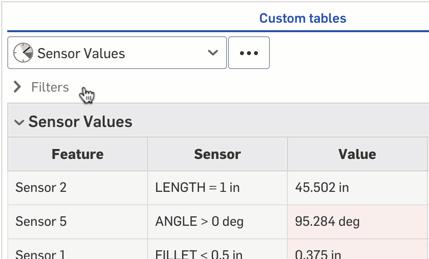
MOBILE IMPROVEMENTS
EXTERNAL KEYBOARD SUPPORT (iOS)
The iOS mobile app now supports external/magic keyboards. You can now enter text and numbers faster and use your favorite keyboard shortcuts!
LEARNING CENTER IMPROVEMENTS
ALL THE WAYS TO USE MATE CONNECTORS
We have released a new technical briefing focusing on all the different ways to use Mate Connectors in Onshape Assemblies and Part Studios. This article is available to all Onshape users in the Learning Center.
VIDEO UPDATES
Check out the updated Section View video in the Navigating Onshape course to learn how to use the new include and exclude options. The Lines and Rectangle video in the Introduction to Sketching course now has a new section focused on Aligned rectangle. The Tab manager video in the Document Management course now includes how to batch export tabs. There is also a new video in the Linked Documents course explaining how to pin references and a new video in the Document Management course describing how to add properties to objects.
Please take a moment to try out these new features and improvements and leave any comments in the Onshape Forum. For a detailed list of all the changes in this update, please see the changelog.
Remember: The updates listed here are now live for all users when creating new Onshape Documents and over the next few days these features will also be available in Documents created before the date of this update.
Latest Content

- Blog
- Becoming an Expert
- Assemblies
- Simulation
Mastering Kinematics: A Deeper Dive into Onshape Assemblies, Mates, and Simulation
12.11.2025 learn more
- Blog
- Evaluating Onshape
- Learning Center
AI in CAD: How Onshape Makes Intelligence Part of Your Daily Workflow
12.10.2025 learn more
- Blog
- Evaluating Onshape
- Assemblies
- Drawings
- Features
- Parts
- Sketches
- Branching & Merging
- Release Management
- Documents
- Collaboration
Onshape Explained: 17 Features That Define Cloud-Native CAD
12.05.2025 learn more



