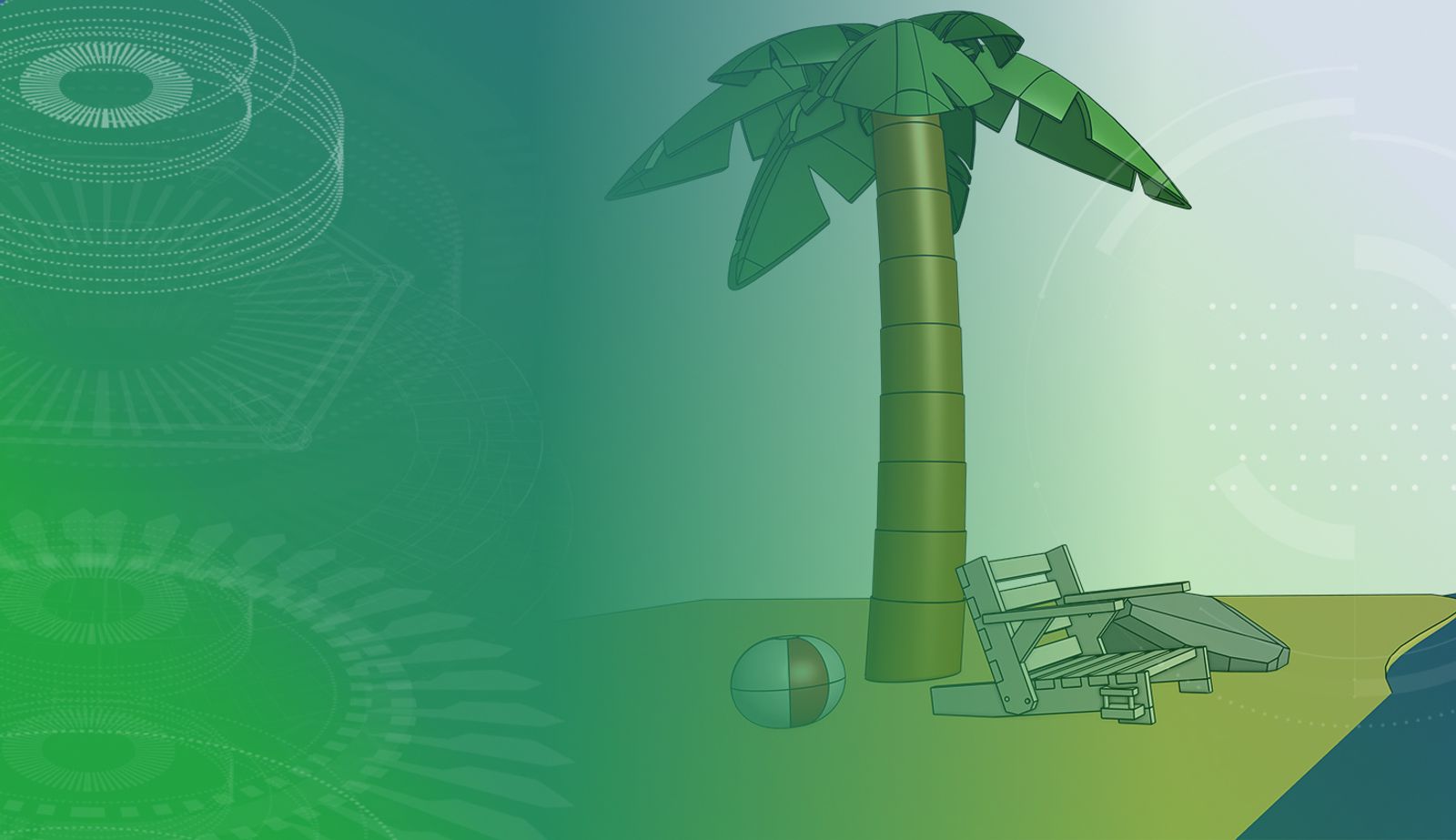
2:58
Summer means more beach days and Onshape updates. We are excited to present some extremely requested tools in Onshape this month, including Global Variables, Named Positions enhancements and serious drawing styling upgrades.
CAD IMPROVEMENTS
VARIABLE STUDIOS (GLOBAL VARIABLES)
One of the all-time most requested features, Variable Studios will enable you to create global variables. Variable Studio variables can be used in both Part Studios and Assemblies as well as be called across Documents and versioned.
TAPERED PIPE HOLES AND CALL OUTS
For many projects, you might need a tapered hole to install piping. Many users have requested these for the hole tool and Drawings. You can now create tapered Holes and call them out in your Drawings!
NAMED POSITIONS ENHANCEMENTS
Named positions are receiving a major upgrade with a new UI. Named Positions have moved from the Assembly toolbar to the right side panel. You can now add Mate degrees of freedom to the new Named Positions table and use the Named Positions edit mode to drive Assembly parts and Mate positions.
REVISION ICONS ON RELEASED ITEMS
When releasing assemblies in Onshape you will now see the revision icon represented in the assembly tree to indicate children instances that have been released.
DRAWING IMPROVEMENTS
AUTO-GENERATED CENTERLINES ON CIRCULAR OR ARCHED GEOMETRY
When drawing torus geometry, such as piping, you might want to draw a centerline through the geometry. It is now possible to automatically draw centerlines across swept, extruded and other circular or arched geometry.
STYLE PANEL FOR BEND NOTES
You can now style bend notes in the Style panel.
STYLE PANEL FOR WELD SYMBOLS
You can now style weld symbols in the Style panel.
STYLE PANEL FOR DATUMS
You can now style datums in the Style panel.
STYLE PANEL HOLE CALLOUTS
You can now style hole callouts in the Style panel.
ADJUST LINE STYLE
There is an exciting new way of editing lines in Drawings, allowing you to add color and customize individual lines, opening up a world of possibilities when defining drawing styles.
DETAILED VIEW LEADER
When working with detailed views you can now switch the conventional reference to a leader.
GENERAL IMPROVEMENTS
SEARCH DOCUMENTS BY USER CRITERIA
The search tool now has added criteria, you can now search Onshape by “Creator” and “Owner.”
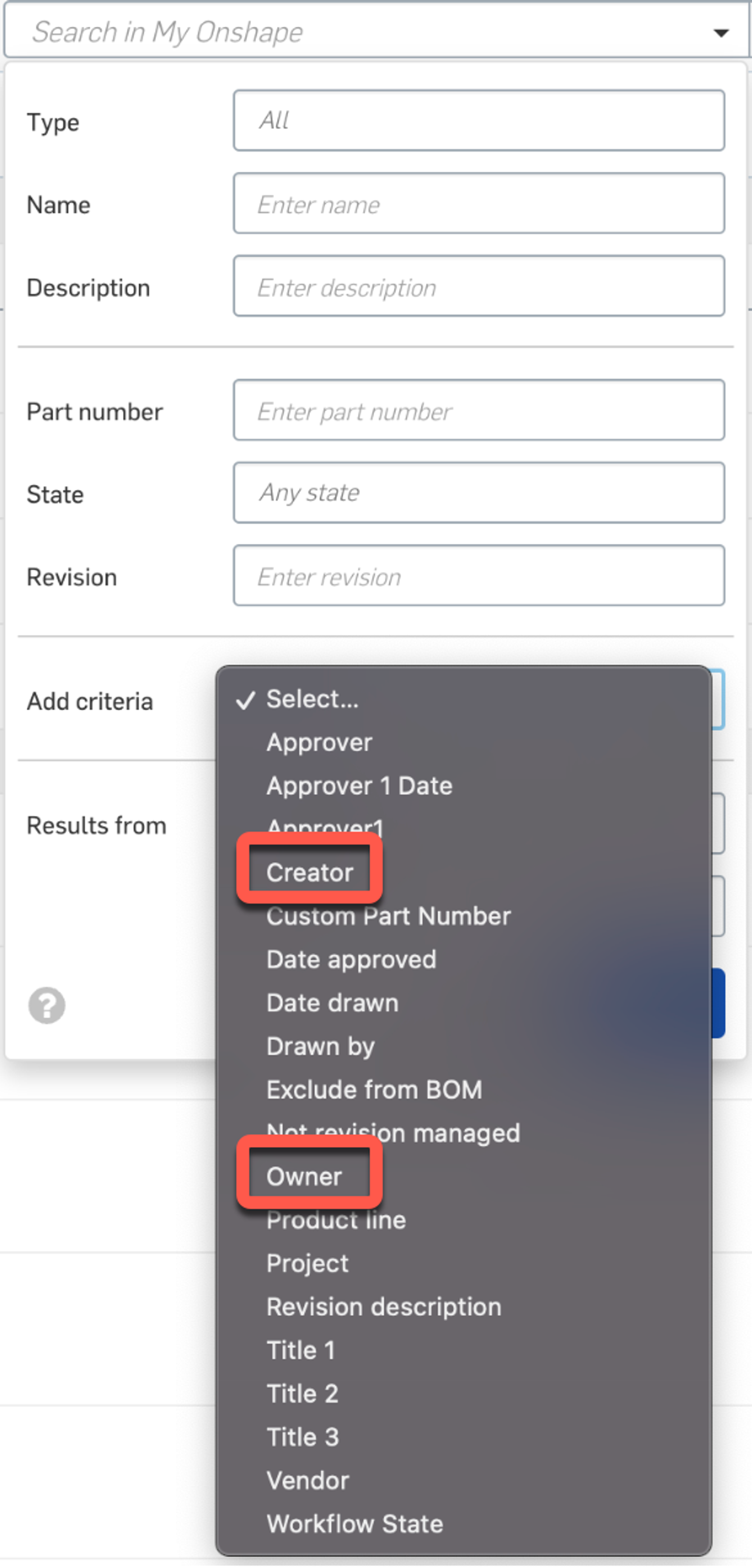
3MF IMPORTS
You can now import 3MF geometry into Onshape. This can be very useful if you want to maintain multiple mesh parts and appearances when working with mesh geometry.
ENTERPRISE IMPROVEMENTS
ENTERPRISE HEALTH DASHBOARD
The new Enterprise health dashboard provides quick and easy access to enterprise-wide analytics. At a high level, you will be able to understand your enterprise, its users and the tools they are leveraging every day when working in CAD.
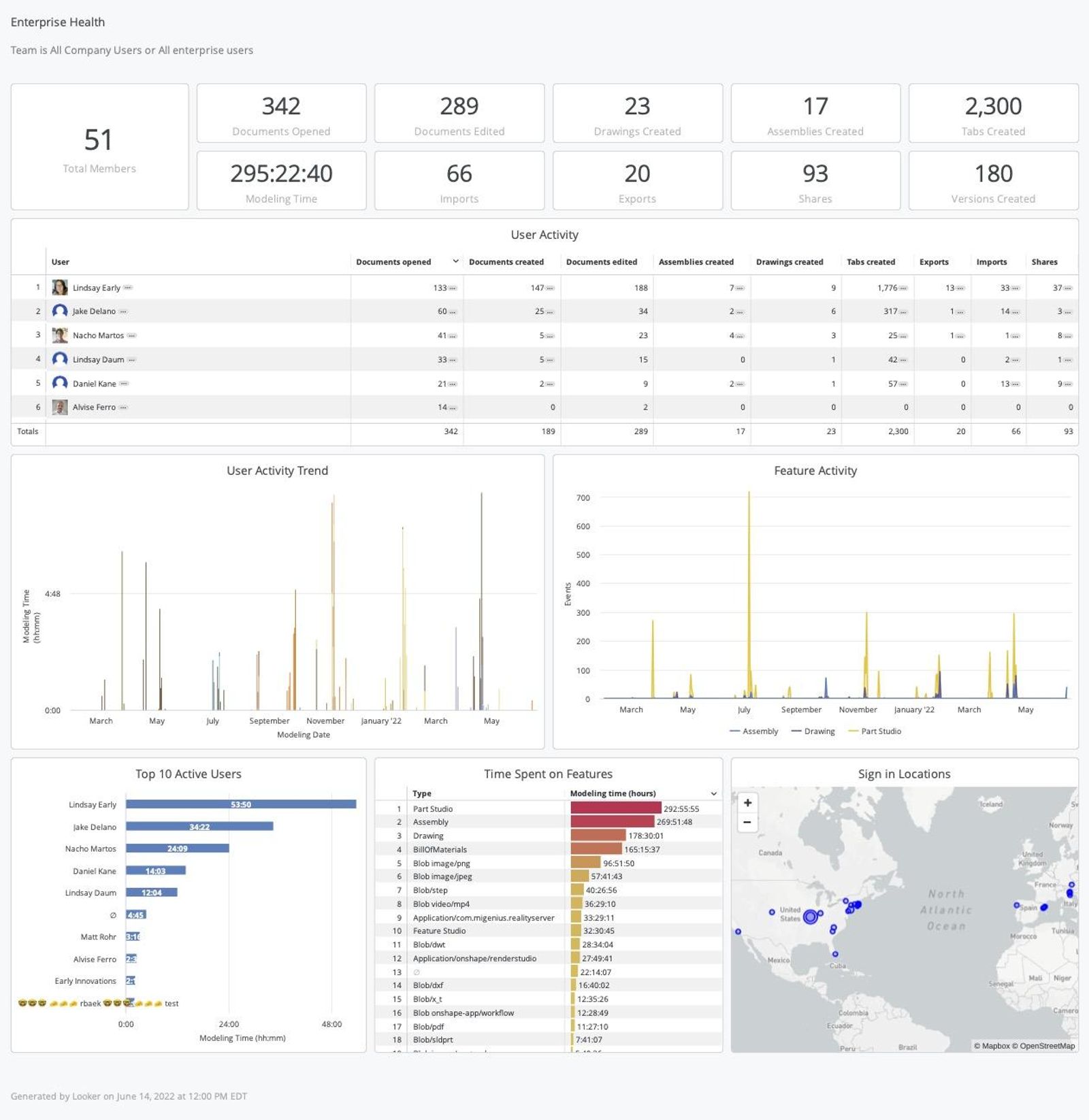
IOS IMPROVEMENTS
FEATURE SEARCH AND FILTER
Filters are now available in iOS for Part Studios and Assemblies and serve to aid in the selection of parameters like part name, assemblies, variables and more.
RENDER STUDIO IMPROVEMENTS
CAMERA AND ROTATION UI CHANGE
The camera options and settings tools have been repositioned in the UI for easier access. You can now open up a View Position and Rotation menu in the view cube drop-down.
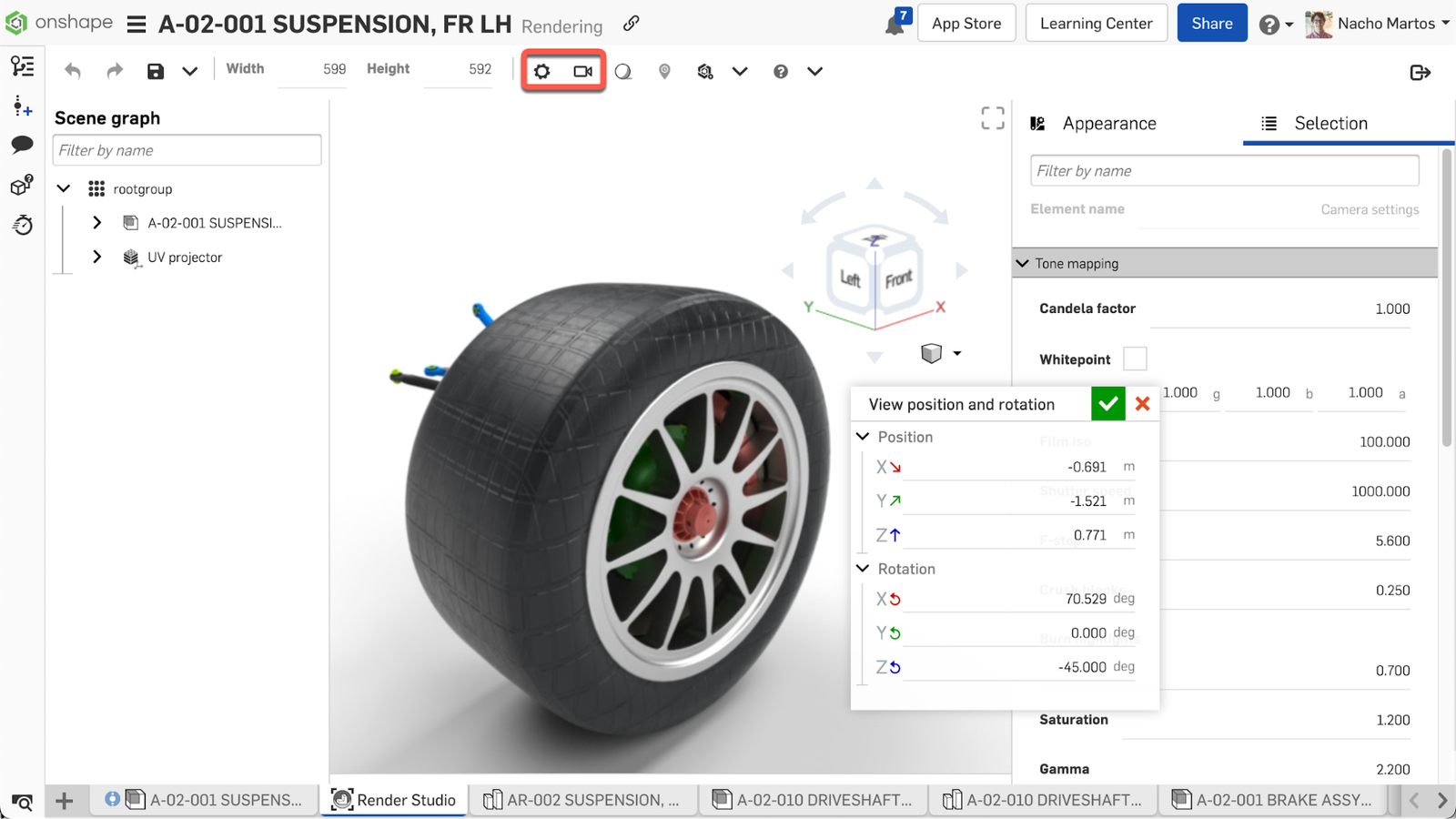
Please take a moment to try out these new features and improvements and leave your comments in the Forum post. For a detailed list of all the changes in this update, please see the changelog.
Remember: The updates listed here are now live for all users when creating new Documents. Over the next few days, these features will also be available in Documents created before this update.
Latest Content
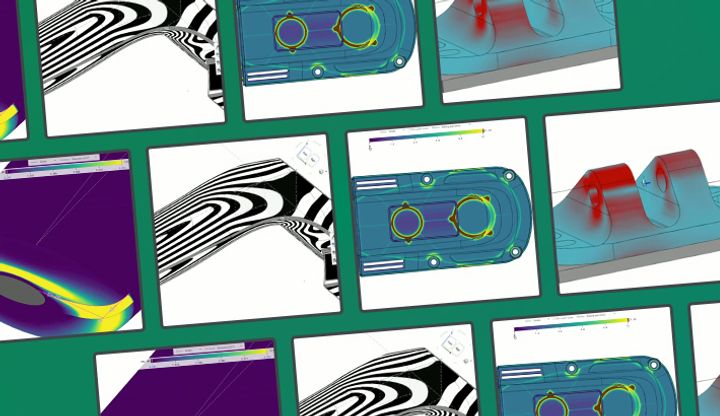
- Blog
- Evaluating Onshape
- Simulation
- Rendering
- Surfacing
- Consumer Products
Earlier Validation, Better Outcomes: Onshape’s Approach to Surface Design
02.20.2026 learn more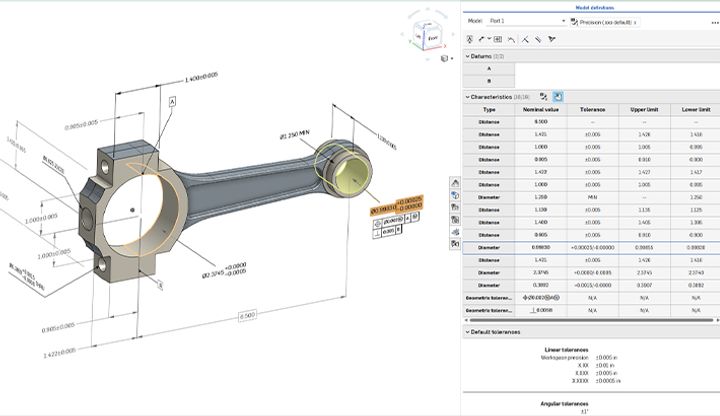
- Blog
- News from Onshape @ PTC
- Publications
- Configurations
- Data Management
Onshape MBD: Single Source of Truth from Design to Manufacturing and QA
02.23.2026 learn more
- Blog
- Becoming an Expert
- Sheet Metal
Two Views, One Model: Faster Sheet Metal Design in Onshape
02.12.2026 learn more


