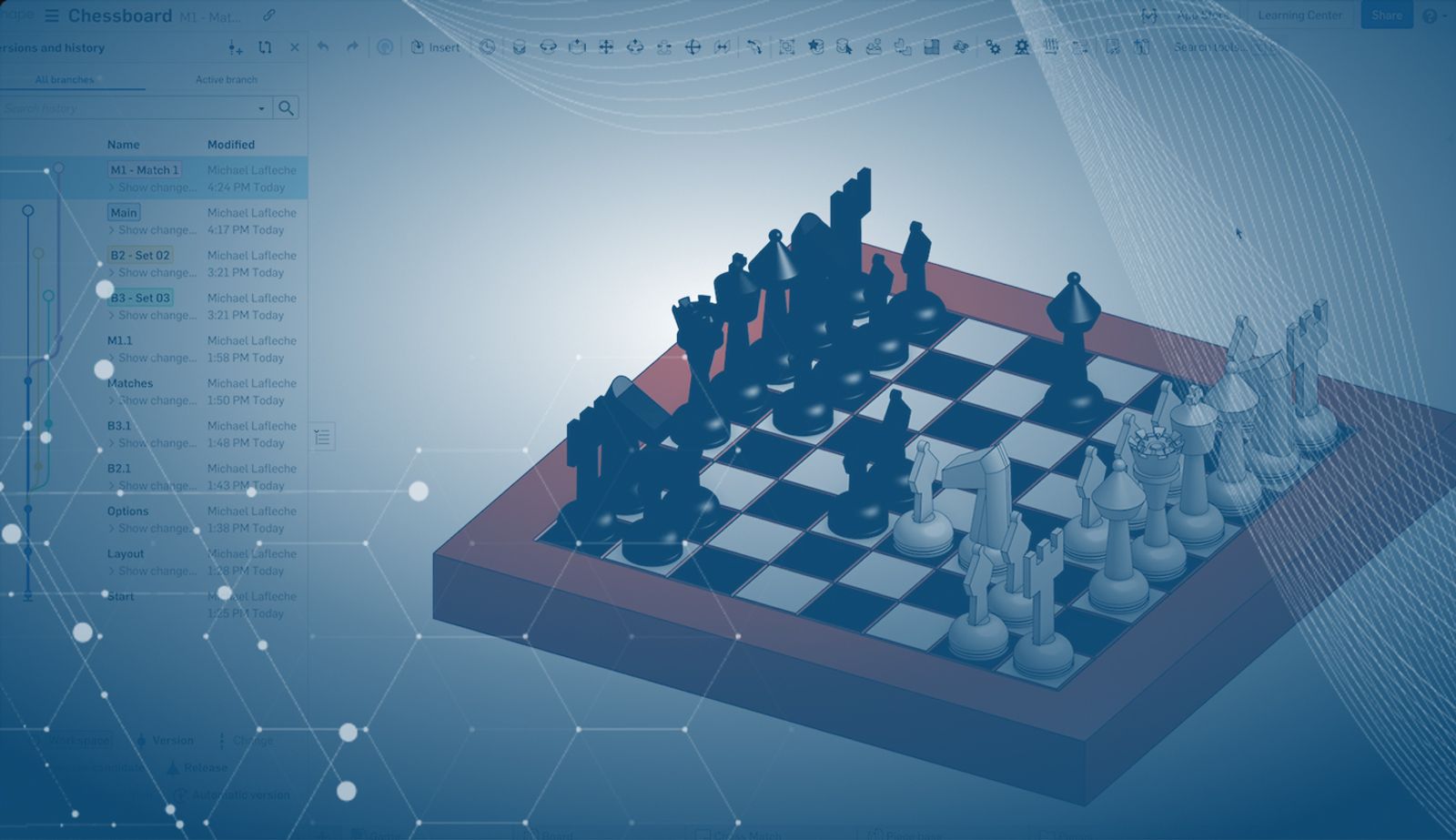
4:23
We’ve made changes to Onshape’s overall merge strategy to improve the design workflow. Plus, don’t forget to check out other improvements to sheet metal tools, surfacing and drawings and more!
GENERAL IMPROVEMENTS
SELECTIVE MERGE
When working with branches and changes across many different tabs for Part Studios, Assemblies, Drawings and others, it’s sometimes difficult to know exactly how a merge will affect your Document.
Now when you start a merge operation, Onshape will provide you with a new interface to help you understand the effects of merging one branch with another.
BEZIER CURVE
In addition to the Spline Through-points feature in Sketches, Onshape now includes Bezier Curves for more precise control over curvature and curve quality. Bezier Curves are created by sketching a control polygon that can be driven with constraints and dimensions to create smoother geometry for more complex surfacing tasks.
TRIMMING OF STAND-ALONE SKETCH POINTS
The Trim command while sketching now lets you delete stand-alone sketch points by clicking or dragging.
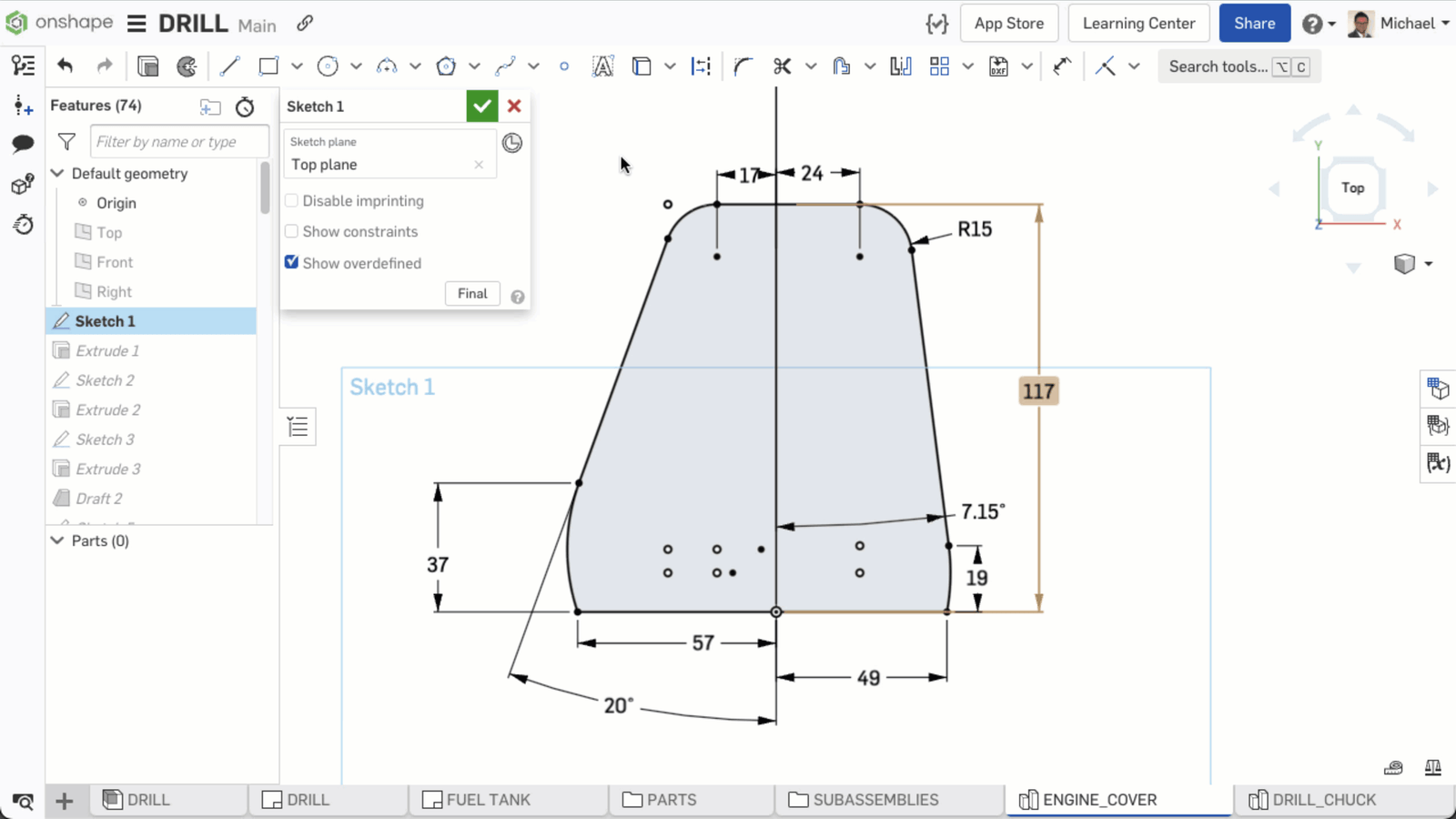
ICON FOR FAILED FEATURES
At the top of the feature list there is now an icon that indicates if there are features with regeneration errors. When hovering over the icon, the number of failed features will display. Clicking on the icon will filter the Feature list to show the failed features. This saves time, especially with longer feature lists where regeneration errors may not be visible or easy to find.
SORTING THE CONTENT OF BOM COLUMNS
BOM columns can be sorted in numerical or alphabetical order by double-clicking on the column header.
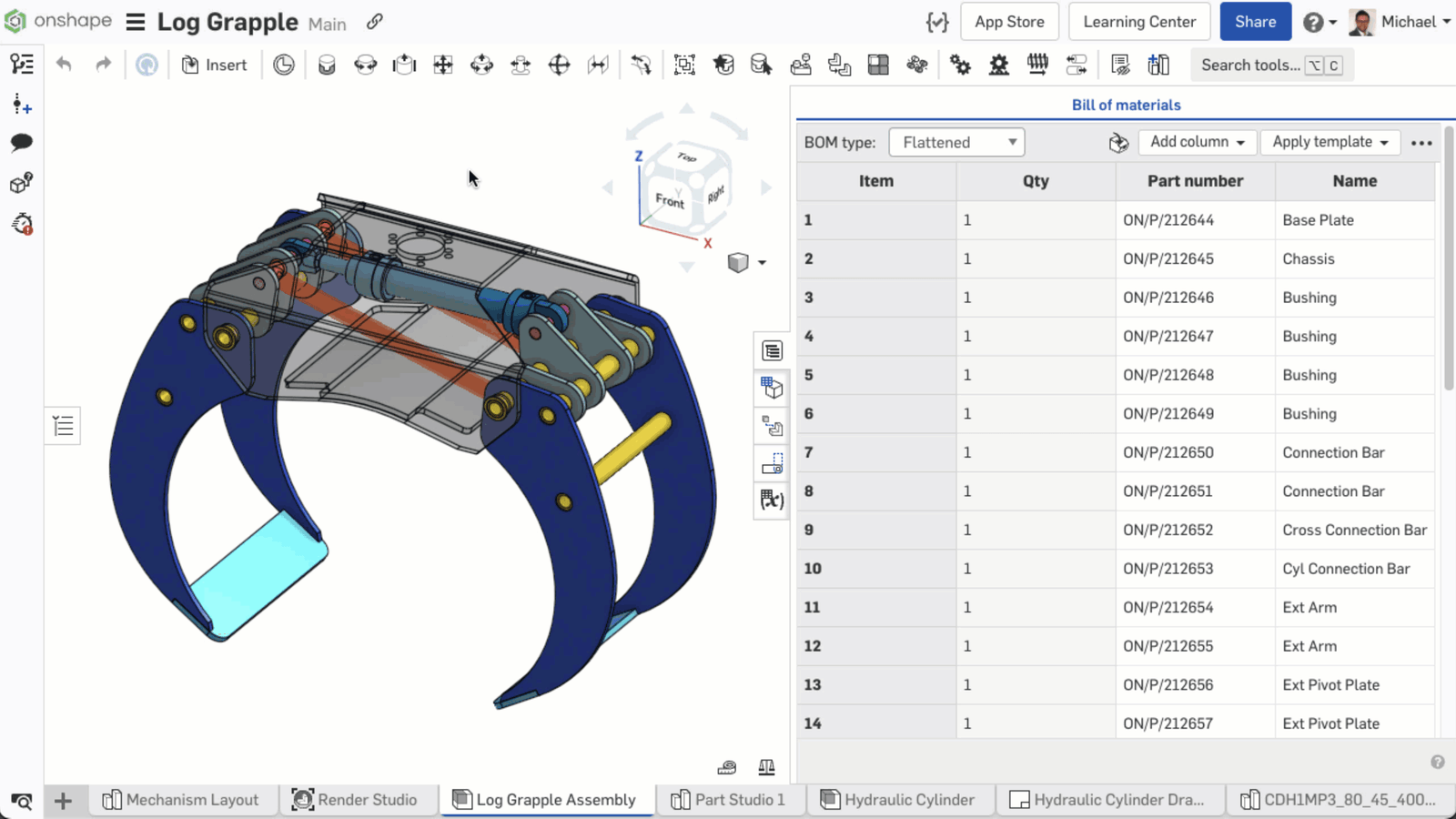
PARTIAL FLANGE
The Sheet Metal Flange feature now includes options for partial flange creation. Partial flanges are not created over the entire length of an edge, but have an offset from each corner of the selected edge or chain of edges.
CLAMPED END CONDITIONS FOR RULED SURFACE
The Ruled Surface feature now gives you more control over end conditions. If the “cubic interpolation” option is enabled, the end edges now have clamped end conditions. When mirroring such a surface, the result is an absolutely continuous surface and tangential edge transition.
CENTERED OPTION IN ASSEMBLY LINEAR PATTERN
Linear patterns in Assemblies now include a “centered” option to create symmetric patterns of parts and subassemblies.
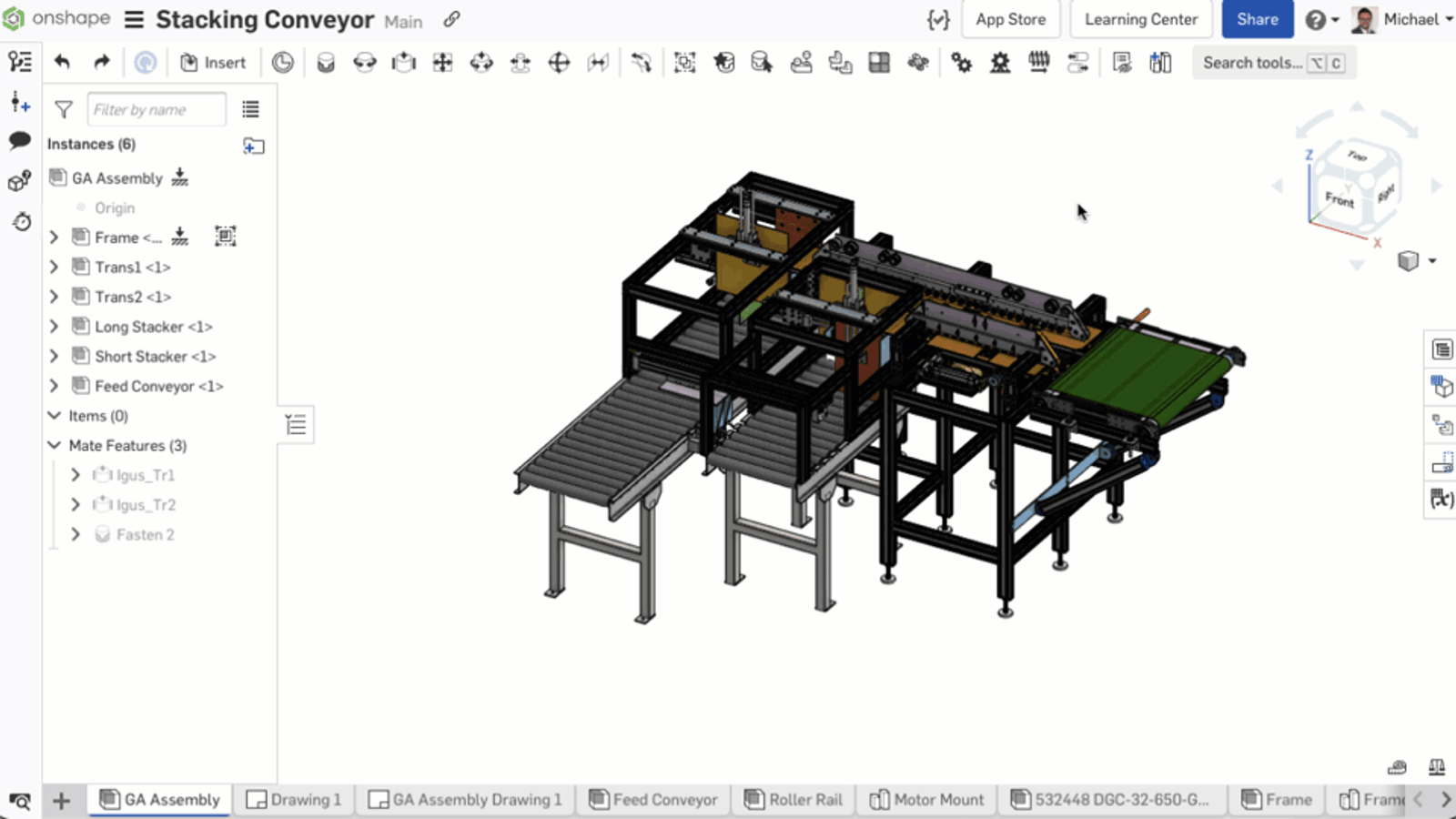
KEEP TOOLS OPTION FOR BOOLEAN UNION
The Boolean/Union feature now includes a “keep tools” option. Instead of uniting parts or surfaces and removing them from the Parts list, you can now use the “keep tools” option to reuse them in other downstream modeling operations.
DRAWING IMPROVEMENTS
NEW GD&T SYMBOLS
Two new GD&T symbols for Continuous Feature and Spotface have been added. These can be found in the dropdown menu for symbols in dimensions and annotations.
FLAG NOTES
Flag notes are a method of cross-referencing one area or annotation on a Drawing to a list of notes. If a numbered list type is used in notes, the notes can then be flagged to reference other references on the drawing. This helps to communicate information clearly.
FORMAT PAINTER
The Format Painter tool provides the ability to transfer the style from an existing annotation to other annotations on a Drawing. This is much faster than opening the Styles fly-out menu for each annotation and manually adjusting the styles.
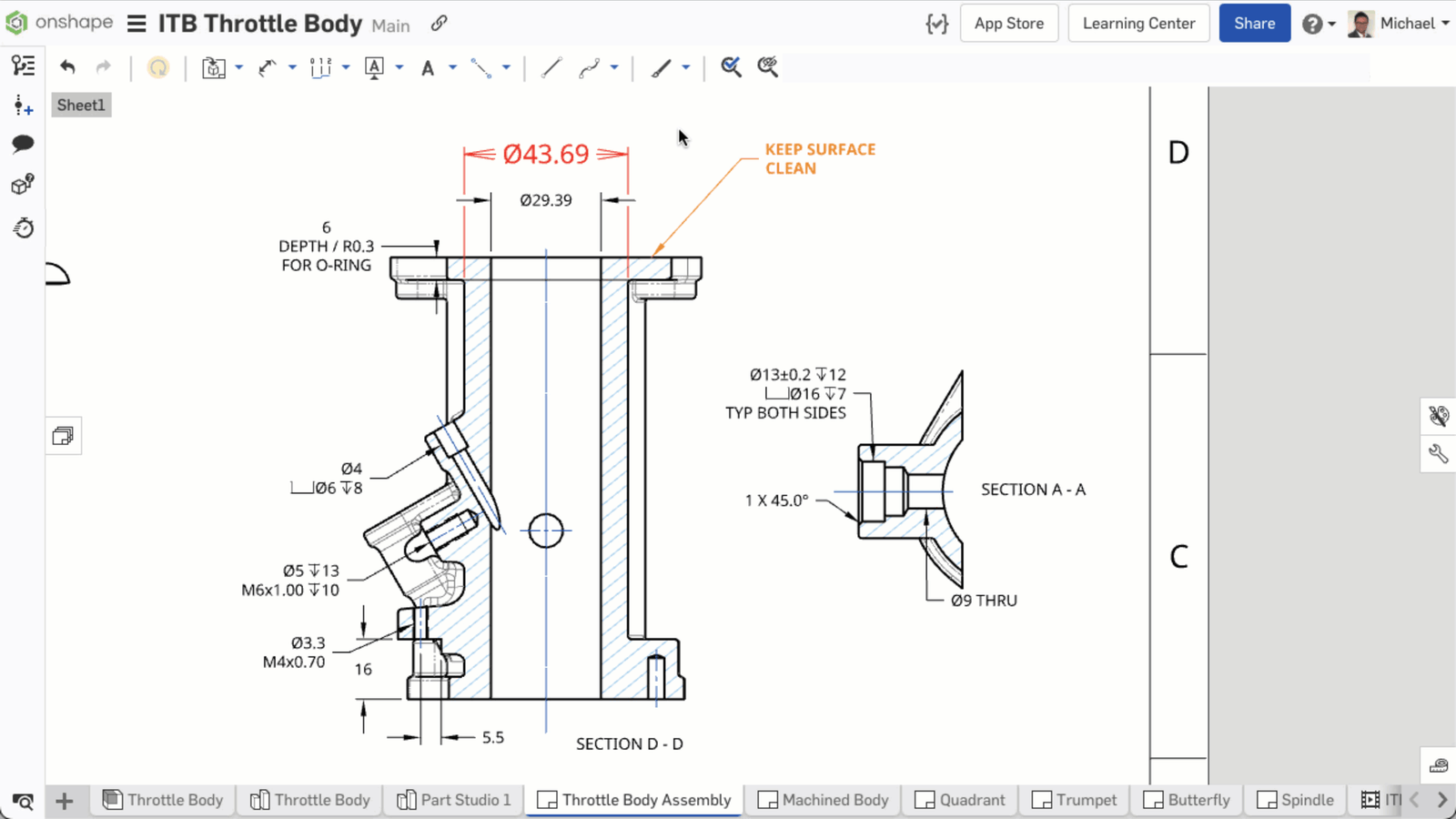
DIAMETER AND RADIUS DIMENSION STYLE
For radius and diameter dimensions, there is now a new option under the Dimension Styles fly-out menu to change the dimension line. For diameter dimensions, the dimension line can be changed to double arrows inside or outside the geometry being dimensioned. For radii, the dimension line can be extended to the center point with arrows inside or outside the geometry being dimensioned.
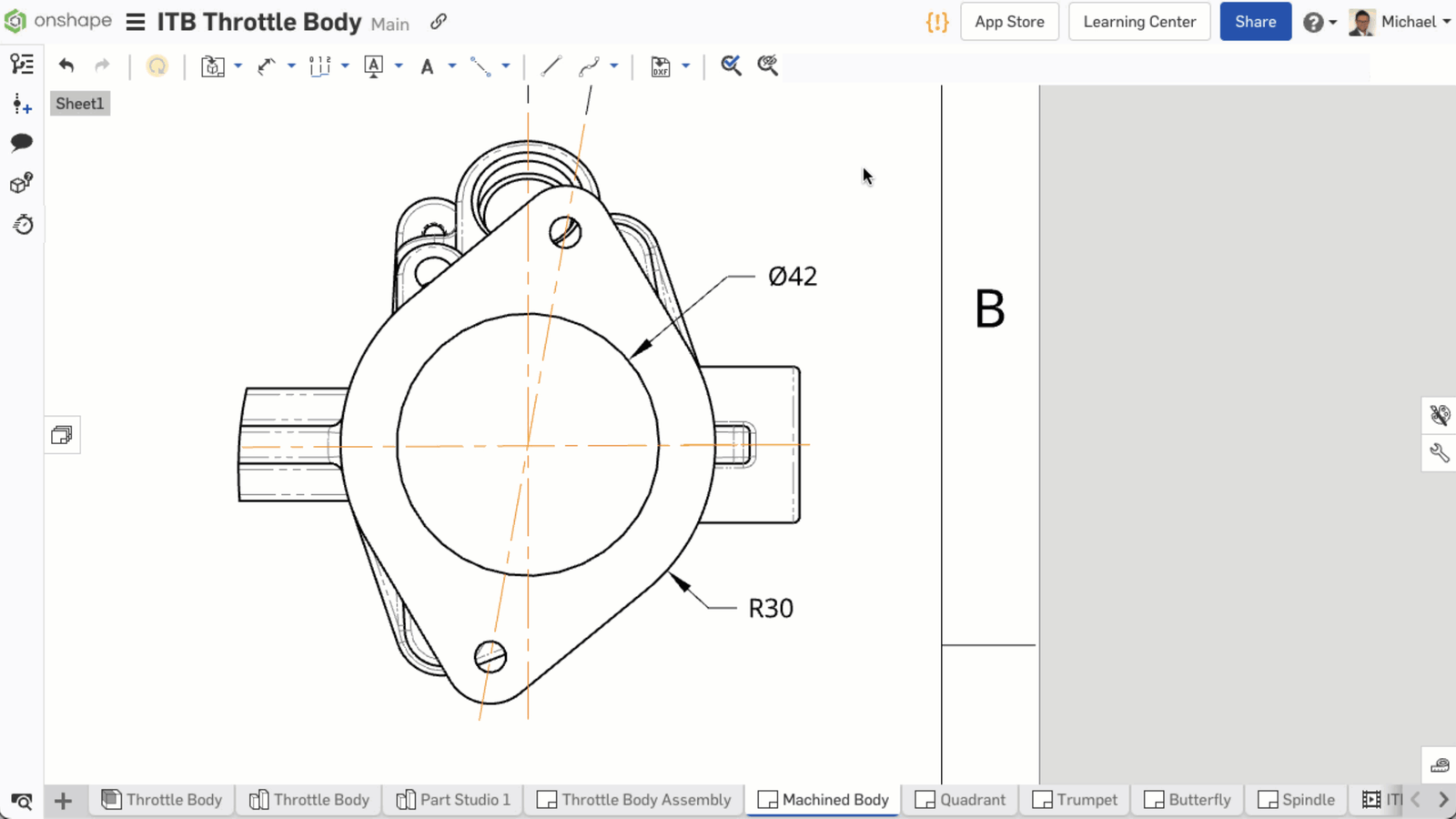
MOBILE IMPROVEMENTS
ANDROID: SHOW CENTER OF MASS
The center of mass can now be displayed in the graphics area.
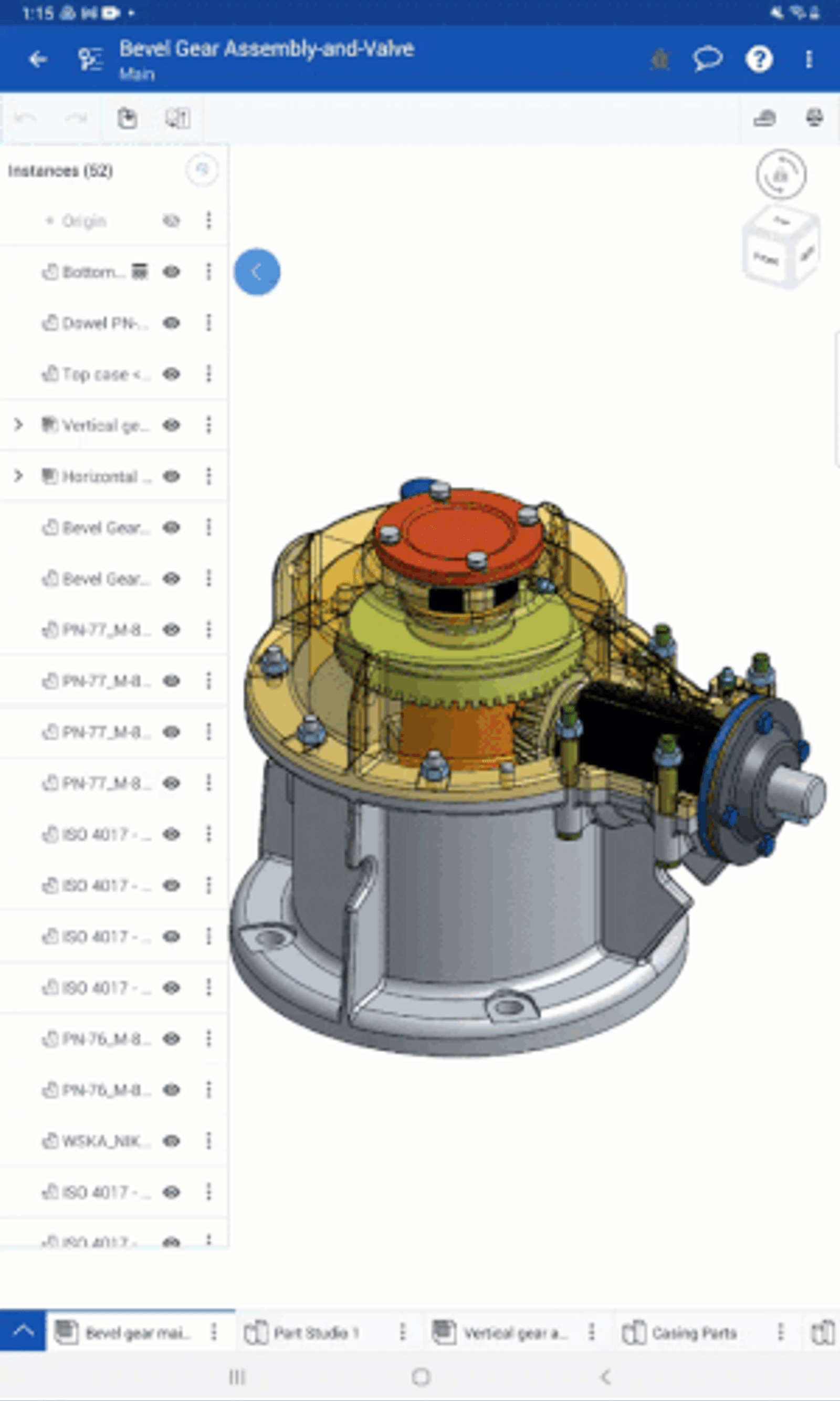
ANDROID: DISPLAY STATE
Display states can now be viewed, created, modified or deleted.
iOS: USER INTERFACE IMPROVEMENTS
A change has been made to how the display of the context menus appear in iOS, notably, the support of icons in the context menus is now available.
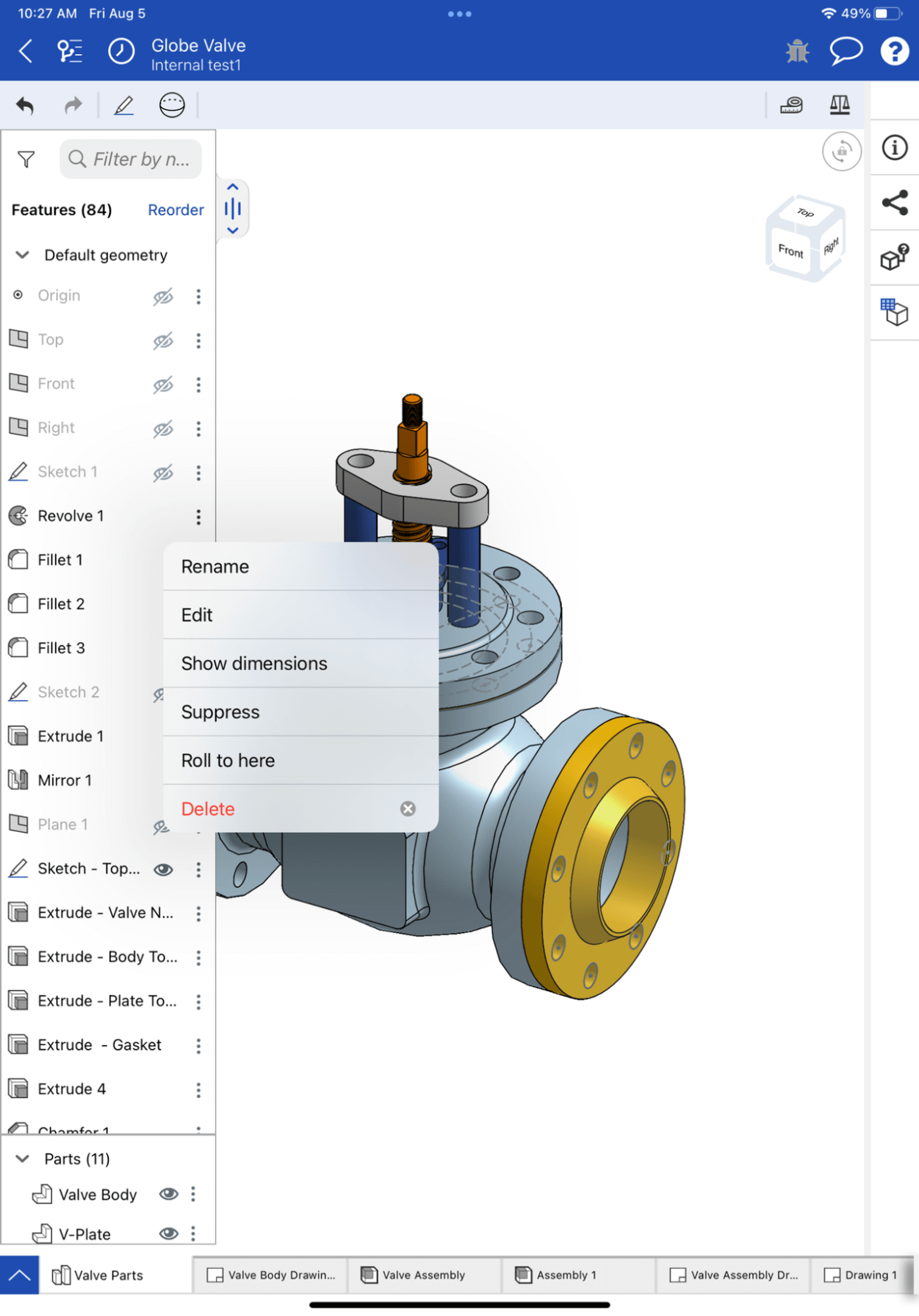
LEARNING CENTER IMPROVEMENTS
There have been several video updates to existing courses in the Onshape Learning Center, including:
- Onshape Assemblies course: Updates to the Hiding and Showing Techniques in Assemblies video includes hiding and showing components with shortcut keys Y and Shift+Y.
- Document Management course: An update to the Creating Folders video showcases new functionality with folder breadcrumbs in the folder overflow menu.
- Frames Fundamentals course: An update to the Frames Drawings video includes changing cut-list table configuration.
- Detailed Drawings course: An update to the Creating Tables video includes improvements to table row and column sizing, as well as an update to the Inserting Views video now showcases the addition of dragging to copy views.
- Sharing and Collaboration course: An update to the markup video to explore how to remove markups.
Please take a moment to try out these new features and improvements and leave your comments in the Forum post. For a detailed list of all the changes in this update, please see the changelog.
Remember: The updates listed here are now live for all users when creating new Documents. Over the next few days, these features will also be available in Documents created before the date of this update.
Latest Content

- Blog
- Becoming an Expert
- Sheet Metal
Two Views, One Model: Faster Sheet Metal Design in Onshape
02.12.2026 learn more
- Blog
- Customers & Case Studies
- Collaboration
- Consumer Products
RigStrips Boosts Design Speed Using Onshape's Collaborative Tools
02.11.2026 learn more
- Blog
- Becoming an Expert
- Features
- Data Management
How Onshape's Repair Tool Fixes Broken References
01.29.2026 learn more


