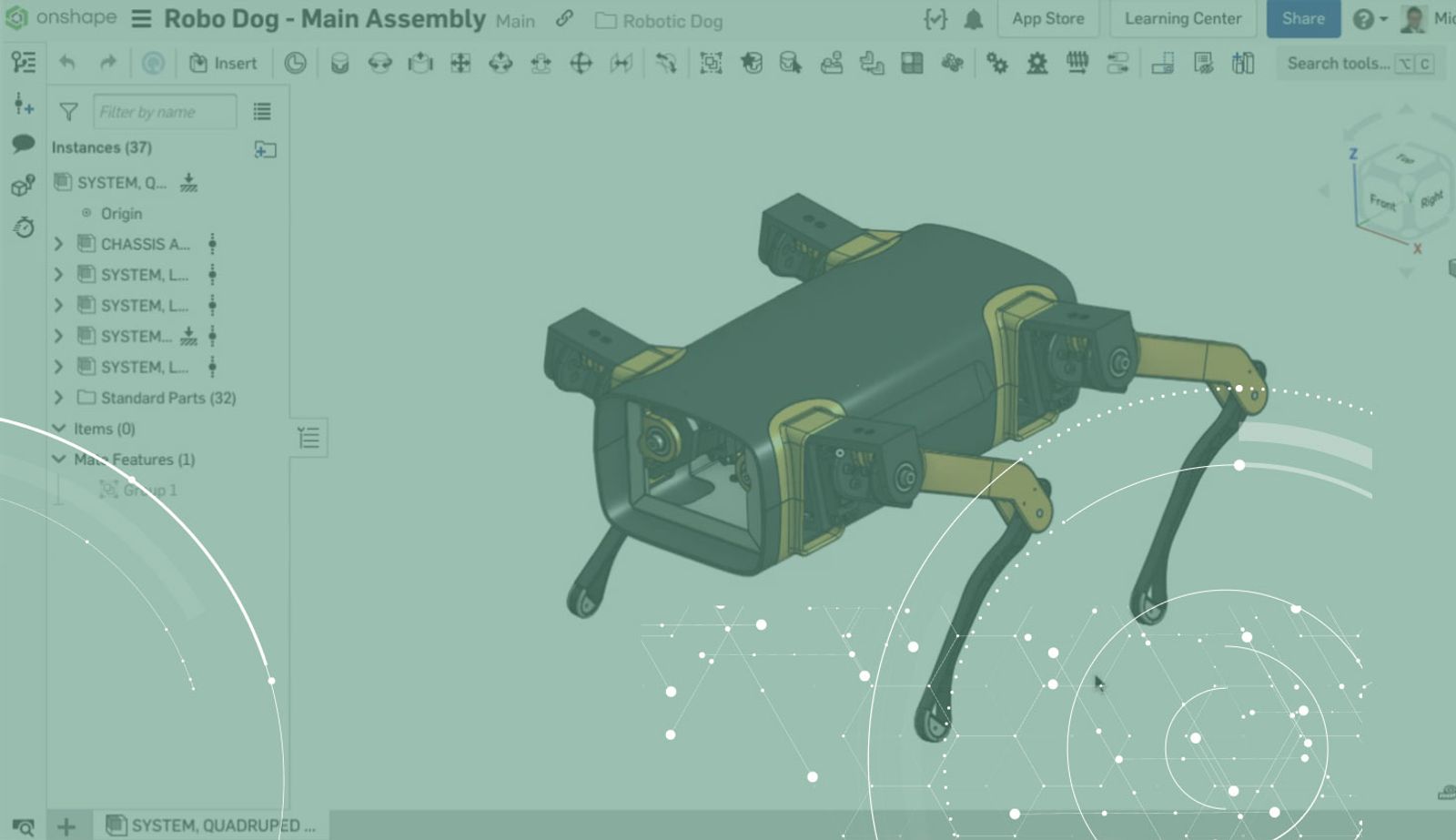
5:51
With this update, you can expect many improvements in the area of Drawings, Render Studio, and the Learning Center as well as another highlight: Lidar Scans!
GENERAL IMPROVEMENTS
EXPORT 3MF FILE FORMAT
The export of assemblies or parts as a 3MF format is now supported. 3MF, also called 3D Manufacturing Format, is a file format developed specifically for additive manufacturing. It offers advantages over .stl, such as a smaller file size and better quality. Onshape also stores face color information with 3MF.
MARKUP TOOL: DELETE ICON FOR SELECTED MARKUP
When creating a markup, individual entities can now be deleted. This is useful if an arrow is pointing in the wrong direction or a markup is in the wrong place. When an entity is marked, a trash icon appears that deletes the entity.
Tip: Command/Alt + Z undoes the deletion.
IMPROVEMENT: ERROR MESSAGES FOR DXF AND DWG IMPORT
If a problem occurs when importing a DXF or DWG file, an alert message notifies you if the issue is a geometry, file format or file integrity error.
DRAWING IMPROVEMENTS
SHOW/HIDE PARTS IN DRAWING VIEWS
To show or hide parts in assembly drawing views, there is a new option – "Show/Hide Parts..." – in the context menu under Show/Hide. This opens a dialog window in which the parts to be hidden can be selected on the drawing view. To show hidden parts again, open the dialog again and simply delete the parts that should be visible from the selection list.
SUPPORT OF REGION REFERENCE IN CALLOUTS
Callouts support the referencing of regions of parts to support a unique assignment. The arrowhead when selecting an area is a point by default. If the point is moved from an area to an edge, the arrow type automatically changes to an arrow. The size of the point can be changed under the Drawing Properties under "Annotations".
ENTERPRISE IMPROVEMENTS
GLOBAL PERMISSION: TRANSFER DOCUMENTS OUT OF ENTERPRISE
This global permission allows the transfer of ownership of documents from the enterprise to users or companies, removing documents from the enterprise. This permission is only granted by administrators, and is given to users and/or teams except for Light and Guest users, which are not allowed. All admins are granted permission by default.
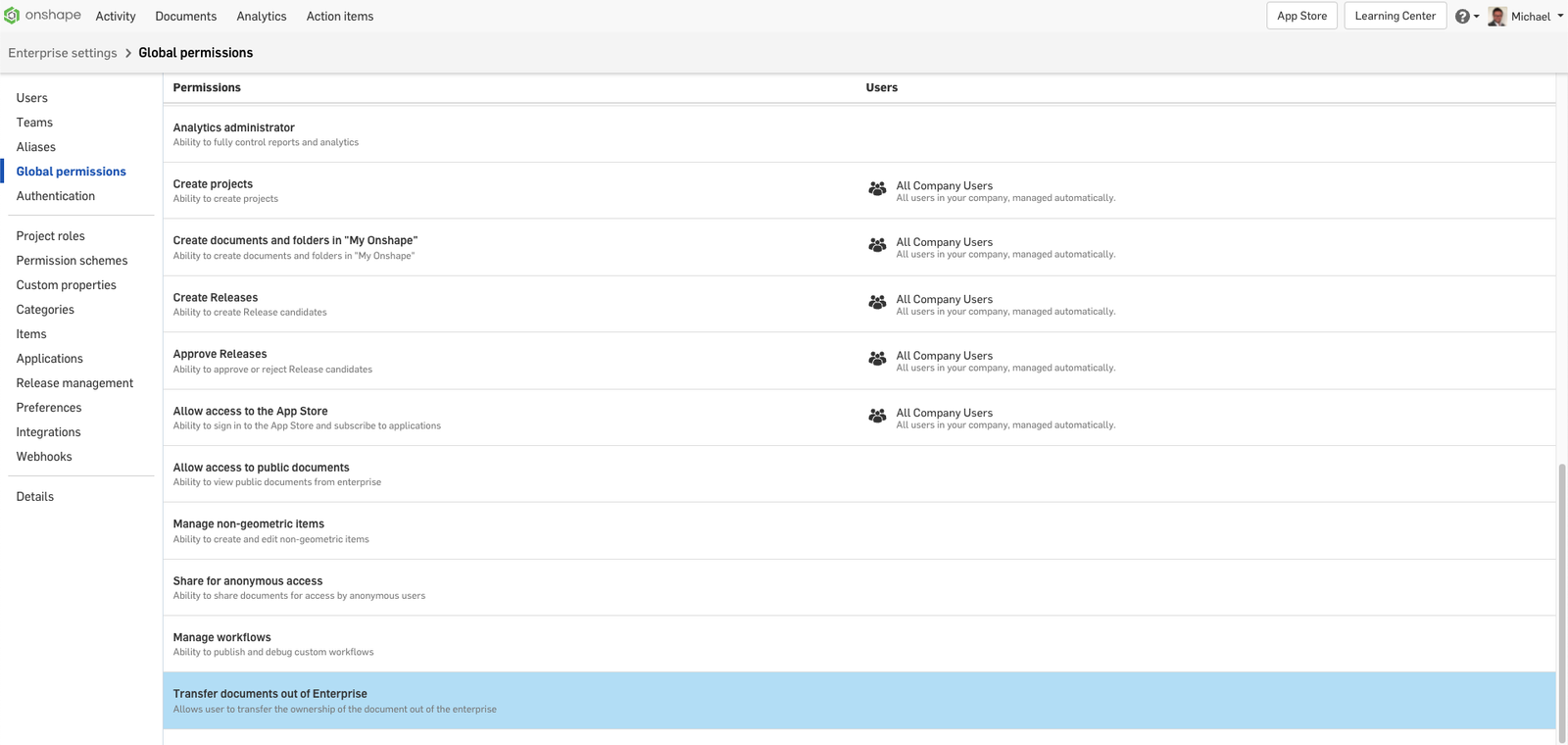
MOBILE IMPROVEMENTS
iOS: Lidar 3D SCANNING SUPPORT WITH AUTOMATIC MESH
Onshape is proud to introduce a novel way to 3D scan and measure objects using Onshape Mobile on iOS, powered by Vuforia Engine.
Now, natively inside of an Onshape Document, you can initiate a Lidar (Light Detection and Ranging) 3D scan. Just pick up your iPad, walk around your target and notice how you will see the scan layered over the physical object in augmented reality, in real-time! Onshape will generate a data file as well as a new Part Studio in the document with a composite mesh. This feature is meant for larger objects or area scans today.
This is a very new technology, so we are certain there will be improvements as time goes by. The most important thing to understand is that this is a novel approach by reducing the complexity and cost of getting 3D scan data into CAD and doing it faster than ever before.
Note: Lidar scan is only available on iPhones/iPads that have the physical Lidar scanner in the device: iPad Pros 2020 and later (12.9 inch and 11 inch), as well as iPhone 12 Pro/Pro Max and iPhone 13 Pro/Pro Max.
ANDROID: EXPORT 3MF FILE FORMAT
On Android devices, Parts and Assemblies can now be exported in 3MF format. For more information about 3MF, scroll up for "EXPORT 3MF FILE FORMAT" at the top of this forum entry.
RENDER STUDIO IMPROVEMENTS
SELECT BY APPEARANCE
Right-clicking on an appearance opens the context menu with a new "Select all elements" option. This automatically selects all elements this appearance is assigned to and highlights them in the graphics area as well as in the Scene graph.
COPY AND PASTE BY APPEARANCE
Render Studio now allows Copy and Paste of Appearances directly in the graphics area. A right-click on an element gives users the option to copy this appearance. Another right-click on an element opens the context menu and allows pasting with the usual three methods.
SELECT EXPLODED ASSEMBLY VIEWS FROM WITHIN RENDER STUDIO
Exploded views for better representation of assemblies often already exists in Onshape assemblies. With this update, the exploded views of Onshape assemblies can also be selected in Render Studio.
SECTION CAP COLOR
Section caps can now have colors applied if section views exist in the scene. Section caps must be enabled in Options -> Sections. The section view's cap color can be modified by selecting the specific section plane in the scene graph, and modifying the color in the selection panel.
LEARNING CENTER IMPROVEMENTS
FRAMES FUNDAMENTALS
Onshape has a new course exploring the Frames toolset. This course covers modeling strategies when creating Frames, configuring frames, creating a cut list, using Frame parts in Assemblies and Drawings, and creating and sharing custom profiles. This course is available for all Onshape users.
RENDER STUDIO BETA FUNDAMENTALS
Learn how to navigate Render Studio and create photorealistic renders with the new Onshape course, Render Studio Beta Fundamentals. This course covers all the fundamentals of getting started with Render Studio, including creating a scene, adding appearances, customizing environments, setting up the camera, and rendering a final output. This course is available for Professional and Enterprise subscription customers.
VIDEO UPDATES
There have been several additional video updates to existing courses in the Onshape Learning Center, including:
- Advanced Parts Design course
- Update to the Sketch Transform video about how to use the scale option.
- Update to the Split Feature video to include new options.
- Update to the Variable Radius Fillet to include point selections.
- A new video on Overflow Fillet options including a reorganization of the Advanced Part course to include a new Advanced Fillet options lesson.
- Understanding Curves course
- An update to the Introduction to curves video to include new options in analyzing curvature combs.
- Onshape Surfacing Modeling course
- Update to the Curvature Visualization video to reflect the additional options when enabling zebra stripes.
- A new video in the Analyzing Surfaces lesson on face combs.
- An update to the Complex Surface Loft video to include match connections and iso curve options.
- An update to Tips for Analyzing Surfaces video including a new option to temporarily turn on fine tessellation.
- Detailed Drawings course
- A new video on adding inspection items to drawing sheets.
Please take a moment to try out these new features and improvements and leave your comments in the Forum post. For a detailed list of all the changes in this update, please see the changelog.
Remember: The updates listed here are now live for all users when creating new Documents and over the next few days these features will also be available in Documents created before the date of this update.
Latest Content
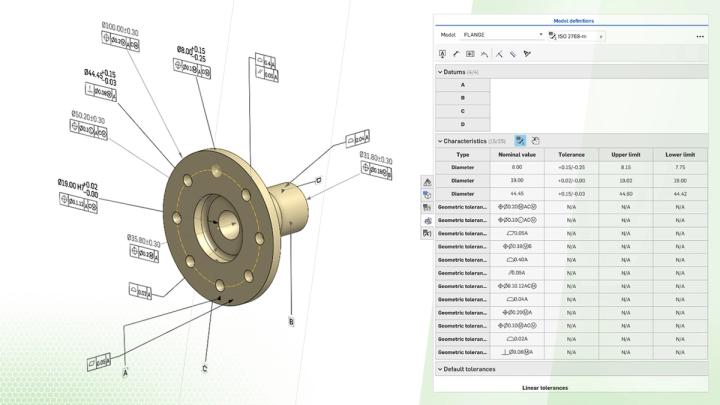
- Blog
- Evaluating Onshape
- Collaboration
How Onshape Fixes the Broken Promise of Model-Based Definition
02.26.2026 learn more
- Blog
- Customers & Case Studies
- Automotive & Transportation
Powering Heavy-Duty Innovation: How Edison Motors Builds Next-Gen Hybrid Trucks with Onshape
02.26.2026 learn more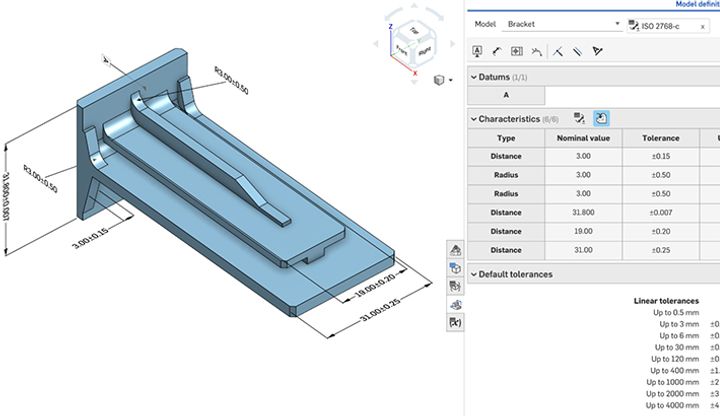
- Blog
- Evaluating Onshape
- Education
- Education & Universities
Future-Proof Engineering Education with Model-Based Definition in Onshape
02.24.2026 learn more



