
3:03
Here are some highly sought improvements across the platform to welcome our American customers back from the July 4th holiday weekend – and the rest of our worldwide customers back from their regular weekend! Let's get started.
CAD IMPROVEMENTS
MOVE BOUNDARY
Move Boundary can take surfaces and extend them outwards, cut a surface back, or untrim a surface with the use of various end conditions. You can also extend and cut back a surface simultaneously depending on the end conditions and the selection made.
CURVATURE VISUALIZATION IMPROVEMENTS
The Show Curvature dialog now gives you the options to display curvature combs, the minimum radius of an edge, curve or sketch entity, and inflection points along 2D splines in a sketch.
TABLE PERFORMANCE
The performance of large configuration tables has been improved with this update. The most noticeable change is the decrease in time it takes to open a large configuration table as well as to scroll through the table. Configuration tables can also be collapsed to help condense larger lists.
CUSTOM FEATURE ICONS
Custom features now support icons for users to be able to differentiate between the many powerful features they are taking advantage of in both the toolbar and feature list. In the past, having the two features “Beams” and “Belt” would show the same “Be” icon, making it hard to tell which is which feature in the toolbar. Custom features will still be ordered alphabetically in the toolbar. Documentation on how to specify a custom feature icon can be found here.

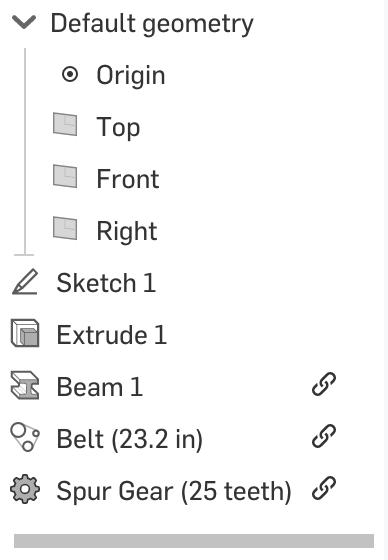
COMMAND SEARCH FOR CUSTOM FEATURES
Searching for a custom feature to use will now be easier through the command search. For those with a large collection of custom features, just open up the command search and start typing the name of the custom feature you want to utilize. Like any other feature, the command search will show you the closest options with the ability to open that custom feature right away.

DRAWING VIEW UPDATE
An out-of-date drawing will now automatically update after a new view of the same reference is placed. Previously, the drawing will remain out-of-date requiring the user to manually update the drawing so that all views are in sync.
GEOMETRIC TOLERANCE STANDARDS IMPROVEMENT
When dragging away from a dimension, the geometric tolerance automatically gains a leader and remains inline with the dimension. For ISO and ANSI standards, this means the geometric tolerance will always be horizontally aligned regardless of the setting in the drawing properties.

PERMISSION CHANGE TO DELETE A WORKSPACE
The ability to delete an Onshape Document workspace now requires the ‘Delete’ permission instead of just the ‘Edit’ permission for that Document. For a full breakdown of sharing permissions and what they impact, take a look at our help documentation.
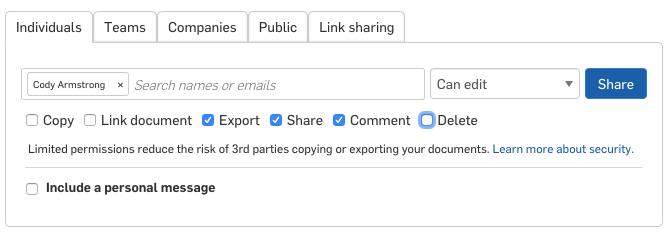
ENTERPRISE IMPROVEMENTS
ADMIN ENTERPRISE SIGN-IN CONTROL
Enterprise administrators can now enforce signing in through the established single sign-on (SSO) provider by disabling the Onshape password sign-in. Administrators will see this option when establishing their SSO provider. See our help documentation for more information on configuring integrations with identity providers.


GLOBAL PERMISSION FOR WORKSPACE DELETION
The ability to delete a workspace (branch) will now be tied to the ‘Permanently delete’ global permission. Deleting Documents and workspaces are the two ways to remove information and are now both controlled through this global permission.
CONTROL ACCESS TO CLOUD INTEGRATIONS
Enterprise administrators will be able to control whether or not users can see and use an integration provider, such as Google Drive and Dropbox. Under the Company settings, administrators will now see a section for integrations where they can decide which integrations are seen by the Enterprise as well as which users and teams have access to the integration.

Latest Content

- Blog
- Becoming an Expert
- Assemblies
- Simulation
Mastering Kinematics: A Deeper Dive into Onshape Assemblies, Mates, and Simulation
12.11.2025 learn more
- Blog
- Evaluating Onshape
- Learning Center
AI in CAD: How Onshape Makes Intelligence Part of Your Daily Workflow
12.10.2025 learn more
- Blog
- Evaluating Onshape
- Assemblies
- Drawings
- Features
- Parts
- Sketches
- Branching & Merging
- Release Management
- Documents
- Collaboration
Onshape Explained: 17 Features That Define Cloud-Native CAD
12.05.2025 learn more



