
3:38
Welcome to another new release of Onshape! Let's take a look at some of the added features.
CAD IMPROVEMENTS
SEARCH FOR A FEATURE
We’re pleased to deliver this heavily-requested improvement: the Feature Search tool.
The Feature Search can be activated at any time using the shortcut “Alt+C” (Windows) or “Option+C” (Mac).
The Feature Search also does some matching of terminology from other CAD tools. For example, searching for "boss" will propose some Onshape-equivalent options you may be looking for.
SWAP DRAWING SHEET FORMAT IN AN EXISTING ONSHAPE DRAWING
When changes are made to an Onshape drawing template (DWT), there is now an easy way to update the title block and border for existing, already-created Onshape Drawings.
CUSTOM PROPERTY SEARCH BY ANY PROPERTY
Searching from the Documents list now allows filtering by custom properties that were created in a company. Simply select an appropriate item from the "Type" filter at the top, and then "Add criteria" for the property you wish to search on.
DRAWING PERFORMANCE: JOGGED ASSEMBLY SECTION CUTS
Building on performance improvements from the last release, jogged assembly section views have been improved. Users should expect to see faster view creation and updates, particularly on complex views and assemblies with many parts.
DRAWING CHAMFER DIMENSION
Onshape introduces a new dimension tool for calling out Chamfer features
Note that the Chamfer dimension tool must be selected explicitly from the list of dimension tools. The styles of 45-degree vs. non-45-degree Chamfers, along with the precisions of the dimensions can be controlled independently from the Drawing properties. Be sure to check out the Help Documentation for more info.
MORE ORDINATE DIMENSION IMPROVEMENTS
Additional improvements were made to ordinate dimensions in this release to show a live preview of the location of the dimensions as you drag them.
DYNAMIC CURVATURE COMBS ON SKETCH DRAG
Where previously you have had the ability to display the curvature of sketch entities statically, with this release the curvature-comb display is now dynamic and updates in real time on drag. This is especially useful when manipulating spline points.
PARTIAL BOUNDARIES FOR SURFACE LOFT, FILL FEATURES
If the profiles or guide curves extend further than necessary, we can now select to trim them directly in the Loft feature (surface). The Fill feature can similarly handle a partial boundary, trimming all excess automatically.
iOS (MOBILE) IMPROVEMENTS
IMPROVED SELECTION WORKFLOWS IN ARRAY DIALOGS
It is now possible to select items to fill out array dialogs that require multiple selections (such as those used in Loft, Fill, Fillet, etc.). This improvement will greatly reduce the number of on-screen "taps" required to complete a feature, as the user will no longer have to "tap" the array field in the dialog each time before selecting the next piece of geometry.
DOCUMENTATION IMPROVEMENTS
SHARING ONSHAPE DOCUMENTS WITH NEW USERS
Onshape Documents can easily be shared with anyone, even an individual that does not have an Onshape account. In our latest Tech Briefing, we discuss best practices and how to avoid pitfalls when sharing a Document with a user who is new to Onshape. You can read the full tech briefing HERE.
USING PEM® FASTENERS
A few releases ago, we added PEM® Fasteners in Onshape Standard Content. Take a look at this new Tech Briefing on Using PEM® Fasteners in Onshape Assemblies.
SECURITY AND I.T. CHECKLIST
Onshape addresses many security concerns compared to file-based CAD systems. In this Tech Briefing, we discuss many of the security features that are built into Onshape, and some best practices you can follow to keep your data safe.
UPDATES TO MANY TECH BRIEFINGS
Significant updates have been made to several existing Tech Briefings. Take a look at our catalog to review what’s new.
TRAINING IMPROVEMENTS
RELEASE MANAGEMENT INSTRUCTOR-LED TRAINING
We've introduced a live, instructor-led training course on Administering Release Management and User Workflows.
For more info, and to sign-up, click here.
Please take a moment to try out these new features and improvements and leave your comments below. For a detailed list of all the changes in this update, please see the changelog.
Latest Content
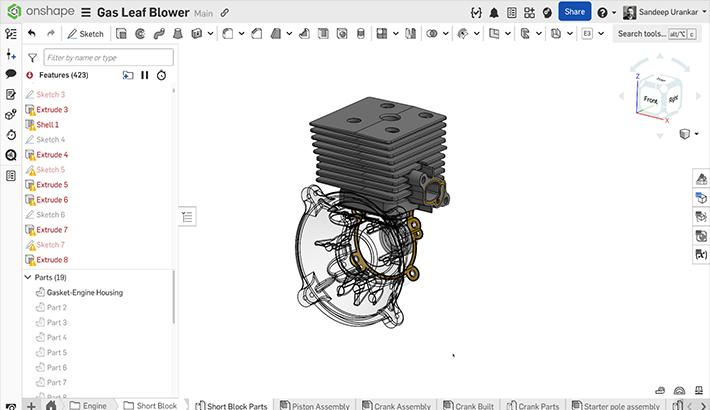
- Blog
- Becoming an Expert
- Features
- Data Management
How Onshape's Repair Tool Fixes Broken References
01.29.2026 learn more
- Blog
- Startup
How Hardware Startups Can Cut Costs, Find Funding, and Scale in 2026
01.28.2026 learn more
- Blog
- Customers & Case Studies
Future Joinery Systems: Bridging the Gap Between Architecture and Manufacturing with PTC’s Onshape
01.23.2026 learn more



