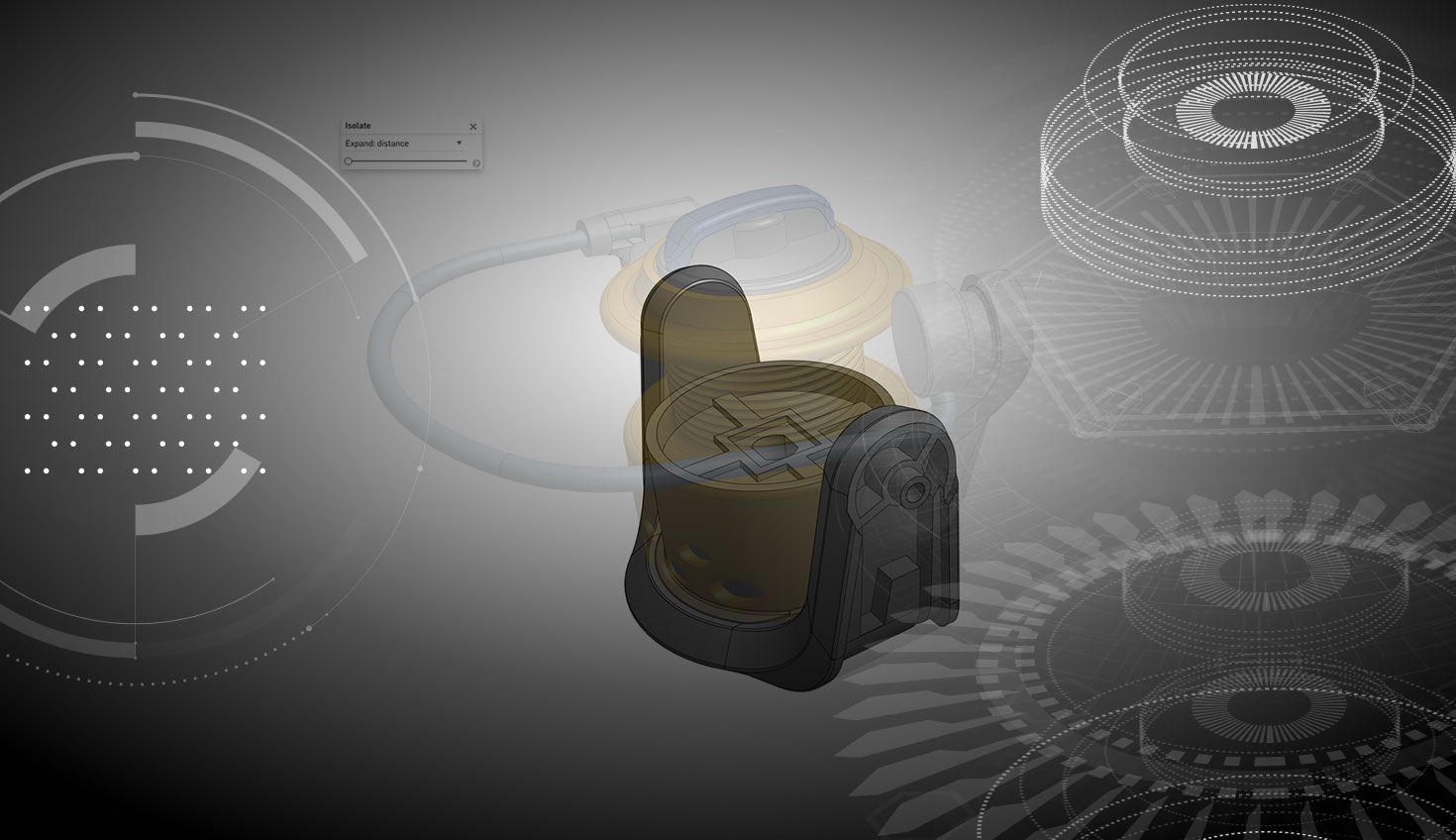
2:28
With the current situation, we hope you all are staying safe and healthy. Times may be unpredictable, but we remain focused on bringing new improvements to our users.
Let's take a look at some highlights from the latest release of Onshape.
CAD IMPROVEMENTS
ISOLATE IN PART STUDIOS
You can now use the "Isolate" feature in Part Studios:
BOM CROSS-HIGHLIGHT IMPROVEMENTS
You'll see improved cross-highlight capabilities in a Bill of Materials when selecting a part from the Instance list, or the modeling space.
The BOM will even automatically scroll if the selected part is listed lower down (or higher up) in the BOM than you have displayed on the screen.
DRAWING VIEWS: PART STUDIO FILTER
With a new filter, it is now less likely that you accidentally create a drawing view of a Part Studio, when in most cases the intention is to create a view of the part.
SWITCH ANGLE OF PROJECTION ON DRAWING
A new option has been introduced allowing you to quickly switch between First and Third angle projection on an existing drawing you've created. It is available in the Drawing properties, under the Views tab.
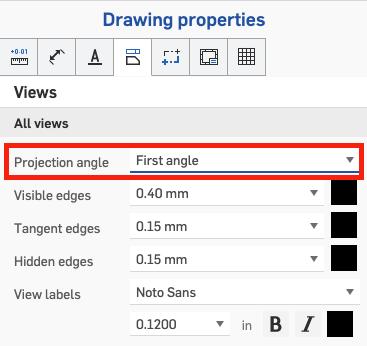
This option should be set properly when creating your drawing templates, and all views created will be of the appropriate projection. However, if it is changed after drawing creation, all projected views will automatically update based on the selection, including their names in the Sheets flyout.
PROFESSIONAL IMPROVEMENTS
OPTIONS WHEN REMOVING USERS FROM A COMPANY
When removing a user from a Company, you will now be presented with clear options allowing you to quickly revoke the user's access to all data within your organization. You can select to automatically remove them from any company-owned teams (and thereby revoke their access to any Onshape Documents shared with those teams) as well as remove them from direct shares of any Documents or folders owned by the company.
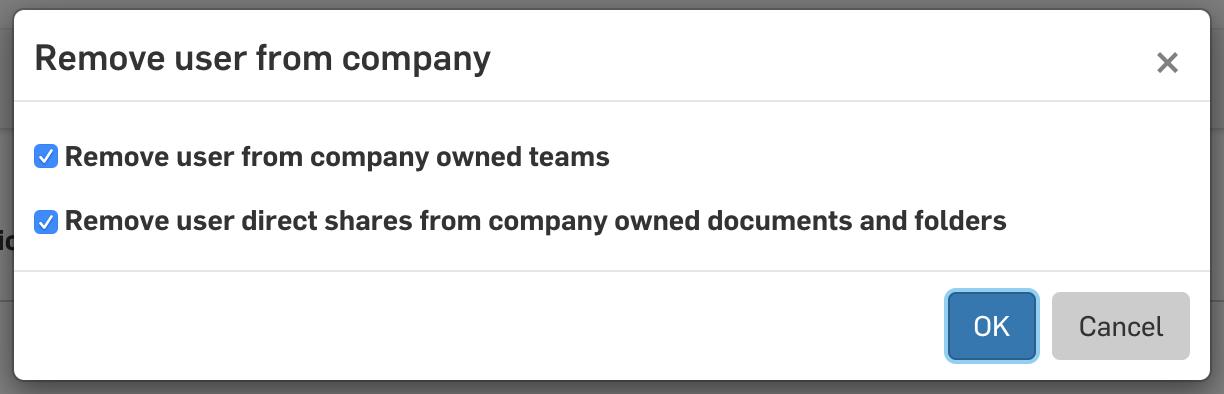
RELEASE MANAGEMENT IMPROVEMENTS
CREATE RELEASE CANDIDATE FROM VERSION IN DOCUMENT
You can now create a Release candidate directly from an existing version in your current Document.
LEARNING CENTER IMPROVEMENTS
ADVANCED PART DESIGN SELF-PACED COURSE
A new course, Advanced Part Design, has been added to the Onshape Learning Center to help you learn advanced features such as variables and Mate connectors in part design, advanced sketching techniques, modeling with complex solid loft and sweep features, and tooling part workflows. This course is available to Standard, Professional, Enterprise, and Educational subscriptions.
EXPLODED VIEWS TECHNICAL BRIEFING
A new Technical Briefing is now available, discussing tips and tricks when working with Exploded Views.
Please take a moment to try out these new features and improvements and leave your comments below. For a detailed list of all the changes in this update, please see the changelog.
Remember: The updates listed here are now live for all users when creating new Documents and over the next few days these features will also be available in Documents created before the date of this update.
Latest Content

- Blog
- Becoming an Expert
- Assemblies
- Simulation
Mastering Kinematics: A Deeper Dive into Onshape Assemblies, Mates, and Simulation
12.11.2025 learn more
- Blog
- Evaluating Onshape
- Learning Center
AI in CAD: How Onshape Makes Intelligence Part of Your Daily Workflow
12.10.2025 learn more
- Blog
- Evaluating Onshape
- Assemblies
- Drawings
- Features
- Parts
- Sketches
- Branching & Merging
- Release Management
- Documents
- Collaboration
Onshape Explained: 17 Features That Define Cloud-Native CAD
12.05.2025 learn more



