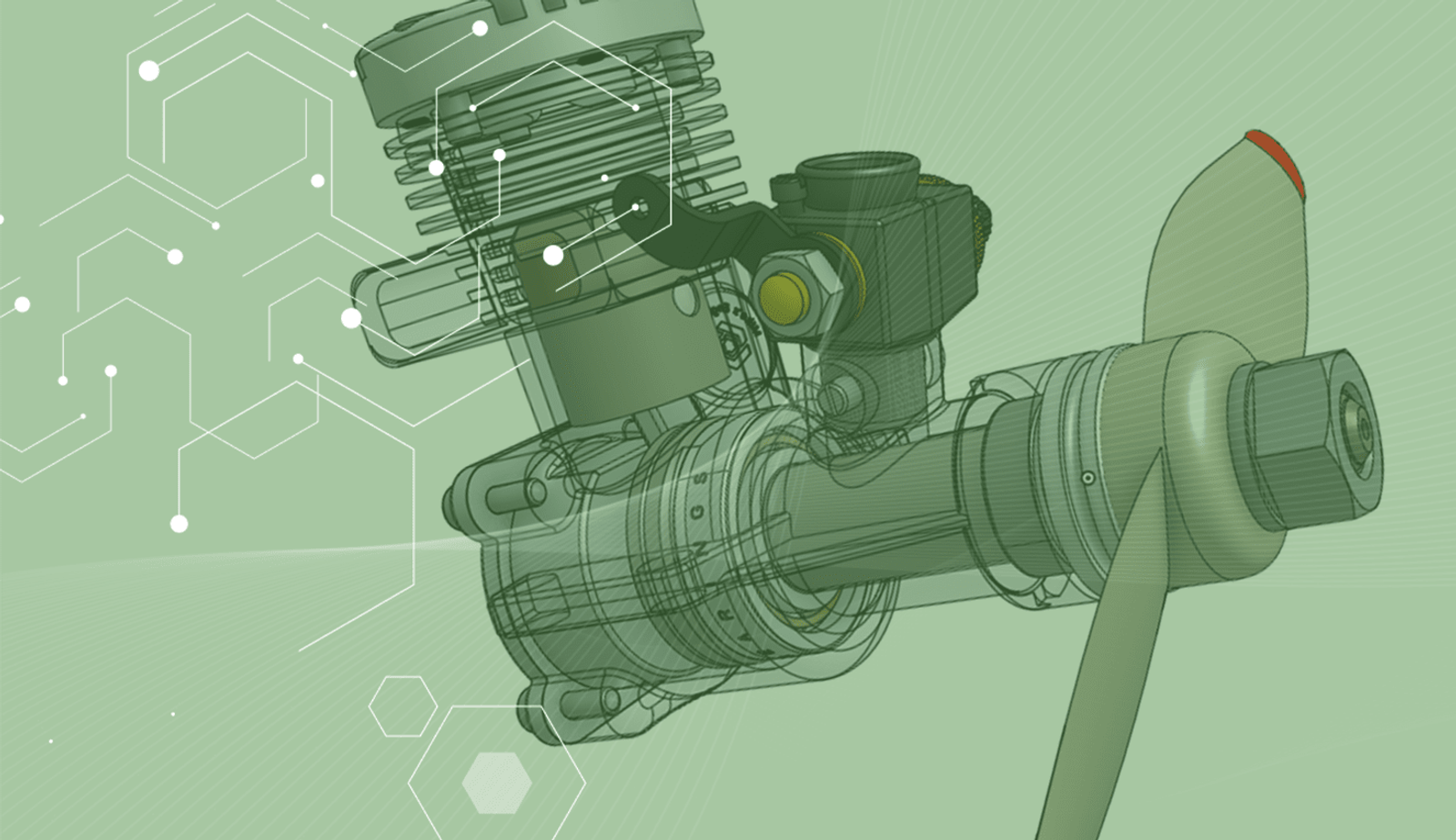
3:00
We are excited to bring you our second update for the month of July! This update brings several improvements in different areas of Onshape. Let's dig in.
GENERAL IMPROVEMENTS
AUTOMATICALLY CHANGE URLs IN COMMENTS TO HYPERLINKS
When an URL is added in a comment, it is now automatically changed to a hyperlink. This way you are able to directly select it. Also, external links are indicated with an icon and a tooltip.
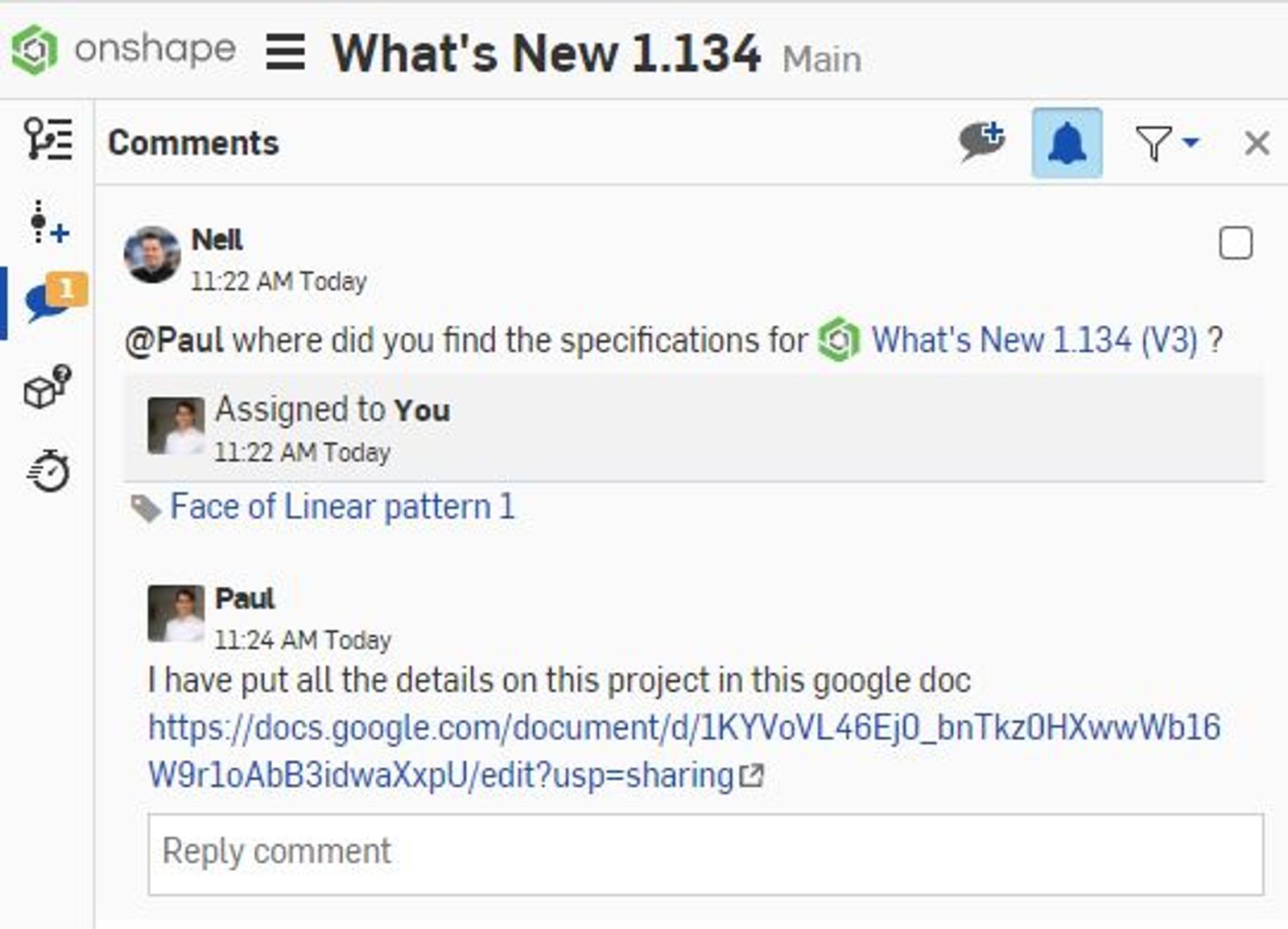
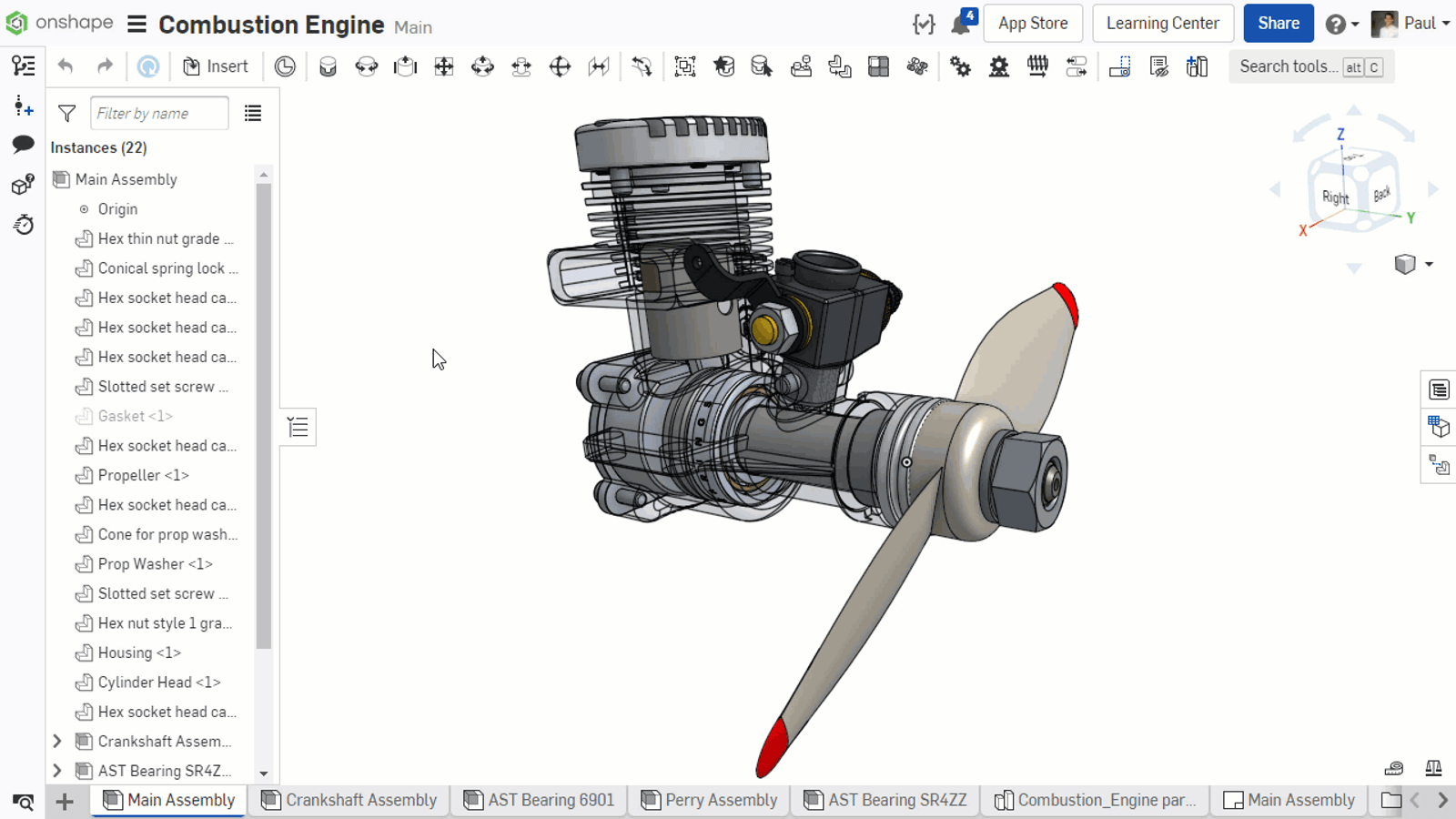
HELP DOCUMENTATION IMPROVEMENTS
With this release, many improvements have been made to the Help documentation. You will find new videos, better documentation for keyboard shortcuts, and new icons at the top of the page that will help you navigate through the system, print and download as a PDF.
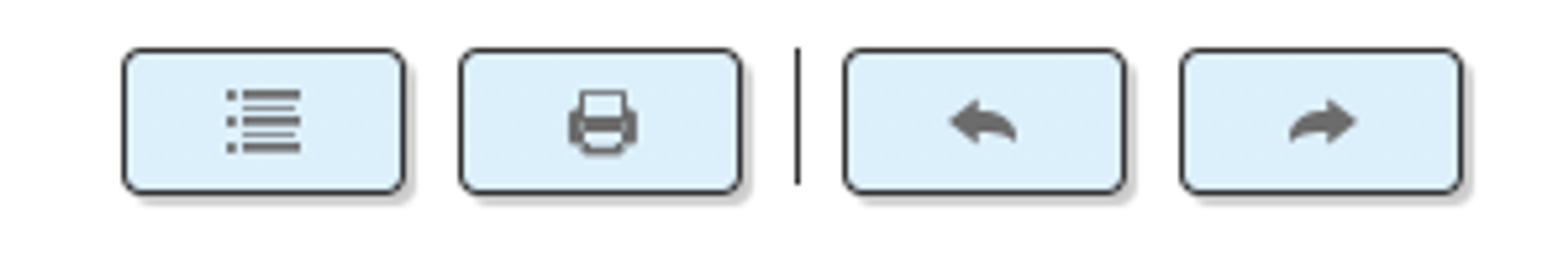
CAD IMPROVEMENTS
OPTION TO PREVENT OR DISABLE IMPRINTING IN SKETCH
Until now, sketches created on faces imprinted the face below them. This, unfortunately, led to unintentionally created sketch regions caused by the intersection of upstream and downstream sketches or the inability to select sketch regions below other sketch regions. With this release, you can now check a box for whether or not to allow the sketch to “imprint” onto the face of the part.
REMEMBER LAST ENTRY FOR RADIUS AND DISTANCE FOR FILLET AND CHAMFER
The last value for radius and distance for fillet and chamfer is now remembered and used as the default for the next fillet/chamfer feature. This is only available for the radius of circular fillets and distance for “Equal distance” and “Distance and angle” chamfer.
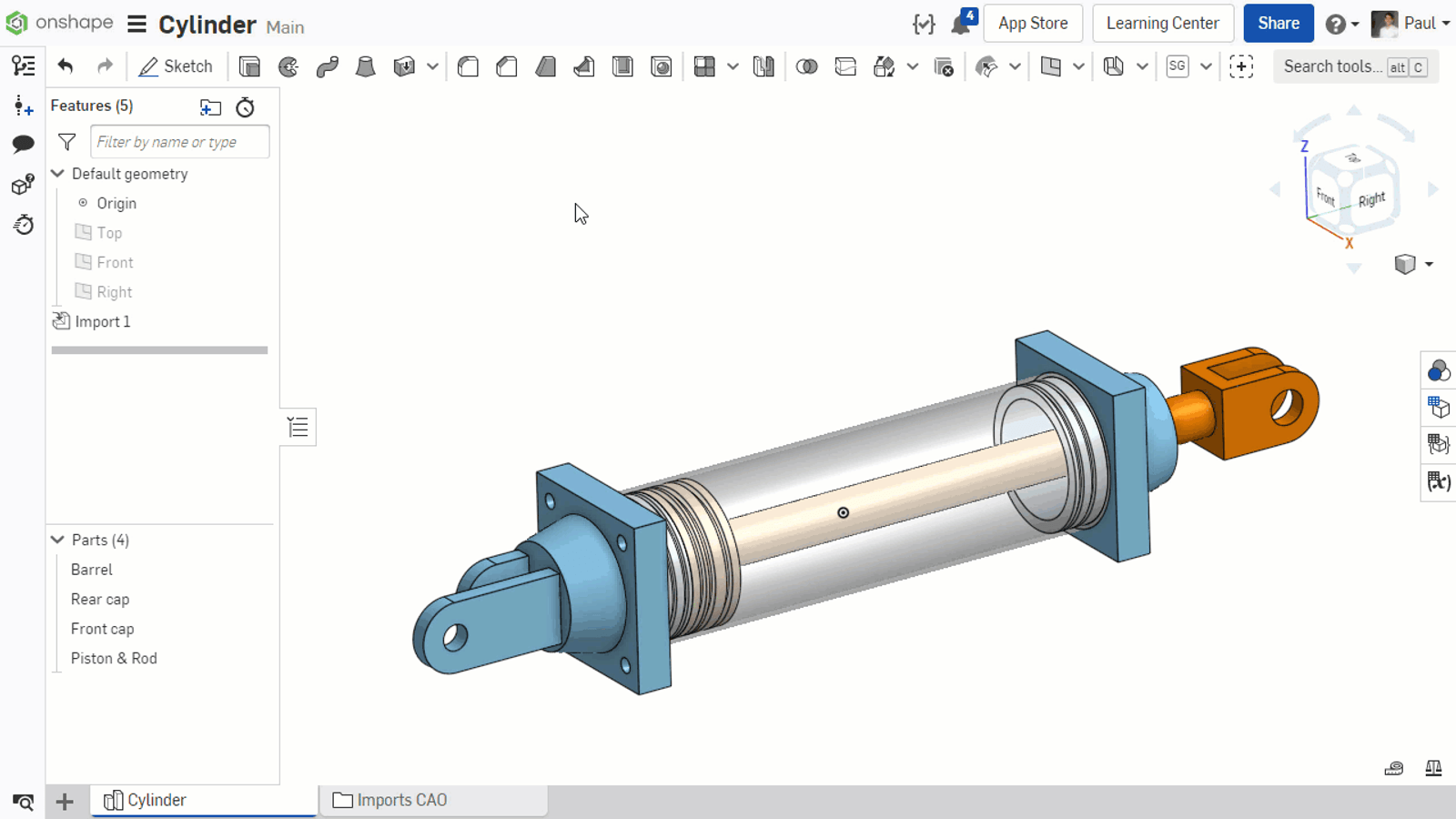
SUPPORT FOR JT EXPORT
With this release, you now have the option to export files to JT format.
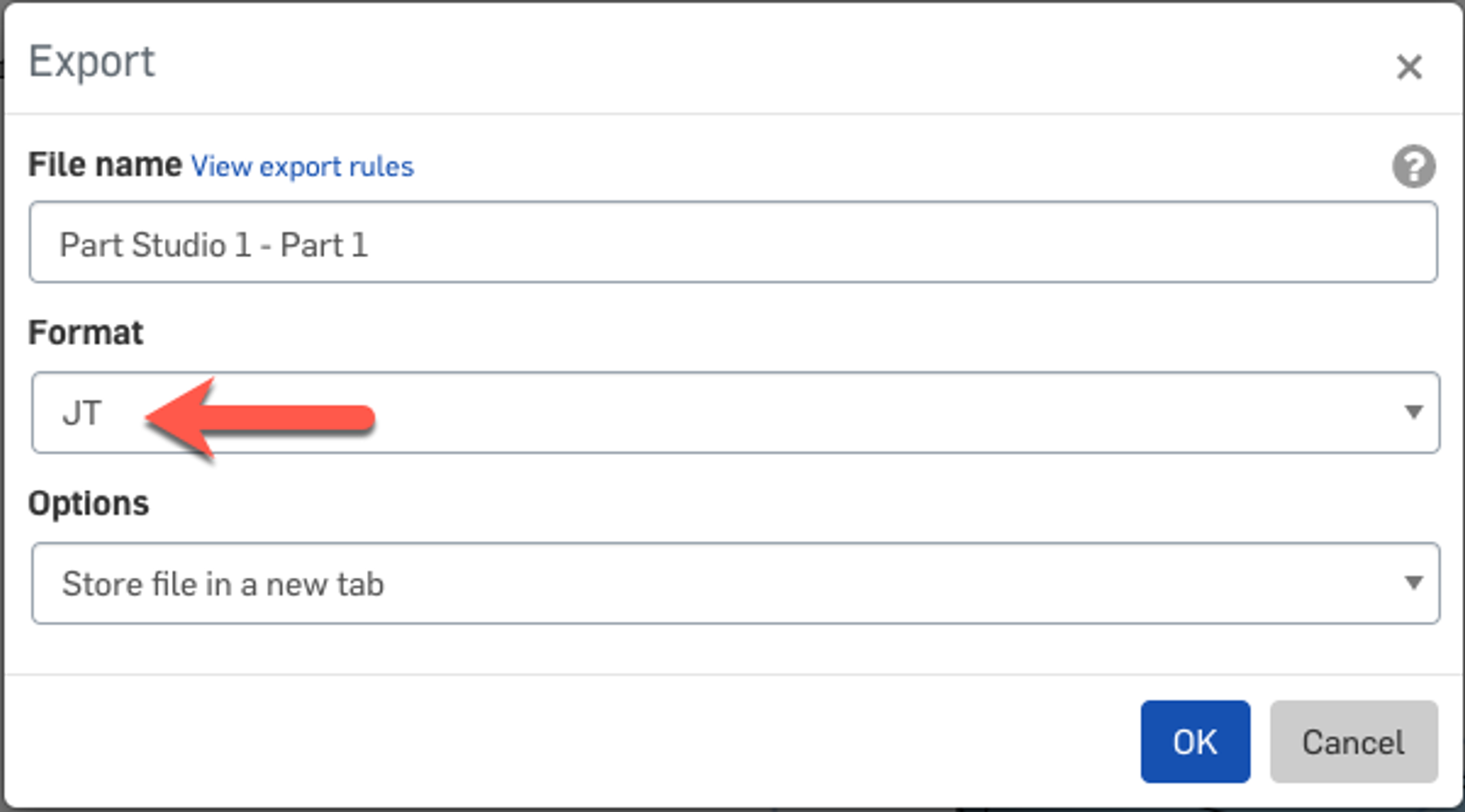
SHOW HIDDEN/SUPPRESSED STATES IN TOOLTIPS
Hovering the cursor over a hidden or suppressed feature or instance now displays their state in the tooltip.

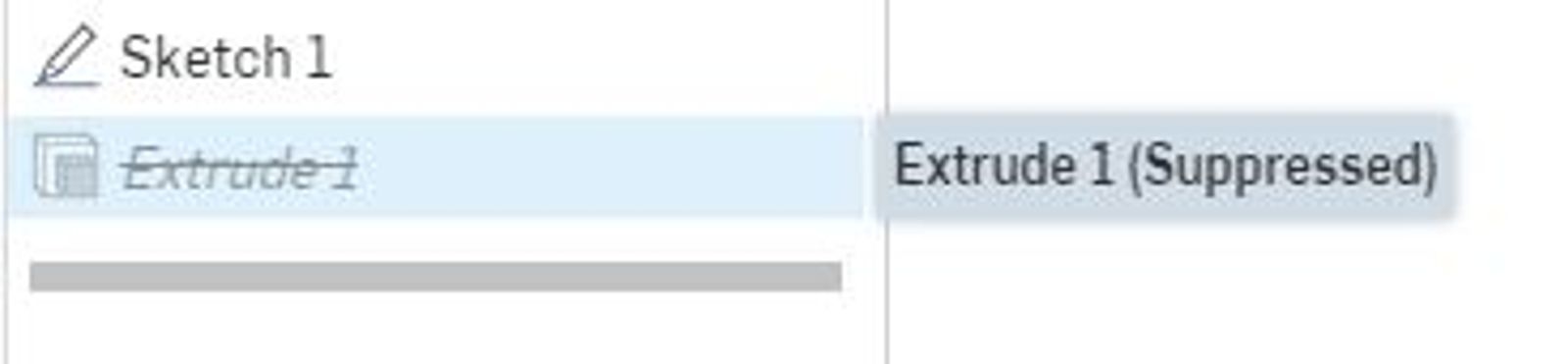
DRAWING IMPROVEMENTS
ABILITY TO EDIT DRAWING TAB NAME IN CREATE DRAWING DIALOGUE
In this release, you can now edit the Drawing tab name directly in the Create Drawing dialogue.
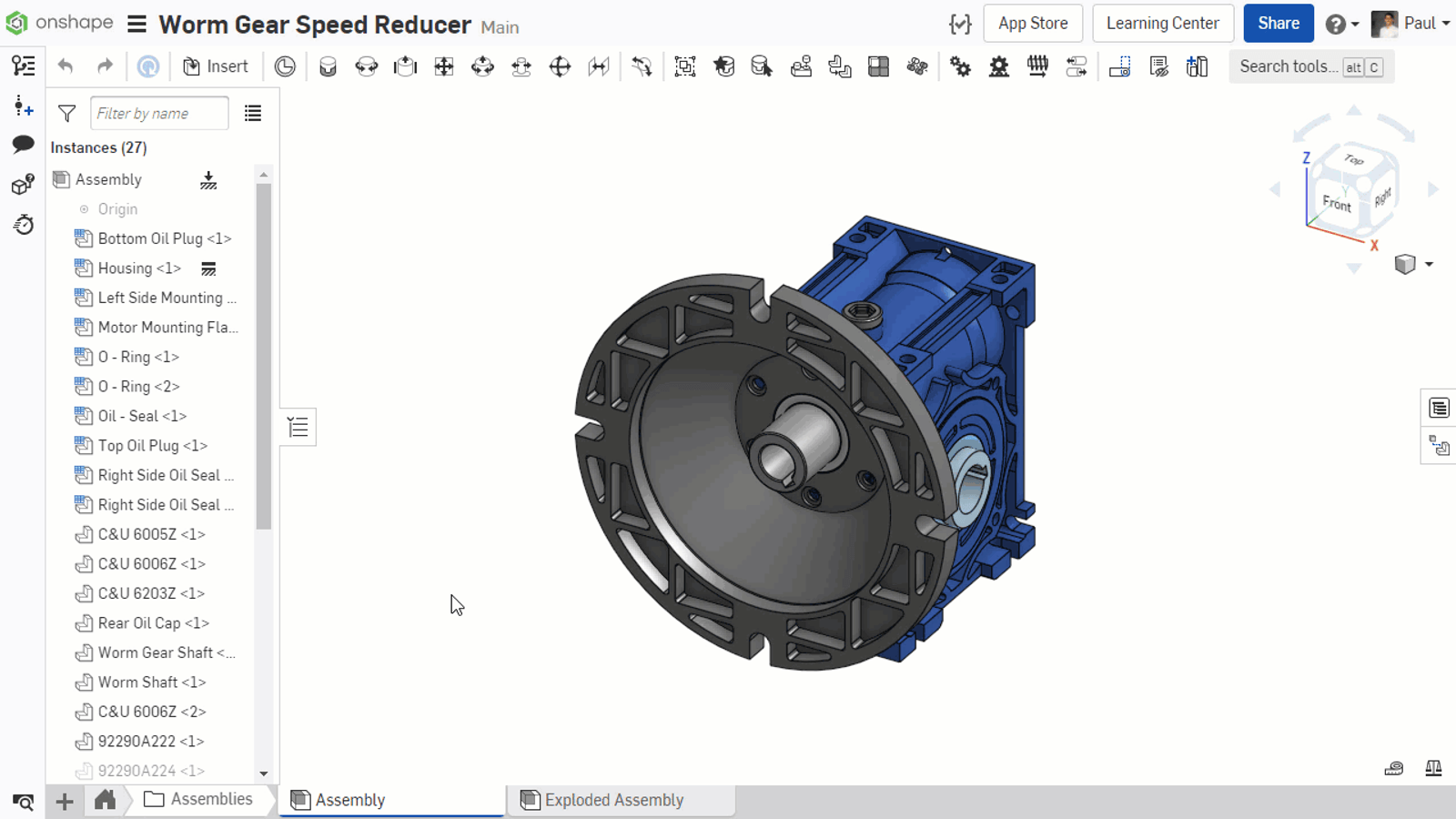
DRAWING PROPERTY FOR USER’S INITIALS
Some organizations prefer to use their employee’s initials to mark off Drawings, rather than their full names. In this release you can now easily do that with the new “Documentation Name” property. This property will be used over the Nickname property if filled out.
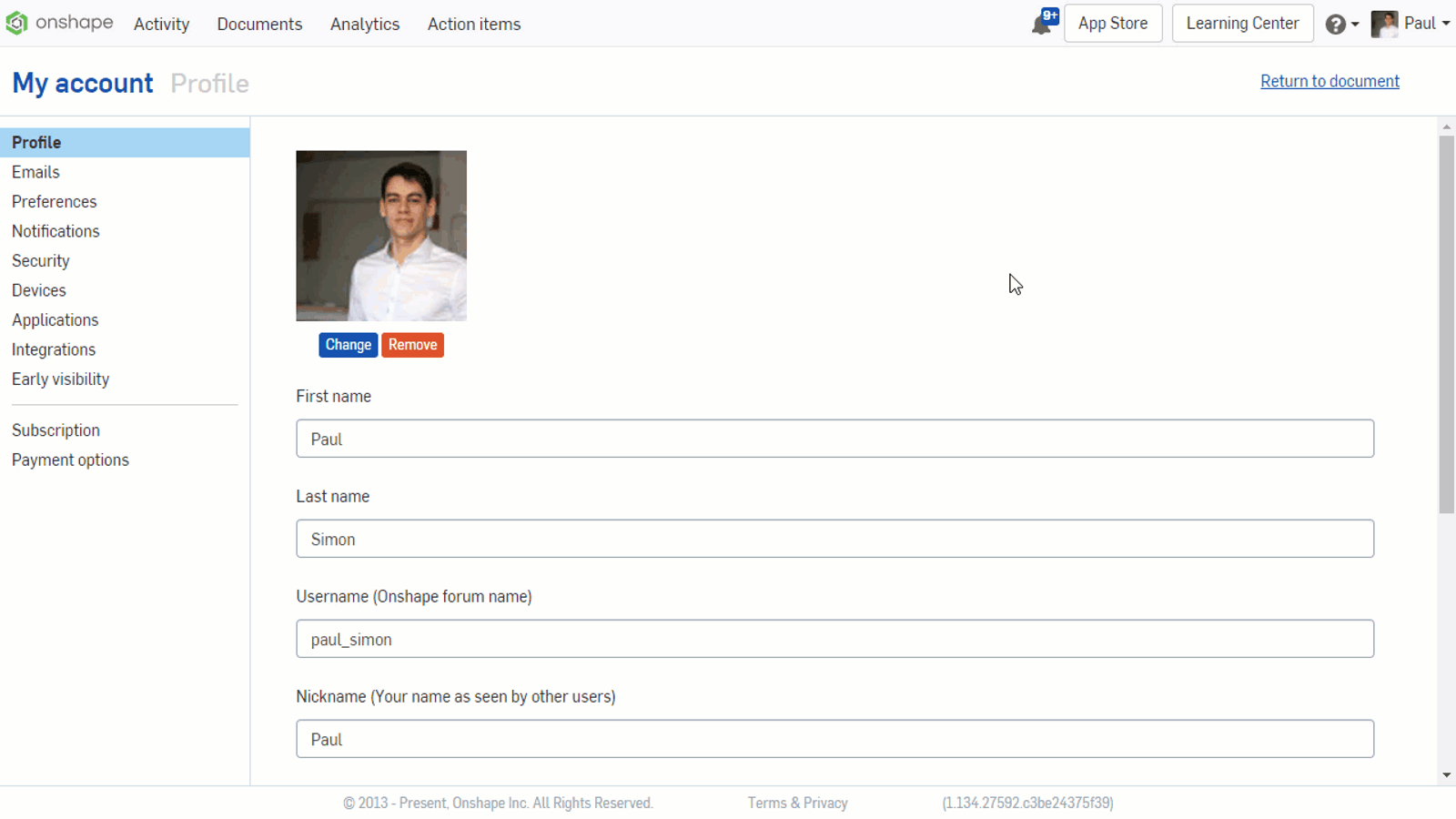
RELEASE MANAGEMENT IMPROVEMENTS
RELEASE MANAGEMENT PART NUMBER PREFIX ALLOWS MORE CHARACTERS
In this release, the part number prefix scheme has been increased from 6 to 10 characters.
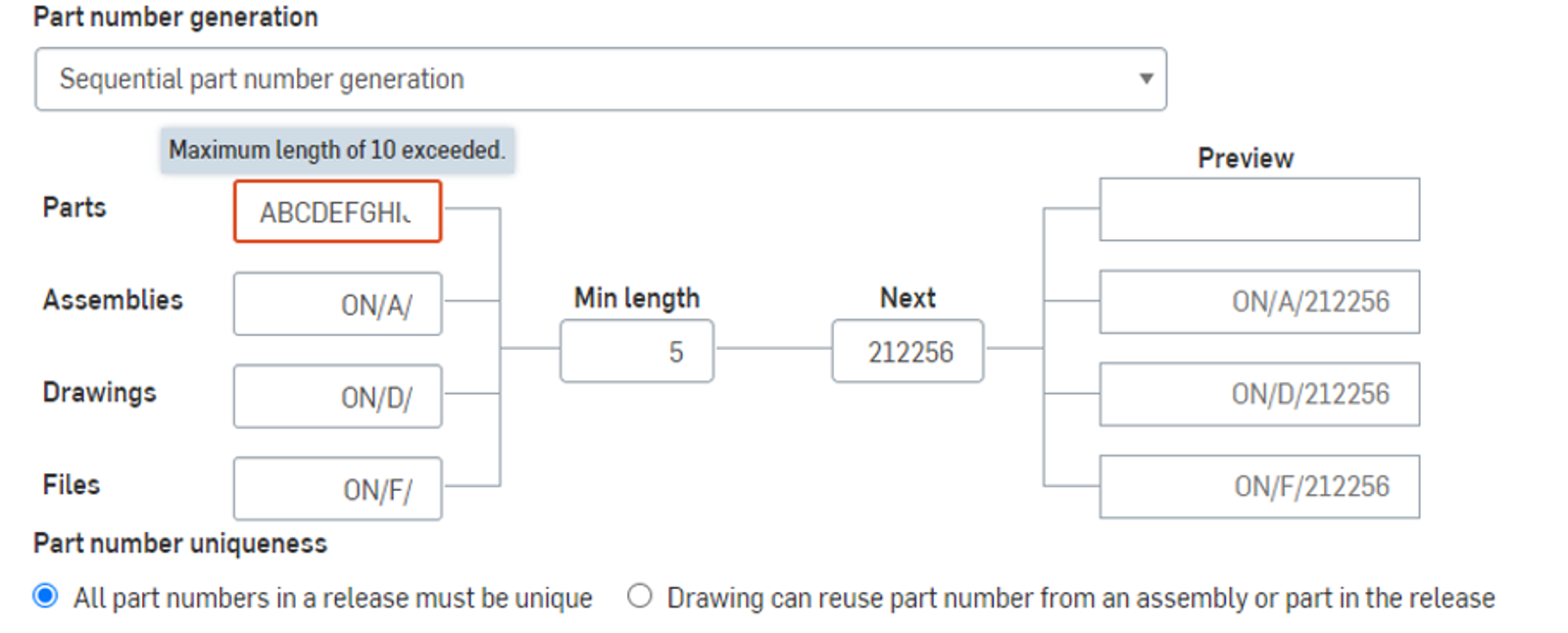
RECOGNIZE REVISION PROPERTY FOR FIRST RELEASE
Upon the initial revision after Release Management is turned on, Onshape maintains the revision values for Parts, Assemblies, and Drawings. This will be important for anyone who is migrating data over into Onshape and wants to preserve the revision metadata that they bring over from another system. If the associated revision is not the same as the Release Management scheme, a warning message is produced, and the object's revision value is adjusted to match the Release Management revision scheme.
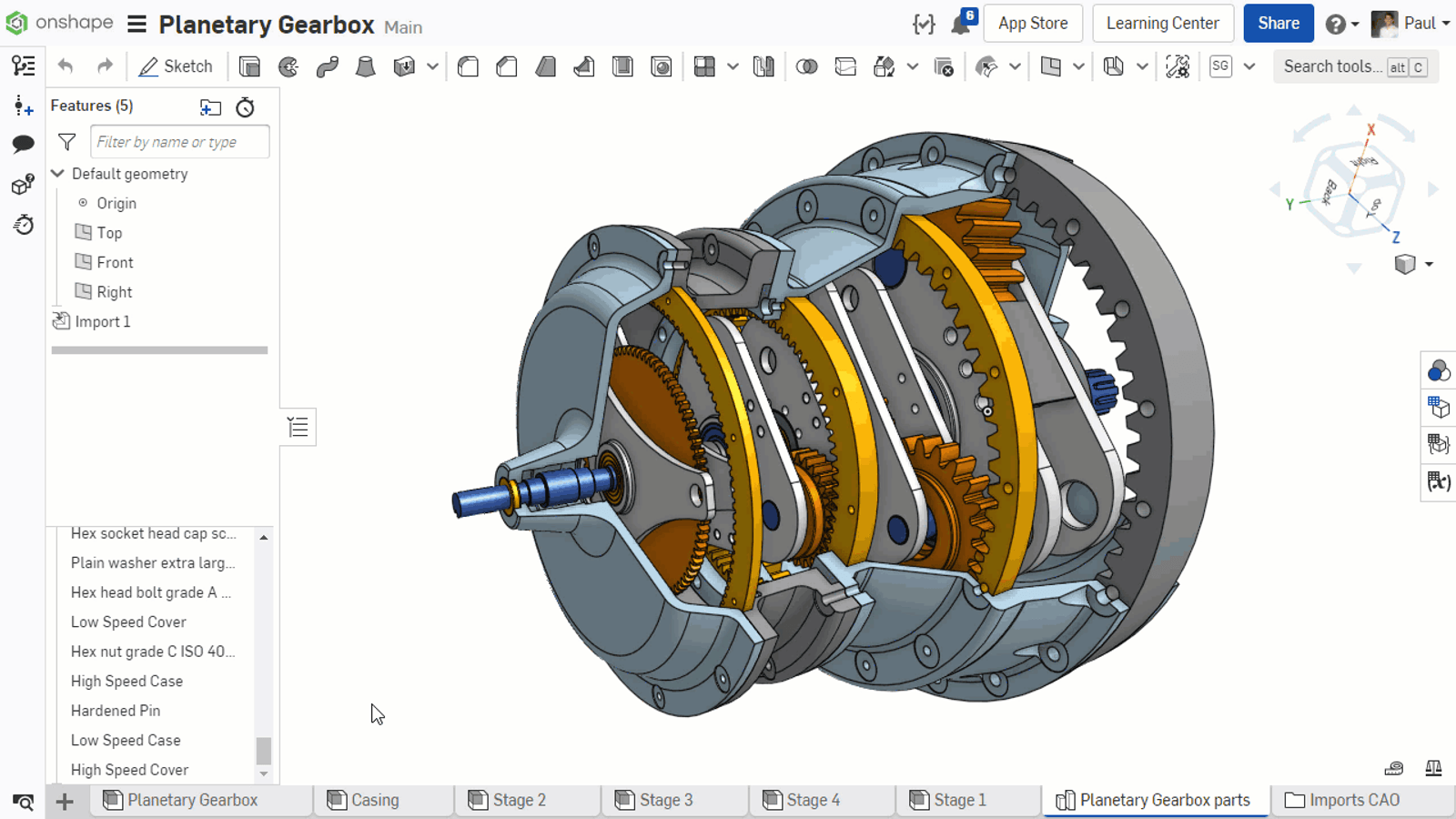
FEATURESCRIPT IMPROVEMENTS
FS OPERATION TO FLIP ORIENTATION
With this release, we have introduced “opFlipOrientation”. It fully flips the orientation of a given sheet body or plane. This can be used, for example, to flip a Sheet Metal sheet body to invert the up-down flags in a drawing.
Please take a moment to try out these new features and improvements and leave your comments on the Onshape Forum. For a detailed list of all the changes in this update, please see the changelog.
Remember: The updates listed here are now live for all users when creating new Onshape Documents and over the next few days these features will also be available in Documents created before the date of this update.
Latest Content
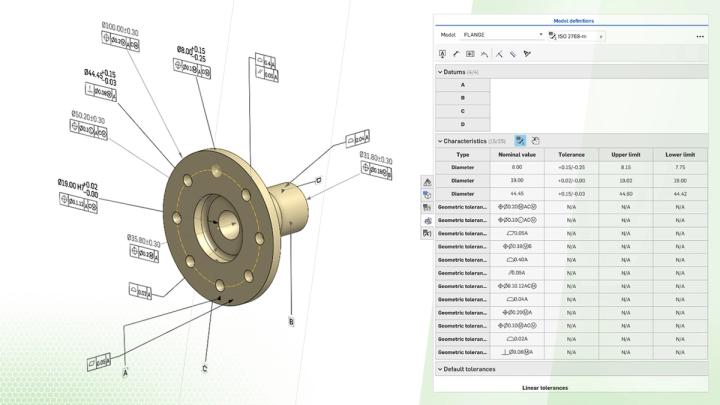
- Blog
- Evaluating Onshape
- Collaboration
How Onshape Fixes the Broken Promise of Model-Based Definition
02.26.2026 learn more
- Blog
- Customers & Case Studies
- Automotive & Transportation
Powering Heavy-Duty Innovation: How Edison Motors Builds Next-Gen Hybrid Trucks with Onshape
02.26.2026 learn more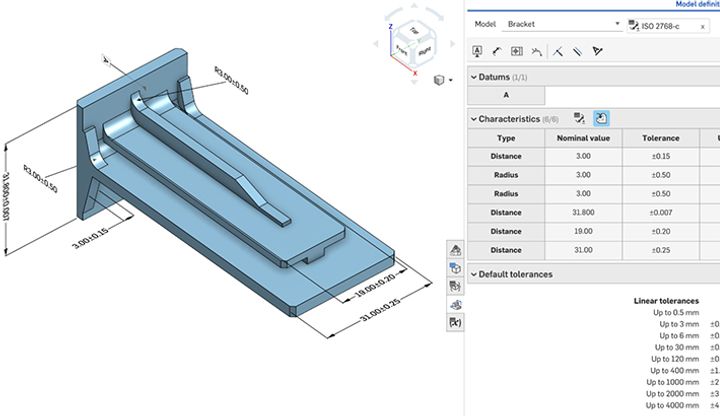
- Blog
- Evaluating Onshape
- Education
- Education & Universities
Future-Proof Engineering Education with Model-Based Definition in Onshape
02.24.2026 learn more



