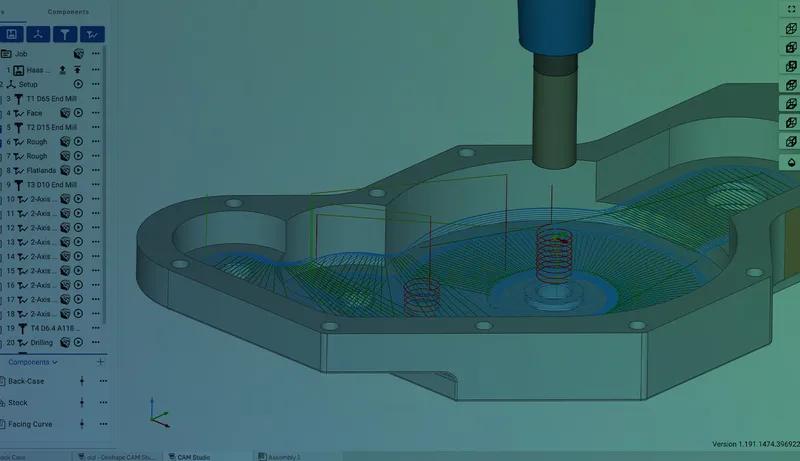
05:07
Onshape entered the market in December 2015 as the first and only cloud-native CAD system. This debut exemplified how cloud technology offers more than "just" storage space and helps unlock unlimited computing power.
Today, we examine the next step in the product development process after CAD modeling: NC programming directly from the 3D model using a CAM system.
CAM Studio provides this functionality in the Onshape ecosystem.
EDITOR'S NOTE: Read the German version of this blog on Ralf Steck’s website.
From Virtual Model to Physical Product
3D modeling is just the beginning of the design process that culminates in a finished product – the virtual model must be transformed into a real, physical part as quickly as possible.
In most cases, this transformation occurs using a machining center or a CNC-controlled milling or turning machine. Therefore, it is crucial to have a CAM system that integrates closely with your CAD system.
For Onshape users, CAM Studio represents the first cloud-native CAM solution.
CAM Studio: Acquisition and Integration
A few years after acquiring Onshape, PTC acquired the first cloud CAM system, Cloudmilling. The system has since been seamlessly integrated and is now available as CAM Studio in Onshape.
The CAM module is offered in two packages: CAM Studio is included in the Professional and Enterprise licenses, while the more comprehensive CAM Studio Advanced requires a separate license and is not yet available.
Comprehensive Milling Capabilities
CAM Studio supports 2.5-axis milling and simple 3-axis milling operations. The upcoming CAM Studio Advanced will offer 4-axis milling and 5-axis milling with inclined axes or simultaneous operation. 5-axis milling with inclined axes, also known as 3+2-axis machining, involves using the last two axes (typically in the machine table) only to position the workpiece. The actual machining then proceeds using three axes.
Turning operations are currently not available but are planned for the standard package, with extended turning and turning/milling operations slated for the advanced package. These features will satisfy the requirements of the vast majority of NC programmers. Extensions for nesting, waterjet cutting, and laser cutting are also in development.
Cloud-Based Advantages of CAM Studio
What makes CAM Studio special?
First, it inherits all the distinctive features of Onshape itself – seamless collaboration, branching and merging, data security, and more.
A critical advantage is the cloud's nearly limitless computing power. Calculating machine paths is extremely computationally intensive and requires substantial RAM – CAM users typically need even more powerful computers than their CAD colleagues.
With Onshape, path calculations run in the cloud, enabling complex machining operations even on standard "office hardware." The developers have implemented massive parallel algorithms to distribute NC calculations across many processors, ensuring excellent scalability.
Branching and merging capabilities are particularly valuable in CAM applications, allowing different machining sequences to be examined simultaneously and analyzed according to machining time, required tools, or quality. This approach helps quickly identify the optimal solution. Because PDM functions are deeply integrated into Onshape, CAM data is managed alongside CAD data.
Multi-Stage Residual Material Machining
A multi-stage machining strategy is often employed to process milling operations efficiently. This approach requires balancing efficient machining using larger diameter milling cutters with the detailed work required from smaller milling cutters.
For example, machining an inside corner with a 3-millimeter radius requires a milling cutter with a maximum diameter of 6 millimeters. A 10-millimeter diameter cutter could not completely finish such an inside corner. However, using the smallest necessary milling cutter from the beginning would significantly extend processing time – a larger milling cutter can remove more material in one pass than a smaller one.
For this reason, multi-stage machining processes are preferred: First, a rough basic shape is created with a larger milling cutter. After this initial step, some material inevitably remains. This residual material is then removed with a smaller diameter cutter in a second machining step, or even in several sequential steps.
This approach requires calculating the resulting intermediate stages as a 3D model, as they serve as a new blank for the next processing stage. Onshape efficiently handles this multi-stage machining process.
Advanced Simulation and Collision Detection
Onshape CAM Studio includes an extensive library of holders and vices, allowing users to efficiently model the clamping situation around the workpiece. These clamping devices can interfere with machining and cause collisions.
Since Onshape can simulate the entire machining process in three dimensions, such collisions can be quickly identified and eliminated in the virtual environment before causing damage to the actual machine. The clamping device geometries come directly from equipment manufacturers, ensuring high accuracy.
A Complete Solution
With CAM Studio, Onshape offers an important integrated CAD-CAM solution for a critical process step – I described how to expand the system as a whole in the previous article in this series. It's encouraging to see how the system is becoming increasingly comprehensive while continuing to leverage the cloud-specific features that only Onshape can provide.
Onshape is technically distinct from other systems and therefore offers completely new, previously unimaginable possibilities. In this series, I will introduce these special features one by one.
Through the Discovery Program, you can try Onshape for free. After a quick registration, the system is immediately available for use!
Onshape provides an excellent course called "Hands-On Test Drive" in the Learning Center, offering a good overview of the CAD functions.
Start Your Next Project in Onshape
Find the cloud CAD plan that's right for you and your business.
(Guest writer Ralf Steck is a German-based journalist for CAD-CAM systems, mechanical engineering, and IT. Head to his website for the latest insights.)
Latest Content

- Case Study
- Consumer Products
BOA Technology: Redefining Outdoor Fit Equipment with Cloud-Native Onshape
11.03.2025 learn more
- Blog
- Becoming an Expert
- Assemblies
- Simulation
Mastering Kinematics: A Deeper Dive into Onshape Assemblies, Mates, and Simulation
12.11.2025 learn more
- Blog
- Evaluating Onshape
- Learning Center
AI in CAD: How Onshape Makes Intelligence Part of Your Daily Workflow
12.10.2025 learn more
- Blog
- Evaluating Onshape
- Assemblies
- Drawings
- Features
- Parts
- Sketches
- Branching & Merging
- Release Management
- Documents
- Collaboration
Onshape Explained: 17 Features That Define Cloud-Native CAD
12.05.2025 learn more



