
03:26
Software-as-a-Service (SaaS) has become commonplace, offering advantages that extend far beyond initial expectations and enabling entirely new processes and functions.
Onshape by PTC, which came into the market in December 2015 as the first cloud-native CAD system, exemplifies how cloud technology transcends mere storage space and computing power.
We’ll analyze these advantages in detail, focusing today on Onshape's integration capabilities and its role in modern development environments.
For an in-depth look into how Onshape improves the design process, read “With Onshape, Nothing is Lost in Non-Linear Product Development.” And for the German version of this blog, head to on the EngineeringSpot blog.
The Evolution of 3D Modeling
3D modeling has evolved from a specialist skill to an engineering necessity. In the age of digital twins, CAD systems have become integral components of corporate IT infrastructure. The 3D model serves as a foundation for numerous processes, supported by tools ranging from simulation and kinematics to visualization, PLM, and CAM systems.
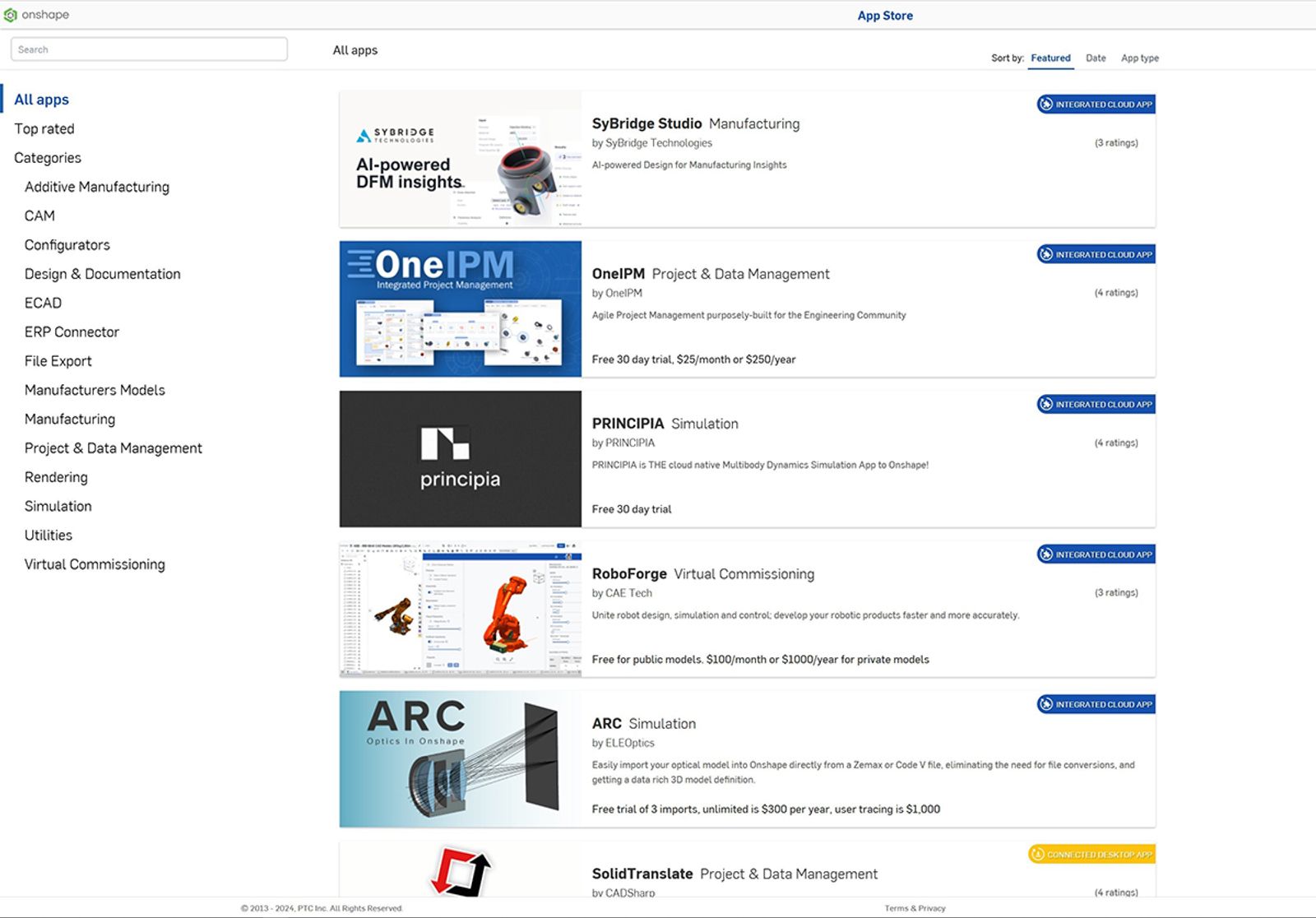
The question is: how does a cloud system like Onshape integrate into these development environments?
In conventional development environments with locally installed systems, CAD files serve as the primary exchange medium. This approach requires ensuring that simulation solutions and other tools can read and sometimes write CAD system files as natively as possible.
However, file-based data exchange has a significant limitation: target systems must correctly interpret all information from the source system. This becomes increasingly crucial as metadata gains importance in integrated processes. For instance, when material specifications are defined in the CAD system, other applications like fatigue simulation or rendering programs should utilize this data automatically, eliminating redundant manual entry.
The Power of APIs and FeatureScript
As we have already described, Onshape doesn't rely on files. Instead, it stores geometries and other data as database snippets, with Onshape itself managing data assembly and external communication through its API, which stands for Application Programming Interface.
External systems can access Onshape via its API, while webhooks enable automated responses to specific events. For example, Onshape can notify an external PLM system when a file reaches a “released” state.
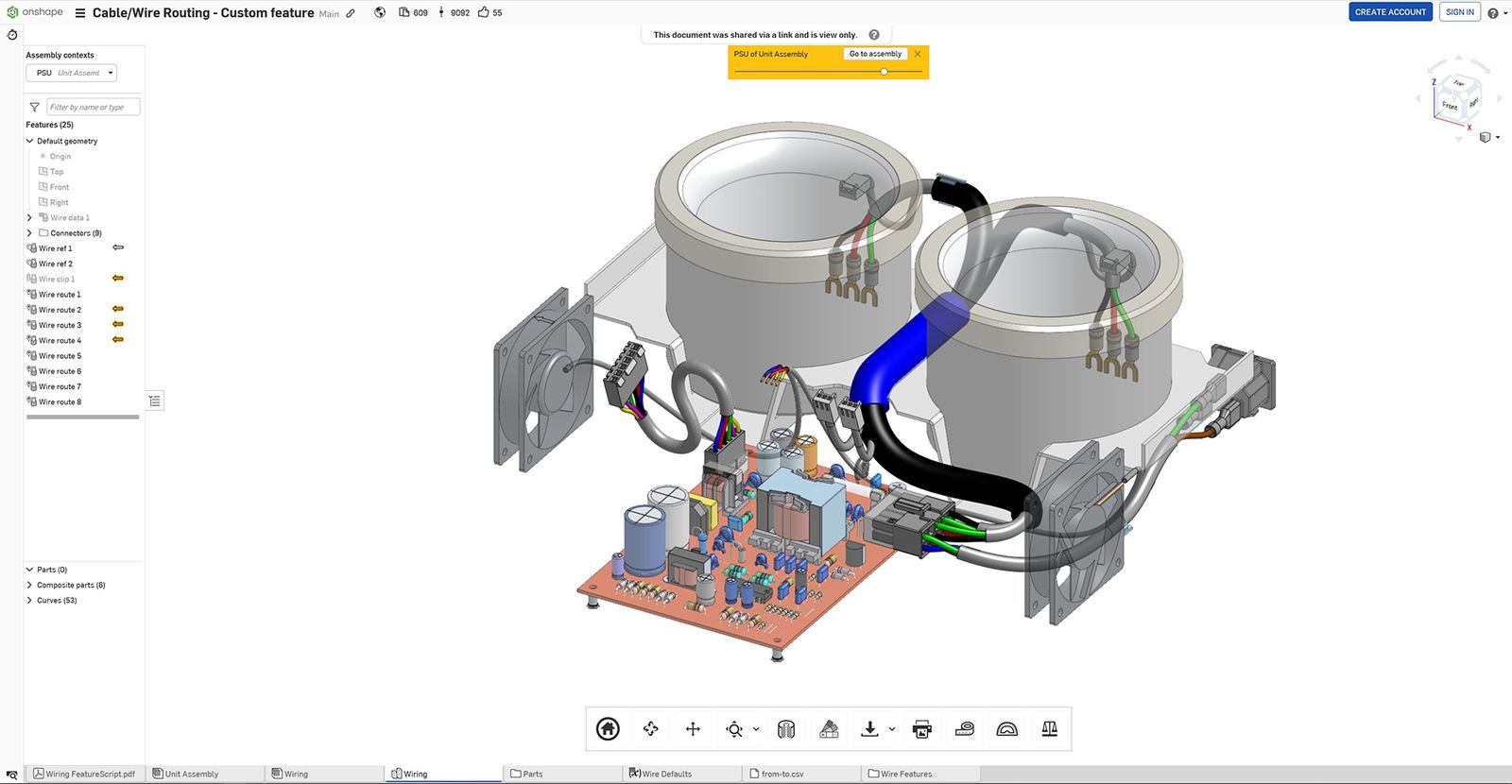
The API’s advantages include:
- Standardized REST architecture commands that make it easy for programmers to understand and use.
- Structured, well-documented data format.
- Simplified programming interface, in contrast with so-called proprietary file formats.
Onshape takes integration further with FeatureScript, its proprietary programming language. The special thing is that virtually all of Onshape’s functions were created in FeatureScript – from commands like “Extrude” or “Chamfer” to the Part Studio’s modeling environment. This approach simplifies external application development and enables seamless function integration.
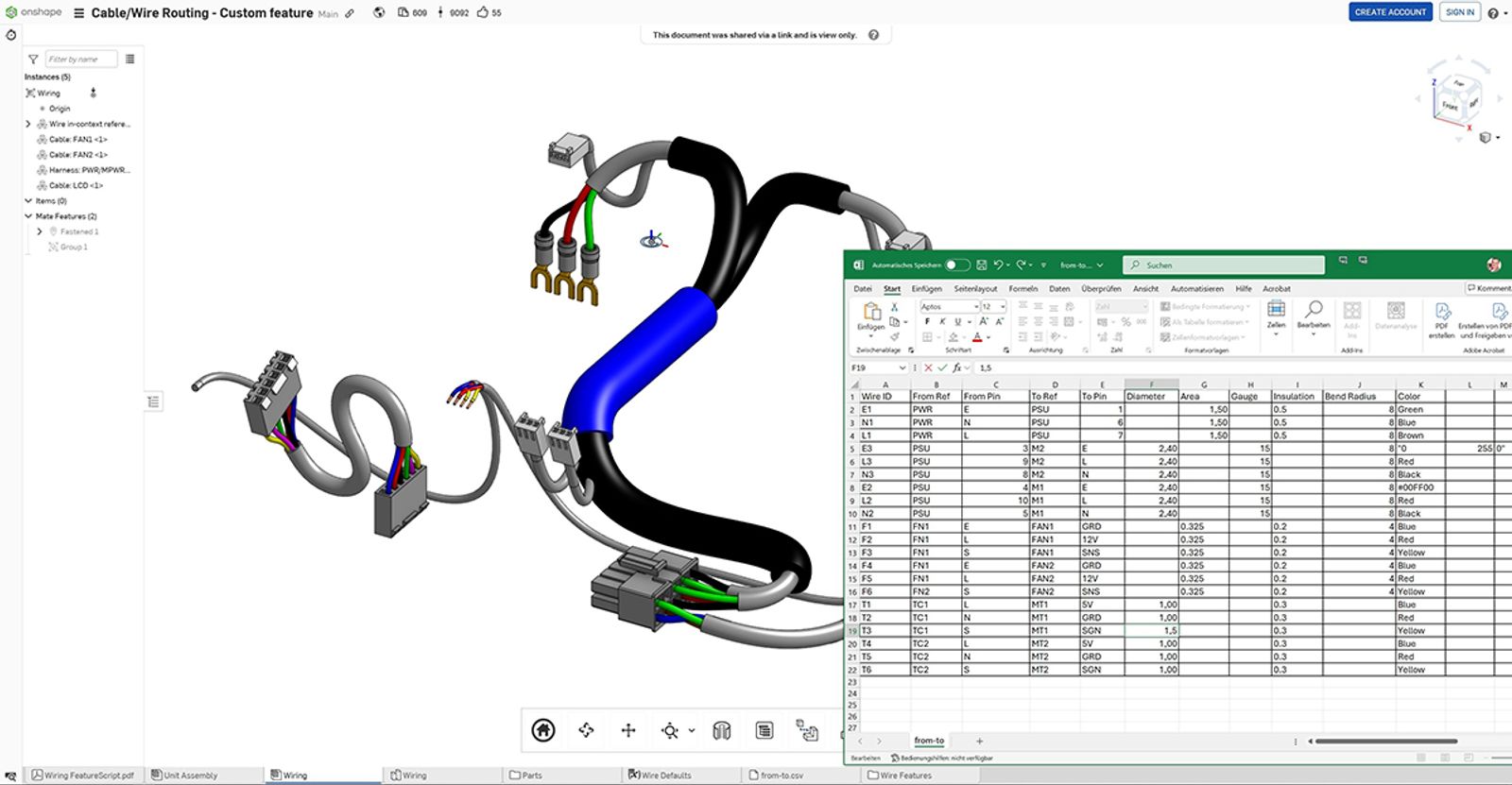
Developers, users, and PTC offer various extensions, ranging from free efficiency tools to complex PLM or simulation systems. Just take a look at the Onshape App Store.
The Custom Feature Spotlights demonstrate FeatureScript’s potential, such as creating three-dimensional cabling from CSV data.
Anything that can’t be found there can be programmed in FeatureScript itself. Since FeatureScript's programming is based on languages such as C++ or JavaScript, little specialized knowledge is required to expand the system.
Additionally, a lively online community is there to help when you get stuck.
Unprecedented Possibilities in CAD System Integration
Onshape’s technical architecture opens up unprecedented possibilities in CAD system integration. The platform offers a free trial with immediate access after registration, and newcomers can benefit from the “Hands-On Test Drive” course in the Onshape Learning Center for a comprehensive overview of CAD functions.
The Onshape Discovery Program
Learn how qualified CAD professionals can get Onshape Professional for up to 6 months – at no cost!
(Guest writer Ralf Steck is a German-based journalist for CAD/CAM systems, mechanical engineering, and IT. Head to his website for the latest insights.)
Latest Content

- Case Study
- Consumer Products
How K2 Skis Accelerated Product Development by 25% with PTC’s Onshape
01.14.2026 learn more
- Blog
- Becoming an Expert
- Sheet Metal
Two Views, One Model: Faster Sheet Metal Design in Onshape
02.12.2026 learn more
- Blog
- Customers & Case Studies
- Collaboration
- Consumer Products
RigStrips Boosts Design Speed Using Onshape's Collaborative Tools
02.11.2026 learn more
- Blog
- Becoming an Expert
- Features
- Data Management
How Onshape's Repair Tool Fixes Broken References
01.29.2026 learn more


