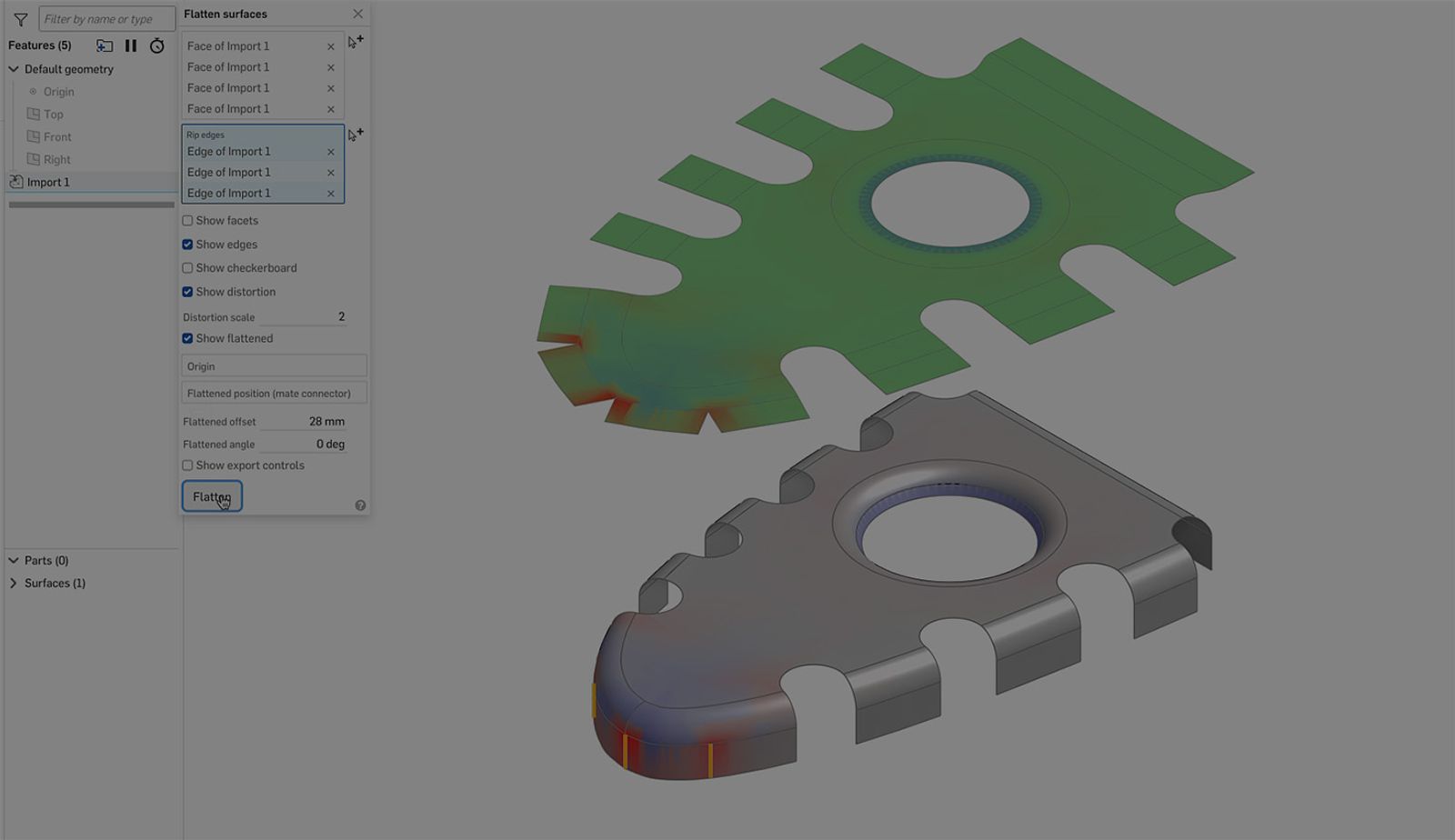
2:51
Onshape 1.190 delivers powerful new features for design and manufacturing workflows and productivity tools that make your team more efficient than ever.
Remember: The updates listed here are now live for all users when creating new Documents. Over the next few days, these features will also be available in Documents created before this update.
Part Studios
Flatten Surfaces
Flatten surfaces is a new Analysis tool that generates a planar surface from one or more contiguous non-planar surfaces. This is useful to evaluate the flat (cut) shape for a paint mask, decal, or text curves. The result can be exported to PARASOLID, STL, DXF, or SVG file format.
Pause Regeneration
Part Studio regeneration can be temporarily paused while multiple configurations, variable table values, or feature parameters are modified.
Sketch Profile Inspector
Tiny gaps between sketch entities are difficult to detect, especially in complex imported DXF files. The Profile Inspector, a new sketch diagnostics tool, quickly finds all the open ends of non-construction geometry.
Sketch Bezier Curve
Elevating the degree of a Bezier sketch entity increases the number of control points while maintaining the exact geometry. Lowering the degree reduces the number of control points, preserving the geometry where possible and approximating the geometry as closely as possible when exact geometry cannot be maintained.
Thickness Analysis
Thickness analysis is now available for Onshape Professional and Onshape Education Enterprise users.
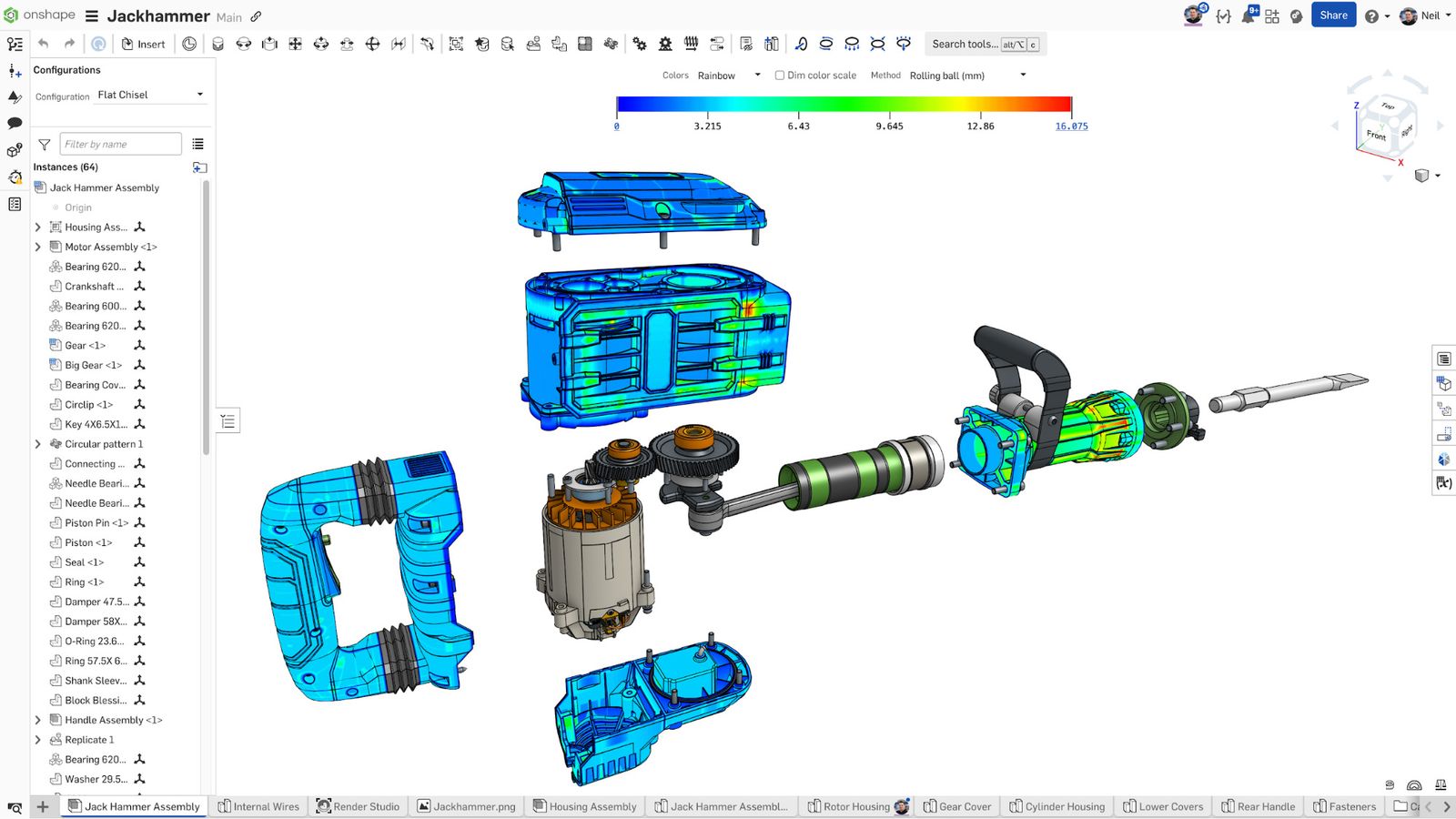
Drawings
Paste as Table with Formatting
Tables created by pasting cells from Google Sheets or Microsoft Excel now import text styles (font size, bold, italic, underline, strikethrough) and cell width and height. Note that if a style is applied to only part of the cell text, it is not preserved.
Release Management
Adding Objects from Other Documents
Onshape Professional users can now add parts, assemblies, drawings or files from other documents to a single release candidate and release them together.
Render Studio
Legacy Render Studio Beta Tabs ⚠️
Render Studio was officially released in Onshape 1.181 (May 17th, 2024). Access to the beta version of Render Studio will cease on February 29th, 2025 and all existing Render Studio beta tabs created prior to the official release will be automatically deleted on this date. Only rendered output created from those tabs will remain.
Selecting Matching Instances
All instances of the same part or subassembly can now be selected by right-clicking and choosing Select matching instances, regardless of where they appear in the assembly structure.
Isolate Transforms and Projectors
All entities added to a Transform or Projector can now be isolated on screen with a simple right-click.
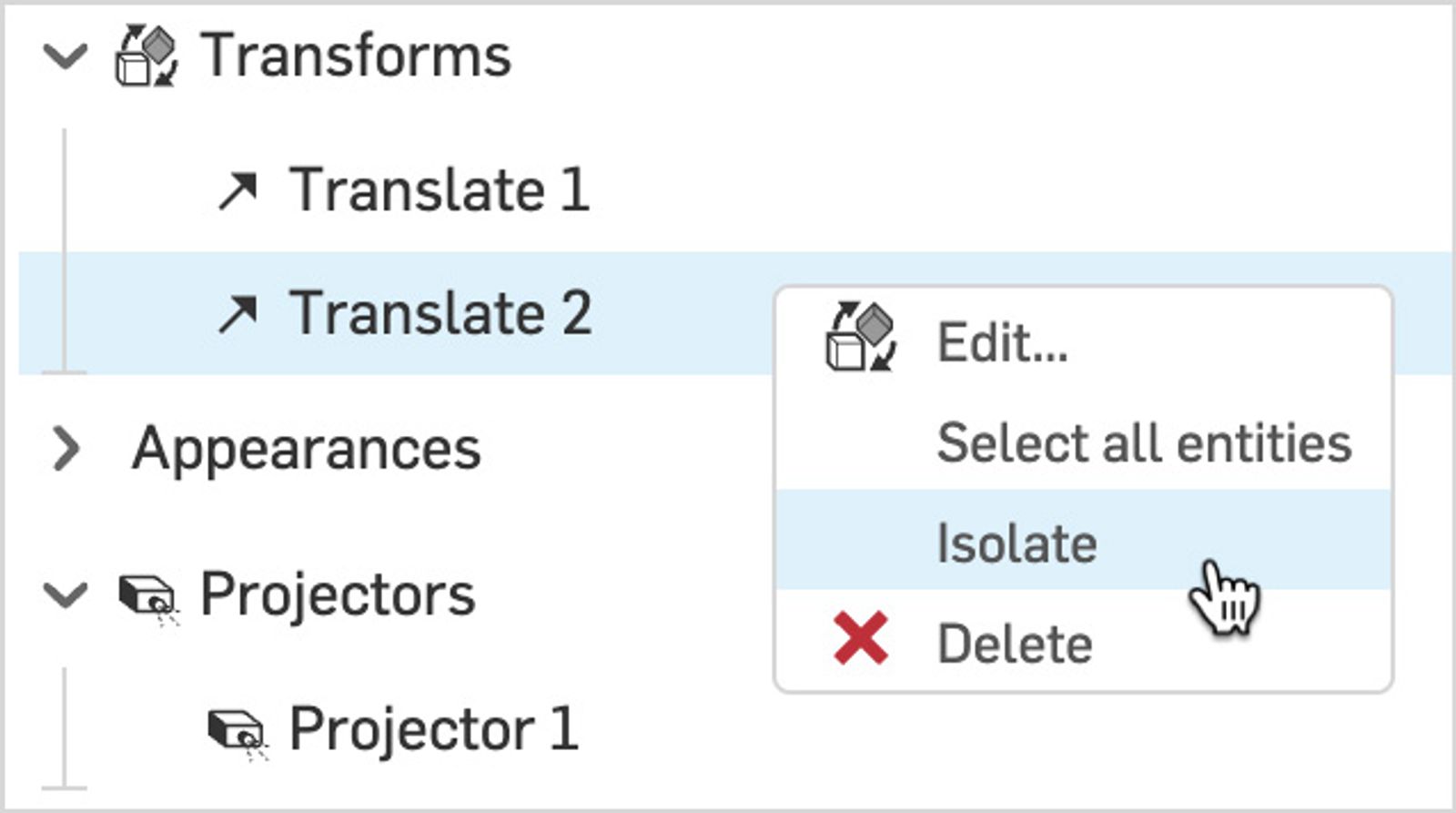
Mobile
Merge Lines on iOS
Merge lines can now be displayed on an iOS device for a clear high-level overview of the development timeline.
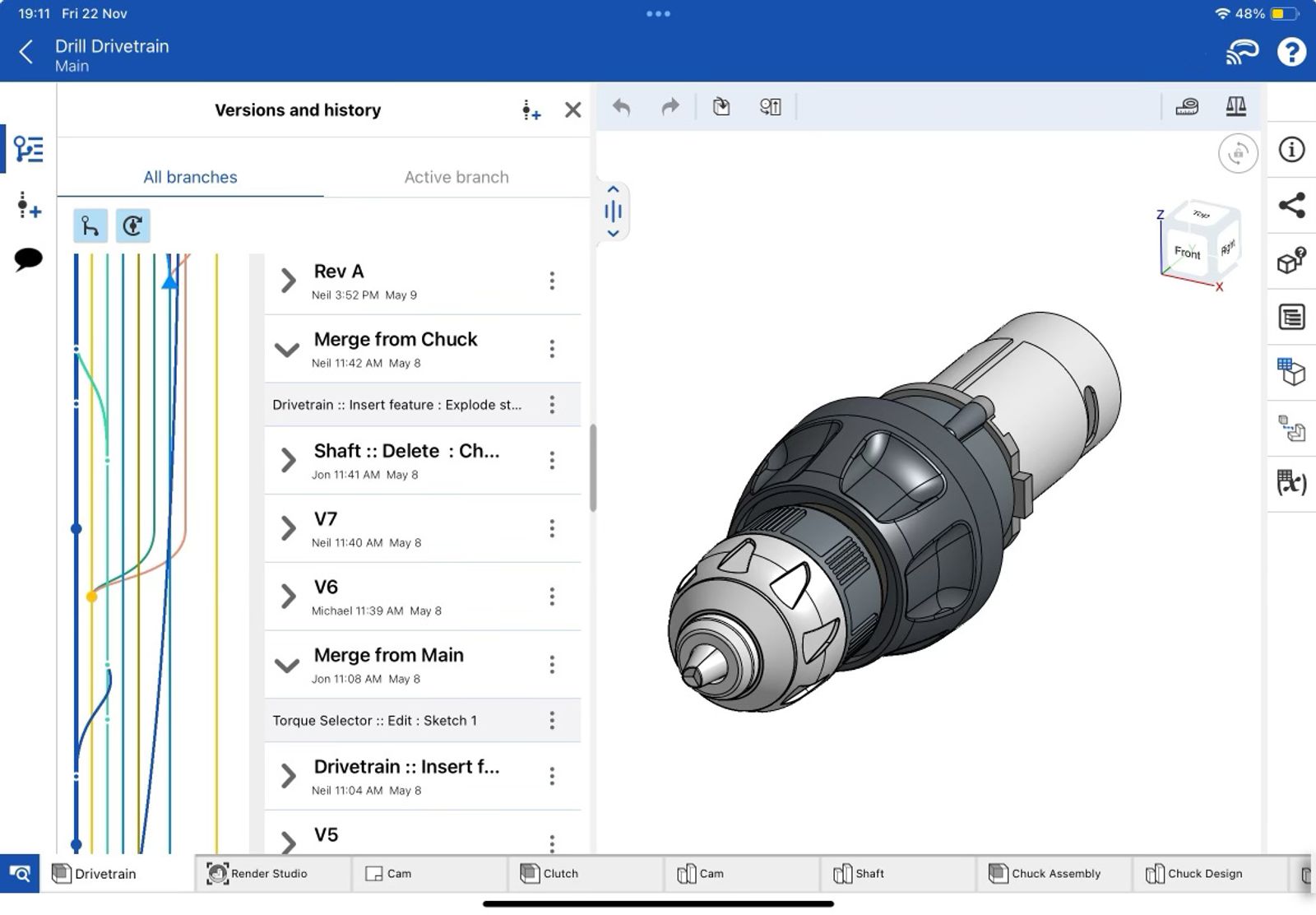
Learning Center
Certifications
The Onshape Learning Center has upgraded the certification experience. Both exams are now fully embedded in the Learning Center and do not require navigation to a separate testing platform. The Certified Onshape Associate has also been upgraded with completely new data sets to test your CAD knowledge.
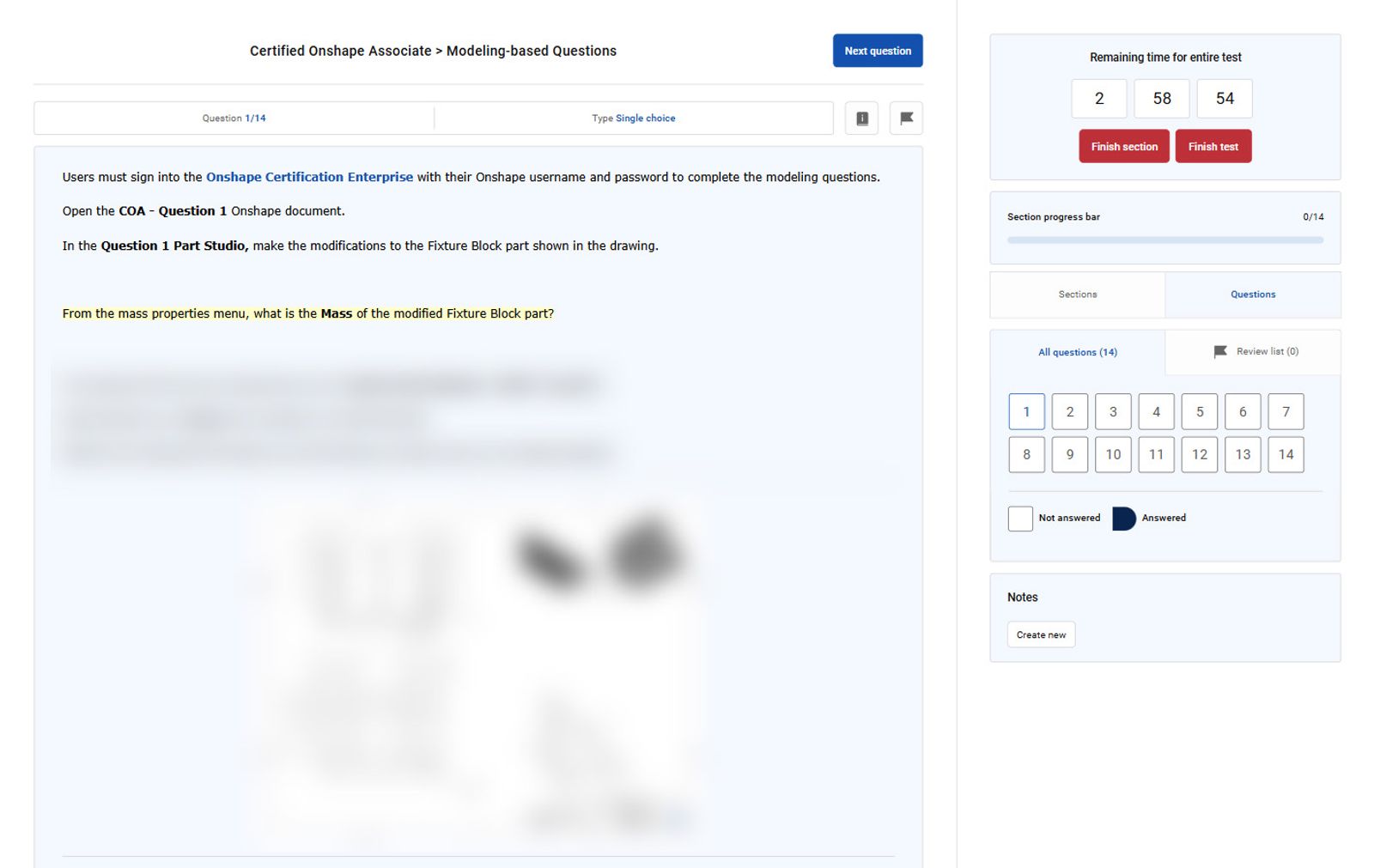
API Quickstart
Building off of our previously released Introduction to the Onshape API course, we have now added an Onshape REST API Quickstart video explaining how to create a simple application for personal use.
Please take a moment to try out these new features and improvements and leave your comments in the Onshape Forums. For a detailed list of all the changes in this update, please see the changelog.
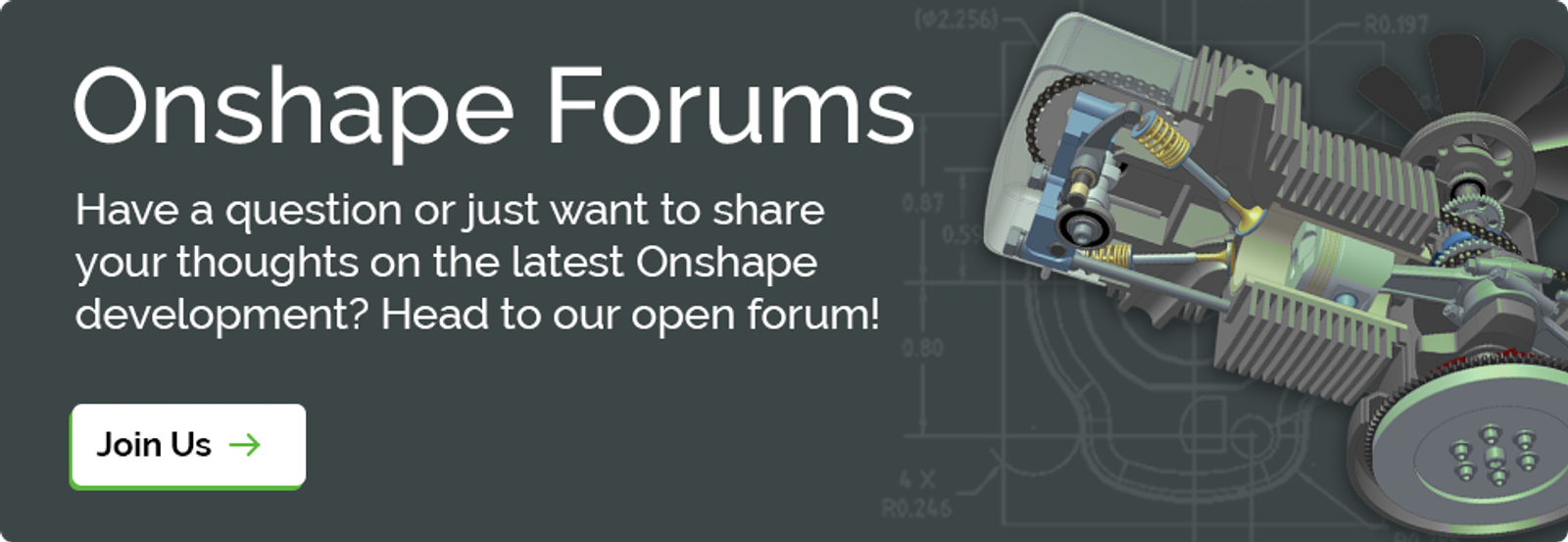
Latest Content

- Blog
- Becoming an Expert
- Sheet Metal
Two Views, One Model: Faster Sheet Metal Design in Onshape
02.12.2026 learn more
- Blog
- Customers & Case Studies
- Collaboration
- Consumer Products
RigStrips Boosts Design Speed Using Onshape's Collaborative Tools
02.11.2026 learn more
- Blog
- Becoming an Expert
- Features
- Data Management
How Onshape's Repair Tool Fixes Broken References
01.29.2026 learn more


