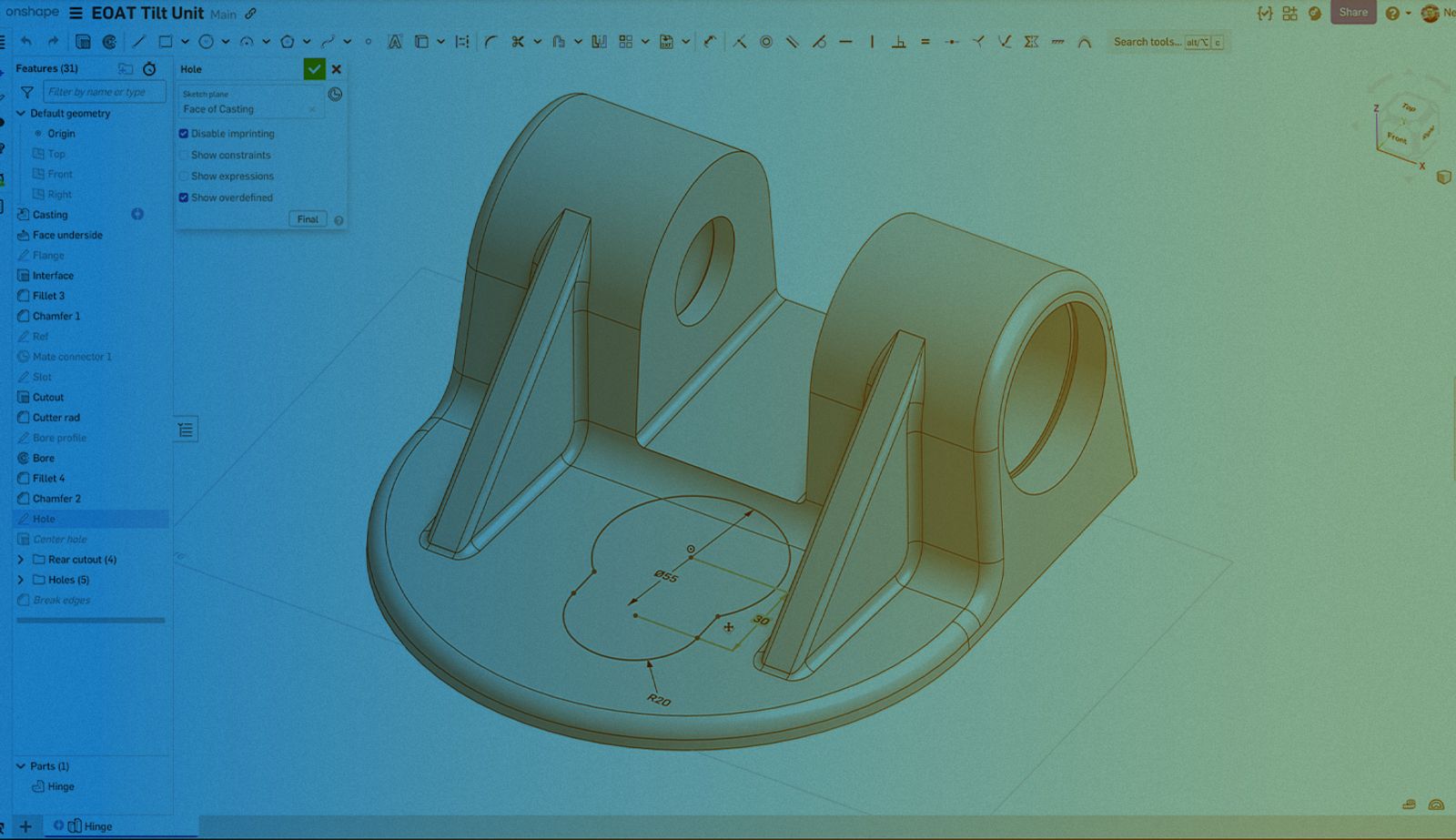
3:34
As we head into the summer months you can be sure that the Onshape team will not be on the beach when there are awesome updates to deliver...
Remember: The updates listed here are now live for all users when creating new Documents. Over the next few days, these features will also be available in Documents created before this update.
Part Studios
Repair Broken References
When upstream features or geometry referenced from other sources (such as Derived, Import or In-context features) are modified there is always the chance a reference has been removed that a downstream feature relies upon. These broken references must still be resolved manually, but the new Repair view makes it easy to determine which references are missing.
Realign Mate Connector to Face
Mate connectors can now be realigned normal to a face and patterned.
Suppress Folders
Folders and all their content can now be suppressed and unsuppressed with the right-click context menu. This action overrides the feature and subfolder suppression state in the selected folder.
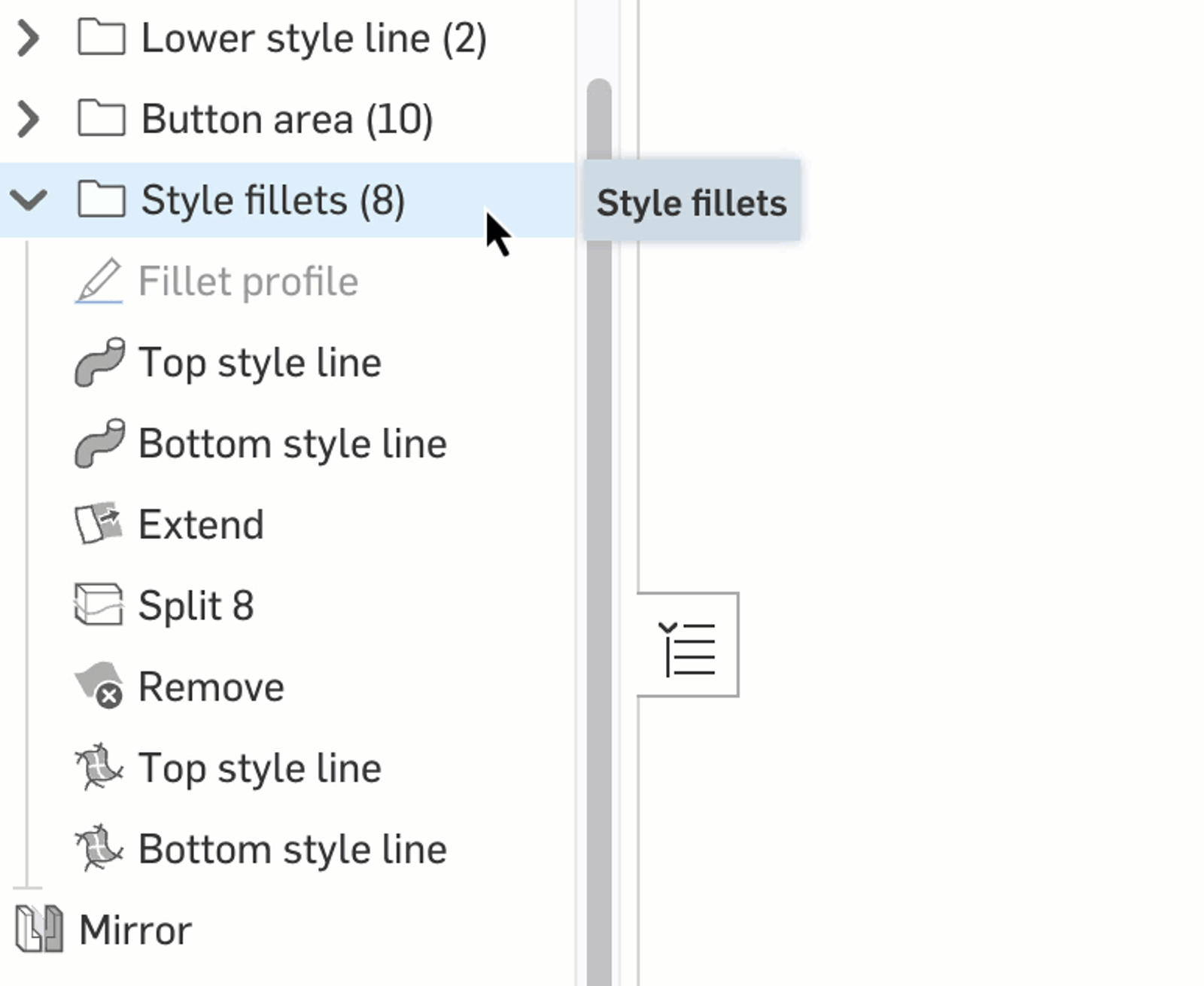
Drawings
Circle and Polygon Profiles for Crop View
Crop views now have the same options for profile creation as Detail views. New circle and n-sided polygon profile options enable crop views to be more exact, especially around small part details or complex assembly layouts.
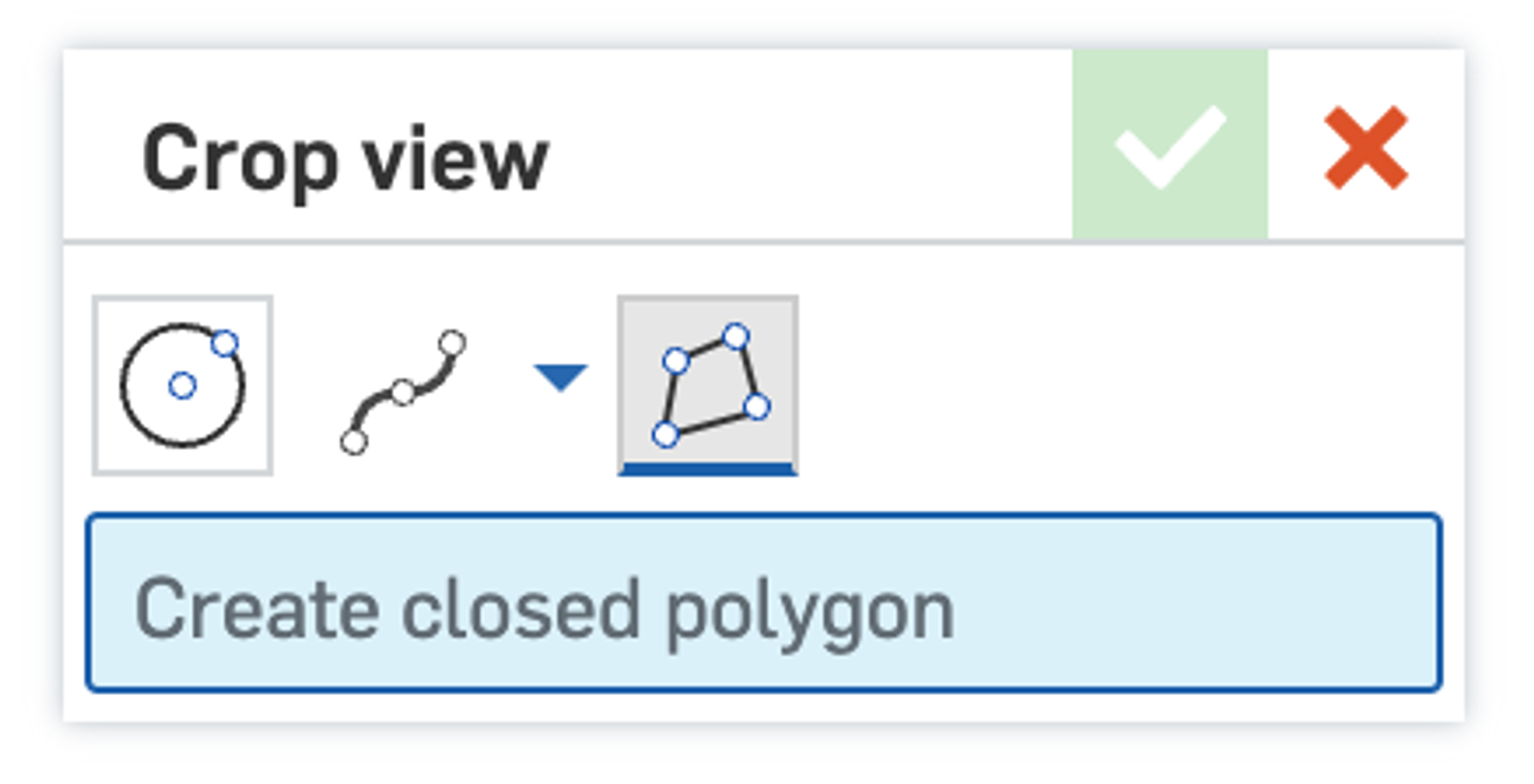
Obscured Edge to Edge Centerlines
The Edge to edge centerline tool can now add centerlines on cylindrical features when only one edge is visible or only one edge exists. This is useful in Detail and Crop views where a cylindrical feature is only partially visible.
Measure Tool Keyboard Shortcut
The default keyboard shortcut for the Measure tool ([; left square bracket) now also works in Drawings. Reassigning this shortcut to another key is a global change across Part Studios, Assemblies, and Drawings.
Documents
Measure Tool Tolerance
In the Measure tool, an asterisk (*) now indicates if a measurement is greater than zero but less than 10 nanometers for distances or 0.1 degrees for angles.
Viewing Versions and History
When a version or a history entry (the incremental changes between versions) is selected for viewing, a newly styled banner is now shown to make it clearer which actions are available.
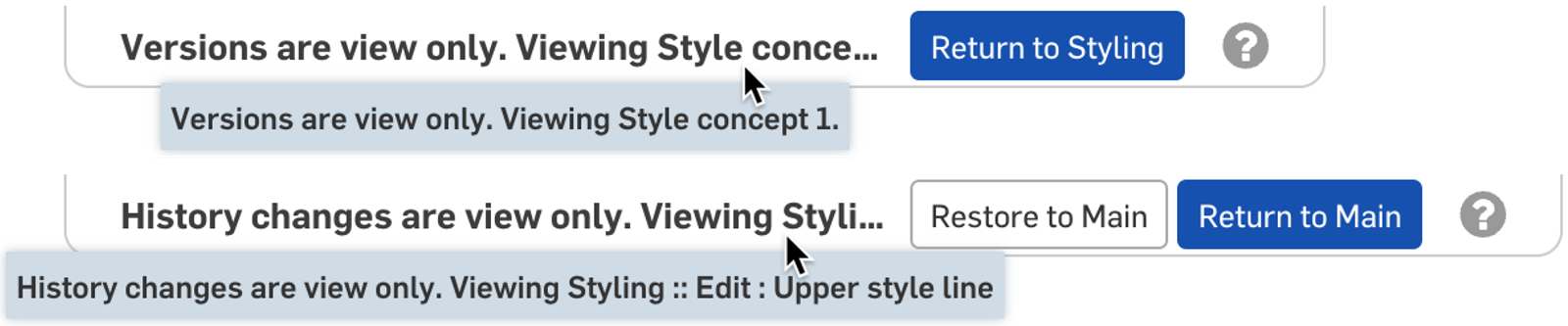
Restoring Versions and History
When a version or history entry is restored to the active workspace or branch, effectively undoing all the changes above it, a new dialog prompts the user to ensure that the chosen action is intentional. The description in the dialog also makes it clearer what will be restored and where.
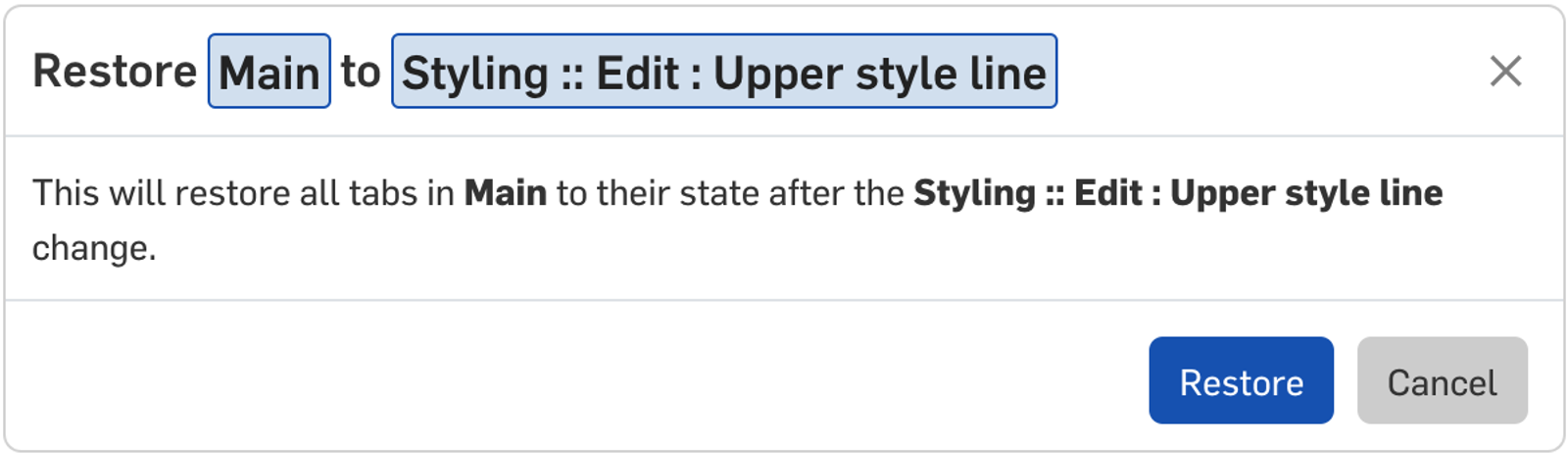
FeatureScript
Get All Attributes
Attributes in FeatureScript provide a powerful mechanism for adding data to entities within a context and then retrieving them later or using them as a filter, either in the same feature, a downstream feature, or even another context. The names of assigned attributes may be unknown if they were added based on some logic, or the feature was created by a third party, making them difficult to retrieve. To solve this issue, a new function, getAllAttributes, returns a map of all named attributes assigned to a single entity.
Render Studio
Enhanced Functionality
Onshape Render Studio has transitioned from Beta to a fully integrated component within Onshape. This update delivers enhanced functionality, improved user experience, and optimized software architecture. The seamless integration provides a unified workflow from CAD modeling to rendering, featuring an intuitive interface aligned with Onshape’s design principles. These advancements streamline the rendering process, improving efficiency for both novice and experienced users while maintaining professional-grade output quality.
Read about the latest improvements in Render Studio.
Release Management
Release All Configurations
Configured Part Studios and Assemblies with a single list input can now have all their configurations released at the same time without having to add them to the Release candidate one by one.
Enterprise Analytics
Google Maps Integration
Reports with maps indicating the location where a user has signed into Onshape now use the Google Maps mapping service for more accurate and up-to-date information.
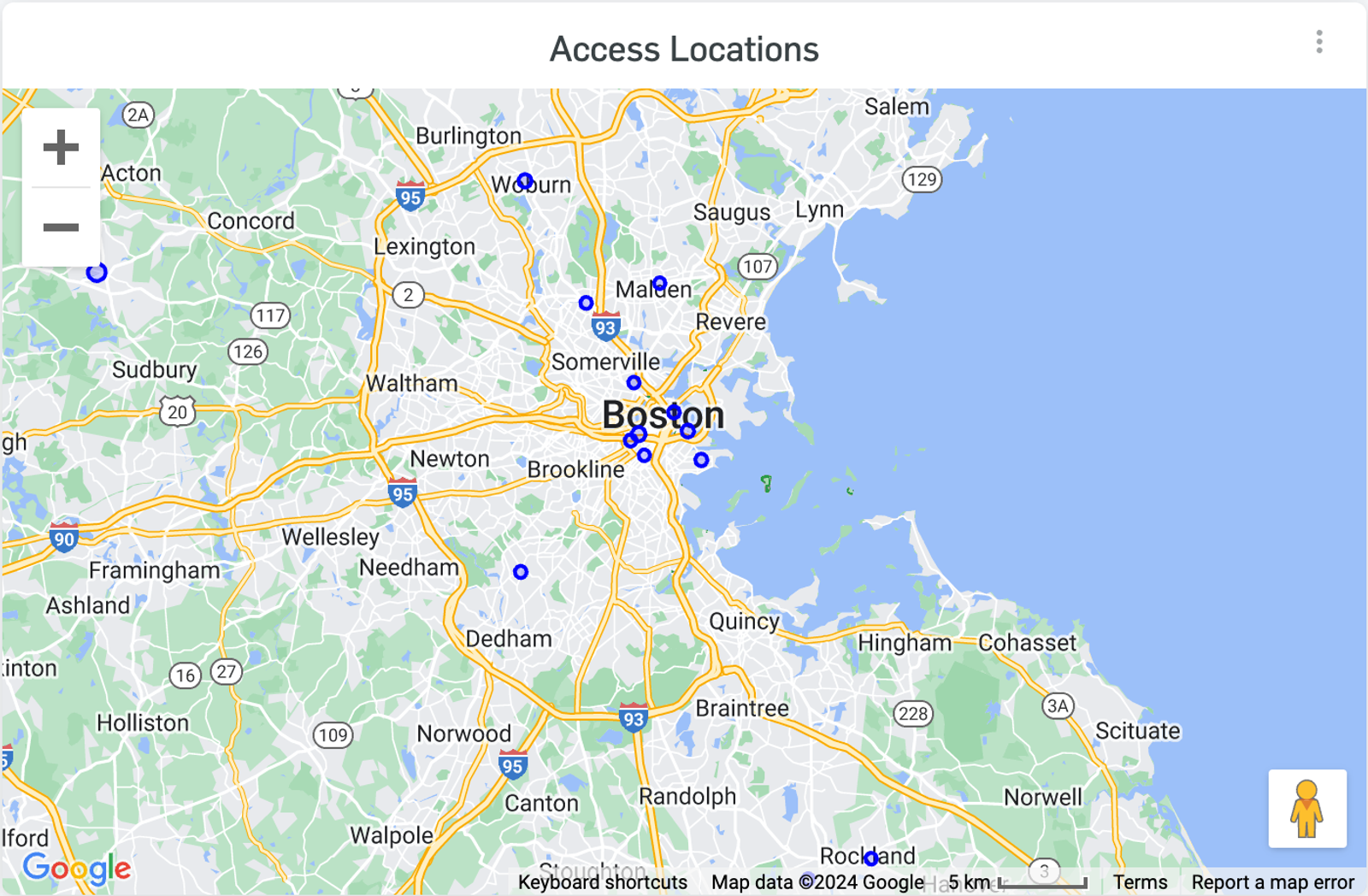
Documentation
Native Language Search
The search tool in the Help documentation will now accept keywords in the user's selected language.
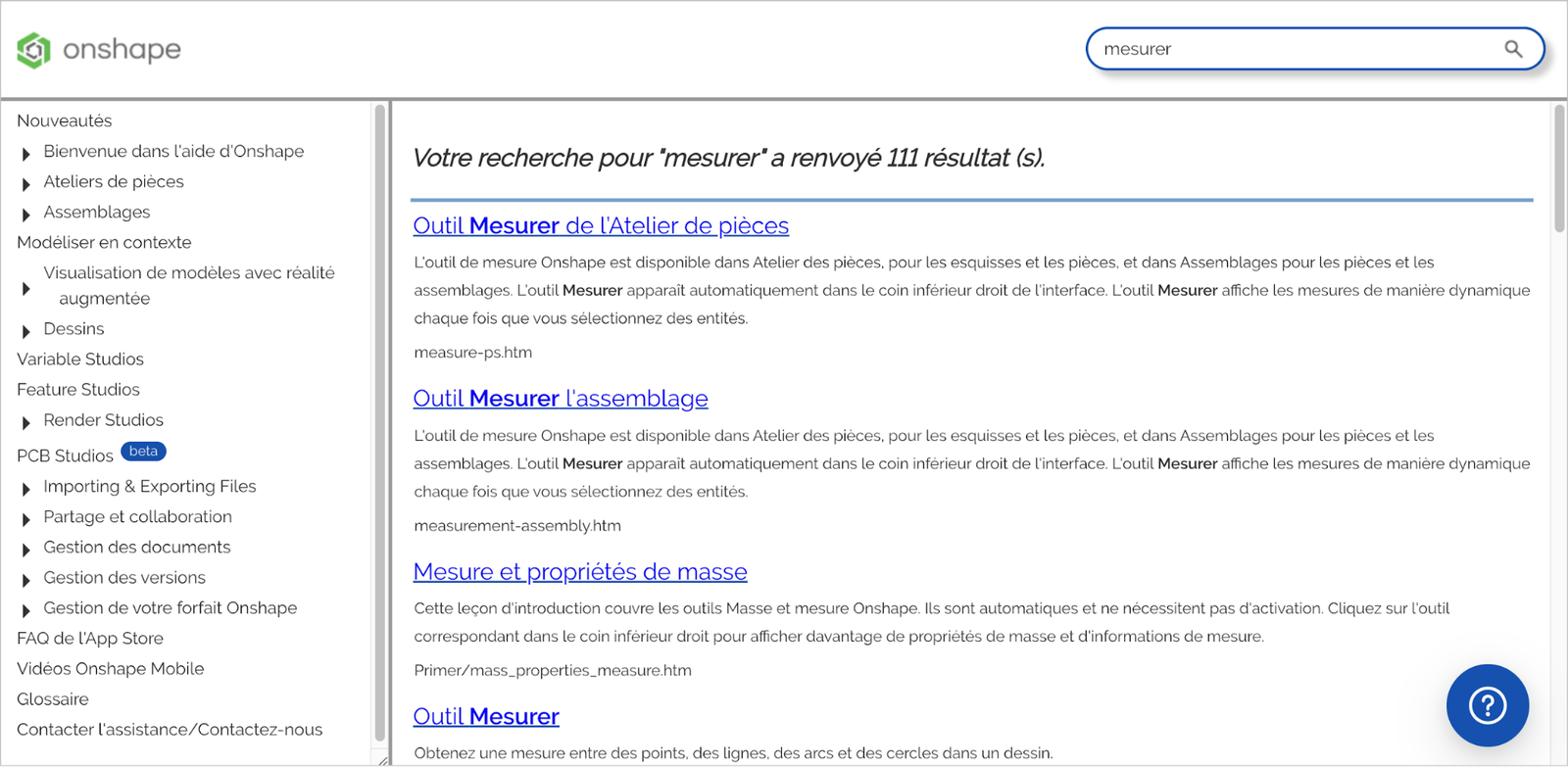
Please take a moment to try out these new features and improvements and leave your comments in the Onshape Forums. For a detailed list of all the changes in this update, please see the changelog.
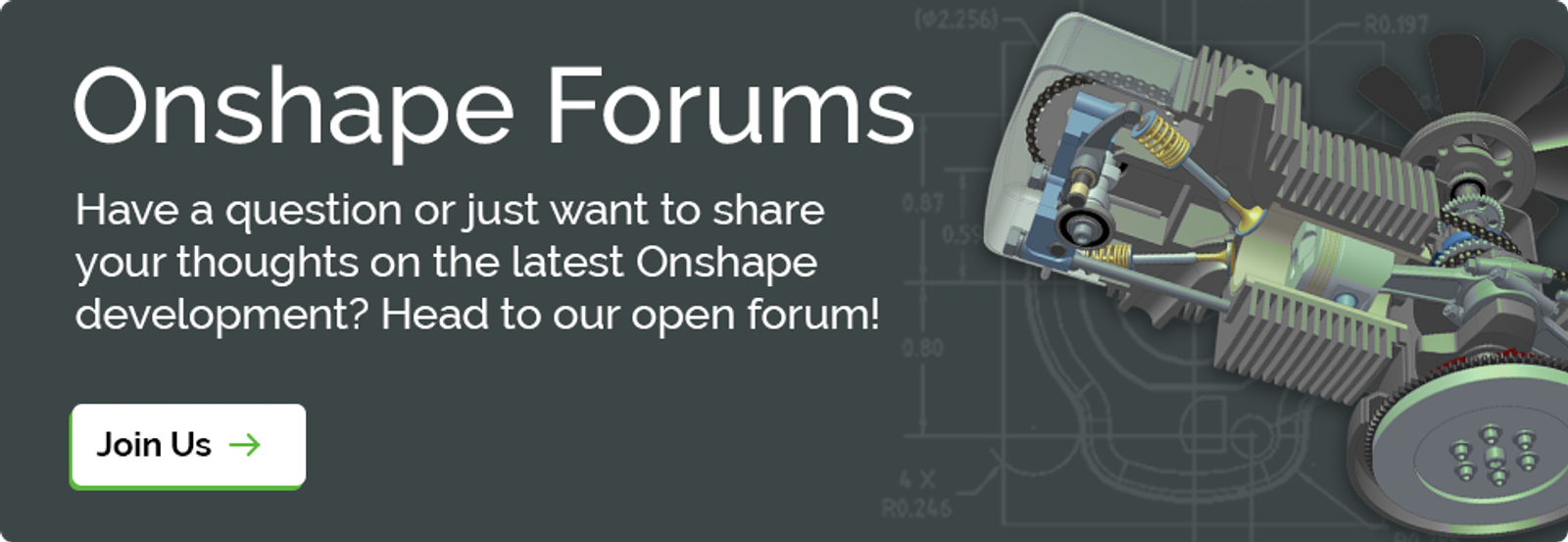
Latest Content

- Blog
- Becoming an Expert
- Sheet Metal
Two Views, One Model: Faster Sheet Metal Design in Onshape
02.12.2026 learn more
- Blog
- Customers & Case Studies
- Collaboration
- Consumer Products
RigStrips Boosts Design Speed Using Onshape's Collaborative Tools
02.11.2026 learn more
- Blog
- Becoming an Expert
- Features
- Data Management
How Onshape's Repair Tool Fixes Broken References
01.29.2026 learn more


