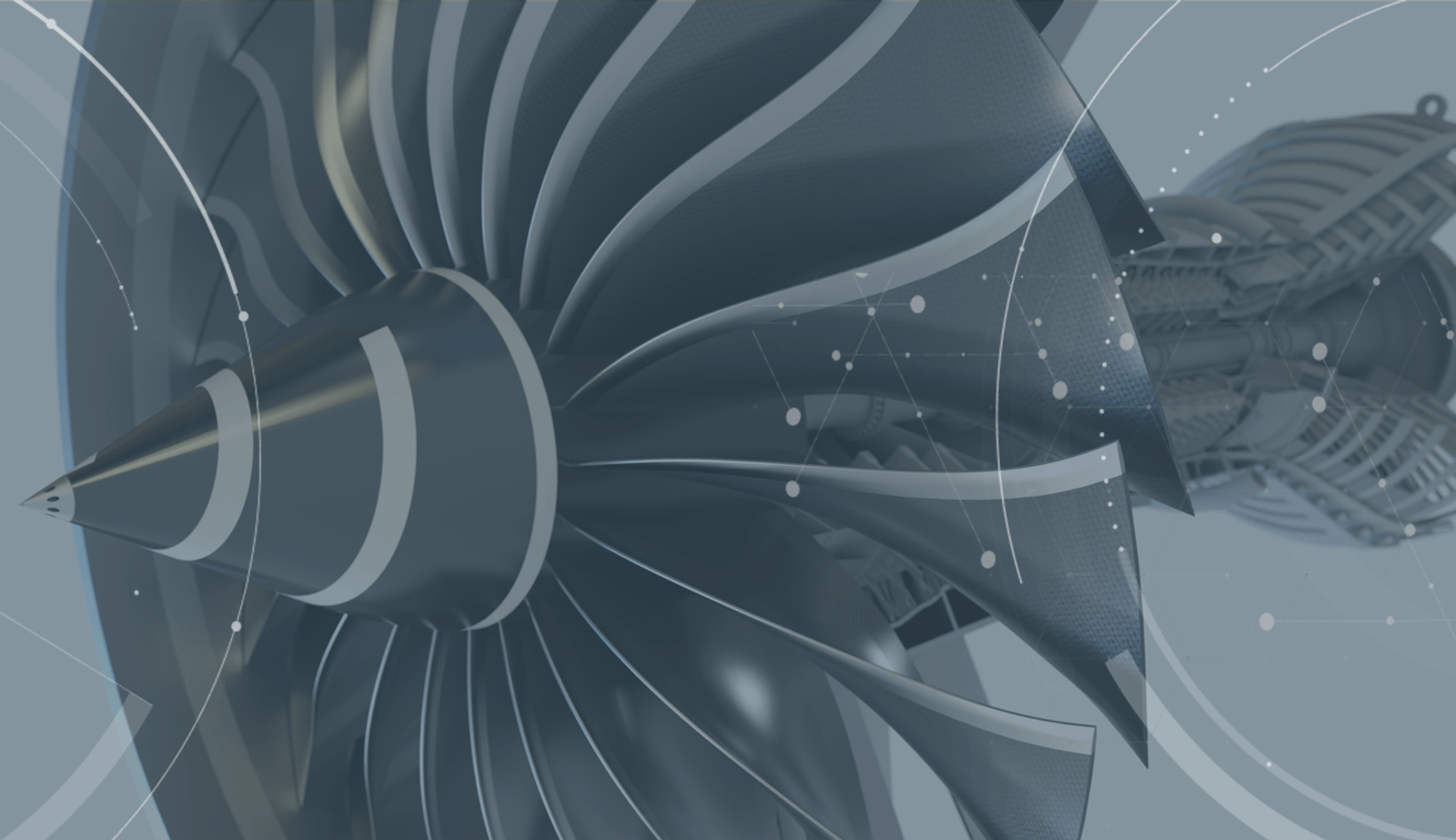
2:47
It's here! Onshape's second release of 2022 comes with the launch of Onshape Render Studio and many more modeling, visualization, and drawing improvements.
ONSHAPE RENDER STUDIO
We are excited to announce the beta launch of Render Studio. Onshape users now have the ability to create photorealistic renderings of designs from within the Onshape platform. With this integrated rendering capability designers and engineers can now create hyper-realistic images using sophisticated materials, textures and lighting within a high resolution, 360-degree environment – allowing faster, easier communication of design ideas.
Onshape Render Studio will initially be launched as a beta capability. During this initial release, we have included Render Studio with all of our Professional and Enterprise subscriptions while we continue to refine the experience and offering.
MODELING IMPROVEMENTS
CONTROL POINTS FOR BRIDGING CURVES
Bridging curves now allow direct control of the curve via control points. This gives you enhanced control over the curves that you are creating and leads to higher quality curvature transitions.
VISUALIZATION IMPROVEMENTS
HIGHLIGHT SELECTED FACES
In this release, faces that are used in feature creation and editing are highlighted for improved visibility.
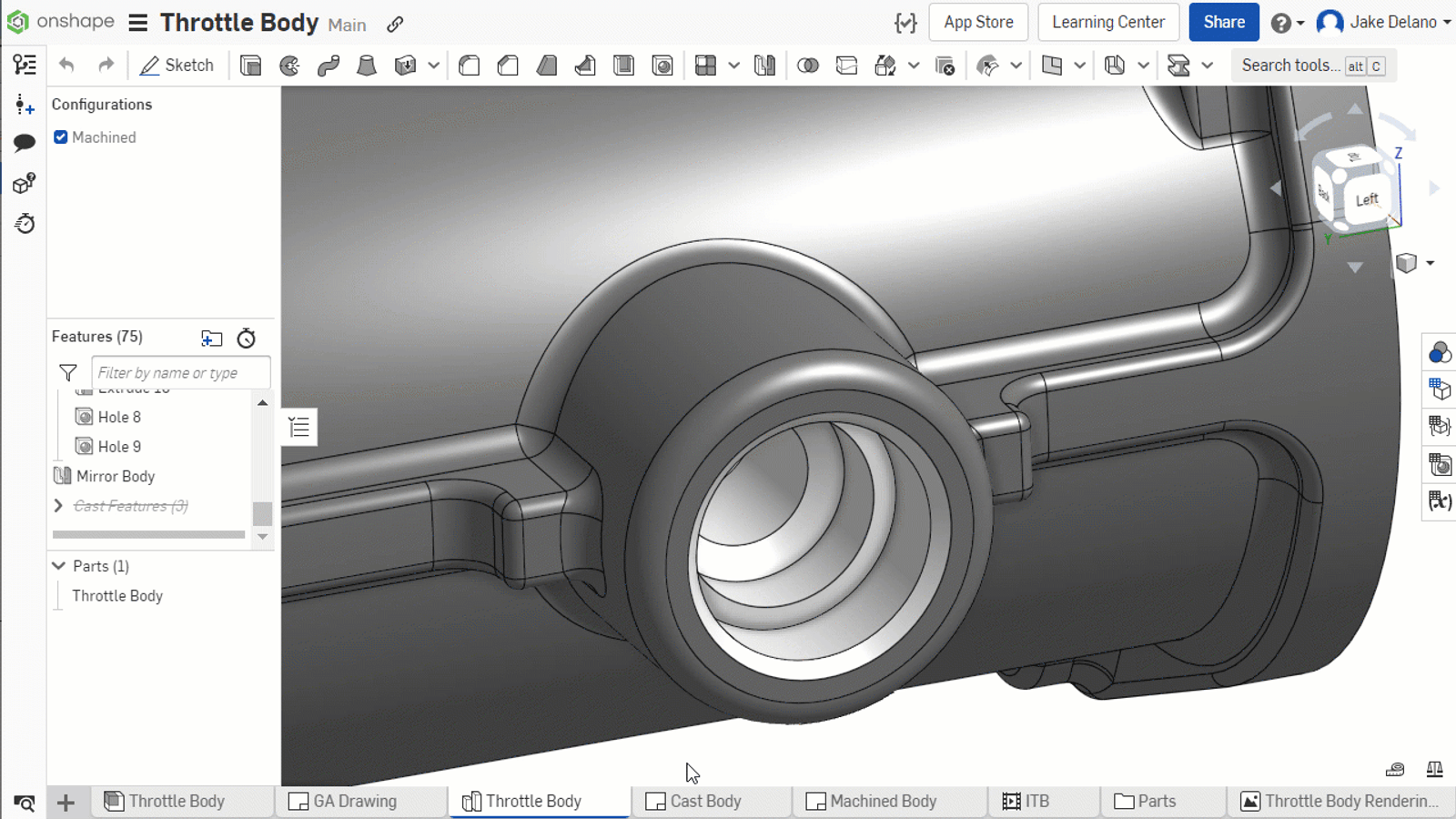
SELECT THROUGH TRANSLUCENT OBJECTS
When working with geometry that is behind a translucent part, you can now hold down ALT on Windows or Option on Mac to select edges, faces, and vertices that would otherwise be occluded.
DRAWING IMPROVEMENTS
DOT ADDED FOR DIMENSION ARROWHEAD STYLE
You can now change the dimension arrowhead style to a dot in the Dimensions section of the Drawing properties pane.
COLORED NOTES
You can now change the color of text in notes directly from the notes tool.
FEATURESCRIPT IMPROVEMENTS
FEATURESCRIPT EVALUATION IMPROVEMENTS
In this release, evSurfaceDefinition and evCurveDefinition now return b-spline surfaces and curves respectively. There is also a new function named evApproximateBSplineCurve that will approximate any curve as a b-spline. Both of these updates give you more flexibility in capturing existing geometry for use in Custom Features.
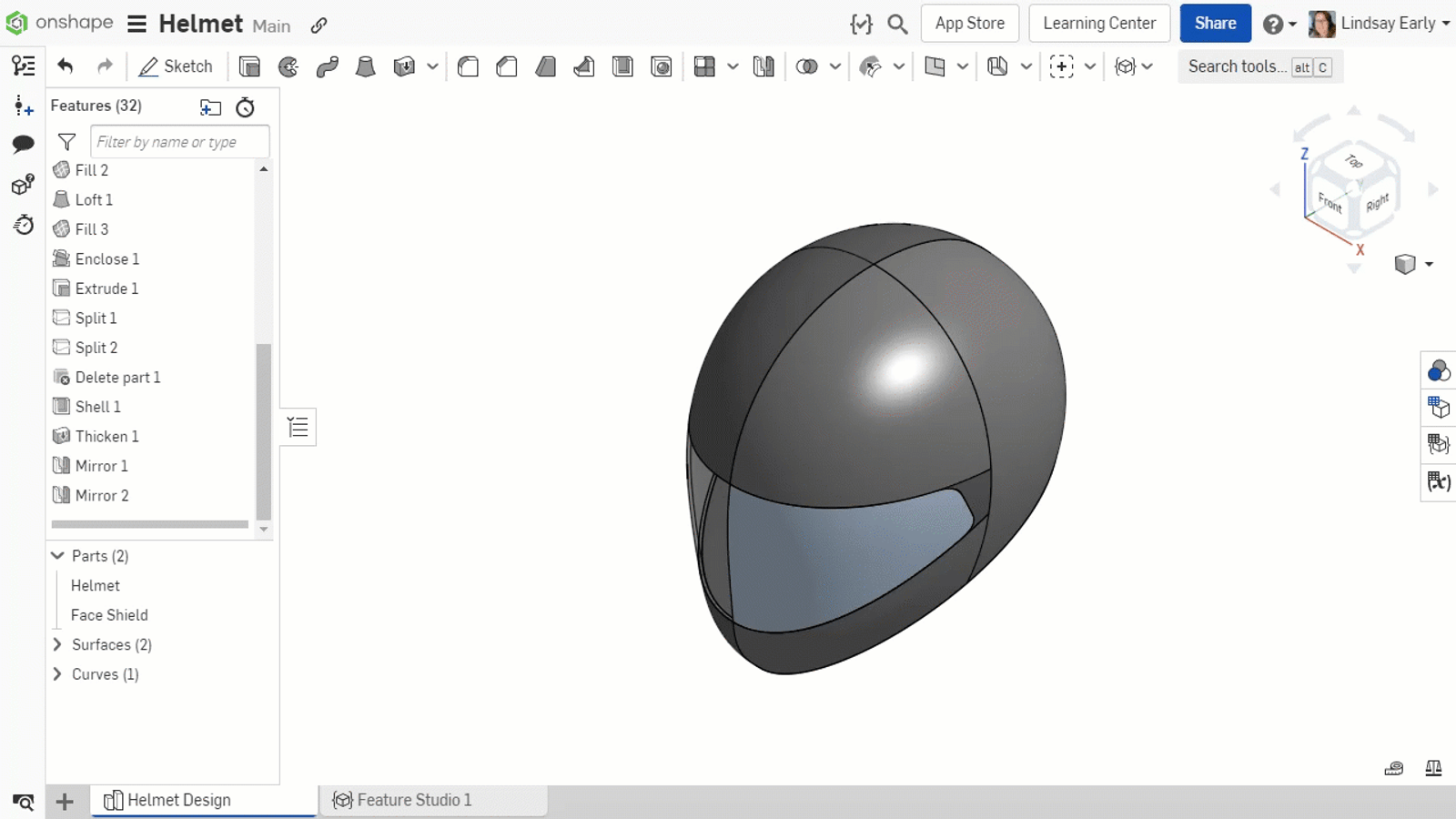
ENTERPRISE IMPROVEMENTS
FILTER PROJECT DASHBOARD BY PROJECT ROLE
A project role filter has been added to project dashboards in the Analytics section of Onshape Enterprise.
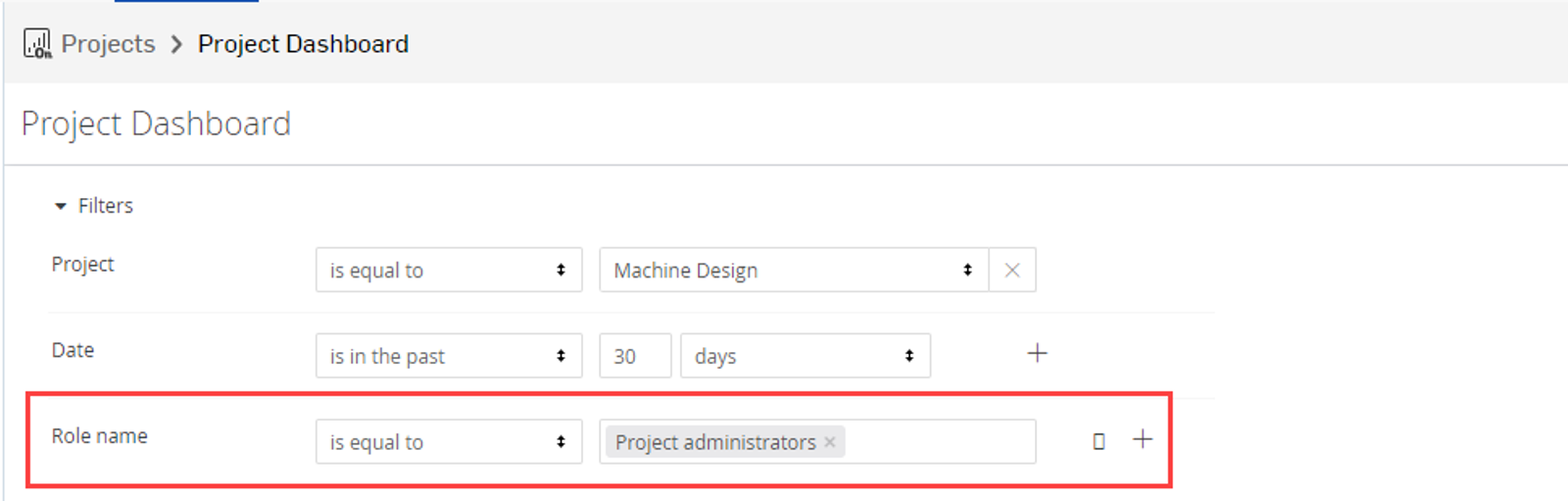
LEARNING CENTER IMPROVEMENTS
LOCALIZATION UPDATES
All of the technical briefings in the Onshape Learning Center are now available in Spanish. Change the language by navigating to the article and selecting the language in the pulldown.
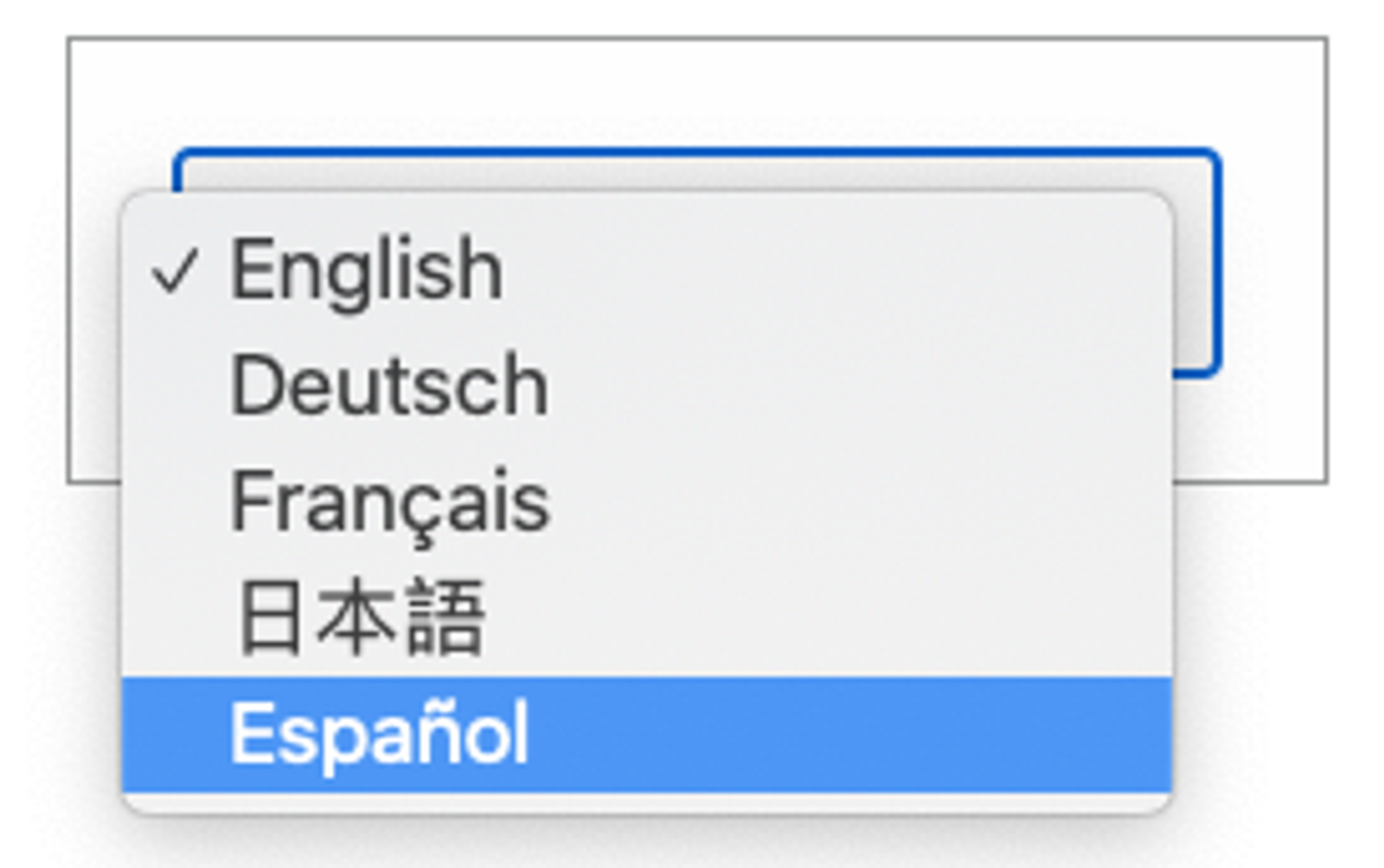
SEARCH OPTION WITHIN COURSES
A new search field is enabled at the top of a course outline in any self-paced course. This enables you to search for keywords and topics within the course.
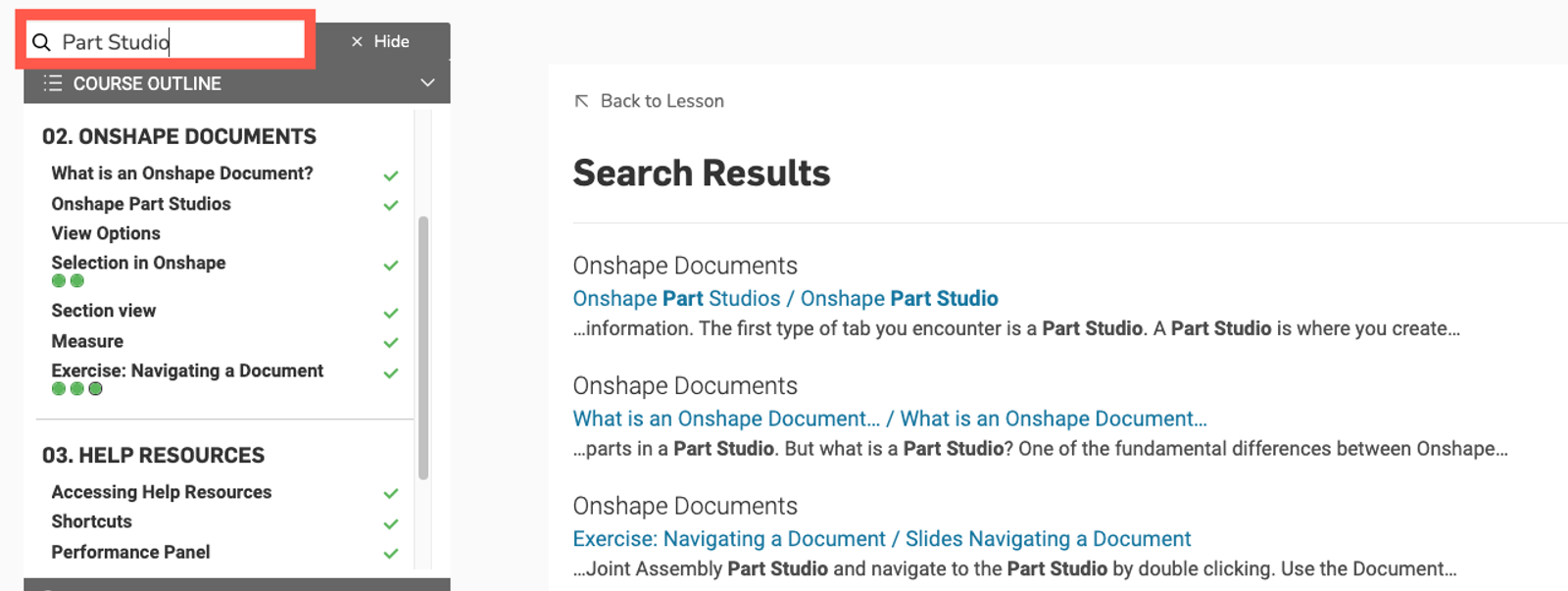
VIDEO UPDATES
There have been new videos added to existing courses as well! Check out the updated Measure video in the Navigating Onshape course, updates to the DXF/DWG import video in the Importing and Exporting Data course, and a new video explaining how to use the Dependencies features in the Part Design Using Part Studios course.
Please take a moment to try out these new features and improvements and leave your comments in the Onshape Forum. For a detailed list of all the changes in this update, please see the changelog.
Remember: The updates listed here are now live for all users when creating new Documents. Over the next few days, these features will also be available in Documents created before this update.
Latest Content
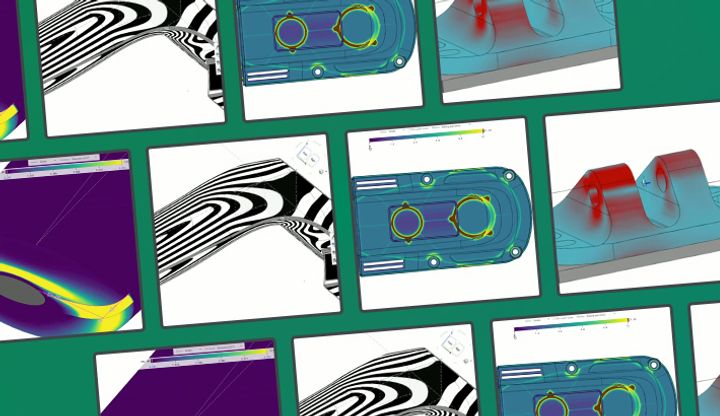
- Blog
- Evaluating Onshape
- Simulation
- Rendering
- Surfacing
- Consumer Products
Earlier Validation, Better Outcomes: Onshape’s Approach to Surface Design
02.20.2026 learn more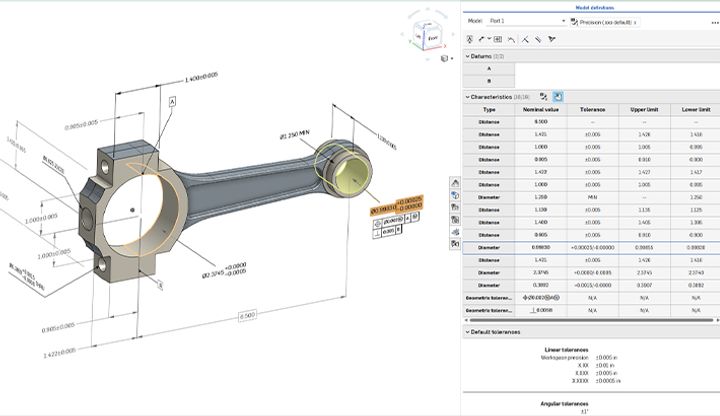
- Blog
- News from Onshape @ PTC
- Publications
- Configurations
- Data Management
Onshape MBD: Single Source of Truth from Design to Manufacturing and QA
02.23.2026 learn more
- Blog
- Becoming an Expert
- Sheet Metal
Two Views, One Model: Faster Sheet Metal Design in Onshape
02.12.2026 learn more


