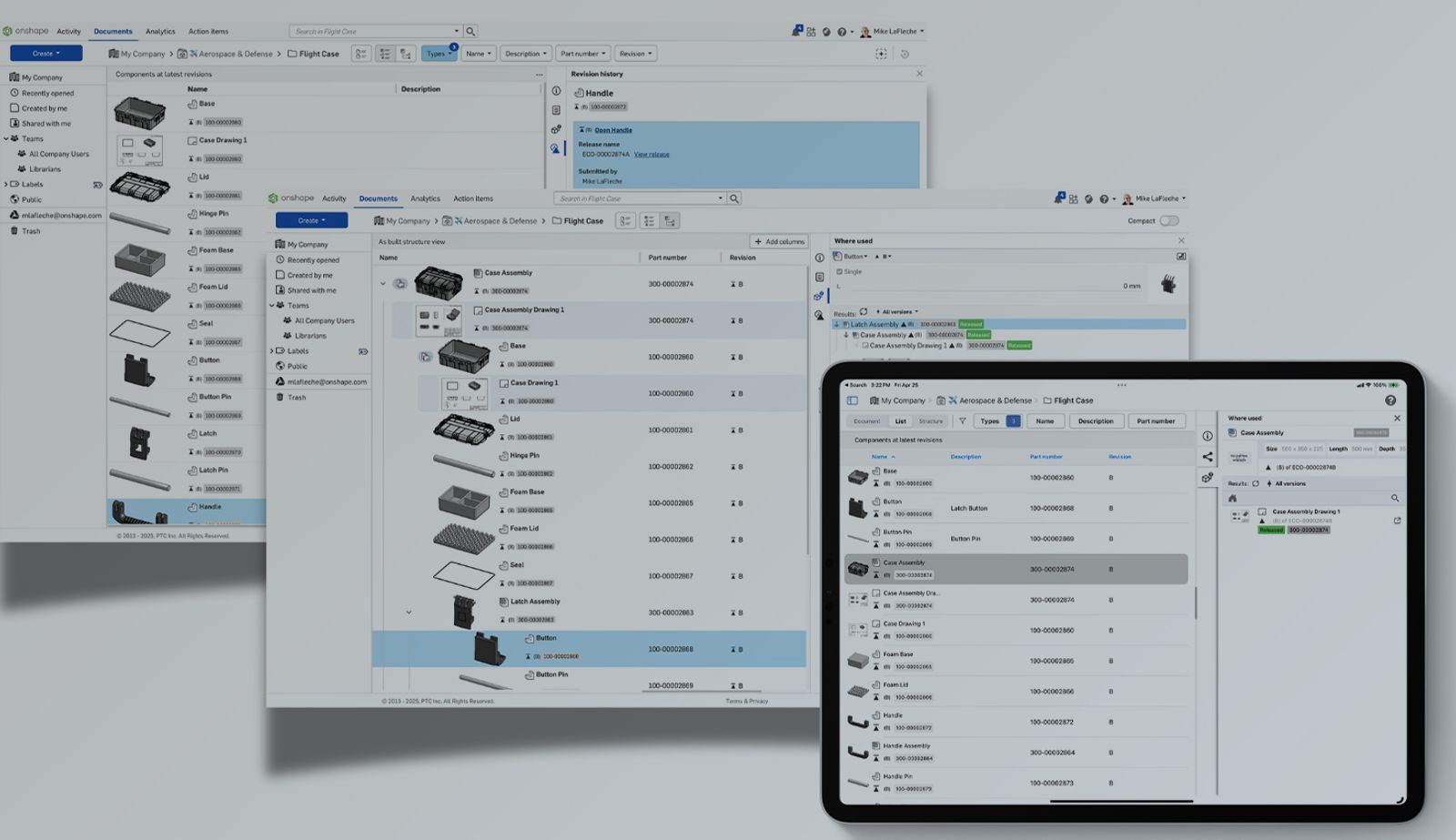
02:27
Onshape organizes your design data differently from traditional file-based CAD systems. At the heart of this system is the Onshape Document: a self-contained workspace containing parts, assemblies, drawings, imported files, and release data, all version-controlled and always up to date in the cloud.
Each document acts as a mini project hub, eliminating the chaos of folder hierarchies, file versions, and manual backups. Instead of hunting down the latest file version, everything lives in a single source of truth, accessible to your entire team.
For users on the Professional and Enterprise plans, Onshape also provides advanced tools to explore and manage product data across multiple documents: List view and Structure view.
Both options can be found through the Documents page in your workspace.
List View: Cross-Document Insight
The List view is ideal for getting a high-level overview of your entire product, no matter how it is distributed across Onshape Documents.
- Display the latest revision of parts, assemblies, and drawings in one unified table
- Ignore folder structure, showing only meaningful product data
- Search and filter by name, part number, revision, description, or document
- Navigate by data, not by folder location
- Available on desktop and mobile (iOS and Android) for on-the-go visibility
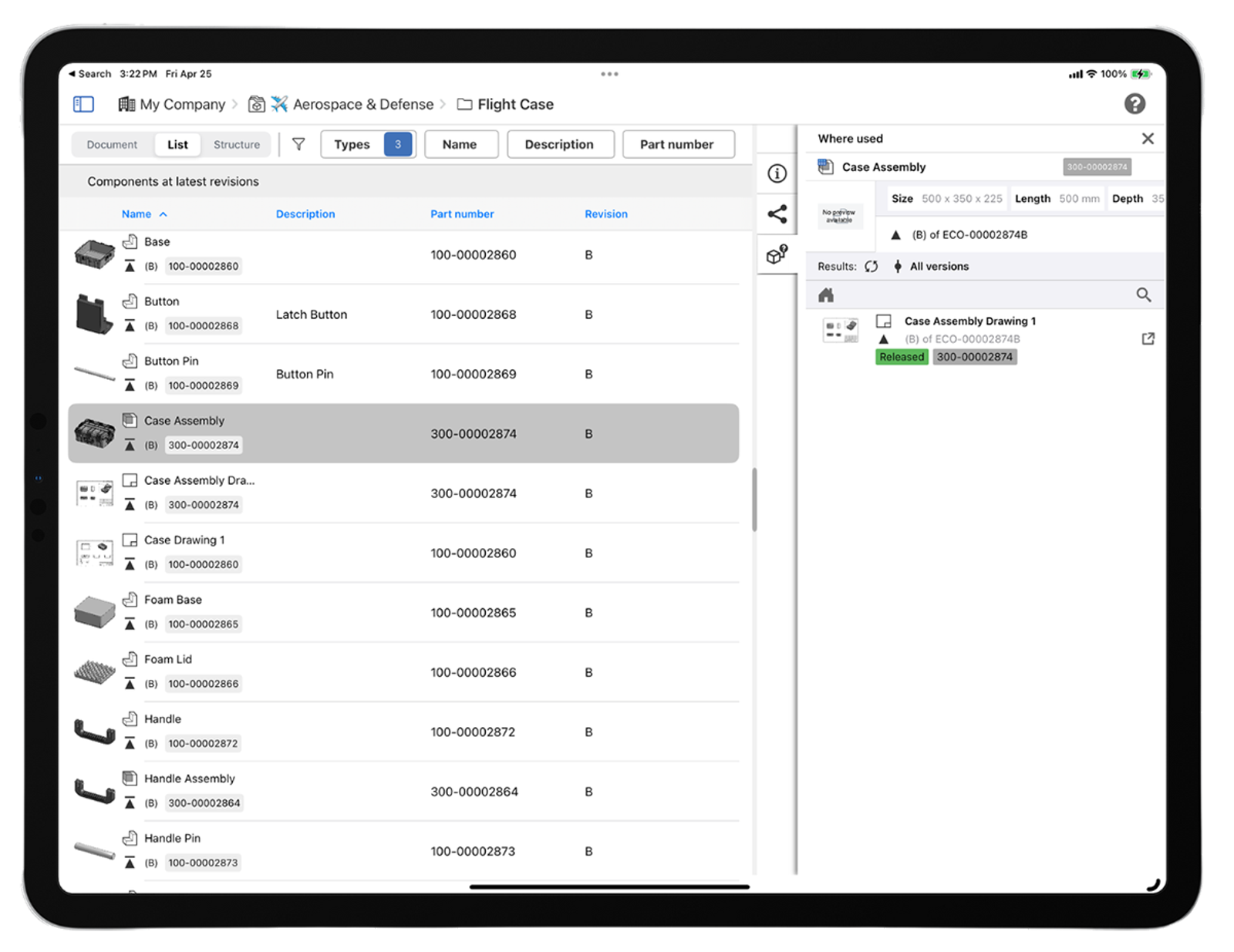
This view is perfect when you need to locate released parts, track released configurations, or understand the whole product landscape across multiple teams or departments.
Structure View: Product Hierarchy, Your Way
Structure view takes a hierarchical approach, showing your design from the top-level assembly down through all subassemblies and components, just like a traditional product structure.
- Display only released, revision-controlled objects and associated drawings
- Display a tree view of the BOM structure, regardless of which documents contain the data
- Help teams understand how a product fits together across projects
- Available on desktop and mobile (iOS and Android) for on-the-go visibility
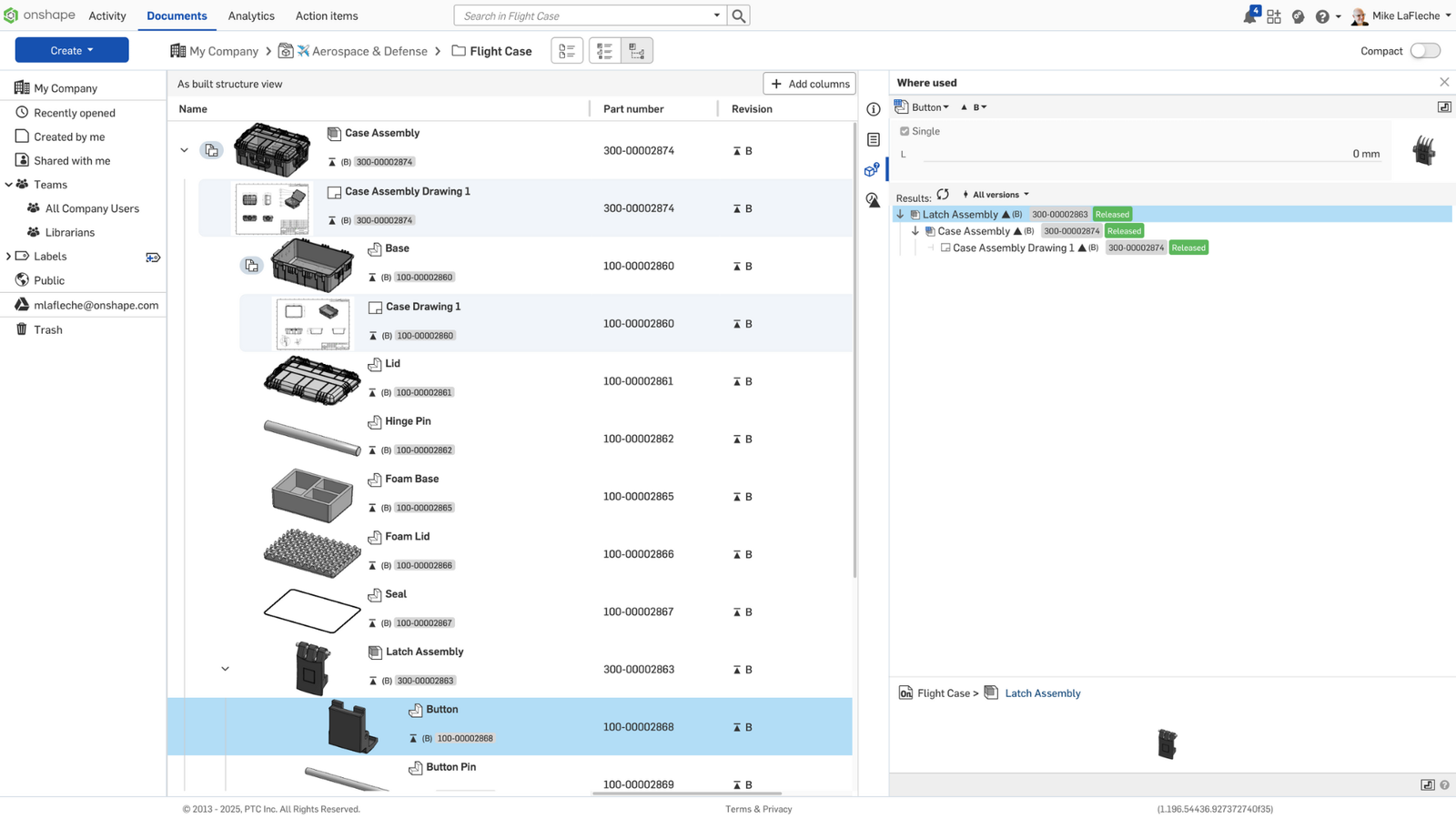
Structure view is especially valuable in design reviews and release planning, where visualizing how components come together is critical.
Key Differences
Feature | List view | Structure view |
Format | Flat table | Hierarchical tree |
Scope | Cross-document | Top-down product structure |
Data Type | Released items and in-work data | Released and revisioned data only |
Use Case | Search, filter, and manage data | Visualize product BOM hierarchy |
Accessibility | Documents page | Documents page and mobile |
Feature
List view
Structure view
Format
Flat table
Hierarchical tree
Scope
Cross-document
Top-down product structure
Data Type
Released items and in-work data
Released and revisioned data only
Use Case
Search, filter, and manage data
Visualize product BOM hierarchy
Accessibility
Documents page
Documents page and mobile
Customize Your Experience
In List view and Structure view, you can customize your experience by resizing columns, reordering fields, and saving filters to focus on what matters most to your role, engineering, purchasing, QA, or manufacturing. Then save the URL as a bookmark in your browser if you want easy access again to the same filter.
Ready for Action
With Onshape Documents as the foundation and List and Structure views layered on top, your entire team gains access to your company's product data, which is all organized, searchable, and ready for action. These tools help you move beyond folders and files into a modern, connected, and database-driven design environment.
Explore the Onshape Learning Center for more insights and robust lessons on working in a cloud-native CAD environment.
The Onshape Learning Center
Take self-paced courses, get technical briefings, or sign up for an instructor-led training session.
Latest Content
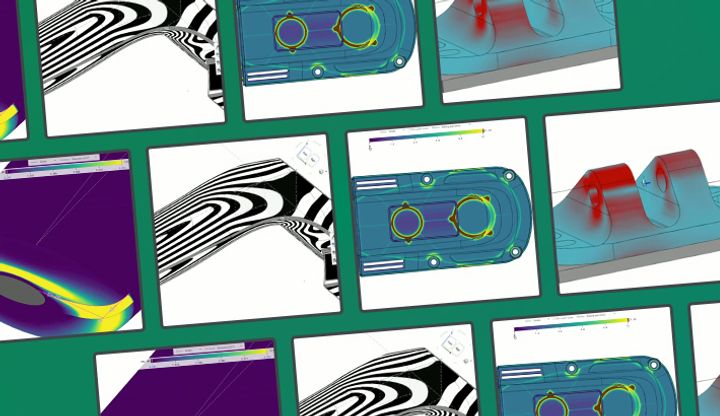
- Blog
- Evaluating Onshape
- Simulation
- Rendering
- Surfacing
- Consumer Products
Earlier Validation, Better Outcomes: Onshape’s Approach to Surface Design
02.20.2026 learn more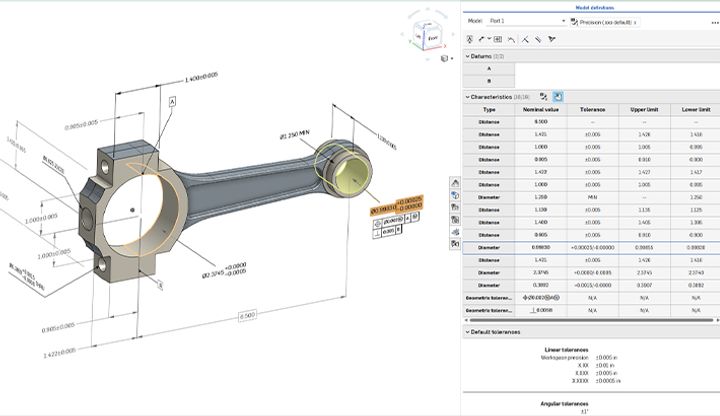
- Blog
- News from Onshape @ PTC
- Publications
- Configurations
- Data Management
Onshape MBD: Single Source of Truth from Design to Manufacturing and QA
02.23.2026 learn more
- Blog
- Becoming an Expert
- Sheet Metal
Two Views, One Model: Faster Sheet Metal Design in Onshape
02.12.2026 learn more


