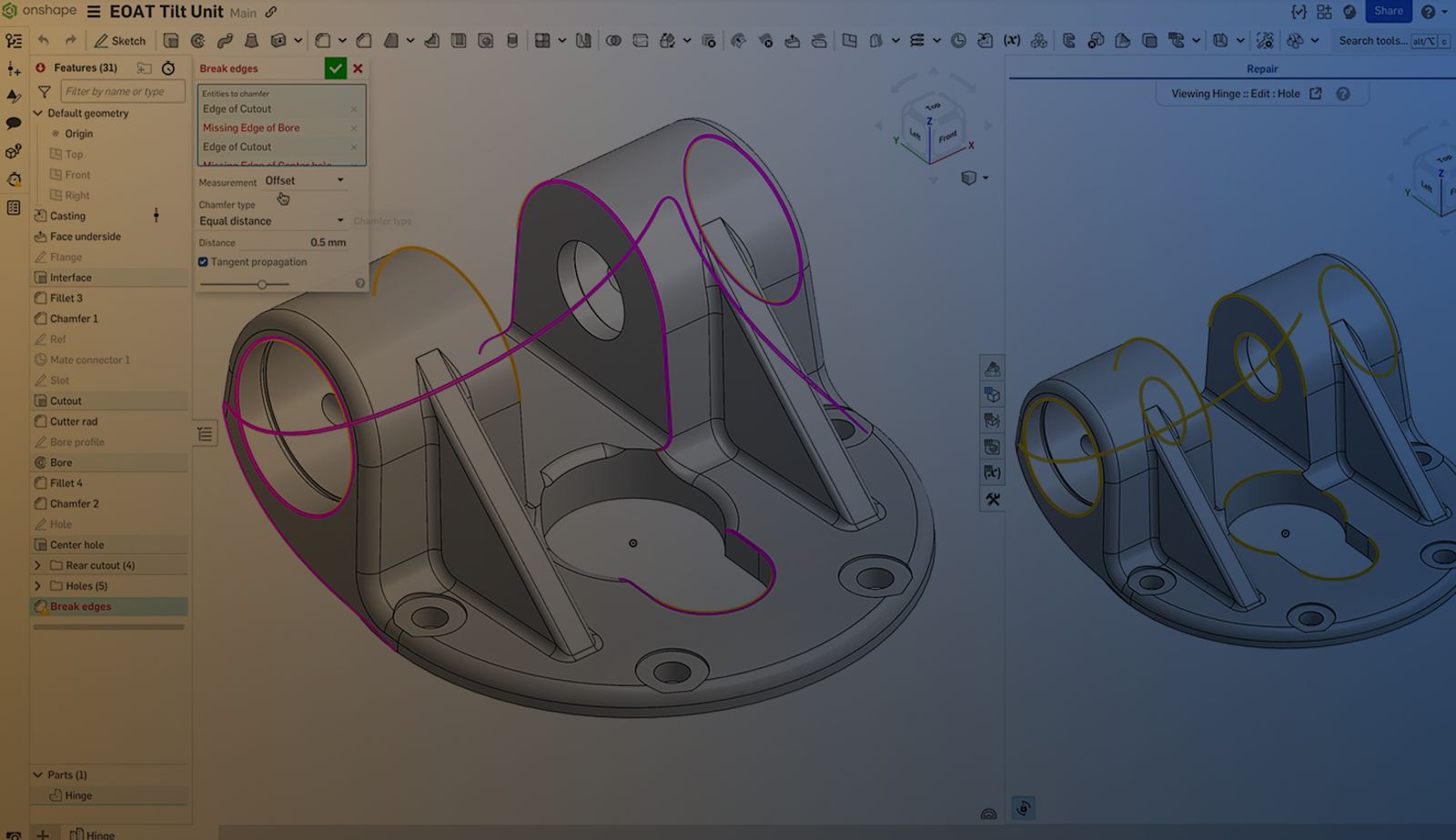
3:28
Parametric modeling is a game-changer in the design world, allowing parts to update predictably with each design change. However, it can also be a nightmare when a single change removes or invalidates references used in downstream features, turning everything red and throwing your workflow into chaos.
Onshape's repair tool is here to act as a lifesaver on these choppy seas, and it does so in ways that no other CAD software tool can match.
Here are three unique features of Onshape's repair tool that set it apart from the rest.
1. Comprehensive Design History + Version Comparison
One of the standout features of Onshape is its meticulous record-keeping of every design change made. This allows you to always fall back on a previous version if something goes wrong.
The repair tool takes it a step further; you can open an older version in a new window to scrutinize failed features or view, compare, or restore specific history entries. The repair view can be accessed with a simple click of a button at the top, splitting your window in two with the older version displayed on the right.
The synchronization between the two views is impeccable, making it easy to compare versions side by side. If you prefer working in separate tabs, the repair view can also be opened in a new browser tab, providing flexibility in how you approach your repairs. View synchronization can be toggled on and off, allowing you to customize your workflow to your preference.
2. Detailed Failure Analysis
Understanding what caused a failure is crucial for effective repair. Onshape's repair tool allows you to roll back the model in both views to pinpoint the exact moment things went wrong.
In the example below, you’ll discover that the part was modified to lightweight the casting and reduce machining time, but in doing so, it caused downstream features to fail. This level of detailed analysis is invaluable for diagnosing issues and planning your repair strategy.
Once you've identified the cause of the failure, you can start fixing the first failed feature. Onshape highlights the face that the mate connector references, which appears to have been split in two. By choosing an alternative reference, you can fix this issue.
3. Intuitive Repair Process with Interactive Feedback
Onshape's repair tool is designed to make fixing broken references intuitive and interactive. When you edit a chamfer, for instance, any missing references are highlighted in orange in the repair view. Hovering over these missing references will highlight them in yellow, providing clear visual feedback on what needs to be fixed. This makes it easy to reselect equivalent references and remove the old ones.
For more complex features, like a break edge feature with many selections, Onshape allows you to start fresh by pressing the space bar to clear all selections. The original selections remain visible in the repair view for reference, allowing you to create as many new selections as needed to complete the feature. The repair panel remains active, displaying the selected version or history entry until a new repair is initiated or the document is closed. This ensures that you can switch between tabs in the document and make multiple changes as needed to fix all broken references.
Watch the entire video below to see the repair tool’s capabilities:
Bonus Benefit!
By now, you know that Onshape quickly adapts to user requests and delivers product improvements within a three-week release cycle. One recent example is the enhancement of the repair tool. After its initial release, in Onshape 1.183, users overwhelmingly requested the ability to "select all missing references," which would eliminate the need to select them one at a time. We listened and responded by incorporating this feature in the very next release, Onshape 1.184.
A CAD Model Repair Tool Like No Other
Onshape's repair tool is not just about fixing broken references; it's about providing a simple, intuitive, and powerful solution that keeps your design process smooth and efficient. With its comprehensive design history, detailed failure analysis, and interactive feedback, Onshape makes fixing broken references easier than ever before.
Experience the future of parametric modeling with Onshape's unparalleled repair tool.
The Onshape Discovery Program
Learn how qualified CAD professionals can get Onshape Professional for up to 6 months – at no cost!
Latest Content

- Case Study
- Robotics
Saga Robotics: Powering the Future of Sustainable Farming with Cloud-Native Onshape
01.05.2026 learn more
- Blog
- Becoming an Expert
- Sheet Metal
Two Views, One Model: Faster Sheet Metal Design in Onshape
02.12.2026 learn more
- Blog
- Customers & Case Studies
- Collaboration
- Consumer Products
RigStrips Boosts Design Speed Using Onshape's Collaborative Tools
02.11.2026 learn more
- Blog
- Becoming an Expert
- Features
- Data Management
How Onshape's Repair Tool Fixes Broken References
01.29.2026 learn more


